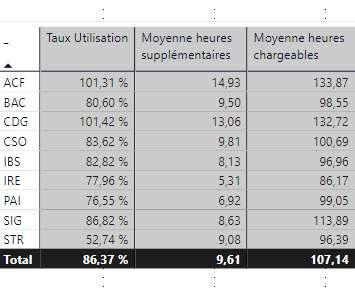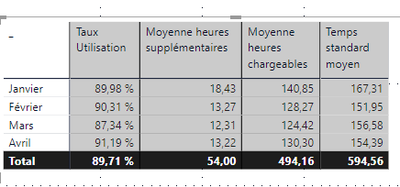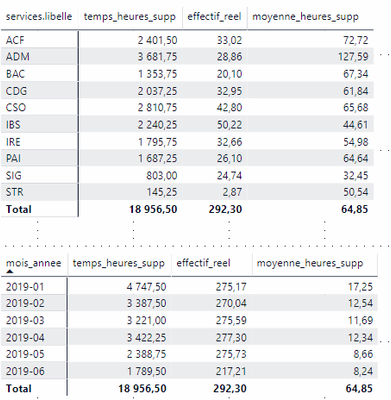- Power BI forums
- Updates
- News & Announcements
- Get Help with Power BI
- Desktop
- Service
- Report Server
- Power Query
- Mobile Apps
- Developer
- DAX Commands and Tips
- Custom Visuals Development Discussion
- Health and Life Sciences
- Power BI Spanish forums
- Translated Spanish Desktop
- Power Platform Integration - Better Together!
- Power Platform Integrations (Read-only)
- Power Platform and Dynamics 365 Integrations (Read-only)
- Training and Consulting
- Instructor Led Training
- Dashboard in a Day for Women, by Women
- Galleries
- Community Connections & How-To Videos
- COVID-19 Data Stories Gallery
- Themes Gallery
- Data Stories Gallery
- R Script Showcase
- Webinars and Video Gallery
- Quick Measures Gallery
- 2021 MSBizAppsSummit Gallery
- 2020 MSBizAppsSummit Gallery
- 2019 MSBizAppsSummit Gallery
- Events
- Ideas
- Custom Visuals Ideas
- Issues
- Issues
- Events
- Upcoming Events
- Community Blog
- Power BI Community Blog
- Custom Visuals Community Blog
- Community Support
- Community Accounts & Registration
- Using the Community
- Community Feedback
Register now to learn Fabric in free live sessions led by the best Microsoft experts. From Apr 16 to May 9, in English and Spanish.
- Power BI forums
- Forums
- Get Help with Power BI
- Desktop
- Differents ways to calculte total with measure
- Subscribe to RSS Feed
- Mark Topic as New
- Mark Topic as Read
- Float this Topic for Current User
- Bookmark
- Subscribe
- Printer Friendly Page
- Mark as New
- Bookmark
- Subscribe
- Mute
- Subscribe to RSS Feed
- Permalink
- Report Inappropriate Content
Differents ways to calculte total with measure
Hi,
I'm new in PowerBI so maybe my question is not very clear. If so, please tell me and I'll try to be more explicit.
I've created a Measure and its behavoir seems different in two tables. It is called "Moyennes heure supplémentaires". In this first picture, you can see that the total is the mean of all valeus, that's correct and that's the behavior I want.
Edit : I juste saw it's not the mean, it's something else but I don't know what (mean(14,93 + 9,5 + 13,06 + 9,81 + 8,13 + 5,31 + 6,92 + 8,63 + 9,08) = 9,45 <> 9,61)
In this second, the behavior is different, and the total is a sum of the values.
Edit : I juste saw it's not the sum, it's something else but I don't know what (18,43 + 13,27 + 12,31 + 13,22 = 57,23 <> 54)
Why is this happening ? And mot importanty, how can I tell the behavior I want for a measure ?
The measure is composed by other mesure, as you can see :
moyenne_heures_supp = IFERROR ( CALCULATE ( [temps_heures_supp] / [effectif_reel] ); BLANK () )
Thanks in advance for your help.
- Mark as New
- Bookmark
- Subscribe
- Mute
- Subscribe to RSS Feed
- Permalink
- Report Inappropriate Content
Hey,
I succeded to do what I wanted by using the formula HASONEFILTER.
WIth this function I can have two different formulas : one for the rows with filter, and another one for the total row.
Thanks for your help !
- Mark as New
- Bookmark
- Subscribe
- Mute
- Subscribe to RSS Feed
- Permalink
- Report Inappropriate Content
- Mark as New
- Bookmark
- Subscribe
- Mute
- Subscribe to RSS Feed
- Permalink
- Report Inappropriate Content
Hi,
There are the two formulas, based on measures too :
temps_heures_supp = CALCULATE([total_temps_travaille_1]-[temps_standard_travaille])
effectif_reel = CALCULATE([effectif_theorique] - [effectif_maternite] - [effectif_maladie])
And maybe you will need these too :
total_temps_travaille_1 = CALCULATE([temps_chargeable]+[temps_nonchargeable])
temps_chargeable =
VAR calcul =
CALCULATE (
SUM ( lignes_temps_services[nb_heures] );
OR (
lignes_temps_services[id_projet] < 1107;
lignes_temps_services[id_projet] > 1116
)
)
RETURN
IF ( calcul > 0; calcul; 0 )temps_nonchargeable =
CALCULATE (
[tps_projet] + [tps_administration] + [tps_disponibilite] + [tps_maladie] + [tps_cp_exc] + [tps_marketing] + [tps_formations]
)tps_administration =
VAR calcul =
CALCULATE (
SUM ( lignes_temps_services[nb_heures] );
lignes_temps_services[id_projet] = 1109
)
RETURN
IF ( calcul > 0; calcul; 0 )This last one is very similar to all the ones that allow me to calculte temps_nonchargeable, only the id changes
Maybe you need all of them ?
Thanks.
- Mark as New
- Bookmark
- Subscribe
- Mute
- Subscribe to RSS Feed
- Permalink
- Report Inappropriate Content
I saw this strange behavior too.
The total for 'effectif_reel' and 'moyenne_heures_supp" don't change as I except them to do when a filter with the month is checked.
With all months on :
When I unchek May and June :
There is definitely something wrong with them !
- Mark as New
- Bookmark
- Subscribe
- Mute
- Subscribe to RSS Feed
- Permalink
- Report Inappropriate Content
@pfroide - I think you should troubleshoot all of the measures that these measures depend on, and see where it goes wrong.
- Mark as New
- Bookmark
- Subscribe
- Mute
- Subscribe to RSS Feed
- Permalink
- Report Inappropriate Content
I think my measures are good because all values are correct. Only the "total" are not.
- Mark as New
- Bookmark
- Subscribe
- Mute
- Subscribe to RSS Feed
- Permalink
- Report Inappropriate Content
@pfroide - The "Total" behavior depends on the expressions - so if the Total is wrong, the measure is wrong. What you need to figure out is when it goes wrong.
DAX works by applying the relevant filters to the calculation. One potential issue with your measures is the logic that sets it to zero if it's not greater than zero. This could eliminate negative values for particular data points, but the negative values would actually be incorporated into the total.
Hope this helps,
Nathan
- Mark as New
- Bookmark
- Subscribe
- Mute
- Subscribe to RSS Feed
- Permalink
- Report Inappropriate Content
It would also be helpful to see the various measures in the visualization - the measure is question is a straight division (it would be preferable to use the DIVIDE function, but it should work the way it is). So check the values of the numerator and denominator for each row - I think that the math should work.
Helpful resources

Microsoft Fabric Learn Together
Covering the world! 9:00-10:30 AM Sydney, 4:00-5:30 PM CET (Paris/Berlin), 7:00-8:30 PM Mexico City

Power BI Monthly Update - April 2024
Check out the April 2024 Power BI update to learn about new features.

| User | Count |
|---|---|
| 114 | |
| 100 | |
| 78 | |
| 75 | |
| 52 |
| User | Count |
|---|---|
| 144 | |
| 109 | |
| 108 | |
| 88 | |
| 61 |