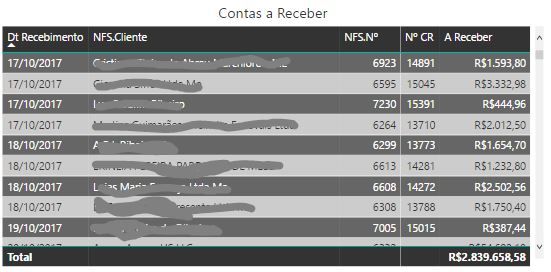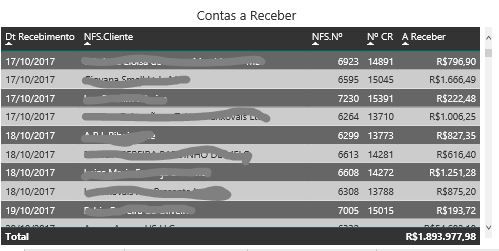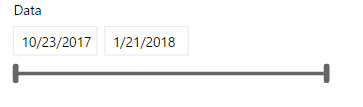- Power BI forums
- Updates
- News & Announcements
- Get Help with Power BI
- Desktop
- Service
- Report Server
- Power Query
- Mobile Apps
- Developer
- DAX Commands and Tips
- Custom Visuals Development Discussion
- Health and Life Sciences
- Power BI Spanish forums
- Translated Spanish Desktop
- Power Platform Integration - Better Together!
- Power Platform Integrations (Read-only)
- Power Platform and Dynamics 365 Integrations (Read-only)
- Training and Consulting
- Instructor Led Training
- Dashboard in a Day for Women, by Women
- Galleries
- Community Connections & How-To Videos
- COVID-19 Data Stories Gallery
- Themes Gallery
- Data Stories Gallery
- R Script Showcase
- Webinars and Video Gallery
- Quick Measures Gallery
- 2021 MSBizAppsSummit Gallery
- 2020 MSBizAppsSummit Gallery
- 2019 MSBizAppsSummit Gallery
- Events
- Ideas
- Custom Visuals Ideas
- Issues
- Issues
- Events
- Upcoming Events
- Community Blog
- Power BI Community Blog
- Custom Visuals Community Blog
- Community Support
- Community Accounts & Registration
- Using the Community
- Community Feedback
Register now to learn Fabric in free live sessions led by the best Microsoft experts. From Apr 16 to May 9, in English and Spanish.
- Power BI forums
- Forums
- Get Help with Power BI
- Desktop
- Re: Different values from PBI Desktop to Web Versi...
- Subscribe to RSS Feed
- Mark Topic as New
- Mark Topic as Read
- Float this Topic for Current User
- Bookmark
- Subscribe
- Printer Friendly Page
- Mark as New
- Bookmark
- Subscribe
- Mute
- Subscribe to RSS Feed
- Permalink
- Report Inappropriate Content
Different values from PBI Desktop to Web Version
Hey guys,
Something strange is going on for a while and as I thought this would be fixed with the updates I never care to point it out. But, since this october update didn't make it, here it goes:
I have this cashflow panel that tells me the amount of payables and receivables on a daily basis, but the sum changes wheter I'm using the desktop or the web version of the app.
The tables below show my receivables during a specific amount of time.
This is the info I get when I'm using the desktop version:
And this is the info I get when checking the web version:
Notice the I only covered my personal data, the rest is exactly the same. I know for sure that the web version is showing the right data, but why on heaven do I get doubled values when I use the desktop version? The column "A Receber" shows the amount of money. The report was developed on the desktop version and then uploaded to the web.
Thank you for your attention.
Solved! Go to Solution.
- Mark as New
- Bookmark
- Subscribe
- Mute
- Subscribe to RSS Feed
- Permalink
- Report Inappropriate Content
Yes,
Just recently I found out that I've merged two queries and as a result the lines were doubled. As this specific query was used over and over again, I took me a lot of time to find out what was going on.
So, check it out if you have merging queries that are doubling any lines. This might be what you are looking for.
- Mark as New
- Bookmark
- Subscribe
- Mute
- Subscribe to RSS Feed
- Permalink
- Report Inappropriate Content
Hi @mr_guedes,
What is your desktop version? Currently, the latest release is 2.51.4885.701 64-bit (October 2017), could you have a try?
Regards,
Yuliana Gu
If this post helps, then please consider Accept it as the solution to help the other members find it more quickly.
- Mark as New
- Bookmark
- Subscribe
- Mute
- Subscribe to RSS Feed
- Permalink
- Report Inappropriate Content
@v-yulgu-msft wrote:Hi @mr_guedes,
What is your desktop version? Currently, the latest release is 2.51.4885.701 64-bit (October 2017), could you have a try?
Regards,
Yuliana Gu
I'm updated to the last version (2.51.4885.701 64-bit )
- Mark as New
- Bookmark
- Subscribe
- Mute
- Subscribe to RSS Feed
- Permalink
- Report Inappropriate Content
Would have to see what the formuals were for the columns you are showing.
@ me in replies or I'll lose your thread!!!
Instead of a Kudo, please vote for this idea
Become an expert!: Enterprise DNA
External Tools: MSHGQM
YouTube Channel!: Microsoft Hates Greg
Latest book!: The Definitive Guide to Power Query (M)
DAX is easy, CALCULATE makes DAX hard...
- Mark as New
- Bookmark
- Subscribe
- Mute
- Subscribe to RSS Feed
- Permalink
- Report Inappropriate Content
@smoupre wrote:Would have to see what the formuals were for the columns you are showing.
This column actually has no formula. It is as downloaded from my sql database. In the query editor the values are correct, just like in the web version.
- Mark as New
- Bookmark
- Subscribe
- Mute
- Subscribe to RSS Feed
- Permalink
- Report Inappropriate Content
Sooo...you are saying that when you import the data from your database that the values shown are in your actual data in Desktop. You aren't doing any aggregation of the column in the visual. But, when you publish that to the Service that your values actually change to different values? I'm rather confused.
@ me in replies or I'll lose your thread!!!
Instead of a Kudo, please vote for this idea
Become an expert!: Enterprise DNA
External Tools: MSHGQM
YouTube Channel!: Microsoft Hates Greg
Latest book!: The Definitive Guide to Power Query (M)
DAX is easy, CALCULATE makes DAX hard...
- Mark as New
- Bookmark
- Subscribe
- Mute
- Subscribe to RSS Feed
- Permalink
- Report Inappropriate Content
@smoupre wrote:Sooo...you are saying that when you import the data from your database that the values shown are in your actual data in Desktop. You aren't doing any aggregation of the column in the visual. But, when you publish that to the Service that your values actually change to different values? I'm rather confused.
Not actually. What happens is:
- Download data from SQL in Query Editor: data correct
- Create a report in PBI Desktop: numbers change (usually it doubles)
- Upload to the service: data is correct again
As an example, you can check the screen below. It refers to the first line of the report I published before. I highlighted the columns that I used as reference to the report (both on the left side)
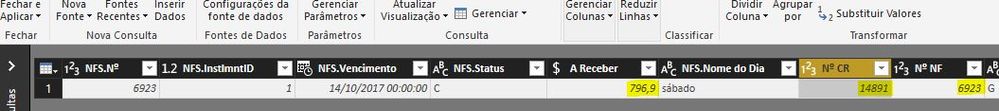
The column "A Receber" shows the same value as the view from the web service and it comes from sql just like that. I have formulas in other columns, mostly related with the due date of the receipt. But there aren't two rows with the same value to the column "Nº CR" ( second highlighted).
I'm a bit out of shape with my english, so I'm sorry if I'm giving you a hard time to understand this.
- Mark as New
- Bookmark
- Subscribe
- Mute
- Subscribe to RSS Feed
- Permalink
- Report Inappropriate Content
That is so bizarre. I can't fathom a cause for that off the top of my head and I realize that you can't share your PBIX file because you have sensitive information in it. If there is any possibility that you can remove or obfuscate the sensitive information and share the file that's the only way that I can think of to troubleshoot what is going on.
@ me in replies or I'll lose your thread!!!
Instead of a Kudo, please vote for this idea
Become an expert!: Enterprise DNA
External Tools: MSHGQM
YouTube Channel!: Microsoft Hates Greg
Latest book!: The Definitive Guide to Power Query (M)
DAX is easy, CALCULATE makes DAX hard...
- Mark as New
- Bookmark
- Subscribe
- Mute
- Subscribe to RSS Feed
- Permalink
- Report Inappropriate Content
@smoupre wrote:That is so bizarre. I can't fathom a cause for that off the top of my head and I realize that you can't share your PBIX file because you have sensitive information in it. If there is any possibility that you can remove or obfuscate the sensitive information and share the file that's the only way that I can think of to troubleshoot what is going on.
Here! Link
Thank you for your time
- Mark as New
- Bookmark
- Subscribe
- Mute
- Subscribe to RSS Feed
- Permalink
- Report Inappropriate Content
@smoupre wrote:That is so bizarre. I can't fathom a cause for that off the top of my head and I realize that you can't share your PBIX file because you have sensitive information in it. If there is any possibility that you can remove or obfuscate the sensitive information and share the file that's the only way that I can think of to troubleshoot what is going on.
Ok, I'll do that! How can I share the file? Can't find a way to attach it (I'm new to this forum).
- Mark as New
- Bookmark
- Subscribe
- Mute
- Subscribe to RSS Feed
- Permalink
- Report Inappropriate Content
Hi @mr_guedes,
You could upload the .pbix file on OneDrive and attach the shared link here.
Regards,
Yuliana Gu
If this post helps, then please consider Accept it as the solution to help the other members find it more quickly.
- Mark as New
- Bookmark
- Subscribe
- Mute
- Subscribe to RSS Feed
- Permalink
- Report Inappropriate Content
@v-yulgu-msft wrote:Hi @mr_guedes,
You could upload the .pbix file on OneDrive and attach the shared link here.
Regards,
Yuliana Gu
Yuliana, here it is: https://1drv.ms/u/s!Ap4ZqNuvEs43nh8oc2zSurHCn928
- Mark as New
- Bookmark
- Subscribe
- Mute
- Subscribe to RSS Feed
- Permalink
- Report Inappropriate Content
Hi @mr_guedes,
I encounter the same problem as yours if I directly publish the .pbix file you provided. By checking the report, I noticed that the start date and end date in slicer are changed after publishing to service. That is why the total value is different in desktop and service.
Desktop
Service
However, if I create below two measures and republish report to service, the date is correct.
Today = TODAY() Today90 = TODAY()+90
Besides, if I don't create above two measures, just delete the calendar table and re-create it using the same formula, then, re-publish report to service, the date slicer displays the same as desktop also.
Best regards,
Yuliana Gu
If this post helps, then please consider Accept it as the solution to help the other members find it more quickly.
- Mark as New
- Bookmark
- Subscribe
- Mute
- Subscribe to RSS Feed
- Permalink
- Report Inappropriate Content
@v-yulgu-msft wrote:Hi @mr_guedes,
I encounter the same problem as yours if I directly publish the .pbix file you provided. By checking the report, I noticed that the start date and end date in slicer are changed after publishing to service. That is why the total value is different in desktop and service.
Desktop
Service
However, if I create below two measures and republish report to service, the date is correct.
Today = TODAY() Today90 = TODAY()+90Besides, if I don't create above two measures, just delete the calendar table and re-create it using the same formula, then, re-publish report to service, the date slicer displays the same as desktop also.
Best regards,
Yuliana Gu
@v-yulgu-msft, thank you for your attention.
I took a step back and removed from the file every calculated column and also the calendar table. But sadly nothing changes. See how I selected just one row (filtered by the column NFS.Nº) in the query editor, and how it doubles the info in the report view.


I'm attaching this new file here
- Mark as New
- Bookmark
- Subscribe
- Mute
- Subscribe to RSS Feed
- Permalink
- Report Inappropriate Content
Hi @mr_guedes,
I don't know why the filtered row will duplicate in report view. This is very odd. Have you tried to re-load your dataset to check if it helps?
Regards,
Yuliana Gu
If this post helps, then please consider Accept it as the solution to help the other members find it more quickly.
- Mark as New
- Bookmark
- Subscribe
- Mute
- Subscribe to RSS Feed
- Permalink
- Report Inappropriate Content
Any update on this issue?
Experiencing similar problems...
- Mark as New
- Bookmark
- Subscribe
- Mute
- Subscribe to RSS Feed
- Permalink
- Report Inappropriate Content
Yes,
Just recently I found out that I've merged two queries and as a result the lines were doubled. As this specific query was used over and over again, I took me a lot of time to find out what was going on.
So, check it out if you have merging queries that are doubling any lines. This might be what you are looking for.
- Mark as New
- Bookmark
- Subscribe
- Mute
- Subscribe to RSS Feed
- Permalink
- Report Inappropriate Content
Had the same problem and strangely enough this also was the cause for me.
A query was merged which had nothing to do with the calculation that doubled most lines, but removing it solved the issue for me.
Helpful resources

Microsoft Fabric Learn Together
Covering the world! 9:00-10:30 AM Sydney, 4:00-5:30 PM CET (Paris/Berlin), 7:00-8:30 PM Mexico City

Power BI Monthly Update - April 2024
Check out the April 2024 Power BI update to learn about new features.

| User | Count |
|---|---|
| 109 | |
| 99 | |
| 77 | |
| 66 | |
| 54 |
| User | Count |
|---|---|
| 144 | |
| 104 | |
| 102 | |
| 87 | |
| 64 |