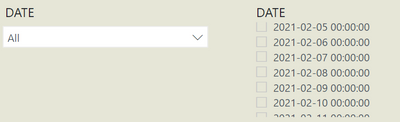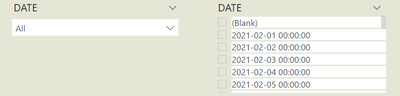- Power BI forums
- Updates
- News & Announcements
- Get Help with Power BI
- Desktop
- Service
- Report Server
- Power Query
- Mobile Apps
- Developer
- DAX Commands and Tips
- Custom Visuals Development Discussion
- Health and Life Sciences
- Power BI Spanish forums
- Translated Spanish Desktop
- Power Platform Integration - Better Together!
- Power Platform Integrations (Read-only)
- Power Platform and Dynamics 365 Integrations (Read-only)
- Training and Consulting
- Instructor Led Training
- Dashboard in a Day for Women, by Women
- Galleries
- Community Connections & How-To Videos
- COVID-19 Data Stories Gallery
- Themes Gallery
- Data Stories Gallery
- R Script Showcase
- Webinars and Video Gallery
- Quick Measures Gallery
- 2021 MSBizAppsSummit Gallery
- 2020 MSBizAppsSummit Gallery
- 2019 MSBizAppsSummit Gallery
- Events
- Ideas
- Custom Visuals Ideas
- Issues
- Issues
- Events
- Upcoming Events
- Community Blog
- Power BI Community Blog
- Custom Visuals Community Blog
- Community Support
- Community Accounts & Registration
- Using the Community
- Community Feedback
Register now to learn Fabric in free live sessions led by the best Microsoft experts. From Apr 16 to May 9, in English and Spanish.
- Power BI forums
- Forums
- Get Help with Power BI
- Desktop
- Different theme settings for dropdown vs list mod...
- Subscribe to RSS Feed
- Mark Topic as New
- Mark Topic as Read
- Float this Topic for Current User
- Bookmark
- Subscribe
- Printer Friendly Page
- Mark as New
- Bookmark
- Subscribe
- Mute
- Subscribe to RSS Feed
- Permalink
- Report Inappropriate Content
Different theme settings for dropdown vs list modes in slicer (JSON)
Is it possible in a JSON for custom theme to set coloured background for the selection field in a slicer in collapsed dropdown mode, and in the same time set it to be transparent when slicer is in list mode?
I'm creating a theme for a new customer that have a coloured canvas and where the visuals will have a white background with rounded corners and shadow effect. But the slicers will have transparent background, so I wan't to have a white background in the selection field (collapsed dropdown), but transparent background when the slicer is presented as a list. This is what I want to accomplish (collapsed dropdown in left slicer here manually defined to #FFFFFF):
However, I can only find 3 different cardNames to use when setting background colours for the slicer selection fields, except the one for setting up default:
| * | = Returns coloured selection field for all slicer types |
| numericInputStyle | = Returns coloured selection field for Relative slicers |
| Date | = Returns coloured selection field for Between, Before and After slicers |
| Items | = Returns coloured selection field for Dropdown and List |
So what I am looking for is a way to define the cardName "Items" separately for dropdown versus list. Because when defining background colour for Items it will apply on both dropdown and list:
This is the part about slicers in the theme script I have created:
"slicer":{
"*":{
"background":[
{
"transparency": 100
}
],
"*": [ (This is what I want to replace with a solution for all slicers except when in list mode)
{
"background": { "solid": { "color": "#FFFFFF"}},
"textSize": 10
}
],
"header": [
{
"background": { "transparency": 100},
"textSize": 12
}
],
"border":[
{
"show": false
}
],
"dropShadow": [
{
"show": false
}
]
}
},
Please note that I'm looking for a solution to use in a json for a theme template to be used widely within my customers organisation, NOT manually setting up background colours in PBIX.
- Mark as New
- Bookmark
- Subscribe
- Mute
- Subscribe to RSS Feed
- Permalink
- Report Inappropriate Content
Has anyone found a solution for this?
- Mark as New
- Bookmark
- Subscribe
- Mute
- Subscribe to RSS Feed
- Permalink
- Report Inappropriate Content
@Anonymous , Check if theme generator can help
https://powerbi.tips/tools/report-theme-generator-v3/
Microsoft Power BI Learning Resources, 2023 !!
Learn Power BI - Full Course with Dec-2022, with Window, Index, Offset, 100+ Topics !!
Did I answer your question? Mark my post as a solution! Appreciate your Kudos !! Proud to be a Super User! !!
- Mark as New
- Bookmark
- Subscribe
- Mute
- Subscribe to RSS Feed
- Permalink
- Report Inappropriate Content
Thanks, but the theme generator unfortunatly only helps on a higher level. For example it helps with how to set up background colour for a slicer, but not down on different slicer types, like the cardNames "Items", "numericInputStyle" and so on...
Helpful resources

Microsoft Fabric Learn Together
Covering the world! 9:00-10:30 AM Sydney, 4:00-5:30 PM CET (Paris/Berlin), 7:00-8:30 PM Mexico City

Power BI Monthly Update - April 2024
Check out the April 2024 Power BI update to learn about new features.

| User | Count |
|---|---|
| 113 | |
| 99 | |
| 80 | |
| 70 | |
| 59 |
| User | Count |
|---|---|
| 149 | |
| 114 | |
| 107 | |
| 89 | |
| 67 |