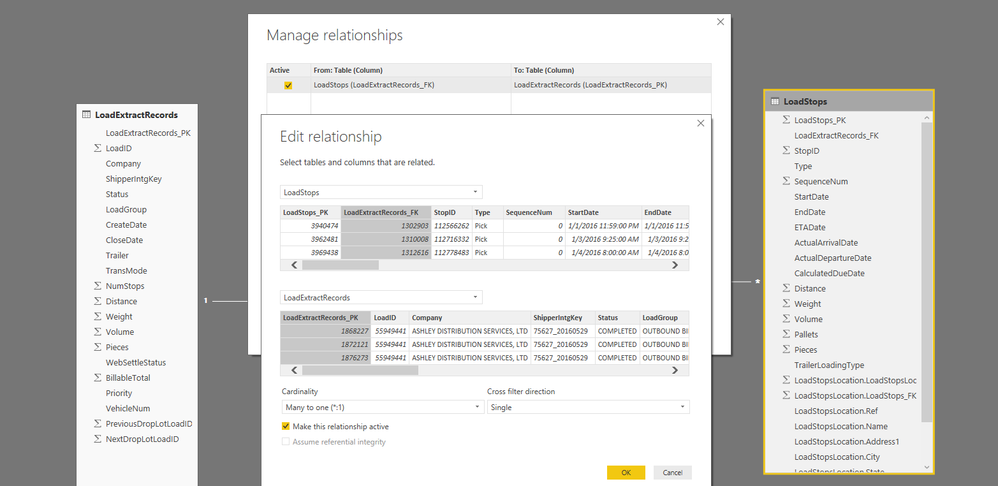- Power BI forums
- Updates
- News & Announcements
- Get Help with Power BI
- Desktop
- Service
- Report Server
- Power Query
- Mobile Apps
- Developer
- DAX Commands and Tips
- Custom Visuals Development Discussion
- Health and Life Sciences
- Power BI Spanish forums
- Translated Spanish Desktop
- Power Platform Integration - Better Together!
- Power Platform Integrations (Read-only)
- Power Platform and Dynamics 365 Integrations (Read-only)
- Training and Consulting
- Instructor Led Training
- Dashboard in a Day for Women, by Women
- Galleries
- Community Connections & How-To Videos
- COVID-19 Data Stories Gallery
- Themes Gallery
- Data Stories Gallery
- R Script Showcase
- Webinars and Video Gallery
- Quick Measures Gallery
- 2021 MSBizAppsSummit Gallery
- 2020 MSBizAppsSummit Gallery
- 2019 MSBizAppsSummit Gallery
- Events
- Ideas
- Custom Visuals Ideas
- Issues
- Issues
- Events
- Upcoming Events
- Community Blog
- Power BI Community Blog
- Custom Visuals Community Blog
- Community Support
- Community Accounts & Registration
- Using the Community
- Community Feedback
Register now to learn Fabric in free live sessions led by the best Microsoft experts. From Apr 16 to May 9, in English and Spanish.
- Power BI forums
- Forums
- Get Help with Power BI
- Desktop
- Different results when using the Direct Query vs. ...
- Subscribe to RSS Feed
- Mark Topic as New
- Mark Topic as Read
- Float this Topic for Current User
- Bookmark
- Subscribe
- Printer Friendly Page
- Mark as New
- Bookmark
- Subscribe
- Mute
- Subscribe to RSS Feed
- Permalink
- Report Inappropriate Content
Different results when using the Direct Query vs. Import options
I am relatively new to Power BI. I am not a programmer, but in working with one of my co-workers, he wrote a sql for me to bring back test results to display a trip (order) from our system. I pasted the sql using the Direct Query mode option and I get the desired results. However, when I try to bring back similar results using the Import mode option and joining the tables, I do not get the same results. My guess is that I am joining the tables incorrectly or that there are options in modeling the data that I am either doing incorrectly or not aware of.
The sql is;
with max_id as
(
select max(x.loadExtractRecords_pk) maxid
from LoadExtractRecords x
where x.LoadID = '55630017'
) select *
from max_id
join LoadStops ls on ls.LoadExtractRecords_FK = max_id.maxid
The results are;
maxidLoadStops_PKLoadExtractRecords_FKStopIDTypeType_idSequenceNumStartDateStartDate_ignoreTime
1818391 | 5652257 | 1818391 | 120192250 | Pick | 1000 | 0 | 5/19/2016 5:13:00 AM -05:00 | FALSE |
1818391 | 5652258 | 1818391 | 120192251 | Drop | 1001 | 1 | 5/19/2016 10:00:00 AM -05:00 | FALSE |
1818391 | 5652259 | 1818391 | 120192252 | Drop | 1001 | 2 | 5/19/2016 10:00:00 AM -05:00 | FALSE |
1818391 | 5652260 | 1818391 | 120192253 | Drop | 1001 | 3 | 5/19/2016 10:00:00 AM -05:00 | FALSE |
1818391 | 5652261 | 1818391 | 120192254 | Drop | 1001 | 4 | 5/19/2016 10:00:00 AM -05:00 | FALSE |
1818391 | 5652262 | 1818391 | 120192255 | Drop | 1001 | 5 | 5/19/2016 10:00:00 AM -05:00 | FALSE |
1818391 | 5652263 | 1818391 | 120192256 | Drop | 1001 | 6 | 5/19/2016 10:00:00 AM -05:00 | FALSE |
1818391 | 5652264 | 1818391 | 120192257 | Drop | 1001 | 7 | 5/19/2016 10:00:00 AM -05:00 | FALSE |
1818391 | 5652265 | 1818391 | 120192258 | Drop | 1001 | 8 | 5/19/2016 11:00:00 AM -05:00 | FALSE |
1818391 | 5652266 | 1818391 | 120192259 | Drop | 1001 | 9 | 5/19/2016 8:00:00 AM -05:00 | FALSE |
1818391 | 5652267 | 1818391 | 120192260 | Drop | 1001 | 10 | 5/19/2016 10:00:00 AM -05:00 | FALSE |
1818391 | 5652268 | 1818391 | 120192261 | Drop | 1001 | 11 | 5/19/2016 10:00:00 AM -05:00 | FALSE |
1818391 | 5652269 | 1818391 | 120192262 | Drop | 1001 | 12 | 5/20/2016 10:00:00 AM -05:00 | FALSE |
1818391 | 5652270 | 1818391 | 120192263 | Drop | 1001 | 13 | 5/20/2016 10:00:00 AM -05:00 | FALSE |
1818391 | 5652271 | 1818391 | 120192264 | Drop | 1001 | 14 | 5/20/2016 8:30:00 AM -05:00 | FALSE |
1818391 | 5652272 | 1818391 | 120192265 | Drop | 1001 | 15 | 5/20/2016 8:30:00 AM -05:00 | FALSE |
1818391 | 5652273 | 1818391 | 120192266 | Drop | 1001 | 16 | 5/20/2016 9:00:00 AM -05:00 | FALSE |
1818391 | 5652274 | 1818391 | 120192267 | Drop | 1001 | 17 | 5/20/2016 9:00:00 AM -05:00 | FALSE |
This is how I have the 2 tables connected.
Any assistance would be appreciated.
- Mark as New
- Bookmark
- Subscribe
- Mute
- Subscribe to RSS Feed
- Permalink
- Report Inappropriate Content
@jhenscheid wrote:
I am relatively new to Power BI. I am not a programmer, but in working with one of my co-workers, he wrote a sql for me to bring back test results to display a trip (order) from our system. I pasted the sql using the Direct Query mode option and I get the desired results. However, when I try to bring back similar results using the Import mode option and joining the tables, I do not get the same results. My guess is that I am joining the tables incorrectly or that there are options in modeling the data that I am either doing incorrectly or not aware of.
The relationship in the snapshot looks good. What did you do to get the same results? Create a calculated table or what? Is it possible for your to upload the importmode pbix file?
- Mark as New
- Bookmark
- Subscribe
- Mute
- Subscribe to RSS Feed
- Permalink
- Report Inappropriate Content
Just to be clear, when I used the sql as a direct query, I got the desired results but they were not the same as when I used the Import mode. Unfortunately, I am not able to currently upload the import mode file. If needed for a solution, I can try to do this. I think the main difference or is in the sql I can bring back the max row on the table for the primary key. How would I do that in Power BI? Is that a group function or is there a way to set up a calculation to bring back the max row?
Thanks
Helpful resources

Microsoft Fabric Learn Together
Covering the world! 9:00-10:30 AM Sydney, 4:00-5:30 PM CET (Paris/Berlin), 7:00-8:30 PM Mexico City

Power BI Monthly Update - April 2024
Check out the April 2024 Power BI update to learn about new features.

| User | Count |
|---|---|
| 114 | |
| 97 | |
| 86 | |
| 70 | |
| 62 |
| User | Count |
|---|---|
| 151 | |
| 120 | |
| 103 | |
| 87 | |
| 68 |