- Power BI forums
- Updates
- News & Announcements
- Get Help with Power BI
- Desktop
- Service
- Report Server
- Power Query
- Mobile Apps
- Developer
- DAX Commands and Tips
- Custom Visuals Development Discussion
- Health and Life Sciences
- Power BI Spanish forums
- Translated Spanish Desktop
- Power Platform Integration - Better Together!
- Power Platform Integrations (Read-only)
- Power Platform and Dynamics 365 Integrations (Read-only)
- Training and Consulting
- Instructor Led Training
- Dashboard in a Day for Women, by Women
- Galleries
- Community Connections & How-To Videos
- COVID-19 Data Stories Gallery
- Themes Gallery
- Data Stories Gallery
- R Script Showcase
- Webinars and Video Gallery
- Quick Measures Gallery
- 2021 MSBizAppsSummit Gallery
- 2020 MSBizAppsSummit Gallery
- 2019 MSBizAppsSummit Gallery
- Events
- Ideas
- Custom Visuals Ideas
- Issues
- Issues
- Events
- Upcoming Events
- Community Blog
- Power BI Community Blog
- Custom Visuals Community Blog
- Community Support
- Community Accounts & Registration
- Using the Community
- Community Feedback
Register now to learn Fabric in free live sessions led by the best Microsoft experts. From Apr 16 to May 9, in English and Spanish.
- Power BI forums
- Forums
- Get Help with Power BI
- Desktop
- Different filters for graphics on the same page (2...
- Subscribe to RSS Feed
- Mark Topic as New
- Mark Topic as Read
- Float this Topic for Current User
- Bookmark
- Subscribe
- Printer Friendly Page
- Mark as New
- Bookmark
- Subscribe
- Mute
- Subscribe to RSS Feed
- Permalink
- Report Inappropriate Content
Different filters for graphics on the same page (2)
Hi, How are you?.
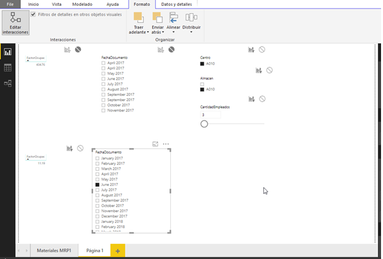
Solved! Go to Solution.
- Mark as New
- Bookmark
- Subscribe
- Mute
- Subscribe to RSS Feed
- Permalink
- Report Inappropriate Content
Hi @walkra ,
Good to know, You able to achieve your requirement using edit interaction.
As I know, you can use write difference of two measure and save in one varibale and return that variable and use that measure in card visual.
For example,
Suppose this is your measure
Now, you can use this Diff measure in card visual, It will gives same result as M1-M2=M3
I think, again you have to use edit interaction and use None to restrict the desired output.
Thanks,
Amit
- Mark as New
- Bookmark
- Subscribe
- Mute
- Subscribe to RSS Feed
- Permalink
- Report Inappropriate Content
Hi @walkra ,
Can you Please share the pbix file for above requirement.
It will be good, If you can tell us exactly, what you wants to achieve in this particular scenerio.
Thanks,
Amit
- Mark as New
- Bookmark
- Subscribe
- Mute
- Subscribe to RSS Feed
- Permalink
- Report Inappropriate Content
Hi, Amit.
In this page only one query is used (TMSEGX (2)).
There are three filters that take the data from different columns of the query ("Centro", "Almacén", "CantidadEmpelados"). Those filters are used for everything.
In addition, there are two data segmentation filters with dates (called "FechaDocumento").
And there are two graphical tables called "FactorOcupac". They are completed with the information of a measure called "FactorOcupac" (which is the result of the amount of a column of TMSEG (2) / ("Valor CantidadEmpleados").
The idea is:
It is filtered by Almacén
Filtered By Center
It is filtered by CantidadEmpleados.
It is filtered by a FechaDocumento date (one of them)
It is filtered by another date from the other FechaDocumento.
In this way you have the information of two different months that are presented in one and another "FactorOcupac".
In this last one I have problems.
(I'm sorry my English y my pbit
- Mark as New
- Bookmark
- Subscribe
- Mute
- Subscribe to RSS Feed
- Permalink
- Report Inappropriate Content
Hi @walkra ,
As I can see , Data for FactorOcupac measure is same for any date from the FechaDocumento column that you are using as slicer. My question is , why you want two different date slicer in your report. Both date column is filtering same data.
I think, you can achieve this using Bookmark and selection pane
https://docs.microsoft.com/en-us/power-bi/desktop-bookmarks
Regards,
Amit
- Mark as New
- Bookmark
- Subscribe
- Mute
- Subscribe to RSS Feed
- Permalink
- Report Inappropriate Content
Hi, Amit. How are you?
I was able to solve the original problem by editing the interactions (I had not understood well how to do them).
But now I have another problem:
I want to subtract the value that appears on a card graphic (Measure "FactorOcupac") with the value of another card (Measure "FactorOcupac1"). I already know that you can not take the results of these graphics cards to subtract them, but I made a measure ("DifFO1FO2") that subtracts the other two measures and does not work either, is taking two dates of the same query (You said that). Although separately the data is correct, when together those do not work.
In Power Bi, the result of the first two measures can be saved in some different variables, and then used without being affected by their origin?
Thank you very much!
- Mark as New
- Bookmark
- Subscribe
- Mute
- Subscribe to RSS Feed
- Permalink
- Report Inappropriate Content
Hi @walkra ,
Good to know, You able to achieve your requirement using edit interaction.
As I know, you can use write difference of two measure and save in one varibale and return that variable and use that measure in card visual.
For example,
Suppose this is your measure
Now, you can use this Diff measure in card visual, It will gives same result as M1-M2=M3
I think, again you have to use edit interaction and use None to restrict the desired output.
Thanks,
Amit
- Mark as New
- Bookmark
- Subscribe
- Mute
- Subscribe to RSS Feed
- Permalink
- Report Inappropriate Content
Amit, how are you?. I hope that you are fine.
I tried the variable but it did not work (I just tried with your example). And I also tried to edit the interactions (although with this tool I have to practice more, also the reason why I opened this post was solved with that).
In another post I have given a solution (I attached the link).
Apparently, the fact of using the same date field in two calculations directly bothers Power BI.
Thank you, Very Much for All!
- Mark as New
- Bookmark
- Subscribe
- Mute
- Subscribe to RSS Feed
- Permalink
- Report Inappropriate Content
Hi, Amit.
I want to present the data of two registers at the same time. Enter a date, and then compare it with other dates. For example: January 2017, in a date slicer, and in the other, go entering, a date (for example, February 2019, to compare visually without an order).
Maybe, then, I will do another graphic to present the subtraction of January 2017 - February 2019.
I made another calculated measure (FactorOcupac1) equal to (FactorOcupac) and it works the same.
Is there any way to tell the FactorOcupac graph to take the value of a date slicer, and FactorOcupac1 graph to take the value of the other date slicer?.
Within my basic knowledge of English, I entered the link that you gave me and I think it would not work for this situation.
(I hope that you understand the idea).
Thank you very much!!
- Mark as New
- Bookmark
- Subscribe
- Mute
- Subscribe to RSS Feed
- Permalink
- Report Inappropriate Content
Please, how to paste a file into a replica??
Thank you very much.
- Mark as New
- Bookmark
- Subscribe
- Mute
- Subscribe to RSS Feed
- Permalink
- Report Inappropriate Content
https://www.dropbox.com/s/8vp9rors61wafb1/Reportes.pbix?dl=0
I thik you can see it here (the pbix file).
Helpful resources

Microsoft Fabric Learn Together
Covering the world! 9:00-10:30 AM Sydney, 4:00-5:30 PM CET (Paris/Berlin), 7:00-8:30 PM Mexico City

Power BI Monthly Update - April 2024
Check out the April 2024 Power BI update to learn about new features.

| User | Count |
|---|---|
| 113 | |
| 100 | |
| 78 | |
| 76 | |
| 52 |
| User | Count |
|---|---|
| 144 | |
| 109 | |
| 108 | |
| 88 | |
| 61 |
