- Power BI forums
- Updates
- News & Announcements
- Get Help with Power BI
- Desktop
- Service
- Report Server
- Power Query
- Mobile Apps
- Developer
- DAX Commands and Tips
- Custom Visuals Development Discussion
- Health and Life Sciences
- Power BI Spanish forums
- Translated Spanish Desktop
- Power Platform Integration - Better Together!
- Power Platform Integrations (Read-only)
- Power Platform and Dynamics 365 Integrations (Read-only)
- Training and Consulting
- Instructor Led Training
- Dashboard in a Day for Women, by Women
- Galleries
- Community Connections & How-To Videos
- COVID-19 Data Stories Gallery
- Themes Gallery
- Data Stories Gallery
- R Script Showcase
- Webinars and Video Gallery
- Quick Measures Gallery
- 2021 MSBizAppsSummit Gallery
- 2020 MSBizAppsSummit Gallery
- 2019 MSBizAppsSummit Gallery
- Events
- Ideas
- Custom Visuals Ideas
- Issues
- Issues
- Events
- Upcoming Events
- Community Blog
- Power BI Community Blog
- Custom Visuals Community Blog
- Community Support
- Community Accounts & Registration
- Using the Community
- Community Feedback
Register now to learn Fabric in free live sessions led by the best Microsoft experts. From Apr 16 to May 9, in English and Spanish.
- Power BI forums
- Forums
- Get Help with Power BI
- Desktop
- Re: Different data between Power BI Desktop and Po...
- Subscribe to RSS Feed
- Mark Topic as New
- Mark Topic as Read
- Float this Topic for Current User
- Bookmark
- Subscribe
- Printer Friendly Page
- Mark as New
- Bookmark
- Subscribe
- Mute
- Subscribe to RSS Feed
- Permalink
- Report Inappropriate Content
Different data between Power BI Desktop and Power BI Service after the upload
Hello,
I´ve got a problem with my uploaded data. When I actualize the data in Power BI Desktop and look later on the data in Power BI Service, I have a different number of the available hours for e.g. one person.
So I actualized my data manually on 7:26am (A scheduled refresh before is active as well by the way) in Desktop. I saved my file and uploaded the data to Service and everything went fine (Status is completed and the end time was 7:27am). Then I opened Power BI Service later on (11:52am) and what I saw is, that the available hours were different to them which I uploaded a few hours ago. Between these times there weren´t any other scheduled refreshes.
The available hours were calculated, so they are not from a server directly, but I think that should not be a criterion in this case.
Do you know what can I do?
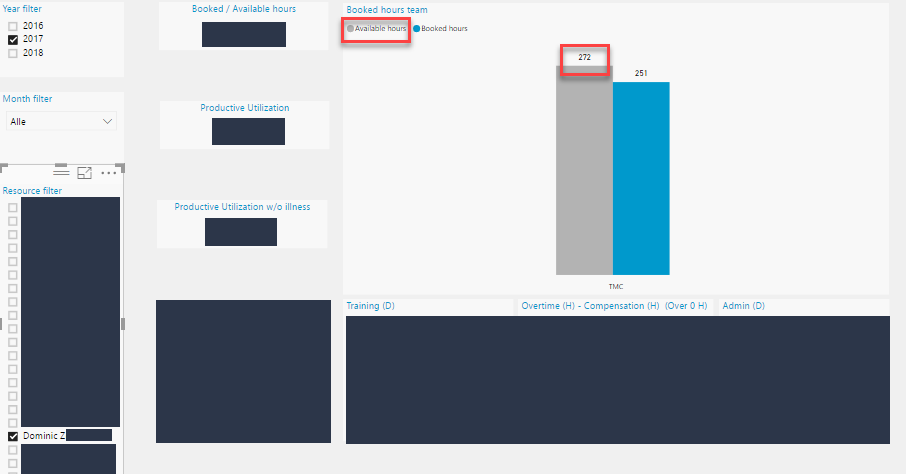
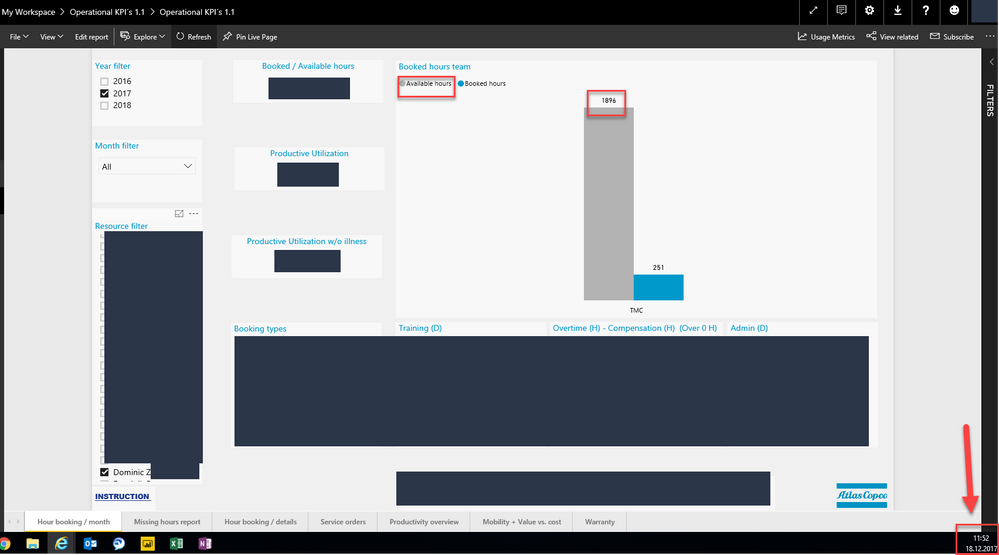
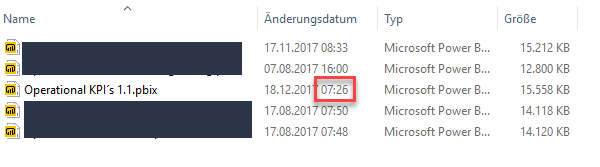
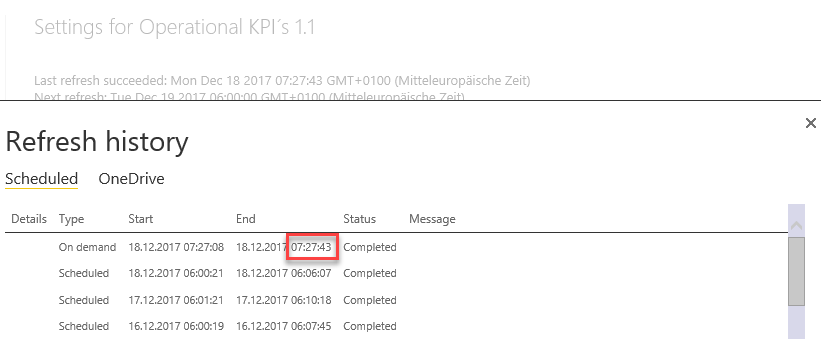
- Mark as New
- Bookmark
- Subscribe
- Mute
- Subscribe to RSS Feed
- Permalink
- Report Inappropriate Content
Hi @Anonymous,
Thanks for your quick response.
The refresh in PBI service, both manually and scheduled, gives different results compared to a refresh in PBI desktop. Though, no errors are shown when running the data refresh. Like you, data source is only updated once a night.
Today I ran a manual refresh in service and there were only small differences, half an hour later I refresh again manually and huge differences appear. I'm clueless...
Br,
Tim
- Mark as New
- Bookmark
- Subscribe
- Mute
- Subscribe to RSS Feed
- Permalink
- Report Inappropriate Content
I'm having exactly the same problem with Power BI Service. When I refresh my data in Power BI Desktop I see two tiles with correct values, let's suppose 20% and 50%. When I upload this report to Service this data is still the same, but the problem appears when I activate a manual or scheduled updation in Service: then, these two tiles go to zero! In comparison, I refresh my data in Desktop and these two tiles show figures different to zero, which is the correct result.
What's happenning? This is a very annoying issue. Should I open a ticket yo Microsoft?
- Mark as New
- Bookmark
- Subscribe
- Mute
- Subscribe to RSS Feed
- Permalink
- Report Inappropriate Content
It's tough to tell from the pictures. With so much being redacted, can't tell if there are other selections or cross-filtering going on that would impact the numbers.
@ me in replies or I'll lose your thread!!!
Instead of a Kudo, please vote for this idea
Become an expert!: Enterprise DNA
External Tools: MSHGQM
YouTube Channel!: Microsoft Hates Greg
Latest book!: The Definitive Guide to Power Query (M)
DAX is easy, CALCULATE makes DAX hard...
Helpful resources

Microsoft Fabric Learn Together
Covering the world! 9:00-10:30 AM Sydney, 4:00-5:30 PM CET (Paris/Berlin), 7:00-8:30 PM Mexico City

Power BI Monthly Update - April 2024
Check out the April 2024 Power BI update to learn about new features.

| User | Count |
|---|---|
| 112 | |
| 99 | |
| 73 | |
| 72 | |
| 49 |
| User | Count |
|---|---|
| 145 | |
| 109 | |
| 109 | |
| 90 | |
| 64 |
