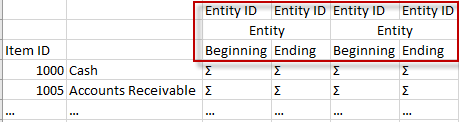- Power BI forums
- Updates
- News & Announcements
- Get Help with Power BI
- Desktop
- Service
- Report Server
- Power Query
- Mobile Apps
- Developer
- DAX Commands and Tips
- Custom Visuals Development Discussion
- Health and Life Sciences
- Power BI Spanish forums
- Translated Spanish Desktop
- Power Platform Integration - Better Together!
- Power Platform Integrations (Read-only)
- Power Platform and Dynamics 365 Integrations (Read-only)
- Training and Consulting
- Instructor Led Training
- Dashboard in a Day for Women, by Women
- Galleries
- Community Connections & How-To Videos
- COVID-19 Data Stories Gallery
- Themes Gallery
- Data Stories Gallery
- R Script Showcase
- Webinars and Video Gallery
- Quick Measures Gallery
- 2021 MSBizAppsSummit Gallery
- 2020 MSBizAppsSummit Gallery
- 2019 MSBizAppsSummit Gallery
- Events
- Ideas
- Custom Visuals Ideas
- Issues
- Issues
- Events
- Upcoming Events
- Community Blog
- Power BI Community Blog
- Custom Visuals Community Blog
- Community Support
- Community Accounts & Registration
- Using the Community
- Community Feedback
Register now to learn Fabric in free live sessions led by the best Microsoft experts. From Apr 16 to May 9, in English and Spanish.
- Power BI forums
- Forums
- Get Help with Power BI
- Desktop
- Different columns order
- Subscribe to RSS Feed
- Mark Topic as New
- Mark Topic as Read
- Float this Topic for Current User
- Bookmark
- Subscribe
- Printer Friendly Page
- Mark as New
- Bookmark
- Subscribe
- Mute
- Subscribe to RSS Feed
- Permalink
- Report Inappropriate Content
Different columns order
Hi,
I import Balance Sheet and Profit and Loss reports from folders (in two different queries). The main columns remain the same - BS/PL item name, its code, dates and some other data. However, when it comes to values, there might be changes, as the value columns contain entities of the group, some of which may no longer exist.
While searching for answers, I found out that it might be possible to append separate queries, but this is quite problematic, as the number of files is quite large (one for every period). Basically, the files look like the following:
So is there any way to extract columns in a right way and still use the whole folder as a source?
For notice, I further transform the data by unpivoting these columns, so that entities go in rows and only two value columns (beginning and ending balance) are left.
Thank you.
Solved! Go to Solution.
- Mark as New
- Bookmark
- Subscribe
- Mute
- Subscribe to RSS Feed
- Permalink
- Report Inappropriate Content
As you said, those different queries have same columns. You only need to care abouth underlying data instead of the rendering part in pivot table during data retrieval. If the underlying data included in those files is under same structure, you should be able to combine them into a single query via Power Query. Please refer to blog below:
Combine Multiple Excel Workbooks in Power Query
Regards,
- Mark as New
- Bookmark
- Subscribe
- Mute
- Subscribe to RSS Feed
- Permalink
- Report Inappropriate Content
As you said, those different queries have same columns. You only need to care abouth underlying data instead of the rendering part in pivot table during data retrieval. If the underlying data included in those files is under same structure, you should be able to combine them into a single query via Power Query. Please refer to blog below:
Combine Multiple Excel Workbooks in Power Query
Regards,
- Mark as New
- Bookmark
- Subscribe
- Mute
- Subscribe to RSS Feed
- Permalink
- Report Inappropriate Content
Now after I re-read the article more thoroughly, it seems the solution might prove useful, let me try this.
- Mark as New
- Bookmark
- Subscribe
- Mute
- Subscribe to RSS Feed
- Permalink
- Report Inappropriate Content
Thanks for reply.
Sorry, forget about two queries. To clarify, say, I have one query for Balance Sheet, which downloads data from folder. Inside this folder, most of the files have identical columns, but there are some with different columns, as shown in the sample screenshot (i.e. missing entity or new entity). The problem is that I use the entity names and codes from the first file. And if I use, say, Europe, Asia, North America, South America, Africa, and Australia, and in another file Asia is missing, then data moves and North America data columns will contain data from that file on what actually is South America.
I hope I explained the situation.
As far as I understood from the link you provided, the solution proposed there is not quite applicable to my case.
Best regards,
Helpful resources

Microsoft Fabric Learn Together
Covering the world! 9:00-10:30 AM Sydney, 4:00-5:30 PM CET (Paris/Berlin), 7:00-8:30 PM Mexico City

Power BI Monthly Update - April 2024
Check out the April 2024 Power BI update to learn about new features.

| User | Count |
|---|---|
| 109 | |
| 98 | |
| 77 | |
| 66 | |
| 54 |
| User | Count |
|---|---|
| 144 | |
| 104 | |
| 100 | |
| 86 | |
| 64 |