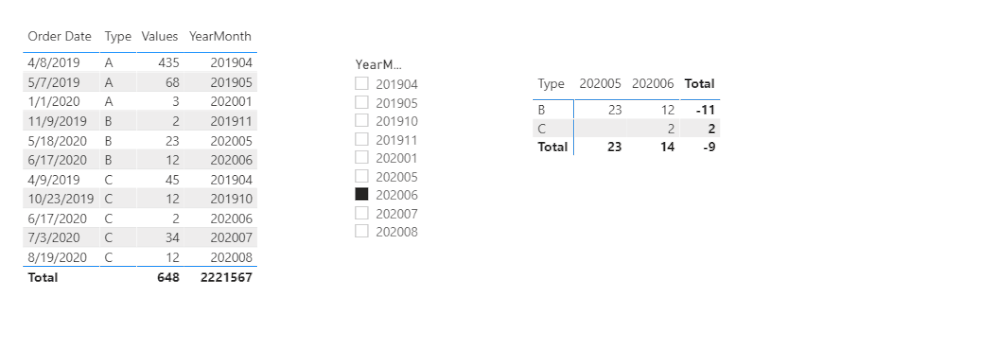- Power BI forums
- Updates
- News & Announcements
- Get Help with Power BI
- Desktop
- Service
- Report Server
- Power Query
- Mobile Apps
- Developer
- DAX Commands and Tips
- Custom Visuals Development Discussion
- Health and Life Sciences
- Power BI Spanish forums
- Translated Spanish Desktop
- Power Platform Integration - Better Together!
- Power Platform Integrations (Read-only)
- Power Platform and Dynamics 365 Integrations (Read-only)
- Training and Consulting
- Instructor Led Training
- Dashboard in a Day for Women, by Women
- Galleries
- Community Connections & How-To Videos
- COVID-19 Data Stories Gallery
- Themes Gallery
- Data Stories Gallery
- R Script Showcase
- Webinars and Video Gallery
- Quick Measures Gallery
- 2021 MSBizAppsSummit Gallery
- 2020 MSBizAppsSummit Gallery
- 2019 MSBizAppsSummit Gallery
- Events
- Ideas
- Custom Visuals Ideas
- Issues
- Issues
- Events
- Upcoming Events
- Community Blog
- Power BI Community Blog
- Custom Visuals Community Blog
- Community Support
- Community Accounts & Registration
- Using the Community
- Community Feedback
Register now to learn Fabric in free live sessions led by the best Microsoft experts. From Apr 16 to May 9, in English and Spanish.
- Power BI forums
- Forums
- Get Help with Power BI
- Desktop
- Different calculated measures into a table
- Subscribe to RSS Feed
- Mark Topic as New
- Mark Topic as Read
- Float this Topic for Current User
- Bookmark
- Subscribe
- Printer Friendly Page
- Mark as New
- Bookmark
- Subscribe
- Mute
- Subscribe to RSS Feed
- Permalink
- Report Inappropriate Content
Different calculated measures into a table
Hello! I'm really new to Power BI so still learning the ropes.
I have different calculated measures:
- Current Year - Type A
- Current Year - Type B
- Current Year - Type C
- Past Year - Type A
- Past Year - Type B
- Past Year - Type C
I use this calculated measures in my line graphs. My ultimate goal is to have a dynamic column name (for the years) and since it's not possible, I searched for other ways. My goal is to make a seperate table with this with the ff values:
| Types | Values |
| 2019 Type A | Past Year - Type A value |
| 2019 Type B | Past Year - Type B value |
2019 Type C | Past Year - Type C value |
| 2020 Type A | Current Year - Type A value |
| 2020 Type B | Current Year - Type B value |
| 2020 Type C | Current Year - Type C value |
Edit: The above table will be used in a line chart. I just want it to have a dynamic title so user will no longer maintain it much. This is related to my other post.
Here is my sample data where my calculated measures are based from:
| Order Date | Values | Type |
| 04/08/2019 | 435 | A |
| 05/07/2019 | 68 | A |
| 11/09/2019 | 2 | B |
| 04/09/2019 | 45 | C |
| 10/23/2019 | 12 | C |
| 01/01/2020 | 3 | A |
| 05/18/2020 | 23 | B |
| 06/17/2020 | 12 | B |
| 06/17/2020 | 2 | C |
| 08/19/2020 | 12 | C |
| 07/03/2020 | 34 | C |
Advance thanks!
Solved! Go to Solution.
- Mark as New
- Bookmark
- Subscribe
- Mute
- Subscribe to RSS Feed
- Permalink
- Report Inappropriate Content
@crln-blue , See attached if that line visual works
Microsoft Power BI Learning Resources, 2023 !!
Learn Power BI - Full Course with Dec-2022, with Window, Index, Offset, 100+ Topics !!
Did I answer your question? Mark my post as a solution! Appreciate your Kudos !! Proud to be a Super User! !!
- Mark as New
- Bookmark
- Subscribe
- Mute
- Subscribe to RSS Feed
- Permalink
- Report Inappropriate Content
Hi @crln-blue ,
According to my understand, you want to calculate the difference between Current Month and Last Month dynamically , right?
You could use the following steps or take a look at my pbix file here.
1.Create a YearMonth Column
YearMonth =
YEAR ( 'Table1'[Order Date] ) * 100
+ MONTH ( 'Table1'[Order Date] )
2. Create a table for Date Slicer
DateSlicer =
ALLSELECTED ( Table1[YearMonth] )
3.Calculate the difference:
difference =
VAR _sele =
SELECTEDVALUE ( DateSlicer[YearMonth] )
VAR _diff =
_sele - MAX ( 'Table1'[YearMonth] )
VAR _sum =
IF ( _diff = 0 || _diff = 1 || _diff = 89, SUM ( 'Table1'[Values] ), BLANK () )
VAR currMinusPre =
CALCULATE (
SUM ( 'Table1'[Values] ),
FILTER ( Table1, 'Table1'[YearMonth] = _sele )
)
- CALCULATE (
SUM ( 'Table1'[Values] ),
FILTER (
Table1,
'Table1'[YearMonth] = _sele - 1
|| 'Table1'[YearMonth] = _sele - 89
)
)
RETURN
IF ( HASONEVALUE ( 'Table1'[YearMonth] ), _sum, currMinusPre )
My visualizations look like this:
Did I answer your question ? Please mark my reply as solution. Thank you very much.
If not, please upload some insensitive data samples and expected output.
Best Regards,
Eyelyn Qin
- Mark as New
- Bookmark
- Subscribe
- Mute
- Subscribe to RSS Feed
- Permalink
- Report Inappropriate Content
@crln-blue ,Output format is not clear. See if the attached file after signature can help
You can connect to a date table and use time intelligence for this year vs last year.
Example
YTD Sales = CALCULATE(SUM(Sales[Sales Amount]),DATESYTD('Date'[Date],"12/31"))
Last YTD Sales = CALCULATE(SUM(Sales[Sales Amount]),DATESYTD(dateadd('Date'[Date],-1,Year),"12/31"))
This year Sales = CALCULATE(SUM(Sales[Sales Amount]),DATESYTD(ENDOFYEAR('Date'[Date]),"12/31"))
Last year Sales = CALCULATE(SUM(Sales[Sales Amount]),DATESYTD(ENDOFYEAR(dateadd('Date'[Date],-1,Year)),"12/31"))
Last to last YTD Sales = CALCULATE(SUM(Sales[Sales Amount]),DATESYTD(dateadd('Date'[Date],-2,Year),"12/31"))
Year behind Sales = CALCULATE(SUM(Sales[Sales Amount]),dateadd('Date'[Date],-1,Year))
//Only year vs Year, not a level below
This Year = CALCULATE(sum('order'[Qty]),filter(ALL('Date'),'Date'[Year]=max('Date'[Year])))
Last Year = CALCULATE(sum('order'[Qty]),filter(ALL('Date'),'Date'[Year]=max('Date'[Year])-1))
To get the best of the time intelligence function. Make sure you have a date calendar and it has been marked as the date in model view. Also, join it with the date column of your fact/s. Refer :
https://radacad.com/creating-calendar-table-in-power-bi-using-dax-functions
Appreciate your Kudos.
Microsoft Power BI Learning Resources, 2023 !!
Learn Power BI - Full Course with Dec-2022, with Window, Index, Offset, 100+ Topics !!
Did I answer your question? Mark my post as a solution! Appreciate your Kudos !! Proud to be a Super User! !!
- Mark as New
- Bookmark
- Subscribe
- Mute
- Subscribe to RSS Feed
- Permalink
- Report Inappropriate Content
Hello @amitchandak , thank you for the help and to the links! I can compute the LYTD and YTD but what I'm aiming for is to be used it to a line chart, not in a matrix chart. I apologize for the confusion on the output, I forgot to put it on my post.
- Mark as New
- Bookmark
- Subscribe
- Mute
- Subscribe to RSS Feed
- Permalink
- Report Inappropriate Content
@crln-blue , See attached if that line visual works
Microsoft Power BI Learning Resources, 2023 !!
Learn Power BI - Full Course with Dec-2022, with Window, Index, Offset, 100+ Topics !!
Did I answer your question? Mark my post as a solution! Appreciate your Kudos !! Proud to be a Super User! !!
- Mark as New
- Bookmark
- Subscribe
- Mute
- Subscribe to RSS Feed
- Permalink
- Report Inappropriate Content
Hello @amitchandak , thanks again for your answer. I'll replicate it on my end and will get back to you for further questions. Thanks!
Helpful resources

Microsoft Fabric Learn Together
Covering the world! 9:00-10:30 AM Sydney, 4:00-5:30 PM CET (Paris/Berlin), 7:00-8:30 PM Mexico City

Power BI Monthly Update - April 2024
Check out the April 2024 Power BI update to learn about new features.

| User | Count |
|---|---|
| 109 | |
| 99 | |
| 77 | |
| 66 | |
| 54 |
| User | Count |
|---|---|
| 144 | |
| 104 | |
| 102 | |
| 87 | |
| 64 |