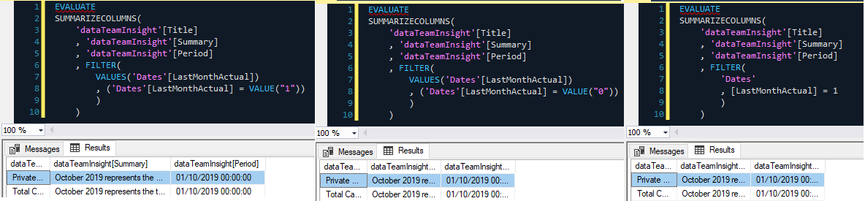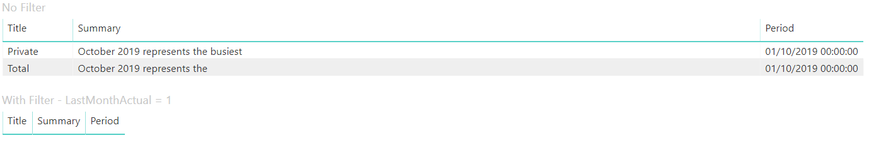- Power BI forums
- Updates
- News & Announcements
- Get Help with Power BI
- Desktop
- Service
- Report Server
- Power Query
- Mobile Apps
- Developer
- DAX Commands and Tips
- Custom Visuals Development Discussion
- Health and Life Sciences
- Power BI Spanish forums
- Translated Spanish Desktop
- Power Platform Integration - Better Together!
- Power Platform Integrations (Read-only)
- Power Platform and Dynamics 365 Integrations (Read-only)
- Training and Consulting
- Instructor Led Training
- Dashboard in a Day for Women, by Women
- Galleries
- Community Connections & How-To Videos
- COVID-19 Data Stories Gallery
- Themes Gallery
- Data Stories Gallery
- R Script Showcase
- Webinars and Video Gallery
- Quick Measures Gallery
- 2021 MSBizAppsSummit Gallery
- 2020 MSBizAppsSummit Gallery
- 2019 MSBizAppsSummit Gallery
- Events
- Ideas
- Custom Visuals Ideas
- Issues
- Issues
- Events
- Upcoming Events
- Community Blog
- Power BI Community Blog
- Custom Visuals Community Blog
- Community Support
- Community Accounts & Registration
- Using the Community
- Community Feedback
Register now to learn Fabric in free live sessions led by the best Microsoft experts. From Apr 16 to May 9, in English and Spanish.
- Power BI forums
- Forums
- Get Help with Power BI
- Desktop
- Different behaviour in Paginated and Desktop - Bug...
- Subscribe to RSS Feed
- Mark Topic as New
- Mark Topic as Read
- Float this Topic for Current User
- Bookmark
- Subscribe
- Printer Friendly Page
- Mark as New
- Bookmark
- Subscribe
- Mute
- Subscribe to RSS Feed
- Permalink
- Report Inappropriate Content
Different behaviour in Paginated and Desktop - Bug?
Hi,
Noticed something odd by chance the other day that doesn't really make much sense.
I have a data model with a table that is connected to my date dimension; the relationship is active.
When I pull the data into Desktop and filter by a flag in my date dimension, I get the behaviour I expect to see. When I run an identical query in Paginated or via DAX query in SSMS the query doesn't work as expected.
Ultimately, when I filter data in Desktop, I'm seeing a different result to an identical filter in Paginated and this very nearly led to an official publication going out with errors as the wrong months were being picked up.
The 'LastMonthActual' filter shows 1 for any date in November 2019 and 0 for any other date; the value in the fact table is for October hence I would expect to see blank.
I've attached some screenshots below to show this a bit more clearly. Any help would be greatly appreciated.
- Mark as New
- Bookmark
- Subscribe
- Mute
- Subscribe to RSS Feed
- Permalink
- Report Inappropriate Content
Hi BM4291,
This might be caused by the context in powerbi. In addition, , if possible, could you please inform me more detailed information (such as your sample data and expected output)? Then I will help you more correctly.
Best Regards,
Zoe Zhi
If this post helps, then please consider Accept it as the solution to help the other members find it more quickly.
- Mark as New
- Bookmark
- Subscribe
- Mute
- Subscribe to RSS Feed
- Permalink
- Report Inappropriate Content
@dax - It's difficult to provide much more here; I have a datetime field joined to my date dimension however when I slice that data in PowerBI Desktop it behaves in one way, when I slice it in PowerBI Paginated or SSMS it behaves another.
What do you mean when you say context? I'm testing like-for-like between the two.
I cannot share my data unfortunately but see below for some equivalent tables; bearing in mind, this is the only table that seems to be affected by this; other tables have a similar set up but are filtering when flags are changed i.e. LastMonthActual
dataInsight - Redacted; from SharePoint Online list - API 14
Title Period Summary Id
Private 01/10/2019 00:00 October 2019 represents the busiest … 2
Total 01/10/2019 00:00 October 2019 represents the third busiest … 3
Dates - Very condensed version; written in M
Date Day Year Month MonthName MonthYear LastMonthActual
01-Nov-19 Fri 2019 11 Nov Nov-19 1
02-Nov-19 Sat 2019 11 Nov Nov-19 1
03-Nov-19 Sun 2019 11 Nov Nov-19 1
04-Nov-19 Mon 2019 11 Nov Nov-19 1
05-Nov-19 Tue 2019 11 Nov Nov-19 1
06-Nov-19 Wed 2019 11 Nov Nov-19 1
07-Nov-19 Thu 2019 11 Nov Nov-19 1
08-Nov-19 Fri 2019 11 Nov Nov-19 1
09-Nov-19 Sat 2019 11 Nov Nov-19 1
10-Nov-19 Sun 2019 11 Nov Nov-19 1
11-Nov-19 Mon 2019 11 Nov Nov-19 1
12-Nov-19 Tue 2019 11 Nov Nov-19 1
13-Nov-19 Wed 2019 11 Nov Nov-19 1
14-Nov-19 Thu 2019 11 Nov Nov-19 1
15-Nov-19 Fri 2019 11 Nov Nov-19 1
16-Nov-19 Sat 2019 11 Nov Nov-19 1
17-Nov-19 Sun 2019 11 Nov Nov-19 1
18-Nov-19 Mon 2019 11 Nov Nov-19 1
19-Nov-19 Tue 2019 11 Nov Nov-19 1
20-Nov-19 Wed 2019 11 Nov Nov-19 1
21-Nov-19 Thu 2019 11 Nov Nov-19 1
22-Nov-19 Fri 2019 11 Nov Nov-19 1
23-Nov-19 Sat 2019 11 Nov Nov-19 1
24-Nov-19 Sun 2019 11 Nov Nov-19 1
25-Nov-19 Mon 2019 11 Nov Nov-19 1
26-Nov-19 Tue 2019 11 Nov Nov-19 1
27-Nov-19 Wed 2019 11 Nov Nov-19 1
28-Nov-19 Thu 2019 11 Nov Nov-19 1
29-Nov-19 Fri 2019 11 Nov Nov-19 1
30-Nov-19 Sat 2019 11 Nov Nov-19 1
- Mark as New
- Bookmark
- Subscribe
- Mute
- Subscribe to RSS Feed
- Permalink
- Report Inappropriate Content
As a workaround I've altered the DAX query itself in paginated to look at the date column in my insight table rather than the Dates table; it'd still be good to have an explanation as to what's going on if anyone knows!
EVALUATE SUMMARIZECOLUMNS(
'dataTeamInsight'[Title]
, 'dataTeamInsight'[Summary]
//Filter against date table not working; manual DAX filter added
, FILTER(
'dataTeamInsight'
, MONTH([Period]) = MONTH(TODAY())-1
)
)
Helpful resources

Microsoft Fabric Learn Together
Covering the world! 9:00-10:30 AM Sydney, 4:00-5:30 PM CET (Paris/Berlin), 7:00-8:30 PM Mexico City

Power BI Monthly Update - April 2024
Check out the April 2024 Power BI update to learn about new features.

| User | Count |
|---|---|
| 109 | |
| 99 | |
| 77 | |
| 66 | |
| 54 |
| User | Count |
|---|---|
| 144 | |
| 104 | |
| 102 | |
| 87 | |
| 64 |