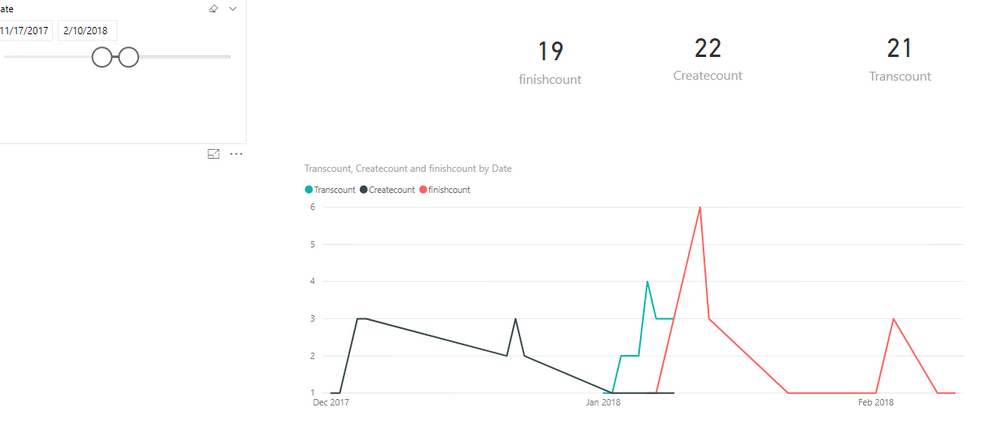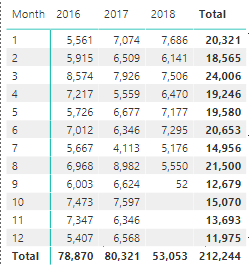- Power BI forums
- Updates
- News & Announcements
- Get Help with Power BI
- Desktop
- Service
- Report Server
- Power Query
- Mobile Apps
- Developer
- DAX Commands and Tips
- Custom Visuals Development Discussion
- Health and Life Sciences
- Power BI Spanish forums
- Translated Spanish Desktop
- Power Platform Integration - Better Together!
- Power Platform Integrations (Read-only)
- Power Platform and Dynamics 365 Integrations (Read-only)
- Training and Consulting
- Instructor Led Training
- Dashboard in a Day for Women, by Women
- Galleries
- Community Connections & How-To Videos
- COVID-19 Data Stories Gallery
- Themes Gallery
- Data Stories Gallery
- R Script Showcase
- Webinars and Video Gallery
- Quick Measures Gallery
- 2021 MSBizAppsSummit Gallery
- 2020 MSBizAppsSummit Gallery
- 2019 MSBizAppsSummit Gallery
- Events
- Ideas
- Custom Visuals Ideas
- Issues
- Issues
- Events
- Upcoming Events
- Community Blog
- Power BI Community Blog
- Custom Visuals Community Blog
- Community Support
- Community Accounts & Registration
- Using the Community
- Community Feedback
Register now to learn Fabric in free live sessions led by the best Microsoft experts. From Apr 16 to May 9, in English and Spanish.
- Power BI forums
- Forums
- Get Help with Power BI
- Desktop
- Re: Different Statistics Based on Various Date Fie...
- Subscribe to RSS Feed
- Mark Topic as New
- Mark Topic as Read
- Float this Topic for Current User
- Bookmark
- Subscribe
- Printer Friendly Page
- Mark as New
- Bookmark
- Subscribe
- Mute
- Subscribe to RSS Feed
- Permalink
- Report Inappropriate Content
Different Statistics Based on Various Date Fields
Hi,
I have a Date table and Trans table. They are connected Trans[TransDate] ->Date[Date]. I can successfully create various measures to generate stats based on the TransDate, such as total transaction quantity, total time spent etc. However, I also have Trans[ProdOrderCreateDate] and Trans[ProdOrderFinishDate]. I'd like to calculate how many production orders have been created and finished based on these two fields. The production order id has duplicates in the Trans table as it's denormilized and contains many transactions per production order. Could I possibly utilize measures to calculate it or should I change my table structure?
Sample structure:
- Date
- [Date]
- Trans
- [ProdOrderId] (duplicate values)
- [TransDate] (related to Date[Date])
- [ProdOrderCreateDate]
- [ProdOrderFinishDate]
Thank you
Solved! Go to Solution.
- Mark as New
- Bookmark
- Subscribe
- Mute
- Subscribe to RSS Feed
- Permalink
- Report Inappropriate Content
Hi @Anonymous,
I made one sample for your reference. You can refer to the following steps.
1. Create the relationship between tables like this.
2. Create the measures as below.
Createcount = CALCULATE(COUNTROWS(Trans),USERELATIONSHIP('Date'[Date],Trans[ProdOrderCreateDate]))finishcount = CALCULATE(COUNTROWS(Trans),USERELATIONSHIP('Date'[Date],Trans[ProdOrderFinishDate]))Transcount = CALCULATE(COUNTROWS(Trans))
For more details, please check the pbix as attached.
Regards,
Frank
If this post helps, then please consider Accept it as the solution to help the others find it more quickly.
- Mark as New
- Bookmark
- Subscribe
- Mute
- Subscribe to RSS Feed
- Permalink
- Report Inappropriate Content
Hi @Anonymous,
I made one sample for your reference. You can refer to the following steps.
1. Create the relationship between tables like this.
2. Create the measures as below.
Createcount = CALCULATE(COUNTROWS(Trans),USERELATIONSHIP('Date'[Date],Trans[ProdOrderCreateDate]))finishcount = CALCULATE(COUNTROWS(Trans),USERELATIONSHIP('Date'[Date],Trans[ProdOrderFinishDate]))Transcount = CALCULATE(COUNTROWS(Trans))
For more details, please check the pbix as attached.
Regards,
Frank
If this post helps, then please consider Accept it as the solution to help the others find it more quickly.
- Mark as New
- Bookmark
- Subscribe
- Mute
- Subscribe to RSS Feed
- Permalink
- Report Inappropriate Content
Hey @v-frfei-msft,
Thank you! That worked just fine, nice and easy. I did make a small tweak to your code to get it closer to my requirements. A quick test using a matrix and a visual work great.
Another question though, how can I create another table that will show only records from a selected cell that uses the new CreatedCount measure to display only relevant records. Below is a matrix screenshot based on the new measure. Usually, this kind of contectual filtering works fine with active relationships.
Also, can I create date filters (ex. CreatedDate filter) that use inactive relationship between the two tables?
CreatedCount = CALCULATE(DISTINCTCOUNT(Trans[ProdOrderId]),USERELATIONSHIP('Date'[Date],Trans[ProdOrderCreateDate]))- Mark as New
- Bookmark
- Subscribe
- Mute
- Subscribe to RSS Feed
- Permalink
- Report Inappropriate Content
I am assuming that you want statistics on these things over something like per month, per day, per year or something like that, yes?
If so, you want to check out these two measures in the Quick Measure Gallery:
https://community.powerbi.com/t5/Quick-Measures-Gallery/Open-Tickets/m-p/409364
https://community.powerbi.com/t5/Quick-Measures-Gallery/Periodic-Billing/m-p/409365
You will need a disconnected date dimension.
@ me in replies or I'll lose your thread!!!
Instead of a Kudo, please vote for this idea
Become an expert!: Enterprise DNA
External Tools: MSHGQM
YouTube Channel!: Microsoft Hates Greg
Latest book!: The Definitive Guide to Power Query (M)
DAX is easy, CALCULATE makes DAX hard...
Helpful resources

Microsoft Fabric Learn Together
Covering the world! 9:00-10:30 AM Sydney, 4:00-5:30 PM CET (Paris/Berlin), 7:00-8:30 PM Mexico City

Power BI Monthly Update - April 2024
Check out the April 2024 Power BI update to learn about new features.

| User | Count |
|---|---|
| 110 | |
| 95 | |
| 76 | |
| 65 | |
| 51 |
| User | Count |
|---|---|
| 146 | |
| 109 | |
| 106 | |
| 88 | |
| 61 |