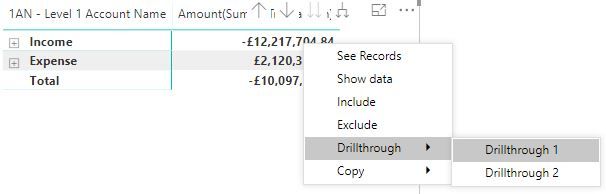- Power BI forums
- Updates
- News & Announcements
- Get Help with Power BI
- Desktop
- Service
- Report Server
- Power Query
- Mobile Apps
- Developer
- DAX Commands and Tips
- Custom Visuals Development Discussion
- Health and Life Sciences
- Power BI Spanish forums
- Translated Spanish Desktop
- Power Platform Integration - Better Together!
- Power Platform Integrations (Read-only)
- Power Platform and Dynamics 365 Integrations (Read-only)
- Training and Consulting
- Instructor Led Training
- Dashboard in a Day for Women, by Women
- Galleries
- Community Connections & How-To Videos
- COVID-19 Data Stories Gallery
- Themes Gallery
- Data Stories Gallery
- R Script Showcase
- Webinars and Video Gallery
- Quick Measures Gallery
- 2021 MSBizAppsSummit Gallery
- 2020 MSBizAppsSummit Gallery
- 2019 MSBizAppsSummit Gallery
- Events
- Ideas
- Custom Visuals Ideas
- Issues
- Issues
- Events
- Upcoming Events
- Community Blog
- Power BI Community Blog
- Custom Visuals Community Blog
- Community Support
- Community Accounts & Registration
- Using the Community
- Community Feedback
Register now to learn Fabric in free live sessions led by the best Microsoft experts. From Apr 16 to May 9, in English and Spanish.
- Power BI forums
- Forums
- Get Help with Power BI
- Desktop
- Different Drillthrough depending on dimension valu...
- Subscribe to RSS Feed
- Mark Topic as New
- Mark Topic as Read
- Float this Topic for Current User
- Bookmark
- Subscribe
- Printer Friendly Page
- Mark as New
- Bookmark
- Subscribe
- Mute
- Subscribe to RSS Feed
- Permalink
- Report Inappropriate Content
Different Drillthrough depending on dimension value
Say I have a very simple report displaying income and expenditure with drillthrough options
as pictured
Is there any way I can have a different drillthrough for income and expenditure
So, for example, income will only show the Drillthrough1 option and expense will only show the drillthrough 2 option
Can I restrict drillthorugh based on the dimension or any other method?
Thanks
- Mark as New
- Bookmark
- Subscribe
- Mute
- Subscribe to RSS Feed
- Permalink
- Report Inappropriate Content
Hi Ross,
I am facing same issue can you help how you solved this ....my mai id-ymanikanta19@gmail.com
- Mark as New
- Bookmark
- Subscribe
- Mute
- Subscribe to RSS Feed
- Permalink
- Report Inappropriate Content
I should also mention I have managed to get both drillthroughs on the same page using filtering (both drillthrough visuals same page but one visual is always blank)
If I can figure out how to hide or dynamically size visuals then this would satisfy my requirements
- Mark as New
- Bookmark
- Subscribe
- Mute
- Subscribe to RSS Feed
- Permalink
- Report Inappropriate Content
You might want to try the idea by @Anonymous detailed below.
"You can do so by cloning a column in the power query editor and use that column renamed to distinguish a drillthrough to tab1 or tab2.
Say you have a column named "Process". Clone another one Named "Process1" in the Query Editor.
In drillthrough filters of tab1 use "Process" and in the drillthrough filters of tab2 use "Process1".
Your upstream visuals then can distinguishedly drill down to the desired page / visual."
Sourced from here:
- Mark as New
- Bookmark
- Subscribe
- Mute
- Subscribe to RSS Feed
- Permalink
- Report Inappropriate Content
Thanks for the quick reply
I think because my data is in single visual - essentially a profit and loss report this wont work since the value column is used by both in the report
If I split the report into an income visual returning values from column1 and an expense visual returning values from column2 I think yes it will work but ideally I want all this information in a single visual
However, you have given me an idea, if I can create a measure that returns either coumn1 or column2 based on the dimension value in another column I might be able to get that to work based on your logic
Helpful resources

Microsoft Fabric Learn Together
Covering the world! 9:00-10:30 AM Sydney, 4:00-5:30 PM CET (Paris/Berlin), 7:00-8:30 PM Mexico City

Power BI Monthly Update - April 2024
Check out the April 2024 Power BI update to learn about new features.

| User | Count |
|---|---|
| 111 | |
| 95 | |
| 80 | |
| 68 | |
| 59 |
| User | Count |
|---|---|
| 150 | |
| 119 | |
| 104 | |
| 87 | |
| 67 |