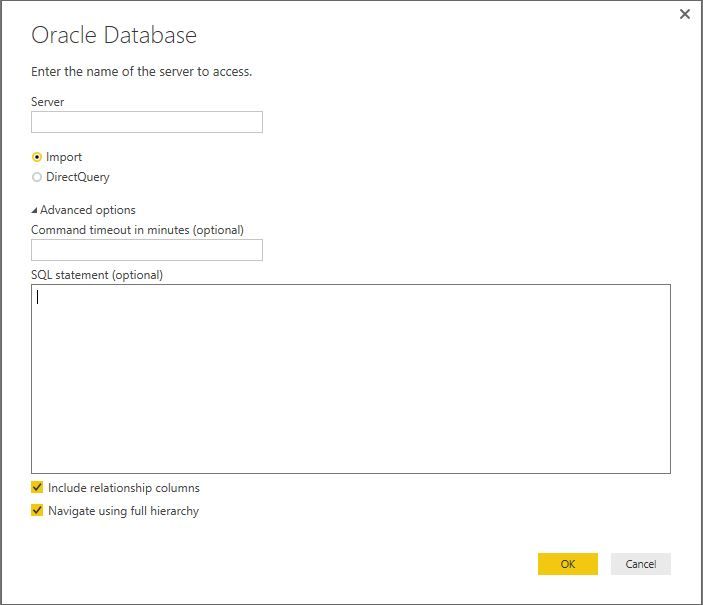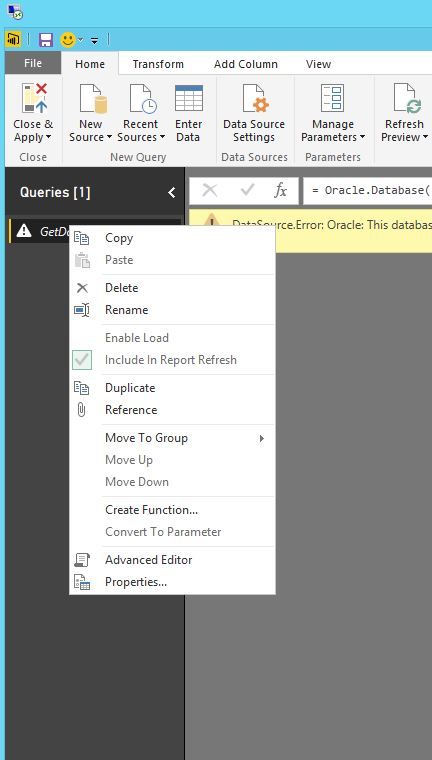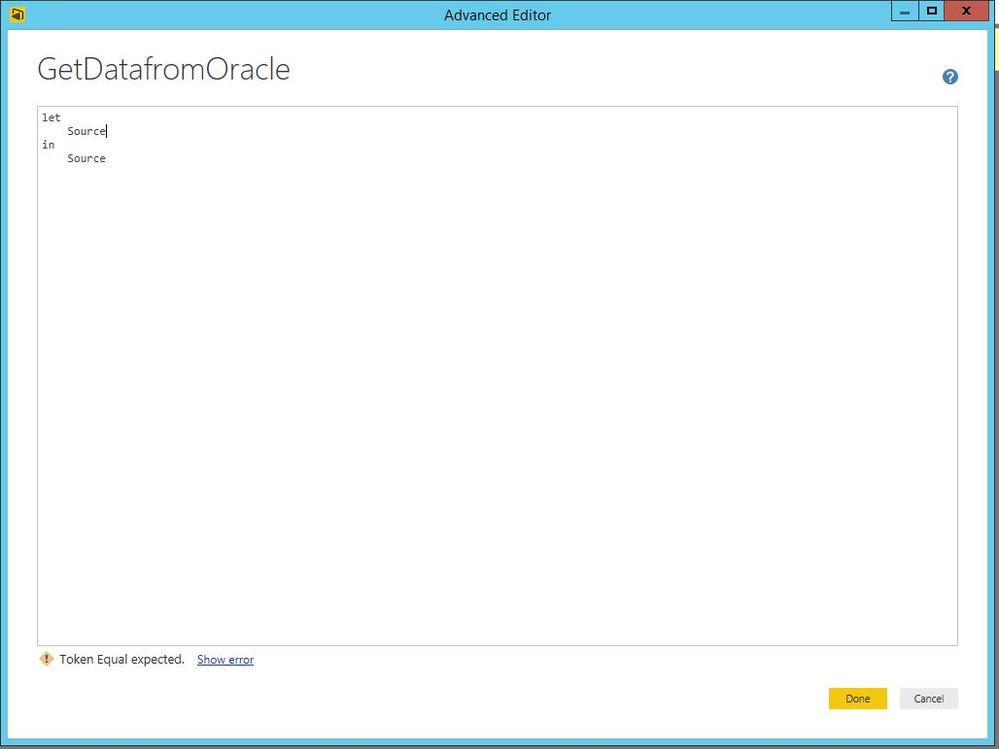- Power BI forums
- Updates
- News & Announcements
- Get Help with Power BI
- Desktop
- Service
- Report Server
- Power Query
- Mobile Apps
- Developer
- DAX Commands and Tips
- Custom Visuals Development Discussion
- Health and Life Sciences
- Power BI Spanish forums
- Translated Spanish Desktop
- Power Platform Integration - Better Together!
- Power Platform Integrations (Read-only)
- Power Platform and Dynamics 365 Integrations (Read-only)
- Training and Consulting
- Instructor Led Training
- Dashboard in a Day for Women, by Women
- Galleries
- Community Connections & How-To Videos
- COVID-19 Data Stories Gallery
- Themes Gallery
- Data Stories Gallery
- R Script Showcase
- Webinars and Video Gallery
- Quick Measures Gallery
- 2021 MSBizAppsSummit Gallery
- 2020 MSBizAppsSummit Gallery
- 2019 MSBizAppsSummit Gallery
- Events
- Ideas
- Custom Visuals Ideas
- Issues
- Issues
- Events
- Upcoming Events
- Community Blog
- Power BI Community Blog
- Custom Visuals Community Blog
- Community Support
- Community Accounts & Registration
- Using the Community
- Community Feedback
Register now to learn Fabric in free live sessions led by the best Microsoft experts. From Apr 16 to May 9, in English and Spanish.
- Power BI forums
- Forums
- Get Help with Power BI
- Desktop
- Re: Differences between Advanced Option and Advanc...
- Subscribe to RSS Feed
- Mark Topic as New
- Mark Topic as Read
- Float this Topic for Current User
- Bookmark
- Subscribe
- Printer Friendly Page
- Mark as New
- Bookmark
- Subscribe
- Mute
- Subscribe to RSS Feed
- Permalink
- Report Inappropriate Content
Differences between Advanced Option and Advanced Editor and their language
Hi All,
I am totally new for Power BI and investigate it for a month. Now I need to load data from Oracle database using advanced option. Which language should I use in Advanced Option field? I still found that there is a Advanced Editor when edit query. What is the differences between Advanced Option and advanced Editor? What kind of formules should I use in advanced editor? Please share me links or files if you can. Thanks in advance
Solved! Go to Solution.
- Mark as New
- Bookmark
- Subscribe
- Mute
- Subscribe to RSS Feed
- Permalink
- Report Inappropriate Content
Hi @Ha_Da
Advanced option in the dialog box shown is pulling the subset of data from the Database ( For Example, Instead of full table, you need only first 100 rows etc.). SQL statement is used in that case.
SELECT *
FROM XYZ
Advanced Editor is recording all the ETL steps in the "M" Language. This is the only language supported in the Query Editor. I would suggest you to buy "M for data monkey" if you are really serious to learn the language. There are quite a few good blogs as well which will guide you to learn M.
Google below blogs
1.Chris Webb's BI Blog
2. Ken Puls blog
3 Imke Fieldman Blog.
Bhavesh
Love the Self Service BI.
Please use the 'Mark as answer' link to mark a post that answers your question. If you find a reply helpful, please remember to give Kudos.
- Mark as New
- Bookmark
- Subscribe
- Mute
- Subscribe to RSS Feed
- Permalink
- Report Inappropriate Content
Hi All,
I am new to power BI. When I connect to Oracle data source.Begining I was able see Advanced Option where I can write SQL query (like Select * from..... ). but now I am not able to see Advanced option diglog box. please, help me how can I see that box again where I can write my SQL query
Thanks,
ABC11
- Mark as New
- Bookmark
- Subscribe
- Mute
- Subscribe to RSS Feed
- Permalink
- Report Inappropriate Content
Fundamentally the difference between advanced options and advanced query or query edit mode is where the execution of operations is being performed.
Advanced Options allows you to write custom SQL queries that are executed against the data source.
Advanced query allows you to write custom M query code against data that is already imported into the workbook.
Advanced options = Executed against original data source on data extract process
Advanced Query = Executed locally in workbook against imported data
- Mark as New
- Bookmark
- Subscribe
- Mute
- Subscribe to RSS Feed
- Permalink
- Report Inappropriate Content
The Advanced Option is the underlying query your want to execute for retrieving dataset from your dataset. It can be T-SQL, MDX, DAX, etc, depending on your data source.
The Advanced Editor contains the applied steps onto dataset which are created in Power Query Language (refered to as M). For more detail information, please refer to links below:
Power Query (informally known as "M") Formula reference
Regards,
- Mark as New
- Bookmark
- Subscribe
- Mute
- Subscribe to RSS Feed
- Permalink
- Report Inappropriate Content
Thanks for your help.
- Mark as New
- Bookmark
- Subscribe
- Mute
- Subscribe to RSS Feed
- Permalink
- Report Inappropriate Content
Hi @Ha_Da
Advanced option in the dialog box shown is pulling the subset of data from the Database ( For Example, Instead of full table, you need only first 100 rows etc.). SQL statement is used in that case.
SELECT *
FROM XYZ
Advanced Editor is recording all the ETL steps in the "M" Language. This is the only language supported in the Query Editor. I would suggest you to buy "M for data monkey" if you are really serious to learn the language. There are quite a few good blogs as well which will guide you to learn M.
Google below blogs
1.Chris Webb's BI Blog
2. Ken Puls blog
3 Imke Fieldman Blog.
Bhavesh
Love the Self Service BI.
Please use the 'Mark as answer' link to mark a post that answers your question. If you find a reply helpful, please remember to give Kudos.
- Mark as New
- Bookmark
- Subscribe
- Mute
- Subscribe to RSS Feed
- Permalink
- Report Inappropriate Content
Thank you very much. It do help me.
Helpful resources

Microsoft Fabric Learn Together
Covering the world! 9:00-10:30 AM Sydney, 4:00-5:30 PM CET (Paris/Berlin), 7:00-8:30 PM Mexico City

Power BI Monthly Update - April 2024
Check out the April 2024 Power BI update to learn about new features.

| User | Count |
|---|---|
| 106 | |
| 93 | |
| 75 | |
| 62 | |
| 50 |
| User | Count |
|---|---|
| 147 | |
| 107 | |
| 105 | |
| 87 | |
| 61 |