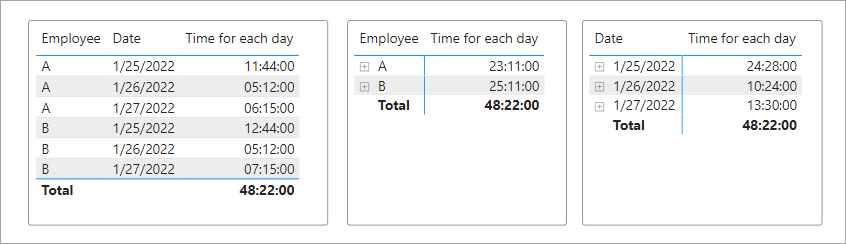- Power BI forums
- Updates
- News & Announcements
- Get Help with Power BI
- Desktop
- Service
- Report Server
- Power Query
- Mobile Apps
- Developer
- DAX Commands and Tips
- Custom Visuals Development Discussion
- Health and Life Sciences
- Power BI Spanish forums
- Translated Spanish Desktop
- Power Platform Integration - Better Together!
- Power Platform Integrations (Read-only)
- Power Platform and Dynamics 365 Integrations (Read-only)
- Training and Consulting
- Instructor Led Training
- Dashboard in a Day for Women, by Women
- Galleries
- Community Connections & How-To Videos
- COVID-19 Data Stories Gallery
- Themes Gallery
- Data Stories Gallery
- R Script Showcase
- Webinars and Video Gallery
- Quick Measures Gallery
- 2021 MSBizAppsSummit Gallery
- 2020 MSBizAppsSummit Gallery
- 2019 MSBizAppsSummit Gallery
- Events
- Ideas
- Custom Visuals Ideas
- Issues
- Issues
- Events
- Upcoming Events
- Community Blog
- Power BI Community Blog
- Custom Visuals Community Blog
- Community Support
- Community Accounts & Registration
- Using the Community
- Community Feedback
Register now to learn Fabric in free live sessions led by the best Microsoft experts. From Apr 16 to May 9, in English and Spanish.
- Power BI forums
- Forums
- Get Help with Power BI
- Desktop
- Difference of time with sum
- Subscribe to RSS Feed
- Mark Topic as New
- Mark Topic as Read
- Float this Topic for Current User
- Bookmark
- Subscribe
- Printer Friendly Page
- Mark as New
- Bookmark
- Subscribe
- Mute
- Subscribe to RSS Feed
- Permalink
- Report Inappropriate Content
Difference of time with sum
Hello,
I have employee table in which there is arrival and departure time which employees comes in and goes out is recorder multiples times. I want to sum up the first time they entered and last time they went out the difference of total hours from first to last. I used
Min(aarival time)- Max(departure time). I am getting result correct as diference but it is not showing sum in table as correct. I am attaching the some data along with outcome that I want to have. is there a way to get correct sum of min and max time for each day. I want to show for each day irs time to last time departure differece representing total time spent. Kindly help in thi regard.
| Employee | Date | Arrival time | Departure time |
| A | 25/01/2022 | 9:00:00 AM | 11:03:00 AM |
| A | 25/01/2022 | 12:15:00 PM | 1:55:00 PM |
| A | 25/01/2022 | 3:55:00 PM | 8:44:00 PM |
| A | 26/01/2022 | 12:48:00 AM | 3:23:00 AM |
| A | 26/01/2022 | 4:48:00 AM | 6:00:00 AM |
| A | 27/01/2022 | 3:00:00 PM | 4:55:00 PM |
| A | 27/01/2022 | 6:38:00 PM | 7:12:00 PM |
| A | 27/01/2022 | 8:00:00 AM | 9:15:00 PM |
The outcome I need is based on days with sum in total for all days selection.
| Employee | Date | Time for each day |
| A | 25/01/2022 | 11:44:00 |
| A | 26/01/2022 | 05:12:00 |
| A | 27/01/2022 | 06:15:00 |
| Total | 23:11:00 |
Solved! Go to Solution.
- Mark as New
- Bookmark
- Subscribe
- Mute
- Subscribe to RSS Feed
- Permalink
- Report Inappropriate Content
I have better luck working with formatted time when I start with the time in seconds. This first measure will calculate that for each employee / day MIN(Arribval) to MAX(Departure):
Time in seconds =
VAR _EmployeesWithTimes =
ADDCOLUMNS (
SUMMARIZE ( 'Table', 'Table'[Employee], 'Table'[Date] ),
"@Start", CALCULATE ( MIN ( 'Table'[Arrival time] ) ),
"@End", CALCULATE ( MAX ( 'Table'[Departure time] ) )
)
RETURN
SUMX ( _EmployeesWithTimes, DATEDIFF ( [@Start], [@End], SECOND ) )Then I use that in a measure that formats the results.
Time for each day =
VAR _Seconds = [Time in seconds]
VAR _Minutes = INT ( DIVIDE ( _Seconds, 60 ) )
VAR _RemainingSeconds = MOD ( _Seconds, 60 )
VAR _Hours = INT ( DIVIDE ( _Minutes, 60 ) )
VAR _RemainingMinutes = MOD ( _Minutes, 60 )
RETURN
IF (
NOT ISBLANK ( _Seconds ),
FORMAT ( _Hours, "00" ) & ":" &
FORMAT ( _RemainingMinutes, "00" ) & ":" &
FORMAT ( _RemainingSeconds, "00" )
)I added a second user just for testing and the measure should work however you display it:
I have attached my sample file for you to look at.
- Mark as New
- Bookmark
- Subscribe
- Mute
- Subscribe to RSS Feed
- Permalink
- Report Inappropriate Content
I have better luck working with formatted time when I start with the time in seconds. This first measure will calculate that for each employee / day MIN(Arribval) to MAX(Departure):
Time in seconds =
VAR _EmployeesWithTimes =
ADDCOLUMNS (
SUMMARIZE ( 'Table', 'Table'[Employee], 'Table'[Date] ),
"@Start", CALCULATE ( MIN ( 'Table'[Arrival time] ) ),
"@End", CALCULATE ( MAX ( 'Table'[Departure time] ) )
)
RETURN
SUMX ( _EmployeesWithTimes, DATEDIFF ( [@Start], [@End], SECOND ) )Then I use that in a measure that formats the results.
Time for each day =
VAR _Seconds = [Time in seconds]
VAR _Minutes = INT ( DIVIDE ( _Seconds, 60 ) )
VAR _RemainingSeconds = MOD ( _Seconds, 60 )
VAR _Hours = INT ( DIVIDE ( _Minutes, 60 ) )
VAR _RemainingMinutes = MOD ( _Minutes, 60 )
RETURN
IF (
NOT ISBLANK ( _Seconds ),
FORMAT ( _Hours, "00" ) & ":" &
FORMAT ( _RemainingMinutes, "00" ) & ":" &
FORMAT ( _RemainingSeconds, "00" )
)I added a second user just for testing and the measure should work however you display it:
I have attached my sample file for you to look at.
Helpful resources

Microsoft Fabric Learn Together
Covering the world! 9:00-10:30 AM Sydney, 4:00-5:30 PM CET (Paris/Berlin), 7:00-8:30 PM Mexico City

Power BI Monthly Update - April 2024
Check out the April 2024 Power BI update to learn about new features.

| User | Count |
|---|---|
| 109 | |
| 98 | |
| 77 | |
| 66 | |
| 54 |
| User | Count |
|---|---|
| 144 | |
| 104 | |
| 101 | |
| 86 | |
| 64 |