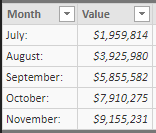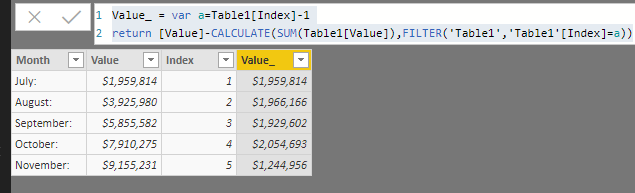- Power BI forums
- Updates
- News & Announcements
- Get Help with Power BI
- Desktop
- Service
- Report Server
- Power Query
- Mobile Apps
- Developer
- DAX Commands and Tips
- Custom Visuals Development Discussion
- Health and Life Sciences
- Power BI Spanish forums
- Translated Spanish Desktop
- Power Platform Integration - Better Together!
- Power Platform Integrations (Read-only)
- Power Platform and Dynamics 365 Integrations (Read-only)
- Training and Consulting
- Instructor Led Training
- Dashboard in a Day for Women, by Women
- Galleries
- Community Connections & How-To Videos
- COVID-19 Data Stories Gallery
- Themes Gallery
- Data Stories Gallery
- R Script Showcase
- Webinars and Video Gallery
- Quick Measures Gallery
- 2021 MSBizAppsSummit Gallery
- 2020 MSBizAppsSummit Gallery
- 2019 MSBizAppsSummit Gallery
- Events
- Ideas
- Custom Visuals Ideas
- Issues
- Issues
- Events
- Upcoming Events
- Community Blog
- Power BI Community Blog
- Custom Visuals Community Blog
- Community Support
- Community Accounts & Registration
- Using the Community
- Community Feedback
Register now to learn Fabric in free live sessions led by the best Microsoft experts. From Apr 16 to May 9, in English and Spanish.
- Power BI forums
- Forums
- Get Help with Power BI
- Desktop
- Difference of Revenue on Month to Month Basis
- Subscribe to RSS Feed
- Mark Topic as New
- Mark Topic as Read
- Float this Topic for Current User
- Bookmark
- Subscribe
- Printer Friendly Page
- Mark as New
- Bookmark
- Subscribe
- Mute
- Subscribe to RSS Feed
- Permalink
- Report Inappropriate Content
Difference of Revenue on Month to Month Basis
I have looked into this with LASTMONTH and DATEBETWEEN and have had no luck. Perhaps I am doing something wrong. I have a Master Date table connected to my Revenue Table which includes Revenue Received Dates. I am trying to display the data in a matrix, but naturally I don't want them to add onto one another. Instead, I would like to see the month's total for each row. I feel like I can do this with a Calculate(SUM('Rev'Revenues Rec),'Rev Item'='July' and do the same for August and subtract the two for each month, but that seems ridiculous. Below is an example of my rev rec:
July: $1,959,814
August: $3,925,980
September: $5,855,582
October: $7,910,275
November: $9,155,231
TOTAL:$28,806,885
I would like the total to be the November number of 9,155,231 instead of the addition. Thanks for any help!!
Solved! Go to Solution.
- Mark as New
- Bookmark
- Subscribe
- Mute
- Subscribe to RSS Feed
- Permalink
- Report Inappropriate Content
Hi @bw70316,
Based on my test, you could refer to below steps:
Sample data:
Create below calculated columns:
Index = RANKX('Table1','Table1'[Value],,ASC,Dense)
Value_ = var a=Table1[Index]-1
return [Value]-CALCULATE(SUM(Table1[Value]),FILTER('Table1','Table1'[Index]=a))
Result:
Regards,
Daniel He
If this post helps, then please consider Accept it as the solution to help the other members find it more quickly.
- Mark as New
- Bookmark
- Subscribe
- Mute
- Subscribe to RSS Feed
- Permalink
- Report Inappropriate Content
Seems like there are multiple issues here but I can't exactly say what they are from the information given. However, seems like you could make use of:
See if my Time Intelligence the Hard Way provides a different way of accomplishing what you are going for.
https://community.powerbi.com/t5/Quick-Measures-Gallery/Time-Intelligence-quot-The-Hard-Way-quot-TIT...
For the difference of revenue on a month-to-month basis
For measure totals. See my post about it here: https://community.powerbi.com/t5/DAX-Commands-and-Tips/Dealing-with-Measure-Totals/td-p/63376
Also, this Quick Measure, Measure Totals, The Final Word should get you what you need:
https://community.powerbi.com/t5/Quick-Measures-Gallery/Measure-Totals-The-Final-Word/m-p/547907
If none of that helps, please re-state the issue and refer to: Please see this post regarding How to Get Your Question Answered Quickly: https://community.powerbi.com/t5/Community-Blog/How-to-Get-Your-Question-Answered-Quickly/ba-p/38490...
@ me in replies or I'll lose your thread!!!
Instead of a Kudo, please vote for this idea
Become an expert!: Enterprise DNA
External Tools: MSHGQM
YouTube Channel!: Microsoft Hates Greg
Latest book!: The Definitive Guide to Power Query (M)
DAX is easy, CALCULATE makes DAX hard...
- Mark as New
- Bookmark
- Subscribe
- Mute
- Subscribe to RSS Feed
- Permalink
- Report Inappropriate Content
Thanks, you certainly have given me a lot to look into. What I am looking for is some like this:
| July: | $1,959,814 |
| August: | $3,925,980 |
| September: $5,855,582 | $5,855,582 |
| October: | $7,910,275 |
| November: | $9,155,231 |
To be something like this:
| July: | $1,959,814 |
| August: | $1,966,166 |
| September: $5,855,582 | $1,929,602 |
| October: | $2,054,693 |
| November: | $1,244,956 |
A colleague of my mine suggest summarize tables. I am going to look into that. I do think this is a possible solution but might be a bit of overkill for what I am looking for.
- Mark as New
- Bookmark
- Subscribe
- Mute
- Subscribe to RSS Feed
- Permalink
- Report Inappropriate Content
Hi @bw70316,
Based on my test, you could refer to below steps:
Sample data:
Create below calculated columns:
Index = RANKX('Table1','Table1'[Value],,ASC,Dense)
Value_ = var a=Table1[Index]-1
return [Value]-CALCULATE(SUM(Table1[Value]),FILTER('Table1','Table1'[Index]=a))
Result:
Regards,
Daniel He
If this post helps, then please consider Accept it as the solution to help the other members find it more quickly.
- Mark as New
- Bookmark
- Subscribe
- Mute
- Subscribe to RSS Feed
- Permalink
- Report Inappropriate Content
First off, thanks for replying with your potential solution. Unfortunately, I did not get the desired result completely. This what I got:
How do I get the difference from month to month to demo the actual amount spent? Please ignore the fact the values are different, I added another filter. This was the equation I used for Value:
Helpful resources

Microsoft Fabric Learn Together
Covering the world! 9:00-10:30 AM Sydney, 4:00-5:30 PM CET (Paris/Berlin), 7:00-8:30 PM Mexico City

Power BI Monthly Update - April 2024
Check out the April 2024 Power BI update to learn about new features.

| User | Count |
|---|---|
| 113 | |
| 97 | |
| 85 | |
| 70 | |
| 61 |
| User | Count |
|---|---|
| 151 | |
| 121 | |
| 104 | |
| 87 | |
| 67 |