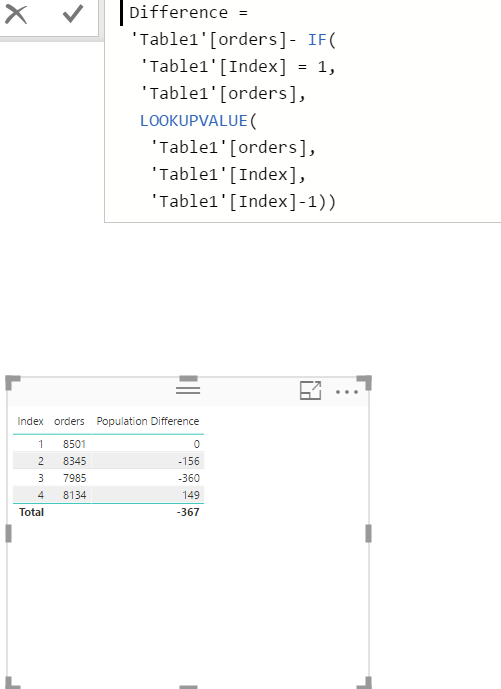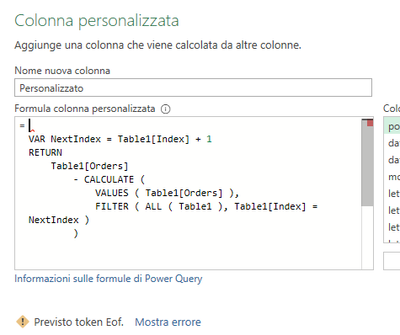- Power BI forums
- Updates
- News & Announcements
- Get Help with Power BI
- Desktop
- Service
- Report Server
- Power Query
- Mobile Apps
- Developer
- DAX Commands and Tips
- Custom Visuals Development Discussion
- Health and Life Sciences
- Power BI Spanish forums
- Translated Spanish Desktop
- Power Platform Integration - Better Together!
- Power Platform Integrations (Read-only)
- Power Platform and Dynamics 365 Integrations (Read-only)
- Training and Consulting
- Instructor Led Training
- Dashboard in a Day for Women, by Women
- Galleries
- Community Connections & How-To Videos
- COVID-19 Data Stories Gallery
- Themes Gallery
- Data Stories Gallery
- R Script Showcase
- Webinars and Video Gallery
- Quick Measures Gallery
- 2021 MSBizAppsSummit Gallery
- 2020 MSBizAppsSummit Gallery
- 2019 MSBizAppsSummit Gallery
- Events
- Ideas
- Custom Visuals Ideas
- Issues
- Issues
- Events
- Upcoming Events
- Community Blog
- Power BI Community Blog
- Custom Visuals Community Blog
- Community Support
- Community Accounts & Registration
- Using the Community
- Community Feedback
Register now to learn Fabric in free live sessions led by the best Microsoft experts. From Apr 16 to May 9, in English and Spanish.
- Power BI forums
- Forums
- Get Help with Power BI
- Desktop
- Re: Difference between two rows
- Subscribe to RSS Feed
- Mark Topic as New
- Mark Topic as Read
- Float this Topic for Current User
- Bookmark
- Subscribe
- Printer Friendly Page
- Mark as New
- Bookmark
- Subscribe
- Mute
- Subscribe to RSS Feed
- Permalink
- Report Inappropriate Content
Difference between two rows
Hi,
I need help in order to solve a problem trying to calculate the differences between two rows in Power BI.
My tables look like:
Date Orders Index
01/01/2017 8501 1
02/01/2017 8345 2
03/01/2017 7985 3
04/01/2017 8134 4
I would need to performt the difference betweent the rows of Order in order to get something like:
Difference
156 (from 8501-8345)
360 (from 8345-7985)
-149 (from 7985-8134)
I've tried to add a column with:
=Orders{Index}-Orders{Index+1}
but it does not work.
I will appreciate any help. Thanks
Solved! Go to Solution.
- Mark as New
- Bookmark
- Subscribe
- Mute
- Subscribe to RSS Feed
- Permalink
- Report Inappropriate Content
Hi @SSS
Using DAX you can add this calculated column to get desired results
=
VAR NextIndex = Table1[Index] + 1
RETURN
Table1[Orders]
- CALCULATE (
VALUES ( Table1[Orders] ),
FILTER ( ALL ( Table1 ), Table1[Index] = NextIndex )
)
Regards
Zubair
Please try my custom visuals
- Mark as New
- Bookmark
- Subscribe
- Mute
- Subscribe to RSS Feed
- Permalink
- Report Inappropriate Content
- Mark as New
- Bookmark
- Subscribe
- Mute
- Subscribe to RSS Feed
- Permalink
- Report Inappropriate Content
I have a similar case and will use same example. Let's say there's another column named "Store" with values 'Store1', 'Store2' and
'Store3'. Is it possible to still use DAX and have 1 table insetad of 3? As current example at some points gives me order diffrence between 'Store1'
and 'Store2'.
- Mark as New
- Bookmark
- Subscribe
- Mute
- Subscribe to RSS Feed
- Permalink
- Report Inappropriate Content
It looks lik you are a looking for a solution in Power Query?
In general, if you want to compare values from different rows, you can add 2 index columns, one starting with 0 and the other with 1.
Then you merge the query with itself, using the index columns as merge columns.
If you want the data from the previous row on the current row, then you should merge on Index 0 and Index 1 (in this sequence);
if you want the data from the next row on the current row, then you should mergen on Index 1 and Index 0.
After merging, adjust the generated code and name your column "Previous" or "Next".
Exoand, using the original column name as prefix,
After expanding sort on one of the original index columns.
Below the code for your case.
let
Source = Table1,
#"Added Index" = Table.AddIndexColumn(Source, "Index.0", 0, 1),
#"Merged Queries" = Table.NestedJoin(#"Added Index",{"Index"},#"Added Index",{"Index.0"},"Next",JoinKind.LeftOuter),
#"Expanded Next" = Table.ExpandTableColumn(#"Merged Queries", "Next", {"Orders"}, {"Next.Orders"}),
#"Sorted Rows" = Table.Sort(#"Expanded Next",{{"Index", Order.Ascending}}),
#"Added Custom" = Table.AddColumn(#"Sorted Rows", "Difference", each [Orders] - [Next.Orders]),
#"Removed Columns" = Table.RemoveColumns(#"Added Custom",{"Index.0", "Next.Orders"})
in
#"Removed Columns"
- Mark as New
- Bookmark
- Subscribe
- Mute
- Subscribe to RSS Feed
- Permalink
- Report Inappropriate Content
Well, that's a neat trick! This thread showed up on a google search, and it's exactly what I needed. So I just want to let you know that your reply still lives on and helps people 🙂
I've never thought of merging a table with itself on different indexes, but now you've mentioned it, it's such an obvious and elegant solution. I would ever have thought of this myself, so a big thanks from me!
- Mark as New
- Bookmark
- Subscribe
- Mute
- Subscribe to RSS Feed
- Permalink
- Report Inappropriate Content
Hi @SSS
Using DAX you can add this calculated column to get desired results
=
VAR NextIndex = Table1[Index] + 1
RETURN
Table1[Orders]
- CALCULATE (
VALUES ( Table1[Orders] ),
FILTER ( ALL ( Table1 ), Table1[Index] = NextIndex )
)
Regards
Zubair
Please try my custom visuals
- Mark as New
- Bookmark
- Subscribe
- Mute
- Subscribe to RSS Feed
- Permalink
- Report Inappropriate Content
Hi, I'm totally new to Power Query and DAX. I need a solution to calculate difference of a value beteen two rows, and tried this one. But when I create a new column and paste the code, I get the error Token Expected:
I can't find a solution to this problem, probably because I don't know DAX fundamentals. Thank you.
- Mark as New
- Bookmark
- Subscribe
- Mute
- Subscribe to RSS Feed
- Permalink
- Report Inappropriate Content
Hi Zubair,
Is there a way to do this in measure instead of calculated column? My situation is that I need to calculate the average of these differences. But my table changes every time user changes the filter in the visual. So creating one calculated column from a fixed table won't work for me. Thanks in advance!
- Mark as New
- Bookmark
- Subscribe
- Mute
- Subscribe to RSS Feed
- Permalink
- Report Inappropriate Content
@Zubair_Muhammad wrote:Hi @SSS
Using DAX you can add this calculated column to get desired results
= VAR NextIndex = Table1[Index] + 1 RETURN Table1[Orders] - CALCULATE ( VALUES ( Table1[Orders] ), FILTER ( ALL ( Table1 ), Table1[Index] = NextIndex ) )
And without Index column?
- Mark as New
- Bookmark
- Subscribe
- Mute
- Subscribe to RSS Feed
- Permalink
- Report Inappropriate Content
Hi @Zubair_Muhammad,
Congrats for the solution.
Can I take ask for a complementary demand on the same idea?
As the original demand, I need to execute the difference between two dates located in different rows, but I need to consider a key. It is something like this:
Key Date
1 01/08/2018
1 12/09/2018
1 05/10/2018
2 02/07/2018
2 16/08/2018
Thanks a lot in advance.
Regards.
- Mark as New
- Bookmark
- Subscribe
- Mute
- Subscribe to RSS Feed
- Permalink
- Report Inappropriate Content
i am actually looking to find the solution to the same usecase.
Please share if you find out anything
- Mark as New
- Bookmark
- Subscribe
- Mute
- Subscribe to RSS Feed
- Permalink
- Report Inappropriate Content
Can we make the difference as new row and named Difference?
- Mark as New
- Bookmark
- Subscribe
- Mute
- Subscribe to RSS Feed
- Permalink
- Report Inappropriate Content
thanks for the solution, it works perfectly
Helpful resources

Microsoft Fabric Learn Together
Covering the world! 9:00-10:30 AM Sydney, 4:00-5:30 PM CET (Paris/Berlin), 7:00-8:30 PM Mexico City

Power BI Monthly Update - April 2024
Check out the April 2024 Power BI update to learn about new features.

| User | Count |
|---|---|
| 113 | |
| 100 | |
| 78 | |
| 76 | |
| 52 |
| User | Count |
|---|---|
| 146 | |
| 109 | |
| 106 | |
| 88 | |
| 61 |