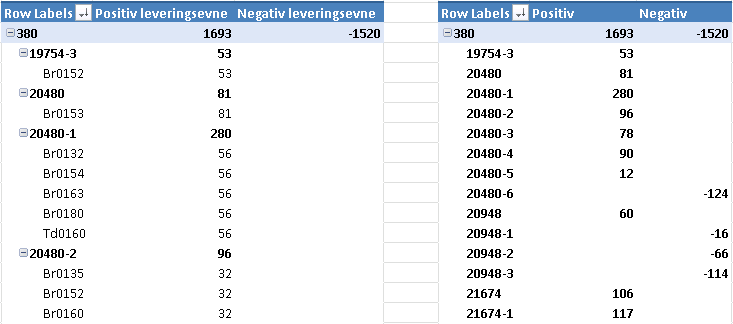- Power BI forums
- Updates
- News & Announcements
- Get Help with Power BI
- Desktop
- Service
- Report Server
- Power Query
- Mobile Apps
- Developer
- DAX Commands and Tips
- Custom Visuals Development Discussion
- Health and Life Sciences
- Power BI Spanish forums
- Translated Spanish Desktop
- Power Platform Integration - Better Together!
- Power Platform Integrations (Read-only)
- Power Platform and Dynamics 365 Integrations (Read-only)
- Training and Consulting
- Instructor Led Training
- Dashboard in a Day for Women, by Women
- Galleries
- Community Connections & How-To Videos
- COVID-19 Data Stories Gallery
- Themes Gallery
- Data Stories Gallery
- R Script Showcase
- Webinars and Video Gallery
- Quick Measures Gallery
- 2021 MSBizAppsSummit Gallery
- 2020 MSBizAppsSummit Gallery
- 2019 MSBizAppsSummit Gallery
- Events
- Ideas
- Custom Visuals Ideas
- Issues
- Issues
- Events
- Upcoming Events
- Community Blog
- Power BI Community Blog
- Custom Visuals Community Blog
- Community Support
- Community Accounts & Registration
- Using the Community
- Community Feedback
Register now to learn Fabric in free live sessions led by the best Microsoft experts. From Apr 16 to May 9, in English and Spanish.
- Power BI forums
- Forums
- Get Help with Power BI
- Desktop
- Difference between two dates
- Subscribe to RSS Feed
- Mark Topic as New
- Mark Topic as Read
- Float this Topic for Current User
- Bookmark
- Subscribe
- Printer Friendly Page
- Mark as New
- Bookmark
- Subscribe
- Mute
- Subscribe to RSS Feed
- Permalink
- Report Inappropriate Content
Difference between two dates
Hi,
I am looking to make a table that shows me when an order is: on time, arrives before time or is late, and how late or early it is.
This is given by two dates:
'Shipment date' minus 'Confirmed date' -----> ('Afskibning' 'Bekrxftet' in Danish)
Right now, i have combined the two calculated columns, and the calculated measure below:
Columns:
=[Afskibning]-[BEKRXFTET]
=IF([Forskel_afskibning]>1000;BLANK();IF([Forskel_afskibning]<-1000;BLANK();[Forskel_afskibning])) --> To sort out any rows where the date is blank (01-01-1900)
Measure:
Positiv leveringsevne=CALCULATE(SUM(Indlinjer[Leveringsevne_afskibning]);Indlinjer[Leveringsevne_afskibning]>0) --> To only give me the order that arrived ahead of the scheduled time
Which gives the me below result, where '13296' is the order number, and the below figures are the items in the order.
| 13296 | 1 | 196 | |
| Cb0850 | 1 | 49 | |
| Cb0851 | 1 | 49 | |
| Cb0852 | 1 | 49 | |
| Cb0853 | 1 | 49 |
However, using my calculation it sums up how early each item in the order is (49 in this example) which adds up to 196 for the four items. Therefore, i am looking for a way for the formula to not show how early each item is, but only how early (or late) an order is, while still being able to show the items in the order.
Hope someone can help!
/Rasmus
- Mark as New
- Bookmark
- Subscribe
- Mute
- Subscribe to RSS Feed
- Permalink
- Report Inappropriate Content
Hi Rasmus,
Could you provide more information about your table schemas?
Do you actually have a table with both orders and items on the same column? If so, how do identify that a row is an order and not an item?
If the table below is a visual with orders and nested items, you can use HASONEVALUE on your items column (Replace the commas with semicolons for your enviornment):
New Measure for Orders Only = IF ( HASONEVALUE ( <Items Table and Column Name> ) , BLANK() , [Positiv leveringsevne] )
Hope it helps,
Gil
- Mark as New
- Bookmark
- Subscribe
- Mute
- Subscribe to RSS Feed
- Permalink
- Report Inappropriate Content
Thanks @DataChant, it partly solves my problem, however not the most essential part of the problem.. Ill try to explain in detail:
As you see in the below picture, the left pivot is my current result, and the right result is when i apply your formula. The numbers are the same, however, i am not able to show the items in the orders.
What i want is presented in the next picture, where i tried to explain it a bit more detailed:
The left table shows the denotation of the table, with three layers: Creditor, Order and item, and a given order can only be positive or negative (Positive = Early arrival, Negative = Late arrival).
The middle table shows my current status, where the "earliness" of the order is given by summing the "earliness" of each item in the order. However, i want it to only sum the amount of time a specific order is early (as shown in table 3), and not how early each item in the order is.
Does it make sense?
/Rasmus
- Mark as New
- Bookmark
- Subscribe
- Mute
- Subscribe to RSS Feed
- Permalink
- Report Inappropriate Content
Hi @Rasmusrock,
Could you post your table structures with some sample data, and the measures you are using in this case? It's better to share a sample pbix file.![]()
Regards
Helpful resources

Microsoft Fabric Learn Together
Covering the world! 9:00-10:30 AM Sydney, 4:00-5:30 PM CET (Paris/Berlin), 7:00-8:30 PM Mexico City

Power BI Monthly Update - April 2024
Check out the April 2024 Power BI update to learn about new features.

| User | Count |
|---|---|
| 112 | |
| 100 | |
| 80 | |
| 64 | |
| 57 |
| User | Count |
|---|---|
| 146 | |
| 110 | |
| 93 | |
| 84 | |
| 67 |