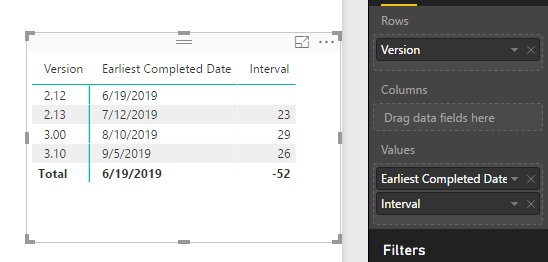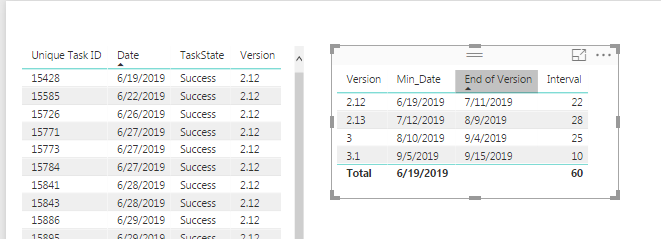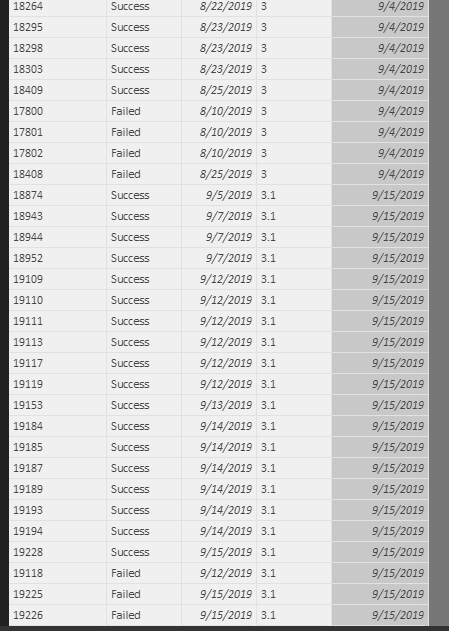- Power BI forums
- Updates
- News & Announcements
- Get Help with Power BI
- Desktop
- Service
- Report Server
- Power Query
- Mobile Apps
- Developer
- DAX Commands and Tips
- Custom Visuals Development Discussion
- Health and Life Sciences
- Power BI Spanish forums
- Translated Spanish Desktop
- Power Platform Integration - Better Together!
- Power Platform Integrations (Read-only)
- Power Platform and Dynamics 365 Integrations (Read-only)
- Training and Consulting
- Instructor Led Training
- Dashboard in a Day for Women, by Women
- Galleries
- Community Connections & How-To Videos
- COVID-19 Data Stories Gallery
- Themes Gallery
- Data Stories Gallery
- R Script Showcase
- Webinars and Video Gallery
- Quick Measures Gallery
- 2021 MSBizAppsSummit Gallery
- 2020 MSBizAppsSummit Gallery
- 2019 MSBizAppsSummit Gallery
- Events
- Ideas
- Custom Visuals Ideas
- Issues
- Issues
- Events
- Upcoming Events
- Community Blog
- Power BI Community Blog
- Custom Visuals Community Blog
- Community Support
- Community Accounts & Registration
- Using the Community
- Community Feedback
Register now to learn Fabric in free live sessions led by the best Microsoft experts. From Apr 16 to May 9, in English and Spanish.
- Power BI forums
- Forums
- Get Help with Power BI
- Desktop
- Difference between two dates in two rows in a matr...
- Subscribe to RSS Feed
- Mark Topic as New
- Mark Topic as Read
- Float this Topic for Current User
- Bookmark
- Subscribe
- Printer Friendly Page
- Mark as New
- Bookmark
- Subscribe
- Mute
- Subscribe to RSS Feed
- Permalink
- Report Inappropriate Content
Difference between two dates in two rows in a matrix
Hi, I'm new to PowerBI and am having trouble calculating the difference between two rows in a matrix.
What I want is a matrix showing the earliest successful deployment and the interval between the first successful deployment for each version:
| Version | Earliest Completed Date | Interval |
| 2.12 | 19 June 2019 | |
| 2.13 | 12 July 2019 | 23 |
| 3.0 | 10 August 2019 | 29 |
| 3.1 | 05 September 2019 | 26 |
I can easily get the first two columns, but can't come up with a measure to calculate the difference between the dates in neighbouring rows.
Is this possible in PowerBI?
Thanks.
Andrew.
A mockup of the raw data is something like this (obviously the actual data is more complicated, but this narrows it down to this exact question):
| Unique Task ID | TaskState | Completed Date | Version |
| 15428 | Success | 19/06/2019 | 2.12 |
| 15585 | Success | 22/06/2019 | 2.12 |
| 15726 | Success | 26/06/2019 | 2.12 |
| 15771 | Success | 27/06/2019 | 2.12 |
| 15773 | Success | 27/06/2019 | 2.12 |
| 15784 | Success | 27/06/2019 | 2.12 |
| 15841 | Success | 28/06/2019 | 2.12 |
| 15843 | Success | 28/06/2019 | 2.12 |
| 15886 | Success | 29/06/2019 | 2.12 |
| 15895 | Success | 29/06/2019 | 2.12 |
| 16131 | Success | 04/07/2019 | 2.12 |
| 16137 | Failed | 04/07/2019 | 2.12 |
| 16139 | Failed | 04/07/2019 | 2.12 |
| 16142 | Success | 04/07/2019 | 2.12 |
| 16145 | Success | 04/07/2019 | 2.12 |
| 16247 | Success | 06/07/2019 | 2.12 |
| 16280 | Failed | 06/07/2019 | 2.12 |
| 16281 | Failed | 06/07/2019 | 2.12 |
| 16282 | Failed | 06/07/2019 | 2.12 |
| 16284 | Success | 06/07/2019 | 2.12 |
| 16559 | Success | 12/07/2019 | 2.13 |
| 16611 | Success | 13/07/2019 | 2.13 |
| 16764 | Success | 17/07/2019 | 2.13 |
| 16846 | Success | 19/07/2019 | 2.13 |
| 16847 | Success | 19/07/2019 | 2.13 |
| 16854 | Success | 19/07/2019 | 2.13 |
| 16855 | Success | 19/07/2019 | 2.13 |
| 16890 | Success | 20/07/2019 | 2.13 |
| 16892 | Success | 20/07/2019 | 2.13 |
| 16900 | Success | 20/07/2019 | 2.13 |
| 16901 | Success | 20/07/2019 | 2.13 |
| 16942 | Success | 21/07/2019 | 2.13 |
| 16943 | Success | 21/07/2019 | 2.13 |
| 16945 | Success | 21/07/2019 | 2.13 |
| 16946 | Success | 21/07/2019 | 2.13 |
| 17800 | Failed | 10/08/2019 | 3.0 |
| 17801 | Failed | 10/08/2019 | 3.0 |
| 17802 | Failed | 10/08/2019 | 3.0 |
| 17803 | Success | 10/08/2019 | 3.0 |
| 18056 | Success | 17/08/2019 | 3.0 |
| 18066 | Success | 17/08/2019 | 3.0 |
| 18107 | Success | 18/08/2019 | 3.0 |
| 18109 | Success | 18/08/2019 | 3.0 |
| 18205 | Success | 21/08/2019 | 3.0 |
| 18210 | Success | 21/08/2019 | 3.0 |
| 18211 | Success | 21/08/2019 | 3.0 |
| 18217 | Success | 21/08/2019 | 3.0 |
| 18252 | Success | 22/08/2019 | 3.0 |
| 18255 | Success | 22/08/2019 | 3.0 |
| 18256 | Success | 22/08/2019 | 3.0 |
| 18263 | Success | 22/08/2019 | 3.0 |
| 18264 | Success | 22/08/2019 | 3.0 |
| 18295 | Success | 23/08/2019 | 3.0 |
| 18298 | Success | 23/08/2019 | 3.0 |
| 18303 | Success | 23/08/2019 | 3.0 |
| 18408 | Failed | 25/08/2019 | 3.0 |
| 18409 | Success | 25/08/2019 | 3.0 |
| 18874 | Success | 05/09/2019 | 3.1 |
| 18943 | Success | 07/09/2019 | 3.1 |
| 18944 | Success | 07/09/2019 | 3.1 |
| 18952 | Success | 07/09/2019 | 3.1 |
| 19109 | Success | 12/09/2019 | 3.1 |
| 19110 | Success | 12/09/2019 | 3.1 |
| 19111 | Success | 12/09/2019 | 3.1 |
| 19113 | Success | 12/09/2019 | 3.1 |
| 19117 | Success | 12/09/2019 | 3.1 |
| 19118 | Failed | 12/09/2019 | 3.1 |
| 19119 | Success | 12/09/2019 | 3.1 |
| 19153 | Success | 13/09/2019 | 3.1 |
| 19184 | Success | 14/09/2019 | 3.1 |
| 19185 | Success | 14/09/2019 | 3.1 |
| 19187 | Success | 14/09/2019 | 3.1 |
| 19189 | Success | 14/09/2019 | 3.1 |
| 19193 | Success | 14/09/2019 | 3.1 |
| 19194 | Success | 14/09/2019 | 3.1 |
| 19225 | Failed | 15/09/2019 | 3.1 |
| 19226 | Failed | 15/09/2019 | 3.1 |
| 19228 | Success | 15/09/2019 | 3.1 |
Like you'd get out of Octopus deploy.
Solved! Go to Solution.
- Mark as New
- Bookmark
- Subscribe
- Mute
- Subscribe to RSS Feed
- Permalink
- Report Inappropriate Content
Hi @_Andrew_,
Suppose the data type of [Version] is numeric.
You need a [Rank] column in source table (suppose it's Table1).
Rank = RANKX(Table1,Table1[Version],,ASC,Dense)
Then, please create some measures as below:
earliest date this version = MIN(Table1[Completed Date]) earliest date last version = CALCULATE ( MIN ( Table1[Completed Date] ), FILTER ( ALL ( Table1 ), Table1[Rank] = MAX ( Table1[Rank] ) - 1 && Table1[TaskState] = "Success" ) ) Interval = SWITCH ( TRUE (), [earliest date last version] < [earliest date this version], DATEDIFF ( [earliest date last version], [earliest date this version], DAY ), [earliest date last version] > [earliest date this version], -1 * DATEDIFF ( [earliest date this version], [earliest date last version], DAY ), 0 )
Add corresponding columns into Matrix.
Best regards,
Yuliana Gu
If this post helps, then please consider Accept it as the solution to help the other members find it more quickly.
- Mark as New
- Bookmark
- Subscribe
- Mute
- Subscribe to RSS Feed
- Permalink
- Report Inappropriate Content
Thanks @fhill - that looks like an interesting approach, but I couldn't quite get it to work. I'll keep a note of it though.
@v-yulgu-msft - that does exactly what I want thank you very much for your help. I only needed to tweak earliest date last version slightly to work with my actual data.
I think a good think for me to investigate next would be having the measure react to any filters that are applied instead of hardcoding it in the measure.
Thank you.
- Mark as New
- Bookmark
- Subscribe
- Mute
- Subscribe to RSS Feed
- Permalink
- Report Inappropriate Content
Hi @_Andrew_,
Suppose the data type of [Version] is numeric.
You need a [Rank] column in source table (suppose it's Table1).
Rank = RANKX(Table1,Table1[Version],,ASC,Dense)
Then, please create some measures as below:
earliest date this version = MIN(Table1[Completed Date]) earliest date last version = CALCULATE ( MIN ( Table1[Completed Date] ), FILTER ( ALL ( Table1 ), Table1[Rank] = MAX ( Table1[Rank] ) - 1 && Table1[TaskState] = "Success" ) ) Interval = SWITCH ( TRUE (), [earliest date last version] < [earliest date this version], DATEDIFF ( [earliest date last version], [earliest date this version], DAY ), [earliest date last version] > [earliest date this version], -1 * DATEDIFF ( [earliest date this version], [earliest date last version], DAY ), 0 )
Add corresponding columns into Matrix.
Best regards,
Yuliana Gu
If this post helps, then please consider Accept it as the solution to help the other members find it more quickly.
- Mark as New
- Bookmark
- Subscribe
- Mute
- Subscribe to RSS Feed
- Permalink
- Report Inappropriate Content
See if this gives you what you need... you had your blank on the first line, but my logic moves the 'unkown' to the last line. To do calcuations, I had to choose some 'date' to end the logic so I put code in there to always use MAX(Date) at the end of the file. This is neccessary to 'skip' the final Version comparison b/c there's no higher versions to compare it too... I also want to give a Shout Out to this AWESOME article that helped me understand EARLIER/EARLIST to write this 'first time use' code... http://tinylizard.com/dax-earlier-function/
If anyone has an easier way, please feel free to jump in!
FOrrest
Calculated Clumns:
End of Version = IF( Table1[Version] = MAX(Table1[Version]),MAX(Table1[Date]), // Figure out what to do when we reach the MAX Version number since there's nothing higher than it to use to calcute a higher date... I've put in the MAX date, but you will need to descide how you want to handel this???
CALCULATE( MIN (Table1[Date]), // For Non Max Version Numbers Get MIN Date by...
FILTER(ALL(Table1), Table1[Date] > EARLIER(Table1[Date])), // A Row GREATER Than the current Row for Date
FILTER(Table1, Table1[Version] > EARLIER(Table1[Version])), // A Row Greater Than the current Row for Version
FILTER(Table1, Table1[TaskState] = "Success") // That's a SUCCESS
) -1 ) // Go back 1 day & Close the IF Statement
Measures:
Min_Date = MIN (Table1[Date])
Interval = DATEDIFF([Min_Date],AVERAGE(Table1[End of Version]),DAY)
Please give Kudos or Mark as a Solution!
https://www.linkedin.com/in/forrest-hill-04480730/
Proud to give back to the community!
Thank You!
- Mark as New
- Bookmark
- Subscribe
- Mute
- Subscribe to RSS Feed
- Permalink
- Report Inappropriate Content
Look into EARLIER and EARLIEST functions.
@ me in replies or I'll lose your thread!!!
Instead of a Kudo, please vote for this idea
Become an expert!: Enterprise DNA
External Tools: MSHGQM
YouTube Channel!: Microsoft Hates Greg
Latest book!: The Definitive Guide to Power Query (M)
DAX is easy, CALCULATE makes DAX hard...
Helpful resources

Microsoft Fabric Learn Together
Covering the world! 9:00-10:30 AM Sydney, 4:00-5:30 PM CET (Paris/Berlin), 7:00-8:30 PM Mexico City

Power BI Monthly Update - April 2024
Check out the April 2024 Power BI update to learn about new features.

| User | Count |
|---|---|
| 111 | |
| 95 | |
| 80 | |
| 68 | |
| 59 |
| User | Count |
|---|---|
| 150 | |
| 119 | |
| 104 | |
| 87 | |
| 67 |