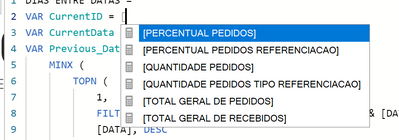- Power BI forums
- Updates
- News & Announcements
- Get Help with Power BI
- Desktop
- Service
- Report Server
- Power Query
- Mobile Apps
- Developer
- DAX Commands and Tips
- Custom Visuals Development Discussion
- Health and Life Sciences
- Power BI Spanish forums
- Translated Spanish Desktop
- Power Platform Integration - Better Together!
- Power Platform Integrations (Read-only)
- Power Platform and Dynamics 365 Integrations (Read-only)
- Training and Consulting
- Instructor Led Training
- Dashboard in a Day for Women, by Women
- Galleries
- Community Connections & How-To Videos
- COVID-19 Data Stories Gallery
- Themes Gallery
- Data Stories Gallery
- R Script Showcase
- Webinars and Video Gallery
- Quick Measures Gallery
- 2021 MSBizAppsSummit Gallery
- 2020 MSBizAppsSummit Gallery
- 2019 MSBizAppsSummit Gallery
- Events
- Ideas
- Custom Visuals Ideas
- Issues
- Issues
- Events
- Upcoming Events
- Community Blog
- Power BI Community Blog
- Custom Visuals Community Blog
- Community Support
- Community Accounts & Registration
- Using the Community
- Community Feedback
Register now to learn Fabric in free live sessions led by the best Microsoft experts. From Apr 16 to May 9, in English and Spanish.
- Power BI forums
- Forums
- Get Help with Power BI
- Desktop
- Difference between two dates in two lines using Di...
- Subscribe to RSS Feed
- Mark Topic as New
- Mark Topic as Read
- Float this Topic for Current User
- Bookmark
- Subscribe
- Printer Friendly Page
- Mark as New
- Bookmark
- Subscribe
- Mute
- Subscribe to RSS Feed
- Permalink
- Report Inappropriate Content
Difference between two dates in two lines using Direct Query
Hi guys.
Almost 2 years ago I did this question here and I received a brilliant solution from the colleague @Zubair_Muhammad :
DIAS_ENTRE_ESTADOS =
VAR Previous_Date =
MINX (
TOPN (
1,
FILTER ( HISTORICO, [ID] = EARLIER ( [ID] ) && [DATA] < EARLIER ( [DATA] ) ),
[DATA], DESC
),
[DATA]
)
RETURN
IF( Previous_Date && NOT [ESTADO] = "01", DATEDIFF ( Previous_Date, [DATA], DAY), 0)
I was using "Import" and everything was fine.
Now I'm doing the something, but by a "Direct Query" connection and I'm receiving a strange message:
"EARLIER / EARLIEST references a previous row context that does not exist."
I studied and made research, but I didn't find information about it.
Could anyone help me?
Regards.
- Mark as New
- Bookmark
- Subscribe
- Mute
- Subscribe to RSS Feed
- Permalink
- Report Inappropriate Content
@Anonymous , if you are viewing by date then try like below. All with date table
current Day =SUM(Sales[Sales Amount])
Last Day Non Continous = CALCULATE(sum('order'[Qty]),filter(all('Date'),'Date'[Date] =MAXX(FILTER(all('Date'),'Date'[Date]<max('Date'[Date])),Table['Date'])))
Day behind Sales = CALCULATE(SUM(Sales[Sales Amount]),dateadd('Date'[Date],-1,Day))
Other option
This Day = CALCULATE(sum('order'[Qty]), FILTER(ALL('Date'),'Date'[Date]=max('Date'[Date])))
Last Day = CALCULATE(sum('order'[Qty]), FILTER(ALL('Date'),'Date'[Date]=max('Date'[Date])-1))
Refer my blog for direct query : https://community.powerbi.com/t5/Community-Blog/Decoding-Direct-Query-in-Power-BI-Part-1-Time-Intelligence-in/ba-p/922885
To get the best of the time intelligence function. Make sure you have a date calendar and it has been marked as the date in model view. Also, join it with the date column of your fact/s. Refer :
https://radacad.com/creating-calendar-table-in-power-bi-using-dax-functions
https://www.archerpoint.com/blog/Posts/creating-date-table-power-bi
https://www.sqlbi.com/articles/creating-a-simple-date-table-in-dax/
See if my webinar on Time Intelligence can help: https://community.powerbi.com/t5/Webinars-and-Video-Gallery/PowerBI-Time-Intelligence-Calendar-WTD-YTD-LYTD-Week-Over-Week/m-p/1051626#M184
Appreciate your Kudos.
Microsoft Power BI Learning Resources, 2023 !!
Learn Power BI - Full Course with Dec-2022, with Window, Index, Offset, 100+ Topics !!
Did I answer your question? Mark my post as a solution! Appreciate your Kudos !! Proud to be a Super User! !!
- Mark as New
- Bookmark
- Subscribe
- Mute
- Subscribe to RSS Feed
- Permalink
- Report Inappropriate Content
Hi @amitchandak .
Thanks for your message.
The situation is: there is a register and this register has status changes.
I need to calculate the time between those changes. One by one.
Regards.
- Mark as New
- Bookmark
- Subscribe
- Mute
- Subscribe to RSS Feed
- Permalink
- Report Inappropriate Content
@Anonymous EARLIER is not supported in DirectQuery:
Thus, I would do this:
DIAS_ENTRE_ESTADOS =
VAR CurrentID = [ID]
VAR CurrentData = [DATA]
VAR Previous_Date =
MINX (
TOPN (
1,
FILTER ( HISTORICO, [ID] = CurrentID && [DATA] < CurrentData ),
[DATA], DESC
),
[DATA]
)
RETURN
IF( Previous_Date && NOT [ESTADO] = "01", DATEDIFF ( Previous_Date, [DATA], DAY), 0)@ me in replies or I'll lose your thread!!!
Instead of a Kudo, please vote for this idea
Become an expert!: Enterprise DNA
External Tools: MSHGQM
YouTube Channel!: Microsoft Hates Greg
Latest book!: The Definitive Guide to Power Query (M)
DAX is easy, CALCULATE makes DAX hard...
- Mark as New
- Bookmark
- Subscribe
- Mute
- Subscribe to RSS Feed
- Permalink
- Report Inappropriate Content
Hi, @Greg_Deckler ,
Thanks a lot for your message. I didn't find that doc.
It didn't work. I received the message: "The value for 'ID' cannot be determined" referring to the line "VAR CurrentID = [ID]".
Then I tried to put the table name, HISTORICO[ID], but it didn't work too.
Regards.
- Mark as New
- Bookmark
- Subscribe
- Mute
- Subscribe to RSS Feed
- Permalink
- Report Inappropriate Content
@Anonymous - Is this a column or a measure? I was just going off of your formula. I cannot fathom why you would be able to use the column references in below formula but not in my formula unless you are trying to create this column in a different table? Hard to tell without having actually seen your data.
DIAS_ENTRE_ESTADOS =
VAR Previous_Date =
MINX (
TOPN (
1,
FILTER ( HISTORICO, [ID] = EARLIER ( [ID] ) && [DATA] < EARLIER ( [DATA] ) ),
[DATA], DESC
),
[DATA]
)
RETURN
IF( Previous_Date && NOT [ESTADO] = "01", DATEDIFF ( Previous_Date, [DATA], DAY), 0)
@ me in replies or I'll lose your thread!!!
Instead of a Kudo, please vote for this idea
Become an expert!: Enterprise DNA
External Tools: MSHGQM
YouTube Channel!: Microsoft Hates Greg
Latest book!: The Definitive Guide to Power Query (M)
DAX is easy, CALCULATE makes DAX hard...
- Mark as New
- Bookmark
- Subscribe
- Mute
- Subscribe to RSS Feed
- Permalink
- Report Inappropriate Content
Hi, @Greg_Deckler .
It is a measure.
I'm creating it in the table HISTORICO itself.
But I did another test: I put the "[" and the Power BI Desktop offers to me just model's measures, not a field.
When I put the table name, "HISTORICO", it doesn't offer a field.
Regards,
Emanuel
- Mark as New
- Bookmark
- Subscribe
- Mute
- Subscribe to RSS Feed
- Permalink
- Report Inappropriate Content
@Anonymous - Right, in measures when you reference a column it must be wrapped in an aggregator like SUM, AVERAGE, MIN, MAX, etc.
@ me in replies or I'll lose your thread!!!
Instead of a Kudo, please vote for this idea
Become an expert!: Enterprise DNA
External Tools: MSHGQM
YouTube Channel!: Microsoft Hates Greg
Latest book!: The Definitive Guide to Power Query (M)
DAX is easy, CALCULATE makes DAX hard...
- Mark as New
- Bookmark
- Subscribe
- Mute
- Subscribe to RSS Feed
- Permalink
- Report Inappropriate Content
I didn't understand.
I said that I tried your first solution putting in a column and didn't work because MINX is not allowed in Direct Query.
DIAS_ENTRE_ESTADOS =
VAR CurrentID = [ID]
VAR CurrentData = [DATA]
VAR Previous_Date =
MINX (
TOPN (
1,
FILTER ( HISTORICO, [ID] = CurrentID && [DATA] < CurrentData ),
[DATA], DESC
),
[DATA]
)
RETURN
IF( Previous_Date && NOT [ESTADO] = "01", DATEDIFF ( Previous_Date, [DATA], DAY), 0)
Regards,
- Mark as New
- Bookmark
- Subscribe
- Mute
- Subscribe to RSS Feed
- Permalink
- Report Inappropriate Content
MINX is supported in measures. https://docs.microsoft.com/en-us/analysis-services/tabular-models/dax-formula-compatibility-in-direc...
What I am saying, is if this is a measure you need to wrap column aggregations in an aggregator:
DIAS_ENTRE_ESTADOS =
VAR CurrentID = MAX([ID])
VAR CurrentData = MAX([DATA])
VAR Previous_Date =
MINX (
TOPN (
1,
FILTER ( HISTORICO, [ID] = CurrentID && [DATA] < CurrentData ),
[DATA], DESC
),
[DATA]
)
RETURN
IF( Previous_Date && NOT [ESTADO] = "01", DATEDIFF ( Previous_Date, [DATA], DAY), 0)@ me in replies or I'll lose your thread!!!
Instead of a Kudo, please vote for this idea
Become an expert!: Enterprise DNA
External Tools: MSHGQM
YouTube Channel!: Microsoft Hates Greg
Latest book!: The Definitive Guide to Power Query (M)
DAX is easy, CALCULATE makes DAX hard...
- Mark as New
- Bookmark
- Subscribe
- Mute
- Subscribe to RSS Feed
- Permalink
- Report Inappropriate Content
I knew it, but I said that in my original model was a column, not a measure (was my fault).
But as a measure, it didn't work too, as I told before.
So, the issue persists.
Regards.
- Mark as New
- Bookmark
- Subscribe
- Mute
- Subscribe to RSS Feed
- Permalink
- Report Inappropriate Content
@Anonymous Well if it is a measure, just do this:
DIAS_ENTRE_ESTADOS =
VAR CurrentID = MAX([ID])
VAR CurrentData = MAX([DATA])
VAR Previous_Date =
MINX (
TOPN (
1,
FILTER ( HISTORICO, [ID] = CurrentID && [DATA] < CurrentData ),
[DATA], DESC
),
[DATA]
)
RETURN
IF( Previous_Date && NOT [ESTADO] = "01", DATEDIFF ( Previous_Date, [DATA], DAY), 0)@ me in replies or I'll lose your thread!!!
Instead of a Kudo, please vote for this idea
Become an expert!: Enterprise DNA
External Tools: MSHGQM
YouTube Channel!: Microsoft Hates Greg
Latest book!: The Definitive Guide to Power Query (M)
DAX is easy, CALCULATE makes DAX hard...
- Mark as New
- Bookmark
- Subscribe
- Mute
- Subscribe to RSS Feed
- Permalink
- Report Inappropriate Content
Hi @Greg_Deckler!
Thanks a lot for your help.
Some information:
1. I tried to use this solution, but it returns an error on the last line:
"The value for 'DATA' cannot be determined. Either the column doesn't exist, or there is no current row for this column."
2. I checked again the old model, based on "Import", and I realized that I didn't create a column, but a measure instead of. Sorry.
Then, I tried your first solution again in a column, but I received a message saying that I can't use MINX on Direct Query.
I'm doing research, and I'm starting to believe that I can't do it using DAX on Direct Query.
On the other hand, I've read that EARLY just can be used on measures.
Complicated.
- Mark as New
- Bookmark
- Subscribe
- Mute
- Subscribe to RSS Feed
- Permalink
- Report Inappropriate Content
@Anonymous , Can you share sample data and sample output in a table format?
I will try to load to SQL server and try in direct query mode.
Thinking if Rank can help us to get the last record
Microsoft Power BI Learning Resources, 2023 !!
Learn Power BI - Full Course with Dec-2022, with Window, Index, Offset, 100+ Topics !!
Did I answer your question? Mark my post as a solution! Appreciate your Kudos !! Proud to be a Super User! !!
- Mark as New
- Bookmark
- Subscribe
- Mute
- Subscribe to RSS Feed
- Permalink
- Report Inappropriate Content
Hi @amitchandak
Thanks for your help.
Follow a link to a sample.
If you want to take a look at it too, @Greg_Deckler , please be my guess.
For security reasons, I'll need to delete it in 24 hours.
https://1drv.ms/u/s!Alj4o2gZuCvog9sxJwEZ5g56FeDmyg?e=U25u2z
Regards.
- Mark as New
- Bookmark
- Subscribe
- Mute
- Subscribe to RSS Feed
- Permalink
- Report Inappropriate Content
@Anonymous , I downloaded. In case I did not back with the solution. Mark me again on topic update
Microsoft Power BI Learning Resources, 2023 !!
Learn Power BI - Full Course with Dec-2022, with Window, Index, Offset, 100+ Topics !!
Did I answer your question? Mark my post as a solution! Appreciate your Kudos !! Proud to be a Super User! !!
Helpful resources

Microsoft Fabric Learn Together
Covering the world! 9:00-10:30 AM Sydney, 4:00-5:30 PM CET (Paris/Berlin), 7:00-8:30 PM Mexico City

Power BI Monthly Update - April 2024
Check out the April 2024 Power BI update to learn about new features.

| User | Count |
|---|---|
| 111 | |
| 97 | |
| 82 | |
| 67 | |
| 61 |
| User | Count |
|---|---|
| 150 | |
| 120 | |
| 99 | |
| 87 | |
| 68 |