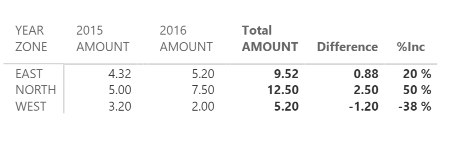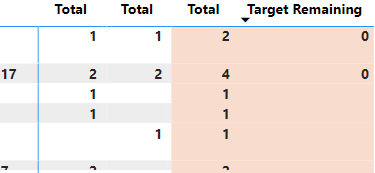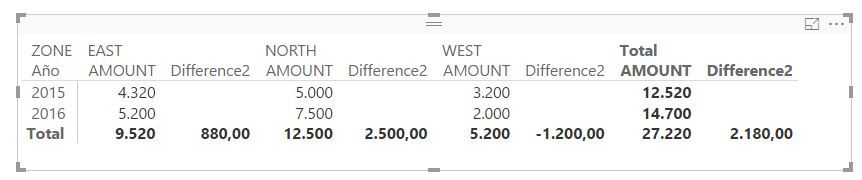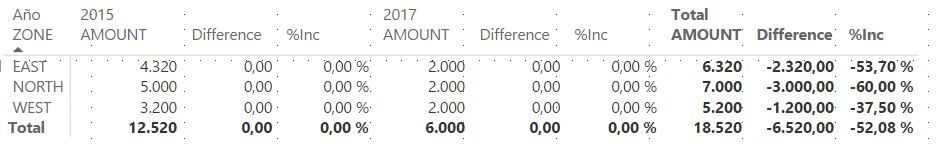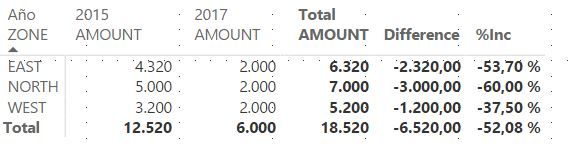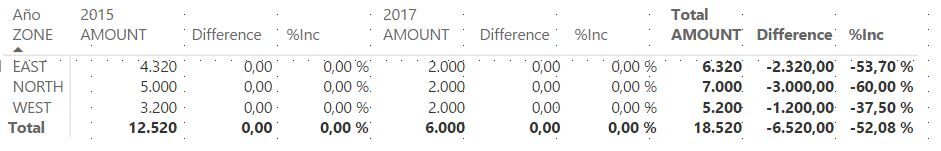- Power BI forums
- Updates
- News & Announcements
- Get Help with Power BI
- Desktop
- Service
- Report Server
- Power Query
- Mobile Apps
- Developer
- DAX Commands and Tips
- Custom Visuals Development Discussion
- Health and Life Sciences
- Power BI Spanish forums
- Translated Spanish Desktop
- Power Platform Integration - Better Together!
- Power Platform Integrations (Read-only)
- Power Platform and Dynamics 365 Integrations (Read-only)
- Training and Consulting
- Instructor Led Training
- Dashboard in a Day for Women, by Women
- Galleries
- Community Connections & How-To Videos
- COVID-19 Data Stories Gallery
- Themes Gallery
- Data Stories Gallery
- R Script Showcase
- Webinars and Video Gallery
- Quick Measures Gallery
- 2021 MSBizAppsSummit Gallery
- 2020 MSBizAppsSummit Gallery
- 2019 MSBizAppsSummit Gallery
- Events
- Ideas
- Custom Visuals Ideas
- Issues
- Issues
- Events
- Upcoming Events
- Community Blog
- Power BI Community Blog
- Custom Visuals Community Blog
- Community Support
- Community Accounts & Registration
- Using the Community
- Community Feedback
Register now to learn Fabric in free live sessions led by the best Microsoft experts. From Apr 16 to May 9, in English and Spanish.
- Power BI forums
- Forums
- Get Help with Power BI
- Desktop
- Difference between two columns or rows
- Subscribe to RSS Feed
- Mark Topic as New
- Mark Topic as Read
- Float this Topic for Current User
- Bookmark
- Subscribe
- Printer Friendly Page
- Mark as New
- Bookmark
- Subscribe
- Mute
- Subscribe to RSS Feed
- Permalink
- Report Inappropriate Content
Difference between two columns or rows
Hello everybody,
I need to find the difference between two columns or two rows within a table or matrix of values.
I have the following situation:
YEAR | ZONE |
|
|
| EAST | WEST | NORTH |
2015 | 4.320 | 3.200 | 5.000 |
2016 | 5.200 | 2.000 | 7.500 |
Difference | 880 | -1.200 | 2.500 |
With a filter visualization where select the two years to compare.
How I calculate this difference?
Similary, I have the following:
| YEAR |
|
|
|
ZONE | 2015 | 2016 | Difference | %Inc |
EAST | 4.320 | 5.200 | 880 | 20% |
WEST | 3.200 | 2.000 | -1.200 | -38% |
NORTH | 5.000 | 7.500 | 2.500 | 50% |
How I calculate this difference and the % increase?
Thank you.
Solved! Go to Solution.
- Mark as New
- Bookmark
- Subscribe
- Mute
- Subscribe to RSS Feed
- Permalink
- Report Inappropriate Content
Create a measure called "Difference"
Difference =
IF (
HASONEVALUE ( 'Table'[YEAR] ),
BLANK (),
CALCULATE (
SUM ( 'Table'[AMOUNT] ),
FILTER ( 'Table', 'Table'[YEAR] = MAX ( 'Table'[YEAR] ) )
)
- CALCULATE (
SUM ( 'Table'[AMOUNT] ),
FILTER ( 'Table', 'Table'[YEAR] = MIN ( 'Table'[YEAR] ) )
)
)Then a measure called "%Inc"
%Inc =
DIVIDE (
[Difference],
CALCULATE (
SUM ( 'Table'[AMOUNT] ),
FILTER ( 'Table', 'Table'[YEAR] = MIN ( 'Table'[YEAR] ) )
)
)Then just shrink the columns in your matrix that have no data so they don't show up, and make sure to turn the row totals on:
Oh and change the formatting/style for the measures as desired.
- Mark as New
- Bookmark
- Subscribe
- Mute
- Subscribe to RSS Feed
- Permalink
- Report Inappropriate Content
Hi. I would calcolate the difference between the import of 2017 vs 2016. I have inserted a column with a new measure in this way:
Difference = IF (HASONEVALUE ('CdeAuftragK'[Anno]);BLANK (); CALCULATE (SUM ( 'CdeAuftragK'[ValoreVendita] ); FILTER ( 'CdeAuftragK'; 'CdeAuftragK'[Anno] = MAX ( 'CdeAuftragK'[Anno] ) ))- CALCULATE (SUM ( 'CdeAuftragK'[ValoreVendita]);FILTER ( 'CdeAuftragK';'CdeAuftragK'[Anno] = MIN ( 'CdeAuftragK'[Anno] ) )))
as I see in the reply. The value in the column is wrong but I think is my interpretation of command. It likes on lines instead of columns. How Can I resolve? Thank you.
- Mark as New
- Bookmark
- Subscribe
- Mute
- Subscribe to RSS Feed
- Permalink
- Report Inappropriate Content
Perhaps something along the lines of:
Measure = CALCULATE(SUM([Column1]),FILTER(Table,[Year]=MAX([Year])) - CALCULATE(SUM([Column1]),FILTER(Table,[Year]=MIN([Year]))
Specifics will depend on your data. Can you post some raw, sample data?
@ me in replies or I'll lose your thread!!!
Instead of a Kudo, please vote for this idea
Become an expert!: Enterprise DNA
External Tools: MSHGQM
YouTube Channel!: Microsoft Hates Greg
Latest book!: The Definitive Guide to Power Query (M)
DAX is easy, CALCULATE makes DAX hard...
- Mark as New
- Bookmark
- Subscribe
- Mute
- Subscribe to RSS Feed
- Permalink
- Report Inappropriate Content
Hi smoupre,
This is the sample data:
| ID | ZONE | DATEPHYS | AMOUNT | YEAR |
| 1 | EAST | 01/02/2015 | 3.000 | 2015 |
| 2 | WEST | 01/02/2015 | 1.000 | 2015 |
| 3 | NORTH | 01/02/2015 | 2.500 | 2015 |
| 4 | EAST | 01/03/2015 | 1.320 | 2015 |
| 5 | WEST | 01/03/2015 | 2.200 | 2015 |
| 6 | NORTH | 01/03/2015 | 2.500 | 2015 |
| 7 | EAST | 01/02/2016 | 2.000 | 2016 |
| 8 | WEST | 01/02/2016 | 1.000 | 2016 |
| 9 | NORTH | 01/02/2016 | 2.000 | 2016 |
| 10 | EAST | 01/03/2016 | 3.200 | 2016 |
| 11 | WEST | 01/03/2016 | 1.000 | 2016 |
| 12 | NORTH | 01/03/2016 | 5.500 | 2016 |
I create the new measure like this:
Difference = CALCULATE(SUM([AMOUNT]);FILTER(Tabla1;[Year]=MAX([Year])) - CALCULATE(SUM([AMOUNT]);FILTER(Tabla1;[Year]=MIN([Year]))))
But it throw an error in the FILTER function. What is wrong?
Thanks
- Mark as New
- Bookmark
- Subscribe
- Mute
- Subscribe to RSS Feed
- Permalink
- Report Inappropriate Content
Create a measure called "Difference"
Difference =
IF (
HASONEVALUE ( 'Table'[YEAR] ),
BLANK (),
CALCULATE (
SUM ( 'Table'[AMOUNT] ),
FILTER ( 'Table', 'Table'[YEAR] = MAX ( 'Table'[YEAR] ) )
)
- CALCULATE (
SUM ( 'Table'[AMOUNT] ),
FILTER ( 'Table', 'Table'[YEAR] = MIN ( 'Table'[YEAR] ) )
)
)Then a measure called "%Inc"
%Inc =
DIVIDE (
[Difference],
CALCULATE (
SUM ( 'Table'[AMOUNT] ),
FILTER ( 'Table', 'Table'[YEAR] = MIN ( 'Table'[YEAR] ) )
)
)Then just shrink the columns in your matrix that have no data so they don't show up, and make sure to turn the row totals on:
Oh and change the formatting/style for the measures as desired.
- Mark as New
- Bookmark
- Subscribe
- Mute
- Subscribe to RSS Feed
- Permalink
- Report Inappropriate Content
I would move the BLANK (), to after the IF so that any nulls are 0.00
Difference =
IF (BLANK (),
HASONEVALUE ( 'Table'[YEAR] ),
CALCULATE (
SUM ( 'Table'[AMOUNT] ),
FILTER ( 'Table', 'Table'[YEAR] = MAX ( 'Table'[YEAR] ) )
)
- CALCULATE (
SUM ( 'Table'[AMOUNT] ),
FILTER ( 'Table', 'Table'[YEAR] = MIN ( 'Table'[YEAR] ) )
)
)
- Mark as New
- Bookmark
- Subscribe
- Mute
- Subscribe to RSS Feed
- Permalink
- Report Inappropriate Content
Is there a way to adjust the "Difference" formula above to calculate across rows when the value is blank? This formula works for what I need, but I have blanks in my subtotals and it does not work in those situations. Your help would be greatly appreciated!
I'm expecting 1 - (blank) = 1 (Target Remaining) and (blank) - 1 = -1 (Target Remaining).
- Mark as New
- Bookmark
- Subscribe
- Mute
- Subscribe to RSS Feed
- Permalink
- Report Inappropriate Content
that worked perfectly for me - thanks a lot for the help 🙂
But I am still struggling to shrink the columns with the 0 values.
It would be great if someone could help me with that.
Many thanks in advance
- Mark as New
- Bookmark
- Subscribe
- Mute
- Subscribe to RSS Feed
- Permalink
- Report Inappropriate Content
Hello,
I have build up this table in Power BI:
And the aim should be to get something like this:
So, I need the rows with the differences. How can I do it? In the Source Table, each Value is one column, and the Scenario is also in one single column. Is there any possibility to create this kind of differences?
- Mark as New
- Bookmark
- Subscribe
- Mute
- Subscribe to RSS Feed
- Permalink
- Report Inappropriate Content
Perfect, this is the answer: I have to shrink the columns in mymatrix that have no data.
But the first visualization is not posible to do the same. Any suggestion?
- Mark as New
- Bookmark
- Subscribe
- Mute
- Subscribe to RSS Feed
- Permalink
- Report Inappropriate Content
I have corrected the measure and solved the error but the visual result is not as expected. Any ideas?
- Mark as New
- Bookmark
- Subscribe
- Mute
- Subscribe to RSS Feed
- Permalink
- Report Inappropriate Content
You need to put Zone in the rows, Year in the column, and Amount, Difference and %Inc as values.
- Mark as New
- Bookmark
- Subscribe
- Mute
- Subscribe to RSS Feed
- Permalink
- Report Inappropriate Content
Hello @dkay84_PowerBI!
I have one problem with shrink the columns in a matrix visualization. I create this visualization:
When I show the matrix like this, shrink the columns with values to 0:
and I refresh the data, the shrink columns are displayed again.
Is there any solution to avoid this?
Thank you.
- Mark as New
- Bookmark
- Subscribe
- Mute
- Subscribe to RSS Feed
- Permalink
- Report Inappropriate Content
Hi did you fix this issue?
- Mark as New
- Bookmark
- Subscribe
- Mute
- Subscribe to RSS Feed
- Permalink
- Report Inappropriate Content
Try this:
Difference = var MaxYear = MAX(Zones[YEAR]) var MinYear = MIN(Zones[YEAR]) RETURN CALCULATE(SUM([AMOUNT]),Zones[YEAR]=MaxYear) - CALCULATE(SUM([AMOUNT]),Zones[YEAR]=MinYear)
@ me in replies or I'll lose your thread!!!
Instead of a Kudo, please vote for this idea
Become an expert!: Enterprise DNA
External Tools: MSHGQM
YouTube Channel!: Microsoft Hates Greg
Latest book!: The Definitive Guide to Power Query (M)
DAX is easy, CALCULATE makes DAX hard...
Helpful resources

Microsoft Fabric Learn Together
Covering the world! 9:00-10:30 AM Sydney, 4:00-5:30 PM CET (Paris/Berlin), 7:00-8:30 PM Mexico City

Power BI Monthly Update - April 2024
Check out the April 2024 Power BI update to learn about new features.

| User | Count |
|---|---|
| 114 | |
| 100 | |
| 78 | |
| 75 | |
| 49 |
| User | Count |
|---|---|
| 145 | |
| 108 | |
| 107 | |
| 89 | |
| 61 |