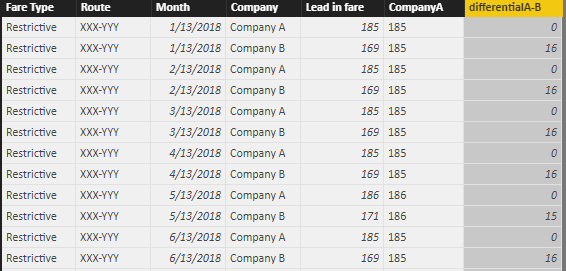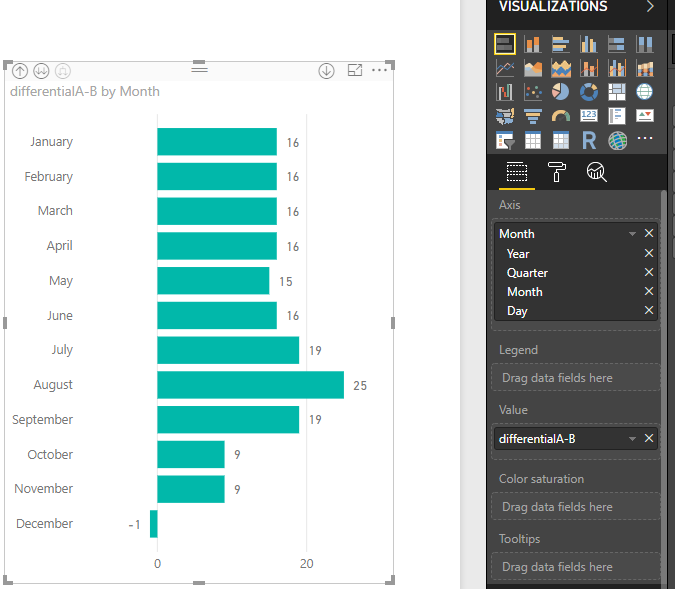- Power BI forums
- Updates
- News & Announcements
- Get Help with Power BI
- Desktop
- Service
- Report Server
- Power Query
- Mobile Apps
- Developer
- DAX Commands and Tips
- Custom Visuals Development Discussion
- Health and Life Sciences
- Power BI Spanish forums
- Translated Spanish Desktop
- Power Platform Integration - Better Together!
- Power Platform Integrations (Read-only)
- Power Platform and Dynamics 365 Integrations (Read-only)
- Training and Consulting
- Instructor Led Training
- Dashboard in a Day for Women, by Women
- Galleries
- Community Connections & How-To Videos
- COVID-19 Data Stories Gallery
- Themes Gallery
- Data Stories Gallery
- R Script Showcase
- Webinars and Video Gallery
- Quick Measures Gallery
- 2021 MSBizAppsSummit Gallery
- 2020 MSBizAppsSummit Gallery
- 2019 MSBizAppsSummit Gallery
- Events
- Ideas
- Custom Visuals Ideas
- Issues
- Issues
- Events
- Upcoming Events
- Community Blog
- Power BI Community Blog
- Custom Visuals Community Blog
- Community Support
- Community Accounts & Registration
- Using the Community
- Community Feedback
Register now to learn Fabric in free live sessions led by the best Microsoft experts. From Apr 16 to May 9, in English and Spanish.
- Power BI forums
- Forums
- Get Help with Power BI
- Desktop
- Difference between different different values depe...
- Subscribe to RSS Feed
- Mark Topic as New
- Mark Topic as Read
- Float this Topic for Current User
- Bookmark
- Subscribe
- Printer Friendly Page
- Mark as New
- Bookmark
- Subscribe
- Mute
- Subscribe to RSS Feed
- Permalink
- Report Inappropriate Content
Difference between different different values depending on filter criteria
Hi Power Bi Team,
I am Trying to work out this report but i have some difficulties to make this happen.
I have this table where this levels are displayed:
| Fare Type | Route | Month | Company | Lead in fare |
| Restrictive | XXX-YYY | Jun-13 | Company A | 185.00 |
| Restrictive | XXX-YYY | Jun-13 | Company B | 169.00 |
what I need is the fare difference between A and B if:
- Fare type
- Route
- Month
are the same.
then I have to display this on a bar chart so the differential is displayed throughout the year.
Let me know if you have any ideas in mind.
thank you
Alberto ![]()
Solved! Go to Solution.
- Mark as New
- Bookmark
- Subscribe
- Mute
- Subscribe to RSS Feed
- Permalink
- Report Inappropriate Content
Hi @Anonymous
In query editor, please pay attention to the bold characters which you can use for your scenario.
Code in advanced editor,
let
Source = Excel.Workbook(File.Contents("C:\Users\maggiel\Desktop\case\6\6.20\Difference between.xlsx"), null, true),
Sheet1_Sheet = Source{[Item="Sheet1",Kind="Sheet"]}[Data],
#"Promoted Headers" = Table.PromoteHeaders(Sheet1_Sheet, [PromoteAllScalars=true]),
#"Changed Type" = Table.TransformColumnTypes(#"Promoted Headers",{{"Fare Type", type text}, {"Route", type text}, {"Month", type date}, {"Company", type text}, {"Lead in fare", Int64.Type}}),
#"Added Conditional Column" = Table.AddColumn(#"Changed Type", "CompanyA", each if Text.Contains([Company], "A") then [Lead in fare] else null),
#"Filled Down" = Table.FillDown(#"Added Conditional Column",{"CompanyA"})
in
#"Filled Down"
Then in Data Model View, create a calculated column
differentialA-B = [CompanyA]-[Lead in fare]
Best Regards
Maggie
- Mark as New
- Bookmark
- Subscribe
- Mute
- Subscribe to RSS Feed
- Permalink
- Report Inappropriate Content
Hi @Anonymous
In query editor, please pay attention to the bold characters which you can use for your scenario.
Code in advanced editor,
let
Source = Excel.Workbook(File.Contents("C:\Users\maggiel\Desktop\case\6\6.20\Difference between.xlsx"), null, true),
Sheet1_Sheet = Source{[Item="Sheet1",Kind="Sheet"]}[Data],
#"Promoted Headers" = Table.PromoteHeaders(Sheet1_Sheet, [PromoteAllScalars=true]),
#"Changed Type" = Table.TransformColumnTypes(#"Promoted Headers",{{"Fare Type", type text}, {"Route", type text}, {"Month", type date}, {"Company", type text}, {"Lead in fare", Int64.Type}}),
#"Added Conditional Column" = Table.AddColumn(#"Changed Type", "CompanyA", each if Text.Contains([Company], "A") then [Lead in fare] else null),
#"Filled Down" = Table.FillDown(#"Added Conditional Column",{"CompanyA"})
in
#"Filled Down"
Then in Data Model View, create a calculated column
differentialA-B = [CompanyA]-[Lead in fare]
Best Regards
Maggie
Helpful resources

Microsoft Fabric Learn Together
Covering the world! 9:00-10:30 AM Sydney, 4:00-5:30 PM CET (Paris/Berlin), 7:00-8:30 PM Mexico City

Power BI Monthly Update - April 2024
Check out the April 2024 Power BI update to learn about new features.

| User | Count |
|---|---|
| 107 | |
| 97 | |
| 75 | |
| 65 | |
| 53 |
| User | Count |
|---|---|
| 144 | |
| 103 | |
| 98 | |
| 85 | |
| 64 |