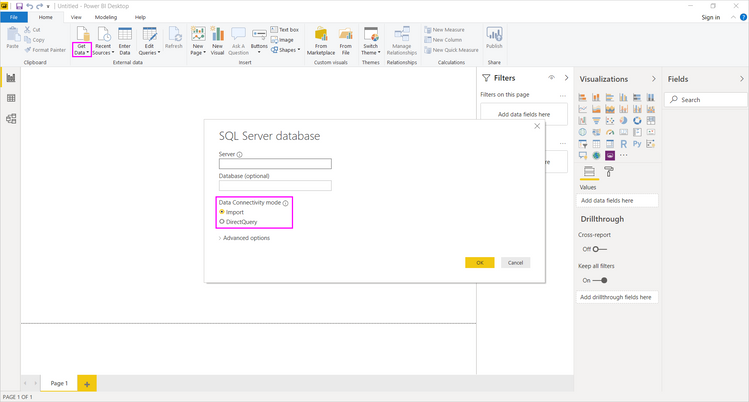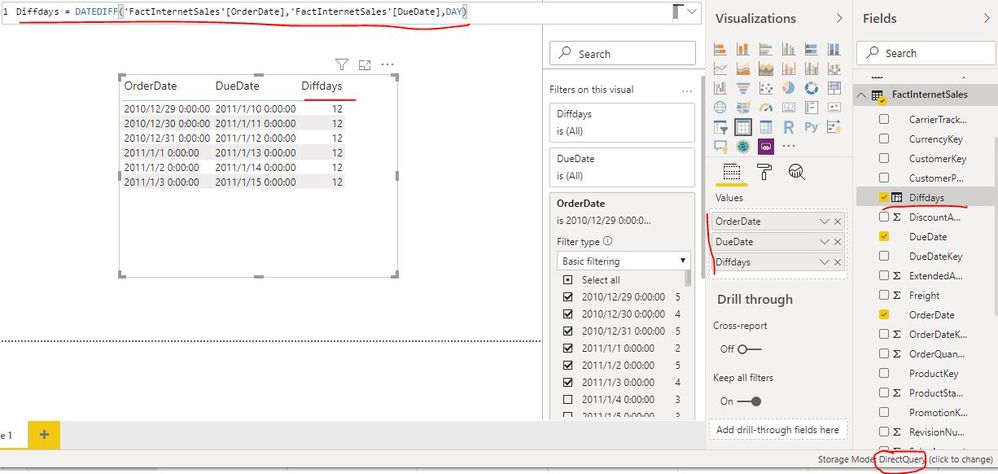- Power BI forums
- Updates
- News & Announcements
- Get Help with Power BI
- Desktop
- Service
- Report Server
- Power Query
- Mobile Apps
- Developer
- DAX Commands and Tips
- Custom Visuals Development Discussion
- Health and Life Sciences
- Power BI Spanish forums
- Translated Spanish Desktop
- Power Platform Integration - Better Together!
- Power Platform Integrations (Read-only)
- Power Platform and Dynamics 365 Integrations (Read-only)
- Training and Consulting
- Instructor Led Training
- Dashboard in a Day for Women, by Women
- Galleries
- Community Connections & How-To Videos
- COVID-19 Data Stories Gallery
- Themes Gallery
- Data Stories Gallery
- R Script Showcase
- Webinars and Video Gallery
- Quick Measures Gallery
- 2021 MSBizAppsSummit Gallery
- 2020 MSBizAppsSummit Gallery
- 2019 MSBizAppsSummit Gallery
- Events
- Ideas
- Custom Visuals Ideas
- Issues
- Issues
- Events
- Upcoming Events
- Community Blog
- Power BI Community Blog
- Custom Visuals Community Blog
- Community Support
- Community Accounts & Registration
- Using the Community
- Community Feedback
Register now to learn Fabric in free live sessions led by the best Microsoft experts. From Apr 16 to May 9, in English and Spanish.
- Power BI forums
- Forums
- Get Help with Power BI
- Desktop
- Re: Difference between dates - power query
- Subscribe to RSS Feed
- Mark Topic as New
- Mark Topic as Read
- Float this Topic for Current User
- Bookmark
- Subscribe
- Printer Friendly Page
- Mark as New
- Bookmark
- Subscribe
- Mute
- Subscribe to RSS Feed
- Permalink
- Report Inappropriate Content
Difference between dates - power query
Hi,
How do I calculate the difference between the dates in power query without loosing query folding?
I tried using Duration.Days function, but it comes with an error saying I need to import the table as this disables the query folding.
Is there any alternate way without importing the table?
thanks.
- Mark as New
- Bookmark
- Subscribe
- Mute
- Subscribe to RSS Feed
- Permalink
- Report Inappropriate Content
My method is a bit convoluted, but it works.
1. Duplicate both column dates.
2. Change these new columns' types to the Integer type (whole number?).
3. Create a new subtraction column from these new Integer "proxy date" columns to get the number of days between 2 dates
Bonus. You can even use this Integer column to add/subtract to any transformed date and then change back the integer result to a date type.
- Mark as New
- Bookmark
- Subscribe
- Mute
- Subscribe to RSS Feed
- Permalink
- Report Inappropriate Content
*For any future readers*
As @jfcarlier suggests, converting to numbers first will work, but (generally) not integers.
The following works for days difference between DateTime values folding against SQL Server:
Table.AddColumn(
previousStepName,
"columnName",
each Number.From(Date.From([endDate])) - Number.From(Date.From([startDate]))
)If you already have Date values, not DateTime values, you can remove the Date.From functions accordingly.
To have the output correctly typed in a single step:
Table.TransformColumnTypes(
Table.AddColumn(
previousStepName,
"columnName",
each Number.From(Date.From([endDate])) - Number.From(Date.From([startDate]))
),
{{"columnName", type number}}
)
Pete
Now accepting Kudos! If my post helped you, why not give it a thumbs-up?
Proud to be a Datanaut!
- Mark as New
- Bookmark
- Subscribe
- Mute
- Subscribe to RSS Feed
- Permalink
- Report Inappropriate Content
Hi @PBIfanatic ,
Are you using database ? If yes, why don't you create a calculated field on your query ?
Ricardo
- Mark as New
- Bookmark
- Subscribe
- Mute
- Subscribe to RSS Feed
- Permalink
- Report Inappropriate Content
Hi @camargos88 ,
Thanks for your reply, do you mean creating a column in the database?
The problem is, its a long process to make a change to the db. Hoping Power BI to come to the rescue 🙂
- Mark as New
- Bookmark
- Subscribe
- Mute
- Subscribe to RSS Feed
- Permalink
- Report Inappropriate Content
- Mark as New
- Bookmark
- Subscribe
- Mute
- Subscribe to RSS Feed
- Permalink
- Report Inappropriate Content
- Mark as New
- Bookmark
- Subscribe
- Mute
- Subscribe to RSS Feed
- Permalink
- Report Inappropriate Content
Yes, I don't know what you are using (view/procedure...) but is it possible to use a hardcode ?
Ricardo
- Mark as New
- Bookmark
- Subscribe
- Mute
- Subscribe to RSS Feed
- Permalink
- Report Inappropriate Content
Hi @camargos88 ,
At the moment I have a direct query to a table in SQL Server. I would like to make this change in Power query without any change to the table in the db.
I have recreated this in the Adventure works and this is the query generated. WHere do you reckon I need to change?
let
Source = Sql.Database("******", "AdventureWorks2012"),
HumanResources_Employee = Source{[Schema="HumanResources",Item="Employee"]}[Data],
#"Removed Columns" = Table.RemoveColumns(HumanResources_Employee,{"Person.Person", "Production.Document", "Purchasing.PurchaseOrderHeader", "Sales.SalesPerson"}),
#"Sorted Rows" = Table.Sort(#"Removed Columns",{{"BirthDate", Order.Ascending}})
in
#"Sorted Rows"
- Mark as New
- Bookmark
- Subscribe
- Mute
- Subscribe to RSS Feed
- Permalink
- Report Inappropriate Content
- Mark as New
- Bookmark
- Subscribe
- Mute
- Subscribe to RSS Feed
- Permalink
- Report Inappropriate Content
Thanks @camargos88 .
I was thinking if there are other ways of using Power BI functionalities to calculate this.
- Mark as New
- Bookmark
- Subscribe
- Mute
- Subscribe to RSS Feed
- Permalink
- Report Inappropriate Content
Hi @Anonymous ,
Whether the problem has been resolved? If yes, could you please mark the helpful post as Answered? It will help other members in the community find the solution easily if they face the similar problem with you. Thank you.
Best Regards
Rena
If this post helps, then please consider Accept it as the solution to help the other members find it more quickly.
- Mark as New
- Bookmark
- Subscribe
- Mute
- Subscribe to RSS Feed
- Permalink
- Report Inappropriate Content
- Mark as New
- Bookmark
- Subscribe
- Mute
- Subscribe to RSS Feed
- Permalink
- Report Inappropriate Content
Hi @PBIfanatic ,
You can use the function DATEDIFF in DAX to create one calculated column instead of calculating the difference between dates in Power Query:
Best Regards
Rena
If this post helps, then please consider Accept it as the solution to help the other members find it more quickly.
Helpful resources

Microsoft Fabric Learn Together
Covering the world! 9:00-10:30 AM Sydney, 4:00-5:30 PM CET (Paris/Berlin), 7:00-8:30 PM Mexico City

Power BI Monthly Update - April 2024
Check out the April 2024 Power BI update to learn about new features.

| User | Count |
|---|---|
| 109 | |
| 99 | |
| 77 | |
| 66 | |
| 54 |
| User | Count |
|---|---|
| 144 | |
| 104 | |
| 102 | |
| 87 | |
| 64 |