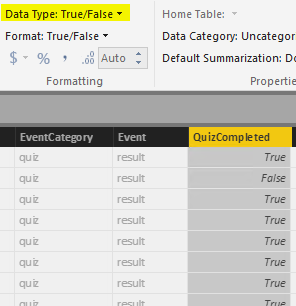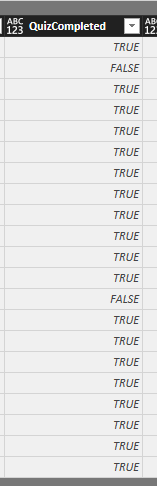- Power BI forums
- Updates
- News & Announcements
- Get Help with Power BI
- Desktop
- Service
- Report Server
- Power Query
- Mobile Apps
- Developer
- DAX Commands and Tips
- Custom Visuals Development Discussion
- Health and Life Sciences
- Power BI Spanish forums
- Translated Spanish Desktop
- Power Platform Integration - Better Together!
- Power Platform Integrations (Read-only)
- Power Platform and Dynamics 365 Integrations (Read-only)
- Training and Consulting
- Instructor Led Training
- Dashboard in a Day for Women, by Women
- Galleries
- Community Connections & How-To Videos
- COVID-19 Data Stories Gallery
- Themes Gallery
- Data Stories Gallery
- R Script Showcase
- Webinars and Video Gallery
- Quick Measures Gallery
- 2021 MSBizAppsSummit Gallery
- 2020 MSBizAppsSummit Gallery
- 2019 MSBizAppsSummit Gallery
- Events
- Ideas
- Custom Visuals Ideas
- Issues
- Issues
- Events
- Upcoming Events
- Community Blog
- Power BI Community Blog
- Custom Visuals Community Blog
- Community Support
- Community Accounts & Registration
- Using the Community
- Community Feedback
Register now to learn Fabric in free live sessions led by the best Microsoft experts. From Apr 16 to May 9, in English and Spanish.
- Power BI forums
- Forums
- Get Help with Power BI
- Desktop
- Difference between changing data type in query edi...
- Subscribe to RSS Feed
- Mark Topic as New
- Mark Topic as Read
- Float this Topic for Current User
- Bookmark
- Subscribe
- Printer Friendly Page
- Mark as New
- Bookmark
- Subscribe
- Mute
- Subscribe to RSS Feed
- Permalink
- Report Inappropriate Content
Difference between changing data type in query editor versus in data view
While in data view, I changed the data type for one of my columns from the default (any) to True/False. When I went to the query editor, the data type was still the default and that got me confused. Is there a difference between setting a data type in the query editor versus in the data view?
In data view:
In query editor:
Solved! Go to Solution.
- Mark as New
- Bookmark
- Subscribe
- Mute
- Subscribe to RSS Feed
- Permalink
- Report Inappropriate Content
@davidwsw Yes there is a difference. Any steps / transformations you apply at the query editor level will be iterated through each time you refresh / data is sourced from the source and so that will reflect through in Data view. Any changes you make in Data view doesn't add a step in the list of steps for query editor and so you don't see that change when you go to query editor.
In short, changes made in query editor are all performed on data when it comes from the source while in Data view those changes are applied once data is imported into power bi desktop.
- Mark as New
- Bookmark
- Subscribe
- Mute
- Subscribe to RSS Feed
- Permalink
- Report Inappropriate Content
@ankitpatira What is the advantage of one over the other? Does it mean that doing it in data view results in better performance?
- Mark as New
- Bookmark
- Subscribe
- Mute
- Subscribe to RSS Feed
- Permalink
- Report Inappropriate Content
@davidwsw Yes there is a difference. Any steps / transformations you apply at the query editor level will be iterated through each time you refresh / data is sourced from the source and so that will reflect through in Data view. Any changes you make in Data view doesn't add a step in the list of steps for query editor and so you don't see that change when you go to query editor.
In short, changes made in query editor are all performed on data when it comes from the source while in Data view those changes are applied once data is imported into power bi desktop.
- Mark as New
- Bookmark
- Subscribe
- Mute
- Subscribe to RSS Feed
- Permalink
- Report Inappropriate Content
@ankitpatira What is the advantage of one over the other? Does it mean that doing it in data view results in better performance?
- Mark as New
- Bookmark
- Subscribe
- Mute
- Subscribe to RSS Feed
- Permalink
- Report Inappropriate Content
@davidwsw I am not 100% sure but I think if you do lots of transformations via query editor it may take longer than you do in the desktop as each transformation via query editor results in a step that gets applied each time you refresh data / import data. For a change like data type change I don't think it should be a big issue and so doing it in either is fine. I would do it in Data view so that data coming from the source in power bi is as raw as it is in source.
- Mark as New
- Bookmark
- Subscribe
- Mute
- Subscribe to RSS Feed
- Permalink
- Report Inappropriate Content
Hello,
@ankitpatira, you say keeping the data as raw as it is in source. Is it a guideline and/or a good pratice? I thought the reason data transformation exists is to use it as much as possible.
Any other advantages to use one over the other?
Thank you
Helpful resources

Microsoft Fabric Learn Together
Covering the world! 9:00-10:30 AM Sydney, 4:00-5:30 PM CET (Paris/Berlin), 7:00-8:30 PM Mexico City

Power BI Monthly Update - April 2024
Check out the April 2024 Power BI update to learn about new features.

| User | Count |
|---|---|
| 107 | |
| 93 | |
| 77 | |
| 65 | |
| 53 |
| User | Count |
|---|---|
| 147 | |
| 106 | |
| 104 | |
| 87 | |
| 61 |