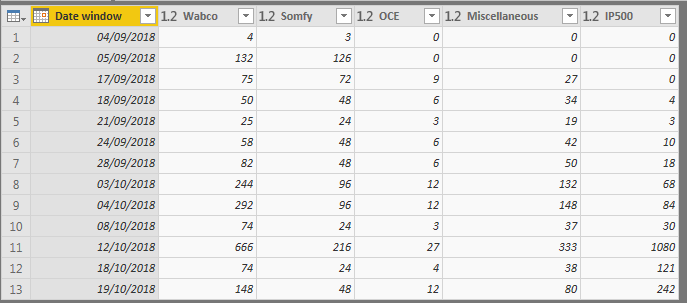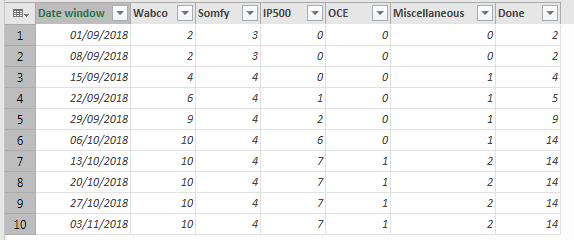- Power BI forums
- Updates
- News & Announcements
- Get Help with Power BI
- Desktop
- Service
- Report Server
- Power Query
- Mobile Apps
- Developer
- DAX Commands and Tips
- Custom Visuals Development Discussion
- Health and Life Sciences
- Power BI Spanish forums
- Translated Spanish Desktop
- Power Platform Integration - Better Together!
- Power Platform Integrations (Read-only)
- Power Platform and Dynamics 365 Integrations (Read-only)
- Training and Consulting
- Instructor Led Training
- Dashboard in a Day for Women, by Women
- Galleries
- Community Connections & How-To Videos
- COVID-19 Data Stories Gallery
- Themes Gallery
- Data Stories Gallery
- R Script Showcase
- Webinars and Video Gallery
- Quick Measures Gallery
- 2021 MSBizAppsSummit Gallery
- 2020 MSBizAppsSummit Gallery
- 2019 MSBizAppsSummit Gallery
- Events
- Ideas
- Custom Visuals Ideas
- Issues
- Issues
- Events
- Upcoming Events
- Community Blog
- Power BI Community Blog
- Custom Visuals Community Blog
- Community Support
- Community Accounts & Registration
- Using the Community
- Community Feedback
Register now to learn Fabric in free live sessions led by the best Microsoft experts. From Apr 16 to May 9, in English and Spanish.
- Power BI forums
- Forums
- Get Help with Power BI
- Desktop
- Difference between PowerBI and Powery Query in Exc...
- Subscribe to RSS Feed
- Mark Topic as New
- Mark Topic as Read
- Float this Topic for Current User
- Bookmark
- Subscribe
- Printer Friendly Page
- Mark as New
- Bookmark
- Subscribe
- Mute
- Subscribe to RSS Feed
- Permalink
- Report Inappropriate Content
Difference between PowerBI and Powery Query in Excel with same data
Hello
I am trying to create a cumulative flow diagram in PowerBi, but my data is not giving me the results I expected. I recreated it in Power Query and got the result I expected.
Here is the code for the PowerBI query and resulting table:
let
Source = tbl_DateWindow,
#"Added Custom" = Table.AddColumn(Source, "Project name", each List.Distinct(tbl_Cards[Project name])),
#"Expanded Project name" = Table.ExpandListColumn(#"Added Custom", "Project name"),
#"Added Custom1" = Table.AddColumn(#"Expanded Project name", "Count", each let
project = Record.Field(_,"Project name"),
start = Record.Field(_,"Start date"),
end = Record.Field(_,"End date"),
tbl = Table.SelectRows(tbl_Cards, each [Project name]=project and [Created At]>=start and [Created At]<end),
count = Table.RowCount(tbl)
in count, type number),
#"Added Custom2" = Table.AddColumn(#"Added Custom1", "Cumul", each let
project = Record.Field(_,"Project name"),
start = Record.Field(_,"Start date"),
tbl = Table.SelectRows(#"Added Custom1", each [Project name]=project and [Start date]<=start),
cumul = List.Sum(tbl[Count])
in cumul, type number),
#"Removed Columns" = Table.RemoveColumns(#"Added Custom2",{"Count", "End date"}),
#"Pivoted Column" = Table.Pivot(#"Removed Columns", List.Distinct(#"Removed Columns"[#"Project name"]), "Project name", "Cumul", List.Sum),
#"Renamed Columns" = Table.RenameColumns(#"Pivoted Column",{{"Start date", "Date window"}})
in
#"Renamed Columns"
And here is the code from Power Query in Excel and resulting table:
let
Source = tbl_DateWindow,
#"Added Custom" = Table.AddColumn(Source, "Project name", each List.Distinct(tbl_Cards[Project name])),
#"Expanded Project name" = Table.ExpandListColumn(#"Added Custom", "Project name"),
#"Added Custom1" = Table.AddColumn(#"Expanded Project name", "Count", each let
project = Record.Field(_,"Project name"),
start = Record.Field(_,"Start date"),
end = Record.Field(_,"End date"),
tbl = Table.SelectRows(tbl_Cards, each [Project name]=project and [Created At]>=start and [Created At]<end),
count = Table.RowCount(tbl)
in count, type number),
#"Added Custom2" = Table.AddColumn(#"Added Custom1", "Cumul", each let
project = Record.Field(_,"Project name"),
start = Record.Field(_,"Start date"),
tbl = Table.SelectRows(#"Added Custom1", each [Project name]=project and [Start date]<=start),
cumul = List.Sum(tbl[Count])
in cumul, type number),
#"Removed Other Columns" = Table.SelectColumns(#"Added Custom2",{"Start date", "Project name", "Cumul"}),
#"Pivoted Column" = Table.Pivot(#"Removed Other Columns", List.Distinct(#"Removed Other Columns"[#"Project name"]), "Project name", "Cumul"),
#"Renamed Columns" = Table.RenameColumns(#"Pivoted Column",{{"Start date", "Date window"}})
in
#"Renamed Columns"
Can anybody see where I am going wrong because this is driving me bananas at the moment!
Thank you for reading!
- Mark as New
- Bookmark
- Subscribe
- Mute
- Subscribe to RSS Feed
- Permalink
- Report Inappropriate Content
HI @dean_rowntree,
I guest this issue may related to power query lazy evaluation, you can take a look at following links about this:
On lazy value evaluation order in Power Query and Power BI
Power Query M Primer (Part 5): Paradigm
Regards,
Xiaoxin Sheng
If this post helps, please consider accept as solution to help other members find it more quickly.
- Mark as New
- Bookmark
- Subscribe
- Mute
- Subscribe to RSS Feed
- Permalink
- Report Inappropriate Content
Thank you for the information, but I don't understand how the same code can produce different reults from the same source data, with the only difference being the application the code is executed in.
- Mark as New
- Bookmark
- Subscribe
- Mute
- Subscribe to RSS Feed
- Permalink
- Report Inappropriate Content
HI @dean_rowntree,
I also not so sure for the internal calculation logic, maybe you can submit a support ticket to get better support from dev team.
Regards,
Xiaoxin Sheng
If this post helps, please consider accept as solution to help other members find it more quickly.
- Mark as New
- Bookmark
- Subscribe
- Mute
- Subscribe to RSS Feed
- Permalink
- Report Inappropriate Content
Thank you for the suggestion, I may try that if I can figure out how to do so.
- Mark as New
- Bookmark
- Subscribe
- Mute
- Subscribe to RSS Feed
- Permalink
- Report Inappropriate Content
Did you ever figure this out? I'm having the same issue- I get 2000 lines when I run a query in Excel, but 100 lines when I copy and paste the query into PBI.
Helpful resources

Microsoft Fabric Learn Together
Covering the world! 9:00-10:30 AM Sydney, 4:00-5:30 PM CET (Paris/Berlin), 7:00-8:30 PM Mexico City

Power BI Monthly Update - April 2024
Check out the April 2024 Power BI update to learn about new features.

| User | Count |
|---|---|
| 113 | |
| 97 | |
| 84 | |
| 67 | |
| 60 |
| User | Count |
|---|---|
| 150 | |
| 120 | |
| 99 | |
| 87 | |
| 68 |