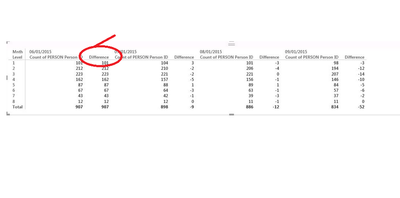- Power BI forums
- Updates
- News & Announcements
- Get Help with Power BI
- Desktop
- Service
- Report Server
- Power Query
- Mobile Apps
- Developer
- DAX Commands and Tips
- Custom Visuals Development Discussion
- Health and Life Sciences
- Power BI Spanish forums
- Translated Spanish Desktop
- Power Platform Integration - Better Together!
- Power Platform Integrations (Read-only)
- Power Platform and Dynamics 365 Integrations (Read-only)
- Training and Consulting
- Instructor Led Training
- Dashboard in a Day for Women, by Women
- Galleries
- Community Connections & How-To Videos
- COVID-19 Data Stories Gallery
- Themes Gallery
- Data Stories Gallery
- R Script Showcase
- Webinars and Video Gallery
- Quick Measures Gallery
- 2021 MSBizAppsSummit Gallery
- 2020 MSBizAppsSummit Gallery
- 2019 MSBizAppsSummit Gallery
- Events
- Ideas
- Custom Visuals Ideas
- Issues
- Issues
- Events
- Upcoming Events
- Community Blog
- Power BI Community Blog
- Custom Visuals Community Blog
- Community Support
- Community Accounts & Registration
- Using the Community
- Community Feedback
Register now to learn Fabric in free live sessions led by the best Microsoft experts. From Apr 16 to May 9, in English and Spanish.
- Power BI forums
- Forums
- Get Help with Power BI
- Desktop
- Re: Difference between 2 columns
- Subscribe to RSS Feed
- Mark Topic as New
- Mark Topic as Read
- Float this Topic for Current User
- Bookmark
- Subscribe
- Printer Friendly Page
- Mark as New
- Bookmark
- Subscribe
- Mute
- Subscribe to RSS Feed
- Permalink
- Report Inappropriate Content
Difference between 2 columns
I have a Matrix in PowerBI which is showing data for 2 months (month is a string not a date column like Aug, Sept or any selected 2 months). Matrix shows me Total for both months, instead of Sum i need the difference (reduction or addition) between 2 months. Is it doable?
Solved! Go to Solution.
- Mark as New
- Bookmark
- Subscribe
- Mute
- Subscribe to RSS Feed
- Permalink
- Report Inappropriate Content
@Rana,
A much cleaner code than the one posted by me before (and deleted) is the following:
PreviousDay = CALCULATE ( SUM (FactData[Employees]); Filter (ALL(FactData[Date]);FactData[Date]=Max(FactData[Date])-1) ) Difference = IF( ISBLANK([PreviousDay]); 0; SUM(FactData[Employees])-[PreviousDay] )
- Mark as New
- Bookmark
- Subscribe
- Mute
- Subscribe to RSS Feed
- Permalink
- Report Inappropriate Content
No, a Matrix couldn't work with a subtraction formula in place of the totals.
How would the matrix know whether you want to subtract Aug from Sep vs. Sep from Aug (given the months are strings)? What would you want to happen if a person picks 3 or more months instead of just 2?
A measure would probably be your way forward. You could create a measure that subtracts a previous month value for any given month. But it wouldn't work dynamically with any two random months.
In Wisconsin? Join the Madison Power BI User Group.
- Mark as New
- Bookmark
- Subscribe
- Mute
- Subscribe to RSS Feed
- Permalink
- Report Inappropriate Content
Everything you said I already have in my mind, you can do this simply in Excel but not in Power BI, stumped a bit.
- Mark as New
- Bookmark
- Subscribe
- Mute
- Subscribe to RSS Feed
- Permalink
- Report Inappropriate Content
I actually was able to do that in Tableau, it has an option to get a differencial between values in a Matrix. I just had to hide the 1st selected Month.
- Mark as New
- Bookmark
- Subscribe
- Mute
- Subscribe to RSS Feed
- Permalink
- Report Inappropriate Content
I don't know how that feature works in Tableau...but I can see why you'd want to do such a thing.
Even in Excel though, you'd have to do the calculation outside of a single pivot table, wouldn't you?
Perhaps an opportunity for a custom visualization (one that allows you to select & then does a side-by-side comparison of 2 selected dates/categories/other attributes)
In Wisconsin? Join the Madison Power BI User Group.
- Mark as New
- Bookmark
- Subscribe
- Mute
- Subscribe to RSS Feed
- Permalink
- Report Inappropriate Content
Yes in Excel it we created 3 pivot tables, 2 for each months and 3rd for differential. Can we do something similar in Power BI?
- Mark as New
- Bookmark
- Subscribe
- Mute
- Subscribe to RSS Feed
- Permalink
- Report Inappropriate Content
It seems that you are interested in data for 2 specific months (perhaps current month and the previous month). I would solve your task by adding 3 new measures - one to sum the values for the current month, the second - for the previous month and the 3rd - for the difference. Those measures can be visualized either in a table or in a matrix (with no fields placed in the column area)
PS: While me writing the above comment you have posted the screenshot with your matrix. I don't quite understand your example as requirements and structrure. Therefore please ignore my idea for a solution posted before
- Mark as New
- Bookmark
- Subscribe
- Mute
- Subscribe to RSS Feed
- Permalink
- Report Inappropriate Content
Tsanka,
1st column for a particular Date shows total number of Employees, 2nd column is the difference. So in the case of 1st month in the table it shows the same number as it doenst have anything to compare with (should be 0). All other months shows the difference between the month with the previous month.
- Mark as New
- Bookmark
- Subscribe
- Mute
- Subscribe to RSS Feed
- Permalink
- Report Inappropriate Content
@Rana,
A much cleaner code than the one posted by me before (and deleted) is the following:
PreviousDay = CALCULATE ( SUM (FactData[Employees]); Filter (ALL(FactData[Date]);FactData[Date]=Max(FactData[Date])-1) ) Difference = IF( ISBLANK([PreviousDay]); 0; SUM(FactData[Employees])-[PreviousDay] )
- Mark as New
- Bookmark
- Subscribe
- Mute
- Subscribe to RSS Feed
- Permalink
- Report Inappropriate Content
It is sort of working in Power BI but for 1st month in the list it shows the same number. Screen shot below:
- Mark as New
- Bookmark
- Subscribe
- Mute
- Subscribe to RSS Feed
- Permalink
- Report Inappropriate Content
Hello Rana,How did you calculate this field ?
Helpful resources

Microsoft Fabric Learn Together
Covering the world! 9:00-10:30 AM Sydney, 4:00-5:30 PM CET (Paris/Berlin), 7:00-8:30 PM Mexico City

Power BI Monthly Update - April 2024
Check out the April 2024 Power BI update to learn about new features.

| User | Count |
|---|---|
| 112 | |
| 99 | |
| 73 | |
| 72 | |
| 49 |
| User | Count |
|---|---|
| 145 | |
| 109 | |
| 108 | |
| 90 | |
| 64 |