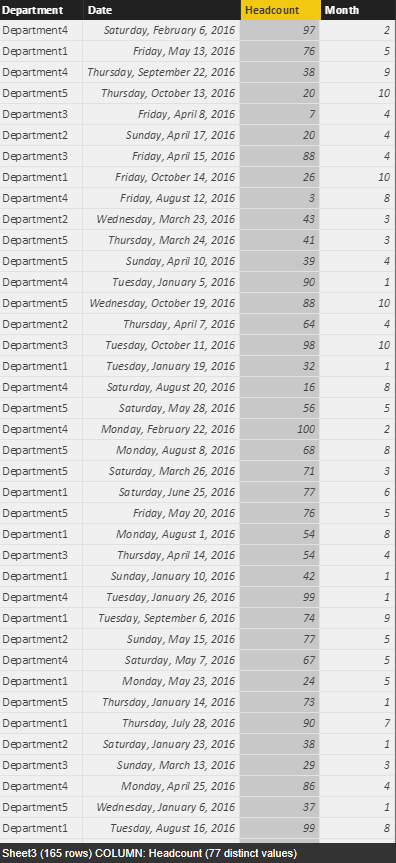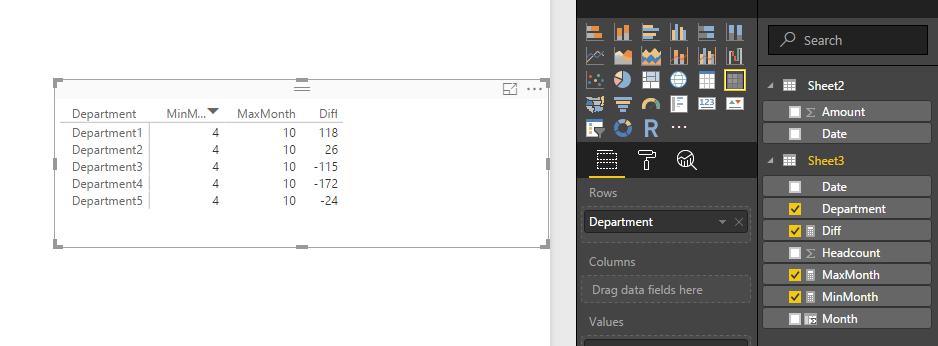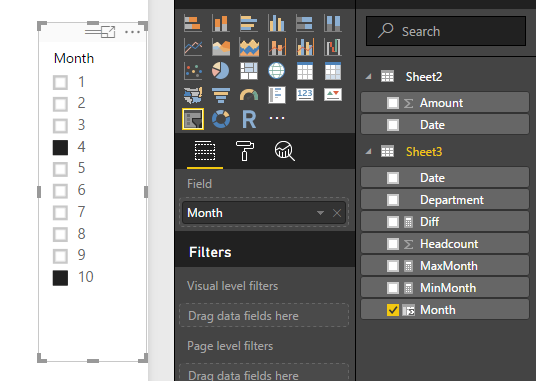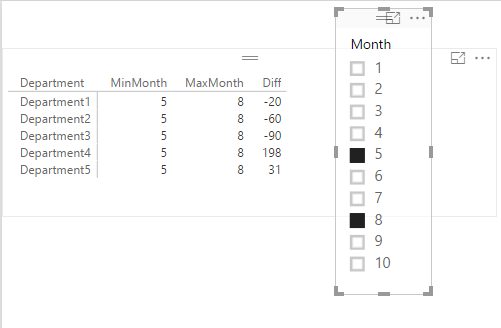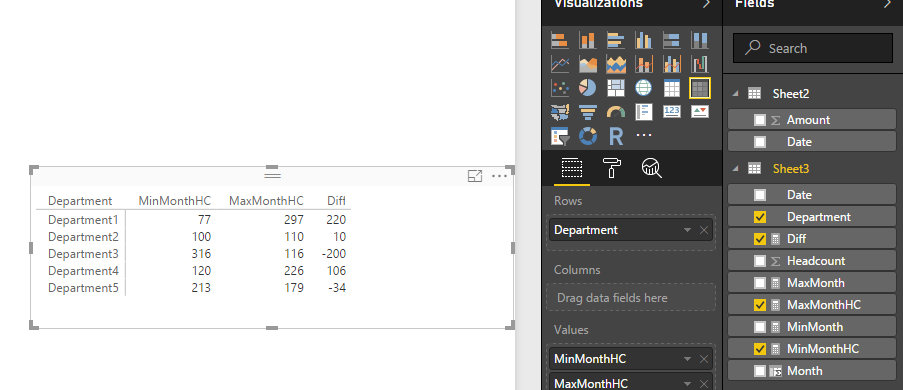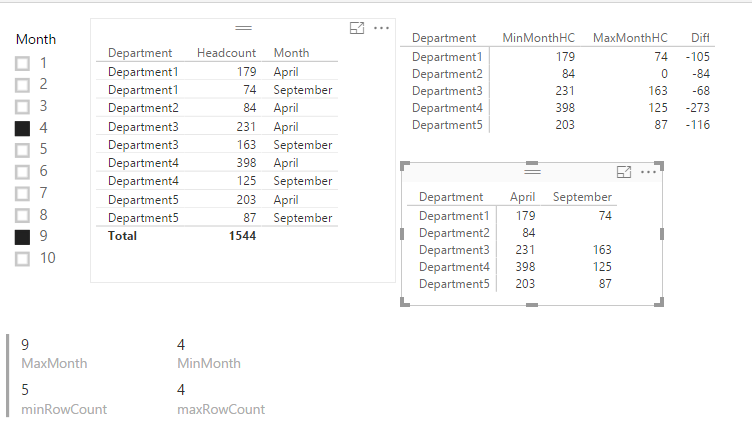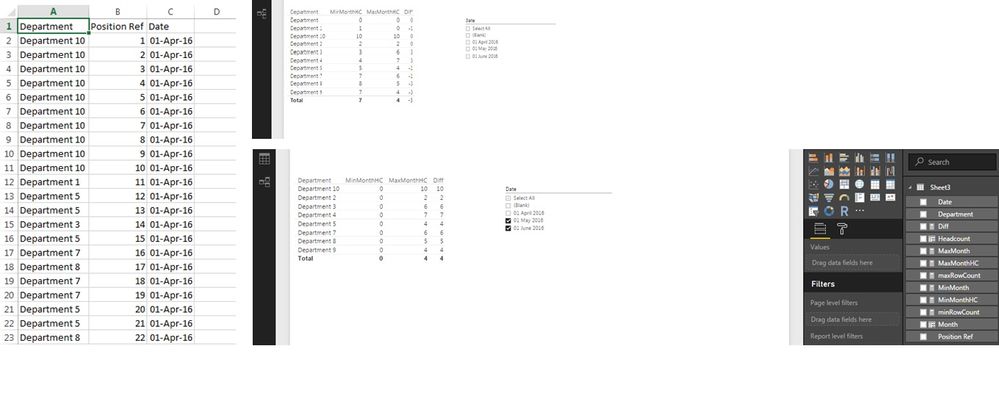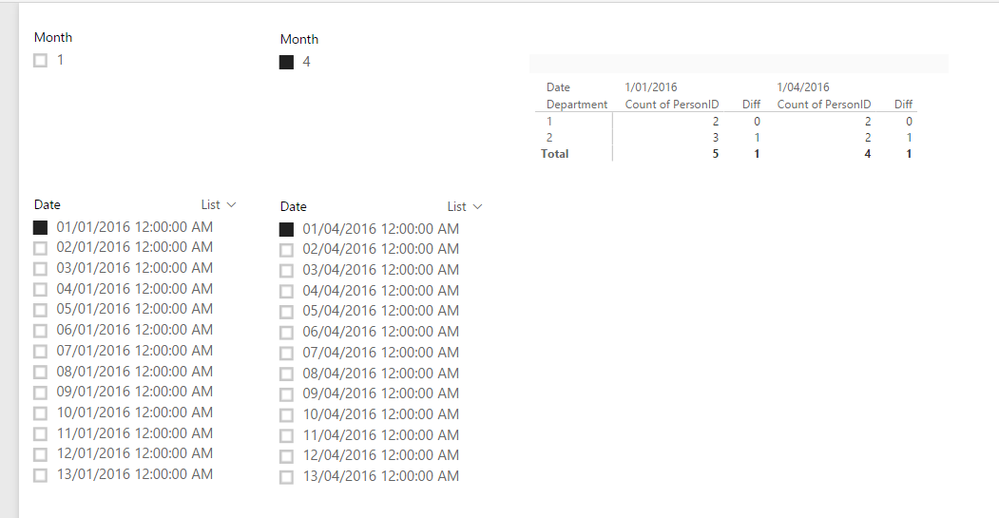- Power BI forums
- Updates
- News & Announcements
- Get Help with Power BI
- Desktop
- Service
- Report Server
- Power Query
- Mobile Apps
- Developer
- DAX Commands and Tips
- Custom Visuals Development Discussion
- Health and Life Sciences
- Power BI Spanish forums
- Translated Spanish Desktop
- Power Platform Integration - Better Together!
- Power Platform Integrations (Read-only)
- Power Platform and Dynamics 365 Integrations (Read-only)
- Training and Consulting
- Instructor Led Training
- Dashboard in a Day for Women, by Women
- Galleries
- Community Connections & How-To Videos
- COVID-19 Data Stories Gallery
- Themes Gallery
- Data Stories Gallery
- R Script Showcase
- Webinars and Video Gallery
- Quick Measures Gallery
- 2021 MSBizAppsSummit Gallery
- 2020 MSBizAppsSummit Gallery
- 2019 MSBizAppsSummit Gallery
- Events
- Ideas
- Custom Visuals Ideas
- Issues
- Issues
- Events
- Upcoming Events
- Community Blog
- Power BI Community Blog
- Custom Visuals Community Blog
- Community Support
- Community Accounts & Registration
- Using the Community
- Community Feedback
Register now to learn Fabric in free live sessions led by the best Microsoft experts. From Apr 16 to May 9, in English and Spanish.
- Power BI forums
- Forums
- Get Help with Power BI
- Desktop
- Difference between 2 columns in a Matrix Table
- Subscribe to RSS Feed
- Mark Topic as New
- Mark Topic as Read
- Float this Topic for Current User
- Bookmark
- Subscribe
- Printer Friendly Page
- Mark as New
- Bookmark
- Subscribe
- Mute
- Subscribe to RSS Feed
- Permalink
- Report Inappropriate Content
Difference between 2 columns in a Matrix Table
Hi all,
I was wondering if someone could help me.
I want to calculate the difference between two columns on a Matrix Table
At row Level I have Department.
At Column Level I have Date. This is an actual Date column within the Data
At Values Level I have headcount. This is a measure and the following formula has been used: DISTINCTCOUNT(‘Employee’[Person ID])
I essentially want to compare the difference in Headcount between two specific dates.
For Example:
April May Difference
Headcount Headcount Headcount
10 9 -1
I have read other blog post and I have tried the following formulas
Previous Month = CALCULATE([HEADCOUNT],FILTER(ALL(‘Employee’[Date].[Month]),MAX(‘Employee’[Date])-1))
Difference = IF(ISBLANK([Previous Month]=0),CALCULATE([Headcount]-[Previous Month]))
By the looks of the results I am getting Mays Data.
When using the difference formula I am getting blank spaces
Can anyone tells me were in going wrong with this?
Thanks
Solved! Go to Solution.
- Mark as New
- Bookmark
- Subscribe
- Mute
- Subscribe to RSS Feed
- Permalink
- Report Inappropriate Content
Hi @Boycie92,
It seems like I forget some conditions. You can take a look at below formulas if it works on your side, I upload the pbix file.
MinMonthHC =
var temp= LASTNONBLANK(Sheet3[Department],Sheet3[Department])
var resultMax= SUMX(FILTER(Sheet3,Sheet3[Department]=temp&&[Date].[MonthNo]=[MaxMonth]),Sheet3[Headcount])
var resultMin=SUMX(FILTER(Sheet3,Sheet3[Department]=temp&&[Date].[MonthNo]=[MinMonth]),Sheet3[Headcount])
var currMinCount=COUNTROWS(FILTER(SUMMARIZE(ALLSELECTED(Sheet3),Sheet3[Department],Sheet3[Date].[MonthNo],"HC",SUM(Sheet3[Headcount])),AND([Department]=temp,[Date].[MonthNo]=[MinMonth])))
var currMaxCount=COUNTROWS(FILTER(SUMMARIZE(ALLSELECTED(Sheet3),Sheet3[Department],Sheet3[Date].[MonthNo],"HC",SUM(Sheet3[Headcount])),AND([Department]=temp,[Date].[MonthNo]=[MaxMonth])))
return
if(AND([minRowCount]=[maxRowCount],[maxRowCount]=COUNTAX(VALUES(Sheet3[Department]),[Department]))||AND(currMinCount=currMaxCount,currMaxCount=1),resultMin,if(currMinCount=0,0,resultMin))
MaxMonthHC =
var temp= LASTNONBLANK(Sheet3[Department],Sheet3[Department])
var resultMax= SUMX(FILTER(Sheet3,Sheet3[Department]=temp&&[Date].[MonthNo]=[MaxMonth]),Sheet3[Headcount])
var resultMin=SUMX(FILTER(Sheet3,Sheet3[Department]=temp&&[Date].[MonthNo]=[MinMonth]),Sheet3[Headcount])
var currMinCount=COUNTROWS(FILTER(SUMMARIZE(ALLSELECTED(Sheet3),Sheet3[Department],Sheet3[Date].[MonthNo],"HC",SUM(Sheet3[Headcount])),AND([Department]=temp,[Date].[MonthNo]=[MinMonth])))
var currMaxCount=COUNTROWS(FILTER(SUMMARIZE(ALLSELECTED(Sheet3),Sheet3[Department],Sheet3[Date].[MonthNo],"HC",SUM(Sheet3[Headcount])),AND([Department]=temp,[Date].[MonthNo]=[MaxMonth])))
return
if(AND([minRowCount]=[maxRowCount],[maxRowCount]=COUNTAX(VALUES(Sheet3[Department]),[Department]))||AND(currMinCount=currMaxCount,currMaxCount=1),resultMax,if(currMaxCount=0,0,resultMax))
In addition, if above still contain some incorrect part, please provide sample data to test.(my test data is created by random function)
Regards,
Xiaoxin Sheng
If this post helps, please consider accept as solution to help other members find it more quickly.
- Mark as New
- Bookmark
- Subscribe
- Mute
- Subscribe to RSS Feed
- Permalink
- Report Inappropriate Content
Hi @Boycie92,
According to your description, you want to get the diff between specify months, right?
If as I said, you can refer to below measure:
Diff =
CALCULATE(SUM(Sheet3[Headcount]),FILTER(ALLSELECTED(Sheet3),Sheet3[Month]= MAX(Sheet3[Month])),VALUES(Sheet3[Department]))
- CALCULATE(SUM(Sheet3[Headcount]),FILTER(ALLSELECTED(Sheet3),Sheet3[Month]= MIN(Sheet3[Month])),VALUES(Sheet3[Department]))
Sample.
Table:
Month is a calculate which use to get the monthNO.
Month = [Date].[MonthNo]
Measures:
MinMonth = MINX(ALLSELECTED(Sheet3[Month]),[Month])
MaxMonth = MAXX(ALLSELECTED(Sheet3[Month]),[Month])
Create visuals:
Matrix:
Slicer:
Result:
Regards,
Xiaoxin Sheng
If this post helps, please consider accept as solution to help other members find it more quickly.
- Mark as New
- Bookmark
- Subscribe
- Mute
- Subscribe to RSS Feed
- Permalink
- Report Inappropriate Content
Hi @v-shex-msft
Thanks for getting back to me. Your solution works in part. However I have a couple of issues.
Is there any way for the formulas to work with a Headcount measure? I need a distinct count of person ID. When I try this calculation as a column I get incredibly high/incorrect numbers. I need the Headcount formula to account for employees with multiple positions within the same department or a different one.
Ideally I would like my matrix Chart to look like the bottom example. But instead of the 0 figures the actual difference. Is this possible?
Thanks again for the Help!
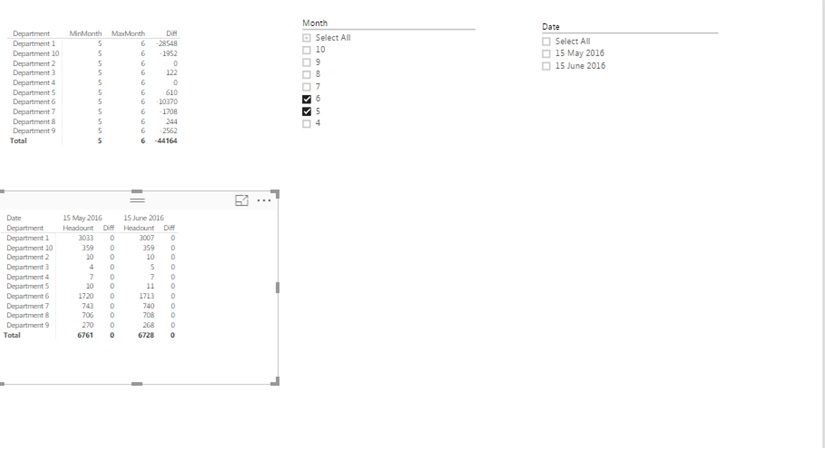
- Mark as New
- Bookmark
- Subscribe
- Mute
- Subscribe to RSS Feed
- Permalink
- Report Inappropriate Content
Hi @Boycie92,
Based on test, my measure seems have this issue, but I haven't find a solution to solve it. For your requirement, I added two measure get the specify month's head count, you can try it if it works on your side:
MinMonthHC =
var temp= LASTNONBLANK(Sheet3[Department],Sheet3[Department])
return
SUMX(FILTER(Sheet3,Sheet3[Department]=temp&&[Date].[MonthNo]=[MinMonth]),Sheet3[Headcount])
MaxMonthHC =
var temp= LASTNONBLANK(Sheet3[Department],Sheet3[Department])
return
SUMX(FILTER(Sheet3,Sheet3[Department]=temp&&[Date].[MonthNo]=[MaxMonth]),Sheet3[Headcount])
Visual:
Regards,
Xiaoxin Sheng
If this post helps, please consider accept as solution to help other members find it more quickly.
- Mark as New
- Bookmark
- Subscribe
- Mute
- Subscribe to RSS Feed
- Permalink
- Report Inappropriate Content
You solution seems to be working. However I have another slight issue that I didn’t anticipate.
The problem I have is that: In September there are employees in Department 1 but in October there are zero. (The Data is correct) However you’re MaxMonthHC shows last month’s (Septembers) value. Instead of a 0. Is there any way your measures could be changed to account for this?
Thanks
- Mark as New
- Bookmark
- Subscribe
- Mute
- Subscribe to RSS Feed
- Permalink
- Report Inappropriate Content
Hi @Boycie92,
I have fixed the issue.
Measures:
maxRowCount = COUNTROWS(FILTER(SUMMARIZE(ALLSELECTED(Sheet3),Sheet3[Department],Sheet3[Date].[MonthNo],"HC",SUM(Sheet3[Headcount])),[Date].[MonthNo]=[MaxMonth]))
minRowCount = COUNTROWS(FILTER(SUMMARIZE(ALLSELECTED(Sheet3),Sheet3[Department],Sheet3[Date].[MonthNo],"HC",SUM(Sheet3[Headcount])),[Date].[MonthNo]=[MinMonth]))
MinMonthHC =
var temp= LASTNONBLANK(Sheet3[Department],Sheet3[Department])
var resultMax= SUMX(FILTER(Sheet3,Sheet3[Department]=temp&&[Date].[MonthNo]=[MaxMonth]),Sheet3[Headcount])
var resultMin=SUMX(FILTER(Sheet3,Sheet3[Department]=temp&&[Date].[MonthNo]=[MinMonth]),Sheet3[Headcount])
return
if(AND(resultMin=resultMax,[maxRowCount]>[minRowCount]),0,resultMin)
MaxMonthHC =
var temp= LASTNONBLANK(Sheet3[Department],Sheet3[Department])
var resultMax= SUMX(FILTER(Sheet3,Sheet3[Department]=temp&&[Date].[MonthNo]=[MaxMonth]),Sheet3[Headcount])
var resultMin=SUMX(FILTER(Sheet3,Sheet3[Department]=temp&&[Date].[MonthNo]=[MinMonth]),Sheet3[Headcount])
return
if(AND(resultMin=resultMax,[maxRowCount]<[minRowCount]),0,resultMax)
Diff = [MaxMonthHC]-[MinMonthHC]
Result:
Notice: I uploaded the pbix file.
Regards,
Xiaoxin Sheng
If this post helps, please consider accept as solution to help other members find it more quickly.
- Mark as New
- Bookmark
- Subscribe
- Mute
- Subscribe to RSS Feed
- Permalink
- Report Inappropriate Content
Hi @v-shex-msft
I have used your measures and I seem to be getting a few incorrect results.
For instance:
In September, Department 1 had a headcount of 15. In October the headcount it is 0. You solution has reversed this. So the 0 is in September and the 15 is in October.
Another error I am getting is that Department 2 had 20 employee in each month. (September and October). However like the above issue I get a 0 in September and 20 in October.
I was also wondering if there was a way for my total row in the matrix table to display the correct totals? At the moment it is just showing the totals for the last department.
I should mention that my data isn’t aggregated like yours. I have a whole list of individual records and each record has a date attached to it. Is this the reason for the issues I am having?
Thanks again for the help.
- Mark as New
- Bookmark
- Subscribe
- Mute
- Subscribe to RSS Feed
- Permalink
- Report Inappropriate Content
Hi @Boycie92,
You can modify the measures to fix this issue.(I add the condition to check the same value)
MinMonthHC =
var temp= LASTNONBLANK(Sheet3[Department],Sheet3[Department])
var resultMax= SUMX(FILTER(Sheet3,Sheet3[Department]=temp&&[Date].[MonthNo]=[MaxMonth]),Sheet3[Headcount])
var resultMin=SUMX(FILTER(Sheet3,Sheet3[Department]=temp&&[Date].[MonthNo]=[MinMonth]),Sheet3[Headcount])
var currectDeptRecordsCount=COUNTROWS(FILTER(SUMMARIZE(ALLSELECTED(Sheet3),Sheet3[Department],Sheet3[Date].[MonthNo],"HC",SUM(Sheet3[Headcount])),AND([Department]=temp,[Date].[MonthNo]=[MinMonth]||[Date].[MonthNo]=[MaxMonth])))
return
if(AND(resultMin=resultMax&&currectDeptRecordsCount<>2,[maxRowCount]>[minRowCount]),0,resultMin)
MaxMonthHC =
var temp= LASTNONBLANK(Sheet3[Department],Sheet3[Department])
var resultMax= SUMX(FILTER(Sheet3,Sheet3[Department]=temp&&[Date].[MonthNo]=[MaxMonth]),Sheet3[Headcount])
var resultMin=SUMX(FILTER(Sheet3,Sheet3[Department]=temp&&[Date].[MonthNo]=[MinMonth]),Sheet3[Headcount])
var currectDeptRecordsCount=COUNTROWS(FILTER(SUMMARIZE(ALLSELECTED(Sheet3),Sheet3[Department],Sheet3[Date].[MonthNo],"HC",SUM(Sheet3[Headcount])),AND([Department]=temp,[Date].[MonthNo]=[MinMonth]||[Date].[MonthNo]=[MaxMonth])))
return
if(AND(resultMin=resultMax&&currectDeptRecordsCount<>2,[maxRowCount]<[minRowCount]),0,resultMax)
>>I was also wondering if there was a way for my total row in the matrix table to display the correct totals? At the moment it is just showing the totals for the last department.
Sorry, I haven't find the way to show the diff at matrix table, perhaps you can refer to Vvelarde's solution.
Regards,
Xiaoxin Sheng
If this post helps, please consider accept as solution to help other members find it more quickly.
- Mark as New
- Bookmark
- Subscribe
- Mute
- Subscribe to RSS Feed
- Permalink
- Report Inappropriate Content
Hi @v-shex-msft
I have used the measures you provided and it has had no change. I am still getting the same result.
For Department 1. 88 should be in MinMonthHC and 0 should be in MaxMonthHC. The diffence should be -88. In addition Department 9 should have 15 in MinMonthHC and 15 in MaxMonthHC. The difference should be 0.
I am confused as to why it works on your end and not mine?
Thanks
- Mark as New
- Bookmark
- Subscribe
- Mute
- Subscribe to RSS Feed
- Permalink
- Report Inappropriate Content
Hi @Boycie92,
It seems like I forget some conditions. You can take a look at below formulas if it works on your side, I upload the pbix file.
MinMonthHC =
var temp= LASTNONBLANK(Sheet3[Department],Sheet3[Department])
var resultMax= SUMX(FILTER(Sheet3,Sheet3[Department]=temp&&[Date].[MonthNo]=[MaxMonth]),Sheet3[Headcount])
var resultMin=SUMX(FILTER(Sheet3,Sheet3[Department]=temp&&[Date].[MonthNo]=[MinMonth]),Sheet3[Headcount])
var currMinCount=COUNTROWS(FILTER(SUMMARIZE(ALLSELECTED(Sheet3),Sheet3[Department],Sheet3[Date].[MonthNo],"HC",SUM(Sheet3[Headcount])),AND([Department]=temp,[Date].[MonthNo]=[MinMonth])))
var currMaxCount=COUNTROWS(FILTER(SUMMARIZE(ALLSELECTED(Sheet3),Sheet3[Department],Sheet3[Date].[MonthNo],"HC",SUM(Sheet3[Headcount])),AND([Department]=temp,[Date].[MonthNo]=[MaxMonth])))
return
if(AND([minRowCount]=[maxRowCount],[maxRowCount]=COUNTAX(VALUES(Sheet3[Department]),[Department]))||AND(currMinCount=currMaxCount,currMaxCount=1),resultMin,if(currMinCount=0,0,resultMin))
MaxMonthHC =
var temp= LASTNONBLANK(Sheet3[Department],Sheet3[Department])
var resultMax= SUMX(FILTER(Sheet3,Sheet3[Department]=temp&&[Date].[MonthNo]=[MaxMonth]),Sheet3[Headcount])
var resultMin=SUMX(FILTER(Sheet3,Sheet3[Department]=temp&&[Date].[MonthNo]=[MinMonth]),Sheet3[Headcount])
var currMinCount=COUNTROWS(FILTER(SUMMARIZE(ALLSELECTED(Sheet3),Sheet3[Department],Sheet3[Date].[MonthNo],"HC",SUM(Sheet3[Headcount])),AND([Department]=temp,[Date].[MonthNo]=[MinMonth])))
var currMaxCount=COUNTROWS(FILTER(SUMMARIZE(ALLSELECTED(Sheet3),Sheet3[Department],Sheet3[Date].[MonthNo],"HC",SUM(Sheet3[Headcount])),AND([Department]=temp,[Date].[MonthNo]=[MaxMonth])))
return
if(AND([minRowCount]=[maxRowCount],[maxRowCount]=COUNTAX(VALUES(Sheet3[Department]),[Department]))||AND(currMinCount=currMaxCount,currMaxCount=1),resultMax,if(currMaxCount=0,0,resultMax))
In addition, if above still contain some incorrect part, please provide sample data to test.(my test data is created by random function)
Regards,
Xiaoxin Sheng
If this post helps, please consider accept as solution to help other members find it more quickly.
- Mark as New
- Bookmark
- Subscribe
- Mute
- Subscribe to RSS Feed
- Permalink
- Report Inappropriate Content
Your alterations work. However as soon as I use my date column as a slicer only 0 values appear for MinMonthHC.
I have attached a sample so you can see the data I am using and the issue I am experiencing.
I was unable to open you attachment as I’m running an older version of Power BI at the moment.
I appreciate your help on this. I never expected it to be so complex!
Thanks,
- Mark as New
- Bookmark
- Subscribe
- Mute
- Subscribe to RSS Feed
- Permalink
- Report Inappropriate Content
Hi @v-shex-msft and @Vvelarde
In addition I am trying to update my charts to use a Hierarchy.
So it would go from Department to Team. I have noticed when I am using the Hierarch or individual structure levels in my table I keep on getting the wrong totals.
I have used this measure to sum the values instead of getting the values form the last department.
MinMonth = SUMX(VALUES('sheet 3'[Department]),[MinMonth 1])
MaxMonth = SUMX(VALUES('sheet 3'[Department]),[MaxMonth 1])
Diff = SUMX(VALUES('sheet 3'[Department]),[Diff 1])
For instance in one of the departments when it is selected as a Max month, it has 11 as the Number of positions. However when I select it as Min Month the total says 11 but manually adding the data the total should be 12. After checking the data I know that there should be 12 positions.
I think this is because a new team and has been added that wasn’t in the data before? Is there any way of fixing this?
Thanks,
- Mark as New
- Bookmark
- Subscribe
- Mute
- Subscribe to RSS Feed
- Permalink
- Report Inappropriate Content
I attach a way to try to do it this:
Work with 2 calendars
-A measure to filter in the matrix the dates selected
- A measure to calculate the diff
Maybe is a little bit closer to find a solution.
Lima - Peru
Helpful resources

Microsoft Fabric Learn Together
Covering the world! 9:00-10:30 AM Sydney, 4:00-5:30 PM CET (Paris/Berlin), 7:00-8:30 PM Mexico City

Power BI Monthly Update - April 2024
Check out the April 2024 Power BI update to learn about new features.

| User | Count |
|---|---|
| 111 | |
| 100 | |
| 80 | |
| 64 | |
| 58 |
| User | Count |
|---|---|
| 146 | |
| 110 | |
| 93 | |
| 84 | |
| 67 |