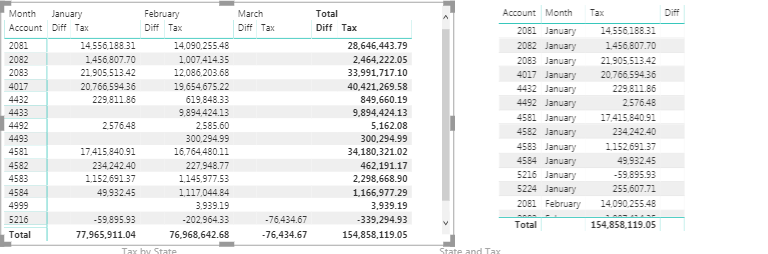- Power BI forums
- Updates
- News & Announcements
- Get Help with Power BI
- Desktop
- Service
- Report Server
- Power Query
- Mobile Apps
- Developer
- DAX Commands and Tips
- Custom Visuals Development Discussion
- Health and Life Sciences
- Power BI Spanish forums
- Translated Spanish Desktop
- Power Platform Integration - Better Together!
- Power Platform Integrations (Read-only)
- Power Platform and Dynamics 365 Integrations (Read-only)
- Training and Consulting
- Instructor Led Training
- Dashboard in a Day for Women, by Women
- Galleries
- Community Connections & How-To Videos
- COVID-19 Data Stories Gallery
- Themes Gallery
- Data Stories Gallery
- R Script Showcase
- Webinars and Video Gallery
- Quick Measures Gallery
- 2021 MSBizAppsSummit Gallery
- 2020 MSBizAppsSummit Gallery
- 2019 MSBizAppsSummit Gallery
- Events
- Ideas
- Custom Visuals Ideas
- Issues
- Issues
- Events
- Upcoming Events
- Community Blog
- Power BI Community Blog
- Custom Visuals Community Blog
- Community Support
- Community Accounts & Registration
- Using the Community
- Community Feedback
Register now to learn Fabric in free live sessions led by the best Microsoft experts. From Apr 16 to May 9, in English and Spanish.
- Power BI forums
- Forums
- Get Help with Power BI
- Desktop
- Difference between 2 columns in Matrix
- Subscribe to RSS Feed
- Mark Topic as New
- Mark Topic as Read
- Float this Topic for Current User
- Bookmark
- Subscribe
- Printer Friendly Page
- Mark as New
- Bookmark
- Subscribe
- Mute
- Subscribe to RSS Feed
- Permalink
- Report Inappropriate Content
Difference between 2 columns in Matrix
Hi, I have the following Matrix and I would like to add another column with the difference between the rates of the 2 different periods columns (201803 & 201802), these 2 columns are from the same column (Reporting Period), when I connect to the data source I only bring the latest 2 periods (Direct Query). Could you please help me out.
Solved! Go to Solution.
- Mark as New
- Bookmark
- Subscribe
- Mute
- Subscribe to RSS Feed
- Permalink
- Report Inappropriate Content
HI @Manar
Try this one
Measure =
CALCULATE (
SUM ( ExchangeRatesFacts[ExchangeRate] ),
FILTER (
ALL ( ExchangeRatesFacts[ReportingPeriod] ),
ExchangeRatesFacts[ReportingPeriod] = [CurrentReportingPeriod]
)
)
- CALCULATE (
SUM ( ExchangeRatesFacts[ExchangeRate] ),
FILTER (
ALL ( ExchangeRatesFacts[ReportingPeriod] ),
ExchangeRatesFacts[ReportingPeriod] = [LastReportingPeriod]
)
)
Regards
Zubair
Please try my custom visuals
- Mark as New
- Bookmark
- Subscribe
- Mute
- Subscribe to RSS Feed
- Permalink
- Report Inappropriate Content
HI @Manar
Try a MEASURE along following lines
Measure =
CALCULATE ( SUM ( TableName[Rates] ), TableName[ReportingPeriod] = 201803 )
- CALCULATE ( SUM ( TableName[Rates] ), TableName[ReportingPeriod] = 201802 )
Regards
Zubair
Please try my custom visuals
- Mark as New
- Bookmark
- Subscribe
- Mute
- Subscribe to RSS Feed
- Permalink
- Report Inappropriate Content
What about if we have year more than 2 like 2015 , 2016 ,2017 ,2018 , 2019, 2020
- Mark as New
- Bookmark
- Subscribe
- Mute
- Subscribe to RSS Feed
- Permalink
- Report Inappropriate Content
I tried using your formula just added a measure instead of reporting period since they change every month
Measure = CALCULATE ( SUM ( ExchangeRatesFacts[ExchangeRate] ), ExchangeRatesFacts[ReportingPeriod] = CurrencyDim[CurrentReportingPeriod] )
- CALCULATE ( SUM ( ExchangeRatesFacts[ExchangeRate] ), ExchangeRatesFacts[ReportingPeriod] = CurrencyDim[LastReportingPeriod])
and it gives me an error saying a function Calculate has been used in a true/false expression that is used as a table filter expression, This is not allowed.
- Mark as New
- Bookmark
- Subscribe
- Mute
- Subscribe to RSS Feed
- Permalink
- Report Inappropriate Content
Hi,
Are these 2 MEASUREs?
CurrencyDim[CurrentReportingPeriod]
CurrencyDim[LastReportingPeriod]
Regards
Zubair
Please try my custom visuals
- Mark as New
- Bookmark
- Subscribe
- Mute
- Subscribe to RSS Feed
- Permalink
- Report Inappropriate Content
HI @Manar
Try this one
Measure =
VAR CurrentRP = [CurrentReportingPeriod]
VAR LastRP = [LastReportingPeriod]
RETURN
CALCULATE (
SUM ( ExchangeRatesFacts[ExchangeRate] ),
ExchangeRatesFacts[ReportingPeriod] = CurrentRP
)
- CALCULATE (
SUM ( ExchangeRatesFacts[ExchangeRate] ),
ExchangeRatesFacts[ReportingPeriod] = LastRP
)
Regards
Zubair
Please try my custom visuals
- Mark as New
- Bookmark
- Subscribe
- Mute
- Subscribe to RSS Feed
- Permalink
- Report Inappropriate Content
@Zubair_Muhammad It tells me function Filter is not supported in this context in DirectQuery Mode. 😞
Thank you though!
- Mark as New
- Bookmark
- Subscribe
- Mute
- Subscribe to RSS Feed
- Permalink
- Report Inappropriate Content
HI @Manar
Try this one
Measure =
CALCULATE (
SUM ( ExchangeRatesFacts[ExchangeRate] ),
FILTER (
ALL ( ExchangeRatesFacts[ReportingPeriod] ),
ExchangeRatesFacts[ReportingPeriod] = [CurrentReportingPeriod]
)
)
- CALCULATE (
SUM ( ExchangeRatesFacts[ExchangeRate] ),
FILTER (
ALL ( ExchangeRatesFacts[ReportingPeriod] ),
ExchangeRatesFacts[ReportingPeriod] = [LastReportingPeriod]
)
)
Regards
Zubair
Please try my custom visuals
- Mark as New
- Bookmark
- Subscribe
- Mute
- Subscribe to RSS Feed
- Permalink
- Report Inappropriate Content
Hi @Zubair_Muhammad ,
Thanks for all of your insight in the forums. I have used your outline for my project but am unable to show any results. I have the same use case, where I need to get a variance between two months within a matrix.
Here is my modified code:
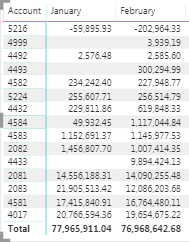
- Mark as New
- Bookmark
- Subscribe
- Mute
- Subscribe to RSS Feed
- Permalink
- Report Inappropriate Content
What if you remove the filter function?
Diff =
CALCULATE ( SUM ( Original[Tax] ), Original[Period] = 3 )
- CALCULATE ( SUM ( Original[Tax] ), Original[Period] = 2 )
Regards
Zubair
Please try my custom visuals
- Mark as New
- Bookmark
- Subscribe
- Mute
- Subscribe to RSS Feed
- Permalink
- Report Inappropriate Content
Still having the same issue with no data populating. I'm sure I'm missing something very easy but I can't figure it out. There are also no filters.
- Mark as New
- Bookmark
- Subscribe
- Mute
- Subscribe to RSS Feed
- Permalink
- Report Inappropriate Content
Helpful resources

Microsoft Fabric Learn Together
Covering the world! 9:00-10:30 AM Sydney, 4:00-5:30 PM CET (Paris/Berlin), 7:00-8:30 PM Mexico City

Power BI Monthly Update - April 2024
Check out the April 2024 Power BI update to learn about new features.

| User | Count |
|---|---|
| 111 | |
| 94 | |
| 82 | |
| 66 | |
| 59 |
| User | Count |
|---|---|
| 151 | |
| 121 | |
| 104 | |
| 87 | |
| 67 |