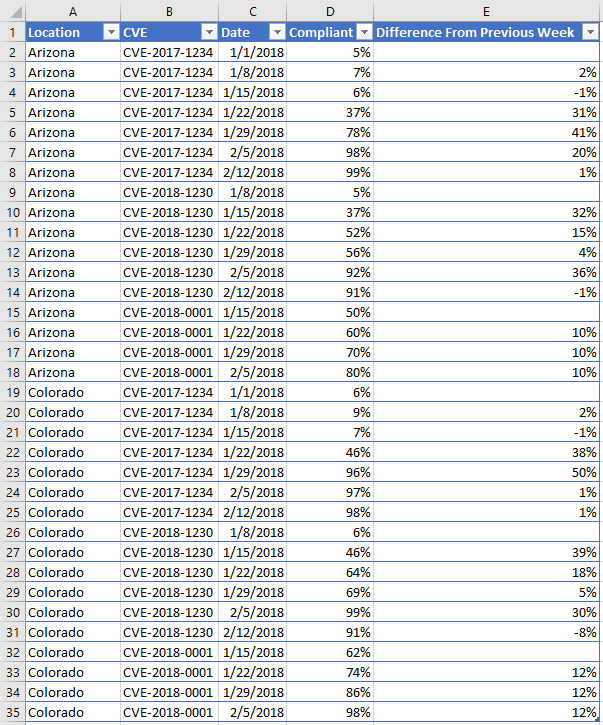- Power BI forums
- Updates
- News & Announcements
- Get Help with Power BI
- Desktop
- Service
- Report Server
- Power Query
- Mobile Apps
- Developer
- DAX Commands and Tips
- Custom Visuals Development Discussion
- Health and Life Sciences
- Power BI Spanish forums
- Translated Spanish Desktop
- Power Platform Integration - Better Together!
- Power Platform Integrations (Read-only)
- Power Platform and Dynamics 365 Integrations (Read-only)
- Training and Consulting
- Instructor Led Training
- Dashboard in a Day for Women, by Women
- Galleries
- Community Connections & How-To Videos
- COVID-19 Data Stories Gallery
- Themes Gallery
- Data Stories Gallery
- R Script Showcase
- Webinars and Video Gallery
- Quick Measures Gallery
- 2021 MSBizAppsSummit Gallery
- 2020 MSBizAppsSummit Gallery
- 2019 MSBizAppsSummit Gallery
- Events
- Ideas
- Custom Visuals Ideas
- Issues
- Issues
- Events
- Upcoming Events
- Community Blog
- Power BI Community Blog
- Custom Visuals Community Blog
- Community Support
- Community Accounts & Registration
- Using the Community
- Community Feedback
Register now to learn Fabric in free live sessions led by the best Microsoft experts. From Apr 16 to May 9, in English and Spanish.
- Power BI forums
- Forums
- Get Help with Power BI
- Desktop
- Re: Difference From Previous Week With Filters
- Subscribe to RSS Feed
- Mark Topic as New
- Mark Topic as Read
- Float this Topic for Current User
- Bookmark
- Subscribe
- Printer Friendly Page
- Mark as New
- Bookmark
- Subscribe
- Mute
- Subscribe to RSS Feed
- Permalink
- Report Inappropriate Content
Difference From Previous Week With Filters
I've seen similar topics but I think my case goes a bit further. I have a database with about 3 million rows and growing of data. There's a lot more to this data, but the relevent (and fuzzed) columns are here:
Columns A thru D are in my data. Column E shows what I'd like to show or calculate with Power BI. I need to apply this logic to the calculation:
LastWeekComp = Lookup where Location = Location Lookup where IAVA = IAVA Lookup where Date = Date -7 days Return Compliant
And so the calculation of that final column would simply be
Difference From Previous Week = Compliant - LastWeekComp
I've seen lots of different suggestions for how to tackle this, and I've tried going down each one. I just end up confusing myself. Can any of you smart smart people help me down the right path? Thank you so much for any insights!
Solved! Go to Solution.
- Mark as New
- Bookmark
- Subscribe
- Mute
- Subscribe to RSS Feed
- Permalink
- Report Inappropriate Content
Hi @squiddly
Please try adding this calculated column to your table. Just replace the text 'Table1' with your own table name. Remember to format the column as approprate.
Column =
VAR LastWeekComp =
SUMX(
FILTER(
'Table1',
'Table1'[Location] = EARLIER('Table1'[Location]) &&
'Table1'[Date] = EARLIER('Table1'[Date])-7 &&
'Table1'[CVE] = EARLIER('Table1'[CVE])
)
,'Table1'[Compliant])
VAR Compliant = 'Table1'[Compliant]
RETURN Compliant - LastWeekComp
- Mark as New
- Bookmark
- Subscribe
- Mute
- Subscribe to RSS Feed
- Permalink
- Report Inappropriate Content
Hi @squiddly
Please try adding this calculated column to your table. Just replace the text 'Table1' with your own table name. Remember to format the column as approprate.
Column =
VAR LastWeekComp =
SUMX(
FILTER(
'Table1',
'Table1'[Location] = EARLIER('Table1'[Location]) &&
'Table1'[Date] = EARLIER('Table1'[Date])-7 &&
'Table1'[CVE] = EARLIER('Table1'[CVE])
)
,'Table1'[Compliant])
VAR Compliant = 'Table1'[Compliant]
RETURN Compliant - LastWeekComp
- Mark as New
- Bookmark
- Subscribe
- Mute
- Subscribe to RSS Feed
- Permalink
- Report Inappropriate Content
Thank you!! It works marvelously, now I can use slicer on this thing.
- Mark as New
- Bookmark
- Subscribe
- Mute
- Subscribe to RSS Feed
- Permalink
- Report Inappropriate Content
Phil, you are so awesome. I took this home to work on over a 3-day weekend and I was getting nowhere.
That code worked perfectly for my sample. Will be implementing it this week at work. Thanks so much!
- Mark as New
- Bookmark
- Subscribe
- Mute
- Subscribe to RSS Feed
- Permalink
- Report Inappropriate Content
First foremost you need calendar table in your data model for any time based calculation, either it is previous month/week/year etc. You need to start with that then go from there. There are many posts on how to create calendar table in PowerBI which can get started you on that.
Subscribe to the @PowerBIHowTo YT channel for an upcoming video on List and Record functions in Power Query!!
Learn Power BI and Fabric - subscribe to our YT channel - Click here: @PowerBIHowTo
If my solution proved useful, I'd be delighted to receive Kudos. When you put effort into asking a question, it's equally thoughtful to acknowledge and give Kudos to the individual who helped you solve the problem. It's a small gesture that shows appreciation and encouragement! ❤
Did I answer your question? Mark my post as a solution. Proud to be a Super User! Appreciate your Kudos 🙂
Feel free to email me with any of your BI needs.
Helpful resources

Microsoft Fabric Learn Together
Covering the world! 9:00-10:30 AM Sydney, 4:00-5:30 PM CET (Paris/Berlin), 7:00-8:30 PM Mexico City

Power BI Monthly Update - April 2024
Check out the April 2024 Power BI update to learn about new features.

| User | Count |
|---|---|
| 117 | |
| 107 | |
| 70 | |
| 70 | |
| 43 |
| User | Count |
|---|---|
| 148 | |
| 106 | |
| 104 | |
| 89 | |
| 65 |