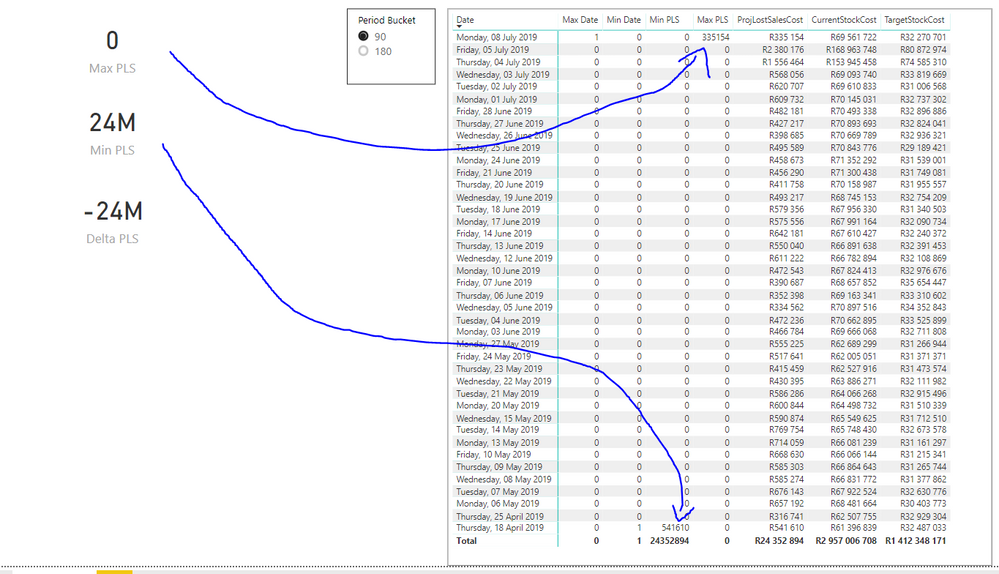- Power BI forums
- Updates
- News & Announcements
- Get Help with Power BI
- Desktop
- Service
- Report Server
- Power Query
- Mobile Apps
- Developer
- DAX Commands and Tips
- Custom Visuals Development Discussion
- Health and Life Sciences
- Power BI Spanish forums
- Translated Spanish Desktop
- Power Platform Integration - Better Together!
- Power Platform Integrations (Read-only)
- Power Platform and Dynamics 365 Integrations (Read-only)
- Training and Consulting
- Instructor Led Training
- Dashboard in a Day for Women, by Women
- Galleries
- Community Connections & How-To Videos
- COVID-19 Data Stories Gallery
- Themes Gallery
- Data Stories Gallery
- R Script Showcase
- Webinars and Video Gallery
- Quick Measures Gallery
- 2021 MSBizAppsSummit Gallery
- 2020 MSBizAppsSummit Gallery
- 2019 MSBizAppsSummit Gallery
- Events
- Ideas
- Custom Visuals Ideas
- Issues
- Issues
- Events
- Upcoming Events
- Community Blog
- Power BI Community Blog
- Custom Visuals Community Blog
- Community Support
- Community Accounts & Registration
- Using the Community
- Community Feedback
Register now to learn Fabric in free live sessions led by the best Microsoft experts. From Apr 16 to May 9, in English and Spanish.
- Power BI forums
- Forums
- Get Help with Power BI
- Desktop
- Difference Between Oldest and Latest Value
- Subscribe to RSS Feed
- Mark Topic as New
- Mark Topic as Read
- Float this Topic for Current User
- Bookmark
- Subscribe
- Printer Friendly Page
- Mark as New
- Bookmark
- Subscribe
- Mute
- Subscribe to RSS Feed
- Permalink
- Report Inappropriate Content
Difference Between Oldest and Latest Value
Good Day,
I have a very simple problem that I can not solve. I simply want to get the difference between the most recent and the oldest value in a table (as Delta). I want to use the most recent (as Today) and the oldest (as Oldest) and determine the % change: (Oldest - Today)/(Oldest).
Returning values as a scalar turns out to be a nightmare in PBI. Thus I created a workaround to use measures to flag the Lastest and Oldest values in my table. Use a measure to only sum the values that are flagged. Now I get a different problem. I can see the values in my table, but they don't show in my cards (Sum total shows).
Below is a screenshot. I also have a link to the PBIX file below. Any help would be much appreciated!
Solved! Go to Solution.
- Mark as New
- Bookmark
- Subscribe
- Mute
- Subscribe to RSS Feed
- Permalink
- Report Inappropriate Content
You should be able to calculate it with something along the lines of:
min PLS =
VAR minDate = Calculate(MIN(claendar[{date]) , allselected(calendar))
return
Calculate(
sum([amount]) ,
calendar[date] = minDate
)
Connect on LinkedIn
- Mark as New
- Bookmark
- Subscribe
- Mute
- Subscribe to RSS Feed
- Permalink
- Report Inappropriate Content
Hi @JBI
Sorry can not see the link, but try the below if it works for you as measures.
first value =
CALCULATE(
SELECTEDVALUE( YourTable[Value] ),
FIRSTDATE( YourTable[Date] )
)
last value =
CALCULATE(
SELECTEDVALUE( YourTable[Value] ),
LASTDATE( YourTable[Date] )
)
Mariusz
If this post helps, then please consider Accepting it as the solution.
Please feel free to connect with me.
- Mark as New
- Bookmark
- Subscribe
- Mute
- Subscribe to RSS Feed
- Permalink
- Report Inappropriate Content
This also works. Thanks man I appreciate
- Mark as New
- Bookmark
- Subscribe
- Mute
- Subscribe to RSS Feed
- Permalink
- Report Inappropriate Content
The issue is with the PLS formulas. The only produce a value if the date calendar is filtered to the flagged date. Which it will never be in a card or in a total.
Add another option in your if statement that checks if
SELECTEDVALUE('Calendar'[Date]) = BLANK()
This should return true if calculated where there is no date dimension filtering.
Connect on LinkedIn
- Mark as New
- Bookmark
- Subscribe
- Mute
- Subscribe to RSS Feed
- Permalink
- Report Inappropriate Content
Hi @tex628,
SELECTEDVALUE doesn't work since it requires a column as a parameter and in my example the flag is created by a measure.
Do you know how to solve this problem without using measures to flag which two columns to use?
Thanks!
- Mark as New
- Bookmark
- Subscribe
- Mute
- Subscribe to RSS Feed
- Permalink
- Report Inappropriate Content
You should be able to calculate it with something along the lines of:
min PLS =
VAR minDate = Calculate(MIN(claendar[{date]) , allselected(calendar))
return
Calculate(
sum([amount]) ,
calendar[date] = minDate
)
Connect on LinkedIn
Helpful resources

Microsoft Fabric Learn Together
Covering the world! 9:00-10:30 AM Sydney, 4:00-5:30 PM CET (Paris/Berlin), 7:00-8:30 PM Mexico City

Power BI Monthly Update - April 2024
Check out the April 2024 Power BI update to learn about new features.

| User | Count |
|---|---|
| 112 | |
| 100 | |
| 80 | |
| 64 | |
| 57 |
| User | Count |
|---|---|
| 146 | |
| 110 | |
| 93 | |
| 84 | |
| 67 |