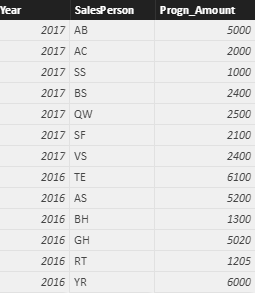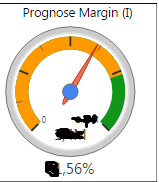- Power BI forums
- Updates
- News & Announcements
- Get Help with Power BI
- Desktop
- Service
- Report Server
- Power Query
- Mobile Apps
- Developer
- DAX Commands and Tips
- Custom Visuals Development Discussion
- Health and Life Sciences
- Power BI Spanish forums
- Translated Spanish Desktop
- Power Platform Integration - Better Together!
- Power Platform Integrations (Read-only)
- Power Platform and Dynamics 365 Integrations (Read-only)
- Training and Consulting
- Instructor Led Training
- Dashboard in a Day for Women, by Women
- Galleries
- Community Connections & How-To Videos
- COVID-19 Data Stories Gallery
- Themes Gallery
- Data Stories Gallery
- R Script Showcase
- Webinars and Video Gallery
- Quick Measures Gallery
- 2021 MSBizAppsSummit Gallery
- 2020 MSBizAppsSummit Gallery
- 2019 MSBizAppsSummit Gallery
- Events
- Ideas
- Custom Visuals Ideas
- Issues
- Issues
- Events
- Upcoming Events
- Community Blog
- Power BI Community Blog
- Custom Visuals Community Blog
- Community Support
- Community Accounts & Registration
- Using the Community
- Community Feedback
Register now to learn Fabric in free live sessions led by the best Microsoft experts. From Apr 16 to May 9, in English and Spanish.
- Power BI forums
- Forums
- Get Help with Power BI
- Desktop
- Dial Gauge problem
- Subscribe to RSS Feed
- Mark Topic as New
- Mark Topic as Read
- Float this Topic for Current User
- Bookmark
- Subscribe
- Printer Friendly Page
- Mark as New
- Bookmark
- Subscribe
- Mute
- Subscribe to RSS Feed
- Permalink
- Report Inappropriate Content
Dial Gauge problem
Hello experts,
I have an interesting problem.
For my sales dashboard i need to make an actual target in the custom visual ''Dial Gauge''.
The database looks like this:
The filter and Dial gauge look like this:
We use the following formula at the moment to get the target (point where orange goes to green)
PrognosemarginYTD = (SUM(tbl_aw_VC672_progmarginsalesperson[Progn_Margin_Amount]) / SUM('YEAR'[NumberOfDays]))*SUM('YEAR'[CurrentDay])
The problem is, it is not dynamic at the moment when i try filtering on months.
Ive tried creating a target for each month, but it doesnt work since its far away from 100% always at the start of the month..
Basically the problem is, that when u select the latest month to filter it gets all days.
But i only want to filter the days of this month uptil now .. So only 6 days for today
I have a Dim_date table
Does anyone have any ideas?
Solved! Go to Solution.
- Mark as New
- Bookmark
- Subscribe
- Mute
- Subscribe to RSS Feed
- Permalink
- Report Inappropriate Content
Fixed it by removing everything after today in my OrdinalDate column (1-365)
- Mark as New
- Bookmark
- Subscribe
- Mute
- Subscribe to RSS Feed
- Permalink
- Report Inappropriate Content
I had an idea:
I use the following formula:
Target new = DISTINCTCOUNT(DIM_DATUM[DAY_OF_YEAR]) * [Prognmargin_Amount_1day_mes]
Is it possible to say the day of year cant exceed the current day of year. So in this case like 270 or something.
I already have a formula which calculates current day ..
Thanks in advance !
- Mark as New
- Bookmark
- Subscribe
- Mute
- Subscribe to RSS Feed
- Permalink
- Report Inappropriate Content
I've tried the following:
Target = IF(DISTINCTCOUNT(DIM_DATUM[DAY_OF_YEAR]) < [Current day];DISTINCTCOUNT(DIM_DATUM[DAY_OF_YEAR]) * [Progn_Amount_1day_mes])
But it doesn't work, because when i go in the 10th month now, target goes to 0
- Mark as New
- Bookmark
- Subscribe
- Mute
- Subscribe to RSS Feed
- Permalink
- Report Inappropriate Content
Fixed it by removing everything after today in my OrdinalDate column (1-365)
Helpful resources

Microsoft Fabric Learn Together
Covering the world! 9:00-10:30 AM Sydney, 4:00-5:30 PM CET (Paris/Berlin), 7:00-8:30 PM Mexico City

Power BI Monthly Update - April 2024
Check out the April 2024 Power BI update to learn about new features.

| User | Count |
|---|---|
| 107 | |
| 98 | |
| 77 | |
| 66 | |
| 53 |
| User | Count |
|---|---|
| 144 | |
| 104 | |
| 100 | |
| 86 | |
| 64 |