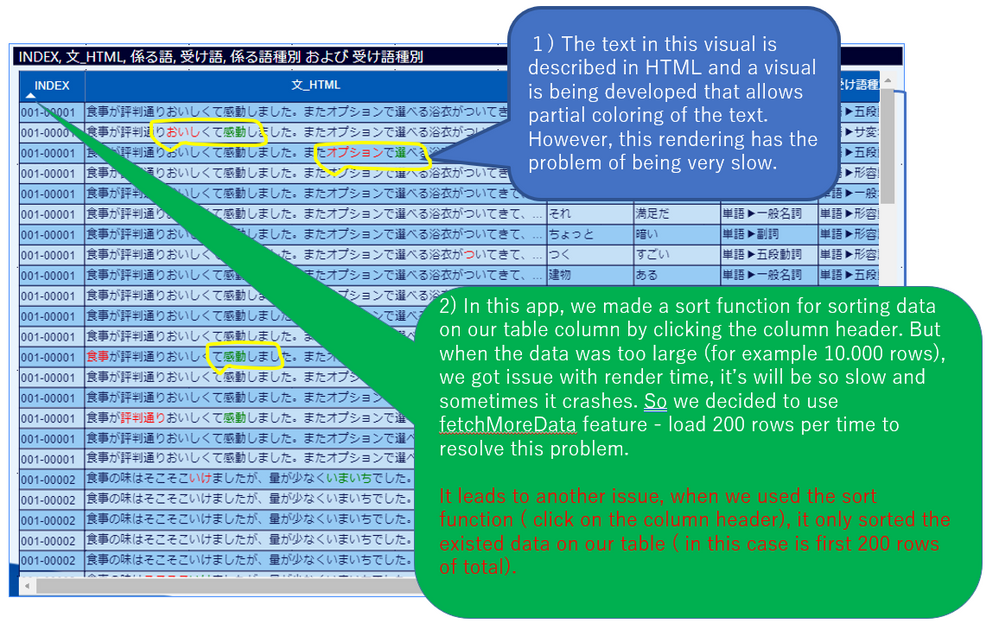- Power BI forums
- Updates
- News & Announcements
- Get Help with Power BI
- Desktop
- Service
- Report Server
- Power Query
- Mobile Apps
- Developer
- DAX Commands and Tips
- Custom Visuals Development Discussion
- Health and Life Sciences
- Power BI Spanish forums
- Translated Spanish Desktop
- Power Platform Integration - Better Together!
- Power Platform Integrations (Read-only)
- Power Platform and Dynamics 365 Integrations (Read-only)
- Training and Consulting
- Instructor Led Training
- Dashboard in a Day for Women, by Women
- Galleries
- Community Connections & How-To Videos
- COVID-19 Data Stories Gallery
- Themes Gallery
- Data Stories Gallery
- R Script Showcase
- Webinars and Video Gallery
- Quick Measures Gallery
- 2021 MSBizAppsSummit Gallery
- 2020 MSBizAppsSummit Gallery
- 2019 MSBizAppsSummit Gallery
- Events
- Ideas
- Custom Visuals Ideas
- Issues
- Issues
- Events
- Upcoming Events
- Community Blog
- Power BI Community Blog
- Custom Visuals Community Blog
- Community Support
- Community Accounts & Registration
- Using the Community
- Community Feedback
Register now to learn Fabric in free live sessions led by the best Microsoft experts. From Apr 16 to May 9, in English and Spanish.
- Power BI forums
- Forums
- Get Help with Power BI
- Desktop
- Developing custom visuals for tables that can disp...
- Subscribe to RSS Feed
- Mark Topic as New
- Mark Topic as Read
- Float this Topic for Current User
- Bookmark
- Subscribe
- Printer Friendly Page
- Mark as New
- Bookmark
- Subscribe
- Mute
- Subscribe to RSS Feed
- Permalink
- Report Inappropriate Content
Developing custom visuals for tables that can display text styles.
My team is now developing the Custom visual of our original table visual.
The visual we are currently developing is very slow to display for about 10,000 lines of data.
We created a custom table PBI Visualization as same as Original Table Visual.
The values displayed in the table visuals are in HTML format, with the added ability to display styles such as red text, underlined text, and other decorative text, etc. The functionality of the MS table visuals is limited, and the table visuals can only be used to display the values in HTML format. I found a sample open source file and modified it.
In this app, we made a sort function for sorting data on our table column by clicking the column header. But when the data was too large (for example 10.000 rows), we got issue with render time, it’s will be so slow and sometimes it crashes. So we decided to use fetchMoreData feature - load 200 rows per time to resolve this problem.
It leads to another issue, when we used the sort function ( click on the column header), it only sorted the existed data on our table ( in this case is first 200 rows of total).
In the correct case, we want the data from dataset should be sorted by our conditions before returning (200 rows) to our application
We know that the sort function which we made can only sort on the client-side now, so our question is:
* Can we used our sort function (contains dynamic sort conditions: by column name, by direction .. ) which’s declared in our app to call/trigger the sort function from the data set ?
- Mark as New
- Bookmark
- Subscribe
- Mute
- Subscribe to RSS Feed
- Permalink
- Report Inappropriate Content
Dear Sir
Thank you for your reply.
Thank you for your help with my poor English.
I am developing a table visual with the ability to color the text in the following sentence. it reads data specifying the text color in HTML format. The maximum number of records is considered to be less than 10,000 records.
The display and sorting speed of this table visual is extremely slow and we are trying to improve this. This is my first time developing a custom visual for a table, so I may have made a fundamental mistake in the way it is created. Any advice would be appreciated.
Sincerely yours
- Mark as New
- Bookmark
- Subscribe
- Mute
- Subscribe to RSS Feed
- Permalink
- Report Inappropriate Content
Hi, @sakakimf
Not quite understand what you mean.
Could you show a screenshot to further illustrate the problem?
Best Regards,
Community Support Team _ Eason
- Mark as New
- Bookmark
- Subscribe
- Mute
- Subscribe to RSS Feed
- Permalink
- Report Inappropriate Content
My apologies for repeating myself over and over again.
I have added an explanation to the diagram
This is a diagram of a custom visual I developed halfway through. Since rendering HTML for all cells is time-consuming, we have reduced the number of cells to be rendered by using a sequential reading method based on "https://learn.microsoft.com/en-us/power-bi/developer/visuals/fetch-more-data". to read 200 records of data into the custom visual one at a time. This speeds up the process by reducing the number of rendering targets at a time. However, sorting is only performed on the displayed data, and this must be resolved
(1) Is there a way to use the above "fetchMoreData API" to sort and re-import the entire source data that is not visible?
2) The problem is that HTML rendering is being applied to parts of the data that are not visible, so is there a way to sequentially apply rendering to only the parts that are visible?
These are the two points we are trying to figure out
Thank you in advance.
Helpful resources

Microsoft Fabric Learn Together
Covering the world! 9:00-10:30 AM Sydney, 4:00-5:30 PM CET (Paris/Berlin), 7:00-8:30 PM Mexico City

Power BI Monthly Update - April 2024
Check out the April 2024 Power BI update to learn about new features.

| User | Count |
|---|---|
| 111 | |
| 95 | |
| 80 | |
| 68 | |
| 59 |
| User | Count |
|---|---|
| 150 | |
| 119 | |
| 104 | |
| 87 | |
| 67 |