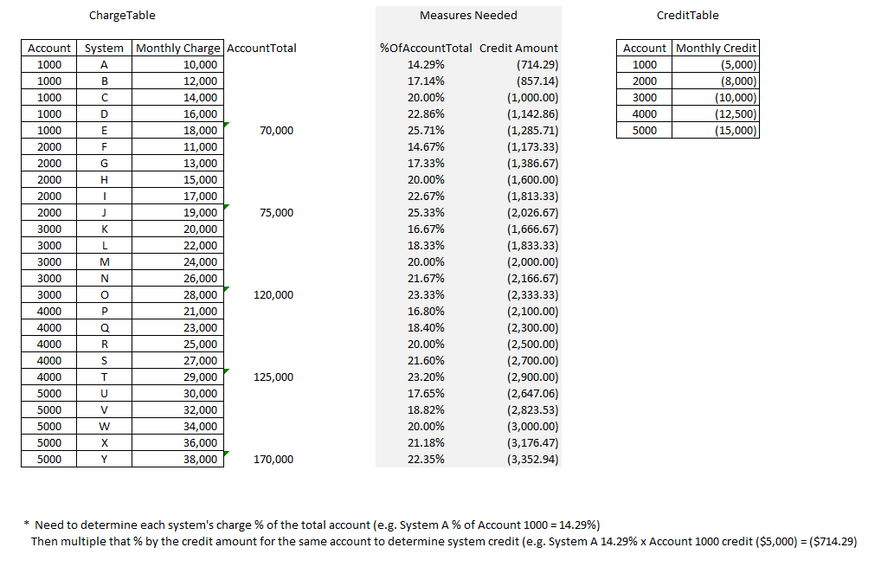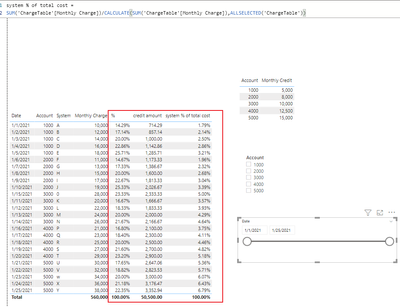- Power BI forums
- Updates
- News & Announcements
- Get Help with Power BI
- Desktop
- Service
- Report Server
- Power Query
- Mobile Apps
- Developer
- DAX Commands and Tips
- Custom Visuals Development Discussion
- Health and Life Sciences
- Power BI Spanish forums
- Translated Spanish Desktop
- Power Platform Integration - Better Together!
- Power Platform Integrations (Read-only)
- Power Platform and Dynamics 365 Integrations (Read-only)
- Training and Consulting
- Instructor Led Training
- Dashboard in a Day for Women, by Women
- Galleries
- Community Connections & How-To Videos
- COVID-19 Data Stories Gallery
- Themes Gallery
- Data Stories Gallery
- R Script Showcase
- Webinars and Video Gallery
- Quick Measures Gallery
- 2021 MSBizAppsSummit Gallery
- 2020 MSBizAppsSummit Gallery
- 2019 MSBizAppsSummit Gallery
- Events
- Ideas
- Custom Visuals Ideas
- Issues
- Issues
- Events
- Upcoming Events
- Community Blog
- Power BI Community Blog
- Custom Visuals Community Blog
- Community Support
- Community Accounts & Registration
- Using the Community
- Community Feedback
Register now to learn Fabric in free live sessions led by the best Microsoft experts. From Apr 16 to May 9, in English and Spanish.
- Power BI forums
- Forums
- Get Help with Power BI
- Desktop
- Determine % of account total
- Subscribe to RSS Feed
- Mark Topic as New
- Mark Topic as Read
- Float this Topic for Current User
- Bookmark
- Subscribe
- Printer Friendly Page
- Mark as New
- Bookmark
- Subscribe
- Mute
- Subscribe to RSS Feed
- Permalink
- Report Inappropriate Content
Determine % of account total
Hello! I have spent way too much time trying to figure this out, and will probably feel very dumb when someone shows me a simple solution.
I have two tables: ChargeTable and CreditTable. The Charge Table has a series of accounts, and each account has a series of systems. Each system has a monthly charge. The CreditTable has a monthly credit amount by account.
I need to determine each system's % of it's respective accounts total charge. Then I need to multiple that % by the credit amount for the same account to determine the credit to apply to each system. Below is a rough sketch of what I'm trying to accomplish.
I appreciate your help!
Solved! Go to Solution.
- Mark as New
- Bookmark
- Subscribe
- Mute
- Subscribe to RSS Feed
- Permalink
- Report Inappropriate Content
Hi, @StaceyG
Try to create measures:
% =
SUM('ChargeTable'[Monthly Charge])/CALCULATE(SUM(ChargeTable[Monthly Charge]),ALLEXCEPT('ChargeTable',ChargeTable[Account]))credit amount =
var _t=
SUMMARIZE(
'ChargeTable',
[Account],[System],[Monthly Charge],"1",[%],"_1",
[%]*MAXX(FILTER(ALL('CreditTable'),'CreditTable'[Account]=MAX('ChargeTable'[Account])),[Monthly Credit])
)
return SUMX(_t,[_1])system % of total cost =
SUM('ChargeTable'[Monthly Charge])/CALCULATE(SUM('ChargeTable'[Monthly Charge]),ALLSELECTED('ChargeTable'))Result:
Please refer to the attachment below for details. Hope this helps.
Best Regards,
Community Support Team _ Zeon Zheng
If this post helps, then please consider Accept it as the solution to help the other members find it more quickly.
- Mark as New
- Bookmark
- Subscribe
- Mute
- Subscribe to RSS Feed
- Permalink
- Report Inappropriate Content
Hi, @StaceyG
Try to create measures:
% =
SUM('ChargeTable'[Monthly Charge])/CALCULATE(SUM(ChargeTable[Monthly Charge]),ALLEXCEPT('ChargeTable',ChargeTable[Account]))credit amount =
var _t=
SUMMARIZE(
'ChargeTable',
[Account],[System],[Monthly Charge],"1",[%],"_1",
[%]*MAXX(FILTER(ALL('CreditTable'),'CreditTable'[Account]=MAX('ChargeTable'[Account])),[Monthly Credit])
)
return SUMX(_t,[_1])system % of total cost =
SUM('ChargeTable'[Monthly Charge])/CALCULATE(SUM('ChargeTable'[Monthly Charge]),ALLSELECTED('ChargeTable'))Result:
Please refer to the attachment below for details. Hope this helps.
Best Regards,
Community Support Team _ Zeon Zheng
If this post helps, then please consider Accept it as the solution to help the other members find it more quickly.
- Mark as New
- Bookmark
- Subscribe
- Mute
- Subscribe to RSS Feed
- Permalink
- Report Inappropriate Content
- Mark as New
- Bookmark
- Subscribe
- Mute
- Subscribe to RSS Feed
- Permalink
- Report Inappropriate Content
@speedramps thanks for this link! That definitely got me part of the way 🙂 I was able to determine system total of account. Now I am trying to determine the system total of the total cost (all accounts combined). I was able to get the total using CALCULATE(sum(ChargeTable[Monthly Charge]), ALL(Chargetable)), however I am also trying to view the data by a selected date, and I've been unsuccessful incorporating the selected date into the total cost so that I can then determine system % of total cost. Any ideas?
- Mark as New
- Bookmark
- Subscribe
- Mute
- Subscribe to RSS Feed
- Permalink
- Report Inappropriate Content
@StaceyG https://community.powerbi.com/t5/Desktop/How-to-Get-Your-Question-Answered-Quickly/m-p/1447523#M6071...
Helpful resources

Microsoft Fabric Learn Together
Covering the world! 9:00-10:30 AM Sydney, 4:00-5:30 PM CET (Paris/Berlin), 7:00-8:30 PM Mexico City

Power BI Monthly Update - April 2024
Check out the April 2024 Power BI update to learn about new features.

| User | Count |
|---|---|
| 114 | |
| 99 | |
| 82 | |
| 70 | |
| 60 |
| User | Count |
|---|---|
| 149 | |
| 114 | |
| 107 | |
| 89 | |
| 67 |