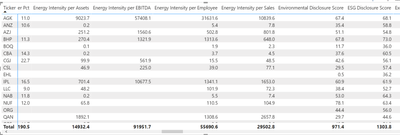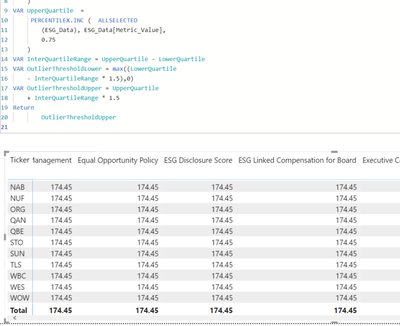- Power BI forums
- Updates
- News & Announcements
- Get Help with Power BI
- Desktop
- Service
- Report Server
- Power Query
- Mobile Apps
- Developer
- DAX Commands and Tips
- Custom Visuals Development Discussion
- Health and Life Sciences
- Power BI Spanish forums
- Translated Spanish Desktop
- Power Platform Integration - Better Together!
- Power Platform Integrations (Read-only)
- Power Platform and Dynamics 365 Integrations (Read-only)
- Training and Consulting
- Instructor Led Training
- Dashboard in a Day for Women, by Women
- Galleries
- Community Connections & How-To Videos
- COVID-19 Data Stories Gallery
- Themes Gallery
- Data Stories Gallery
- R Script Showcase
- Webinars and Video Gallery
- Quick Measures Gallery
- 2021 MSBizAppsSummit Gallery
- 2020 MSBizAppsSummit Gallery
- 2019 MSBizAppsSummit Gallery
- Events
- Ideas
- Custom Visuals Ideas
- Issues
- Issues
- Events
- Upcoming Events
- Community Blog
- Power BI Community Blog
- Custom Visuals Community Blog
- Community Support
- Community Accounts & Registration
- Using the Community
- Community Feedback
Register now to learn Fabric in free live sessions led by the best Microsoft experts. From Apr 16 to May 9, in English and Spanish.
- Power BI forums
- Forums
- Get Help with Power BI
- Desktop
- Determine if variable Greater than (lesser than) ...
- Subscribe to RSS Feed
- Mark Topic as New
- Mark Topic as Read
- Float this Topic for Current User
- Bookmark
- Subscribe
- Printer Friendly Page
- Mark as New
- Bookmark
- Subscribe
- Mute
- Subscribe to RSS Feed
- Permalink
- Report Inappropriate Content
Determine if variable Greater than (lesser than) group upper (lower bound) for the ground
I am have an issue in replciating an Excel sheet in Power BI. The background is I have a matrix of data (Metrics as Columns, Companies as Rows, and the Metric values as values. Therefore, my orignal matrix looks like this
I have been successful in calculating the upper and lower bounds for the data using the following code. (Taken from here basically https://stackoverflow.com/questions/66899642/calculating-percentiles-by-group-in-power-bi)
Outlier =
VAR SelectedUnit =
sum(ESG_Data[Metric_Value])
VAR LowerQuartile =
PERCENTILEX.INC (
ESG_Data, ESG_Data[Metric_Value],
0.25
)
VAR UpperQuartile =
PERCENTILEX.INC (
ESG_Data, ESG_Data[Metric_Value],
0.75
)
VAR InterQuartileRange = UpperQuartile - LowerQuartile
VAR OutlierThresholdLower = LowerQuartile
- InterQuartileRange * 1.5
VAR OutlierThresholdUpper = UpperQuartile
+ InterQuartileRange * 1.5
Return
??
I can reconcile the values of the OutlierThresholdUpper and OutlierThresholdLower when I return them with the calculations in Excel. Next I want to count for each row (the tickers) how many times they have a variable which is an outlier and how many variables are within the upper and lower bounds.
When I try an IF statement like below (I could not get the SWITCH approach to work)
Return
if (
SelectedUnit <= OutlierThresholdLower
|| SelectedUnit >= OutlierThresholdUpper, "Outlier",
"Ok"
)
The result suggests all metrics for all firms are outliers. The issue no dount relates to the SelectedUnit variable. What I cannot get to work is getting Power BI to compare the Measure with orginal values for each row and column.
- Mark as New
- Bookmark
- Subscribe
- Mute
- Subscribe to RSS Feed
- Permalink
- Report Inappropriate Content
Try wrapping the table in each PERCENTILEX.INC function in ALLSELECTED. This will remove the filter context for a specific row (ticker) in the matrix, using only filters external to the visual. Example:
VAR LowerQuartile =
PERCENTILEX.INC ( ALLSELECTED ( ESG_Data ), ESG_Data[Metric_Value], 0.25 )
Did I answer your question? Mark my post as a solution!
Proud to be a Super User!
- Mark as New
- Bookmark
- Subscribe
- Mute
- Subscribe to RSS Feed
- Permalink
- Report Inappropriate Content
I did try this and above is the result when I return the upper outlier. Obivously not what I was hoping, I need the values in each particlar colum to be the same. Its like I need an allexcept but I cannot get the syntax to work
- Mark as New
- Bookmark
- Subscribe
- Mute
- Subscribe to RSS Feed
- Permalink
- Report Inappropriate Content
If you could share your sanitized pbix using one of the file services like OneDrive, that would help.
Did I answer your question? Mark my post as a solution!
Proud to be a Super User!
- Mark as New
- Bookmark
- Subscribe
- Mute
- Subscribe to RSS Feed
- Permalink
- Report Inappropriate Content
Helpful resources

Microsoft Fabric Learn Together
Covering the world! 9:00-10:30 AM Sydney, 4:00-5:30 PM CET (Paris/Berlin), 7:00-8:30 PM Mexico City

Power BI Monthly Update - April 2024
Check out the April 2024 Power BI update to learn about new features.

| User | Count |
|---|---|
| 109 | |
| 98 | |
| 77 | |
| 66 | |
| 54 |
| User | Count |
|---|---|
| 144 | |
| 104 | |
| 102 | |
| 88 | |
| 63 |