- Power BI forums
- Updates
- News & Announcements
- Get Help with Power BI
- Desktop
- Service
- Report Server
- Power Query
- Mobile Apps
- Developer
- DAX Commands and Tips
- Custom Visuals Development Discussion
- Health and Life Sciences
- Power BI Spanish forums
- Translated Spanish Desktop
- Power Platform Integration - Better Together!
- Power Platform Integrations (Read-only)
- Power Platform and Dynamics 365 Integrations (Read-only)
- Training and Consulting
- Instructor Led Training
- Dashboard in a Day for Women, by Women
- Galleries
- Community Connections & How-To Videos
- COVID-19 Data Stories Gallery
- Themes Gallery
- Data Stories Gallery
- R Script Showcase
- Webinars and Video Gallery
- Quick Measures Gallery
- 2021 MSBizAppsSummit Gallery
- 2020 MSBizAppsSummit Gallery
- 2019 MSBizAppsSummit Gallery
- Events
- Ideas
- Custom Visuals Ideas
- Issues
- Issues
- Events
- Upcoming Events
- Community Blog
- Power BI Community Blog
- Custom Visuals Community Blog
- Community Support
- Community Accounts & Registration
- Using the Community
- Community Feedback
Register now to learn Fabric in free live sessions led by the best Microsoft experts. From Apr 16 to May 9, in English and Spanish.
- Power BI forums
- Forums
- Get Help with Power BI
- Desktop
- Re: Determine date at which a change is effective
- Subscribe to RSS Feed
- Mark Topic as New
- Mark Topic as Read
- Float this Topic for Current User
- Bookmark
- Subscribe
- Printer Friendly Page
- Mark as New
- Bookmark
- Subscribe
- Mute
- Subscribe to RSS Feed
- Permalink
- Report Inappropriate Content
Determine date at which sales price is updated based on contract change schedule
Having dabbled somewhat in PowerBI at the beginning of this year, I've inevitably forgotten pretty much everything I learned and have gotten stuck upon trying to do some more modelling now.
I have Sales table with a [Transaction_Date] (from April 1 2017 to March 31 2018), and a separate SupplierContracts table with [Unit_Price] and [Effective_Date] (also from April 1 2017 to March 31 2018) for a [Contract_Title] and [Product_Code] (there may be multiple changes in the year, or the contract may not appear at all in which case I assume the effective date is 1 April).
In the sales data, there is a lag between the Unit Price becomming effective as per the SupplierContracts and being passed on to the Customer. I need to be able to establish the most recent Effective_Date so I can then calculate the time lag (in days) to the Sales_Price being updated. (i.e. find the largest SuplierContracts[Effective_Date].[Date] which is less than Sales[Transaction_Date].[Date], or else return 1 Apr 2018 for each [Contract_Title] and [Product_Code])
I'm having trouble applying examples shown elsewhere to my situation.
nb - I have a DateDim table, distinct ProductCode table and distinct ContractTitle table anchoring the relationships between Sales and SupplierContracts (see attached). Can probably provide data if needed, just needs loads of scrubbing and cutting down.
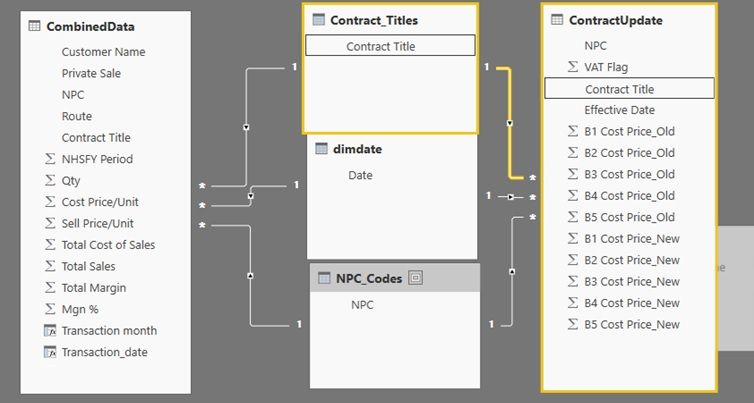
Any help much appreciated.
Thanks
Matt
- Mark as New
- Bookmark
- Subscribe
- Mute
- Subscribe to RSS Feed
- Permalink
- Report Inappropriate Content
FWIW, I'm looking to build a solution similar to this one, but instead of returning the RateOnDate, I'm after the date itself, but can't quite figure it out.
I've got this so far:
EffectiveDate =
Calculate( VALUES(ContractUpdate[Effective Date]),
topn( 1,
Calculatetable( ContractUpdate,
ContractUpdate[Contract Title] = earlier(CombinedData[Contract Title]),
ContractUpdate[NPC] = earlier(CombinedData[NPC]),
ContractUpdate[Effective Date] <=EARLIER(CombinedData[Transaction_date]
)
),
ContractUpdate[Effective Date],
desc
)
)
but to no avail (it returns three distinct values—two dates and a blank—out of about 228). NB, I've tried a number of approaches and either had this result or only blanks. SO I'm not sure where I'm going wrong.
Thanks in advance
MK
- Mark as New
- Bookmark
- Subscribe
- Mute
- Subscribe to RSS Feed
- Permalink
- Report Inappropriate Content
I've still not been able to figure this out at all. Any advice would be much appreciated.
- Mark as New
- Bookmark
- Subscribe
- Mute
- Subscribe to RSS Feed
- Permalink
- Report Inappropriate Content
Please see this post regarding How to Get Your Question Answered Quickly: https://community.powerbi.com/t5/Community-Blog/How-to-Get-Your-Question-Answered-Quickly/ba-p/38490
@ me in replies or I'll lose your thread!!!
Instead of a Kudo, please vote for this idea
Become an expert!: Enterprise DNA
External Tools: MSHGQM
YouTube Channel!: Microsoft Hates Greg
Latest book!: The Definitive Guide to Power Query (M)
DAX is easy, CALCULATE makes DAX hard...
Helpful resources

Microsoft Fabric Learn Together
Covering the world! 9:00-10:30 AM Sydney, 4:00-5:30 PM CET (Paris/Berlin), 7:00-8:30 PM Mexico City

Power BI Monthly Update - April 2024
Check out the April 2024 Power BI update to learn about new features.

| User | Count |
|---|---|
| 106 | |
| 93 | |
| 75 | |
| 62 | |
| 50 |
| User | Count |
|---|---|
| 146 | |
| 109 | |
| 106 | |
| 88 | |
| 61 |
