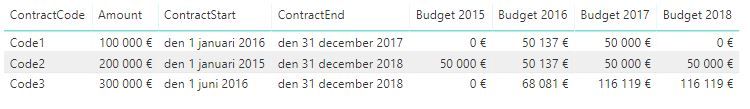- Power BI forums
- Updates
- News & Announcements
- Get Help with Power BI
- Desktop
- Service
- Report Server
- Power Query
- Mobile Apps
- Developer
- DAX Commands and Tips
- Custom Visuals Development Discussion
- Health and Life Sciences
- Power BI Spanish forums
- Translated Spanish Desktop
- Power Platform Integration - Better Together!
- Power Platform Integrations (Read-only)
- Power Platform and Dynamics 365 Integrations (Read-only)
- Training and Consulting
- Instructor Led Training
- Dashboard in a Day for Women, by Women
- Galleries
- Community Connections & How-To Videos
- COVID-19 Data Stories Gallery
- Themes Gallery
- Data Stories Gallery
- R Script Showcase
- Webinars and Video Gallery
- Quick Measures Gallery
- 2021 MSBizAppsSummit Gallery
- 2020 MSBizAppsSummit Gallery
- 2019 MSBizAppsSummit Gallery
- Events
- Ideas
- Custom Visuals Ideas
- Issues
- Issues
- Events
- Upcoming Events
- Community Blog
- Power BI Community Blog
- Custom Visuals Community Blog
- Community Support
- Community Accounts & Registration
- Using the Community
- Community Feedback
Register now to learn Fabric in free live sessions led by the best Microsoft experts. From Apr 16 to May 9, in English and Spanish.
- Power BI forums
- Forums
- Get Help with Power BI
- Desktop
- Re: Determine Yearly budget for multi-year contrac...
- Subscribe to RSS Feed
- Mark Topic as New
- Mark Topic as Read
- Float this Topic for Current User
- Bookmark
- Subscribe
- Printer Friendly Page
- Mark as New
- Bookmark
- Subscribe
- Mute
- Subscribe to RSS Feed
- Permalink
- Report Inappropriate Content
Determine Yearly budget for multi-year contracts
Hello!
I have a table with contract data between the years 2013 and 2019. Each of the rows corresponds to a contract, with different columns listing its features, among which Date Start, Date End and Total Volume of Funds. All dates are dd/mm/yyyy.
My organisation wants to analyze how much available funding it has for any given year, based on how much funding from each of the contracts falls within that year. The calculation we want is not a really sophisticated one, so we are happy allocating the budget lineally, as if the funds would have to be spent regardless of the type of day (working/non-working). I understand I need to calculate the duration of each contract in days (done), then divide the total funding by the days to find the amount per day (done), to get the unit that I could then multiply by the number of days a given contract has in one year.
I am having trouble finding solutions for the last step online: calculating how many days each contract has within each specific year, so I can multiply that figure by the daily funds I have in a calculated column. This is something I could probably do in Python, but my knowledge of DAX is even more limited and I cannot seem to figure out how to solve this.
Below, a mock-up of the table I am working with (columns "Contract Code" to "ContractEnd"), and an example of how I want my output to look like (columns "Budget2015" to "Budget2018"). Note the table should adjust the available funds for each year according to each contract´s start- and end dates:
| ContractCode | Amount | ContractStart | ContractEnd | Budget2015 | Budget2016 | Budget2017 | Budget2018 |
| Code1 | 100.000,00 € | 01/01/2016 | 31/12/2017 | - € | 50.000,00 € | 50.000,00 € | - € |
| Code2 | 200.000,00 € | 01/01/2015 | 31/12/2018 | 50.000,00 € | 50.000,00 € | 50.000,00 € | 50.000,00 € |
| Code3 | 300.000,00 € | 01/06/2016 | 31/12/2018 | 67.762,46 € | 77.412,51 € | 77.412,51 € | 77.412,51 € |
Any help with this would be really appreciated!
- Mark as New
- Bookmark
- Subscribe
- Mute
- Subscribe to RSS Feed
- Permalink
- Report Inappropriate Content
hi, @pbiOP1
You could try to refer to this post:
In your case, just add a column that divide Total Volume of Funds by total days for each contract.
Best Regards,
Lin
If this post helps, then please consider Accept it as the solution to help the other members find it more quickly.
- Mark as New
- Bookmark
- Subscribe
- Mute
- Subscribe to RSS Feed
- Permalink
- Report Inappropriate Content
- Mark as New
- Bookmark
- Subscribe
- Mute
- Subscribe to RSS Feed
- Permalink
- Report Inappropriate Content
Hello Johanno,
Thanks for the suggestion! I have added a sample of the table I am working with (it is a mock-up, though, as I cannot use the real data).
Hope it works!
- Mark as New
- Bookmark
- Subscribe
- Mute
- Subscribe to RSS Feed
- Permalink
- Report Inappropriate Content
Hi, I'm not proud of this solution, there should be more sophisticated ones. But I guess you can create a calculated column per year with:
Budget 2015 = VAR TotalDays = Table1[ContractEnd]-Table1[ContractStart] VAR StartDate = DATE(2015;01;01) VAR EndDate = Date(2015;12;31) VAR ActualStartDate = IF(Table1[ContractStart]<StartDate;StartDate;Table1[ContractStart]) VAR ActualEndDate = IF(Table1[ContractEnd]>EndDate;EndDate;Table1[ContractEnd]) RETURN Table1[Amount]*IF(ActualEndDate-ActualStartDate+1<0;0;ActualEndDate-ActualStartDate+1)/TotalDays
Note that 2016 is i leap year.
Then you get (I guess there's a typo in your last row):
Helpful resources

Microsoft Fabric Learn Together
Covering the world! 9:00-10:30 AM Sydney, 4:00-5:30 PM CET (Paris/Berlin), 7:00-8:30 PM Mexico City

Power BI Monthly Update - April 2024
Check out the April 2024 Power BI update to learn about new features.

| User | Count |
|---|---|
| 117 | |
| 107 | |
| 69 | |
| 68 | |
| 43 |
| User | Count |
|---|---|
| 148 | |
| 104 | |
| 102 | |
| 88 | |
| 66 |