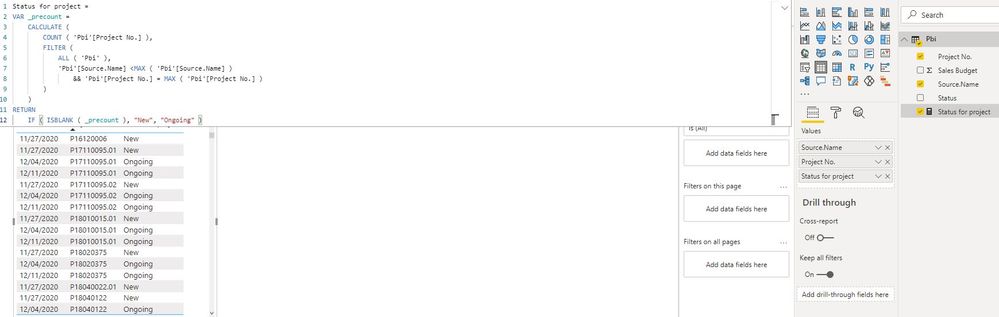- Power BI forums
- Updates
- News & Announcements
- Get Help with Power BI
- Desktop
- Service
- Report Server
- Power Query
- Mobile Apps
- Developer
- DAX Commands and Tips
- Custom Visuals Development Discussion
- Health and Life Sciences
- Power BI Spanish forums
- Translated Spanish Desktop
- Power Platform Integration - Better Together!
- Power Platform Integrations (Read-only)
- Power Platform and Dynamics 365 Integrations (Read-only)
- Training and Consulting
- Instructor Led Training
- Dashboard in a Day for Women, by Women
- Galleries
- Community Connections & How-To Videos
- COVID-19 Data Stories Gallery
- Themes Gallery
- Data Stories Gallery
- R Script Showcase
- Webinars and Video Gallery
- Quick Measures Gallery
- 2021 MSBizAppsSummit Gallery
- 2020 MSBizAppsSummit Gallery
- 2019 MSBizAppsSummit Gallery
- Events
- Ideas
- Custom Visuals Ideas
- Issues
- Issues
- Events
- Upcoming Events
- Community Blog
- Power BI Community Blog
- Custom Visuals Community Blog
- Community Support
- Community Accounts & Registration
- Using the Community
- Community Feedback
Register now to learn Fabric in free live sessions led by the best Microsoft experts. From Apr 16 to May 9, in English and Spanish.
- Power BI forums
- Forums
- Get Help with Power BI
- Desktop
- Determine If Project Is New, Existing Or Closed
- Subscribe to RSS Feed
- Mark Topic as New
- Mark Topic as Read
- Float this Topic for Current User
- Bookmark
- Subscribe
- Printer Friendly Page
- Mark as New
- Bookmark
- Subscribe
- Mute
- Subscribe to RSS Feed
- Permalink
- Report Inappropriate Content
Determine If Project Is New, Existing Or Closed
This is really a head-scratcher...
I have a report in a table "Pbi" that will have new rows appended on a weekly basis. This table contains data related to the projects. As of today, there are three reports (three values in the Source Data column).
What I want to do is to determine which projects are New, Closed, Ongoing.
New is the project that was is included in the previous report*
Closed is the project that is not included in the new report
Ongoing are all other projects
Example
1) Project P20020013.02 is included in the following reports as of 04/12/2020 & 11/12/2020. Status for the row with this project number and Source Date = 04/12/2020 should be New. For the same project, but with Source Date = 11/12/2020, the status should be Ongoing.
2) Project P1930181 is included in the following reports as of 25/11/2020 & 04/12/2020. Status for the row with this project number and Source Date = 25/11/2020 should be New. For the same project, but with Source Date = 04/12/2020, the status should be Ongoing.
3) However, I am not sure how we can deal with Closed projects. Ideally, I would like to have a walk (waterfall) that will show Ongoing Projects+New Projects-Closed Projects=Current Value...
I was trying to work with lookupvalue, but it doesn't make much sense...
Here is the dataset:
https://drive.google.com/file/d/1m906gbRyhl6DBlt5BwyN4qX8YuGDfbNS/view?usp=sharing
thanks
Solved! Go to Solution.
- Mark as New
- Bookmark
- Subscribe
- Mute
- Subscribe to RSS Feed
- Permalink
- Report Inappropriate Content
Hi @Anonymous
Try this for a calculated column in your Pbi table:
New Col =
VAR currentDate_ = Pbi[Source.Name]
VAR latestDate_ =
CALCULATE ( MAX ( Pbi[Source.Name] ), ALLEXCEPT ( Pbi, Pbi[Project No.] ) )
VAR earliestDate_ =
CALCULATE ( MIN ( Pbi[Source.Name] ), ALLEXCEPT ( Pbi, Pbi[Project No.] ) )
RETURN
SWITCH (
TRUE (),
latestDate_ < currentDate_, "Closed",
earliestDate_ = currentDate_, "New",
"Ongoing"
)
Please mark the question solved when done and consider giving a thumbs up if posts are helpful.
Contact me privately for support with any larger-scale BI needs, tutoring, etc.
Cheers
- Mark as New
- Bookmark
- Subscribe
- Mute
- Subscribe to RSS Feed
- Permalink
- Report Inappropriate Content
Hello @AlB
Thank you, we are getting there. It shows correctly projects that are NEW and ONGOING but doesn't show any projects that are closed, but I think I know the reason.
For example P18060042 for the row with Source.Name = 04/12/2020 is actually both...
Ongoing (because was already in Source.Name = 27/11/2020 and is in 04/12/2020),
Closed (because doesn't appear on 11/12/2020)
My ultimate idea as mentioned earlier, is to make a waterfall chart... would it be possible? I guess I would need to change the logic somehow. Or maybe a summarized table?
- Mark as New
- Bookmark
- Subscribe
- Mute
- Subscribe to RSS Feed
- Permalink
- Report Inappropriate Content
@Anonymous
You'll have to explain a bit more what you exactly want on the waterfall chart
Please mark the question solved when done and consider giving a thumbs up if posts are helpful.
Contact me privately for support with any larger-scale BI needs, tutoring, etc.
Cheers
- Mark as New
- Bookmark
- Subscribe
- Mute
- Subscribe to RSS Feed
- Permalink
- Report Inappropriate Content
Hi @Anonymous ,
I updated your sample pbix file, please check whether that is what you want. I still create the measure...
Best Regards
If this post helps, then please consider Accept it as the solution to help the other members find it more quickly.
- Mark as New
- Bookmark
- Subscribe
- Mute
- Subscribe to RSS Feed
- Permalink
- Report Inappropriate Content
Hi @Anonymous
Try this for a calculated column in your Pbi table:
New Col =
VAR currentDate_ = Pbi[Source.Name]
VAR latestDate_ =
CALCULATE ( MAX ( Pbi[Source.Name] ), ALLEXCEPT ( Pbi, Pbi[Project No.] ) )
VAR earliestDate_ =
CALCULATE ( MIN ( Pbi[Source.Name] ), ALLEXCEPT ( Pbi, Pbi[Project No.] ) )
RETURN
SWITCH (
TRUE (),
latestDate_ < currentDate_, "Closed",
earliestDate_ = currentDate_, "New",
"Ongoing"
)
Please mark the question solved when done and consider giving a thumbs up if posts are helpful.
Contact me privately for support with any larger-scale BI needs, tutoring, etc.
Cheers
- Mark as New
- Bookmark
- Subscribe
- Mute
- Subscribe to RSS Feed
- Permalink
- Report Inappropriate Content
Hi @Anonymous ,
You can create a measure as below:
Status for project =
VAR _precount =
CALCULATE (
COUNT ( 'Pbi'[Project No.] ),
FILTER (
ALL ( 'Pbi' ),
'Pbi'[Source.Name] <MAX ( 'Pbi'[Source.Name] )
&& 'Pbi'[Project No.] = MAX ( 'Pbi'[Project No.] )
)
)
RETURN
IF ( ISBLANK ( _precount ), "New", "Ongoing" )The above formula only judges new and ongoing projects, not sure how you want to judge which project is closed. For example, P16120006, P18040022.01 and P18110005, they only appeared in source name with "27/11/2020" , but no longer appeared on a later dates. Are these projects judged to be closed?
Best Regards
If this post helps, then please consider Accept it as the solution to help the other members find it more quickly.
- Mark as New
- Bookmark
- Subscribe
- Mute
- Subscribe to RSS Feed
- Permalink
- Report Inappropriate Content
Sorry, I didn't get a notification that someone replied. Yes - it works brilliantly as a measure.
However, I wanted to get this into a calculated column if possible. My idea was to create a walk (waterfall chart) to show the values of opening + new - closed = new report.
To your question - yes, if the project does not appear on further dates, it means that it has been closed. Do you have an idea of how to put this into the formula as well?
Helpful resources

Microsoft Fabric Learn Together
Covering the world! 9:00-10:30 AM Sydney, 4:00-5:30 PM CET (Paris/Berlin), 7:00-8:30 PM Mexico City

Power BI Monthly Update - April 2024
Check out the April 2024 Power BI update to learn about new features.

| User | Count |
|---|---|
| 111 | |
| 94 | |
| 82 | |
| 66 | |
| 59 |
| User | Count |
|---|---|
| 151 | |
| 121 | |
| 104 | |
| 87 | |
| 67 |