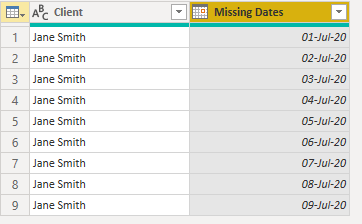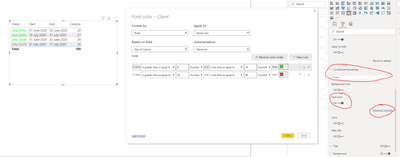- Power BI forums
- Updates
- News & Announcements
- Get Help with Power BI
- Desktop
- Service
- Report Server
- Power Query
- Mobile Apps
- Developer
- DAX Commands and Tips
- Custom Visuals Development Discussion
- Health and Life Sciences
- Power BI Spanish forums
- Translated Spanish Desktop
- Power Platform Integration - Better Together!
- Power Platform Integrations (Read-only)
- Power Platform and Dynamics 365 Integrations (Read-only)
- Training and Consulting
- Instructor Led Training
- Dashboard in a Day for Women, by Women
- Galleries
- Community Connections & How-To Videos
- COVID-19 Data Stories Gallery
- Themes Gallery
- Data Stories Gallery
- R Script Showcase
- Webinars and Video Gallery
- Quick Measures Gallery
- 2021 MSBizAppsSummit Gallery
- 2020 MSBizAppsSummit Gallery
- 2019 MSBizAppsSummit Gallery
- Events
- Ideas
- Custom Visuals Ideas
- Issues
- Issues
- Events
- Upcoming Events
- Community Blog
- Power BI Community Blog
- Custom Visuals Community Blog
- Community Support
- Community Accounts & Registration
- Using the Community
- Community Feedback
Register now to learn Fabric in free live sessions led by the best Microsoft experts. From Apr 16 to May 9, in English and Spanish.
- Power BI forums
- Forums
- Get Help with Power BI
- Desktop
- Re: Detecting gaps
- Subscribe to RSS Feed
- Mark Topic as New
- Mark Topic as Read
- Float this Topic for Current User
- Bookmark
- Subscribe
- Printer Friendly Page
- Mark as New
- Bookmark
- Subscribe
- Mute
- Subscribe to RSS Feed
- Permalink
- Report Inappropriate Content
Detecting gaps
We have a database of communication forms from our clients that holds the forms' start and end dates:
| Client | Start | End |
| John Smith | 01/06/2020 | 30/06/2020 |
| Jane Smith | 01/06/2020 | 30/06/2020 |
| John Smith | 01/07/2020 | 31/07/2020 |
| Jane Smith | 10/07/2020 | 31/07/2020 |
We're looking for a way of reporting on gaps in documentations, i.e. a report that would somehow flag that Jane Smith hasn't had a communication form covering the period of 01/07/2020-09/07/2020. Has anyone one got any brilliant ideas, please? 🙂
Solved! Go to Solution.
- Mark as New
- Bookmark
- Subscribe
- Mute
- Subscribe to RSS Feed
- Permalink
- Report Inappropriate Content
This column returns the gap between the current row and the most recent communication of the same client.
Column =
VAR Name_ = Query1[Client]
VAR End_ = Query1[End]
VAR Start_ = Query1[Start]
VAR Gap = Start_ - CALCULATE(MAX(Query1[End]) , ALL(Query1) , Query1[End] < Start_ , Query1[Client] = Name_) -1
Return
Gap
Br,
J
Connect on LinkedIn
- Mark as New
- Bookmark
- Subscribe
- Mute
- Subscribe to RSS Feed
- Permalink
- Report Inappropriate Content
Hi @redhughes ,
Just use the measure below:
Measure =
VAR start_ =
MAX ( 'Table'[Start] )
VAR lastend_ =
MAXX (
FILTER (
ALL ( 'Table' ),
'Table'[Client] = MAX ( 'Table'[Client] )
&& 'Table'[End] <= start_
),
'Table'[End]
)
RETURN
IF (
DATEDIFF ( lastend_, start_, DAY ) > 1,
lastend_ + 1 & "-" & start_ - 1 & "gap",
"No Gap"
)
If this post helps, then please consider Accept it as the solution to help the other members find it more quickly.
Best Regards,
Dedmon Dai
- Mark as New
- Bookmark
- Subscribe
- Mute
- Subscribe to RSS Feed
- Permalink
- Report Inappropriate Content
Hi @redhughes ,
Just use the measure below:
Measure =
VAR start_ =
MAX ( 'Table'[Start] )
VAR lastend_ =
MAXX (
FILTER (
ALL ( 'Table' ),
'Table'[Client] = MAX ( 'Table'[Client] )
&& 'Table'[End] <= start_
),
'Table'[End]
)
RETURN
IF (
DATEDIFF ( lastend_, start_, DAY ) > 1,
lastend_ + 1 & "-" & start_ - 1 & "gap",
"No Gap"
)
If this post helps, then please consider Accept it as the solution to help the other members find it more quickly.
Best Regards,
Dedmon Dai
- Mark as New
- Bookmark
- Subscribe
- Mute
- Subscribe to RSS Feed
- Permalink
- Report Inappropriate Content
This column returns the gap between the current row and the most recent communication of the same client.
Column =
VAR Name_ = Query1[Client]
VAR End_ = Query1[End]
VAR Start_ = Query1[Start]
VAR Gap = Start_ - CALCULATE(MAX(Query1[End]) , ALL(Query1) , Query1[End] < Start_ , Query1[Client] = Name_) -1
Return
Gap
Br,
J
Connect on LinkedIn
- Mark as New
- Bookmark
- Subscribe
- Mute
- Subscribe to RSS Feed
- Permalink
- Report Inappropriate Content
@redhughes - Should be able to get there using Open Tickets: https://community.powerbi.com/t5/Quick-Measures-Gallery/Open-Tickets/m-p/409364#M147
@ me in replies or I'll lose your thread!!!
Instead of a Kudo, please vote for this idea
Become an expert!: Enterprise DNA
External Tools: MSHGQM
YouTube Channel!: Microsoft Hates Greg
Latest book!: The Definitive Guide to Power Query (M)
DAX is easy, CALCULATE makes DAX hard...
- Mark as New
- Bookmark
- Subscribe
- Mute
- Subscribe to RSS Feed
- Permalink
- Report Inappropriate Content
@redhughes
In Power Query, paste below code in a blank query in the Advanced editor:
You can download the file: HERE
let
Source = Table.FromRows(Json.Document(Binary.Decompress(Binary.FromText("i45W8srPyFMIzs0syVDSUTIw1Dcw0zcyMDIAcowN4JxYHaDCxLxU4hSim2gOV4jgYJhoaIBDYSwA", BinaryEncoding.Base64), Compression.Deflate)), let _t = ((type nullable text) meta [Serialized.Text = true]) in type table [Client = _t, Start = _t, End = _t]),
#"Changed Type with Locale" = Table.TransformColumnTypes(Source, {{"Start", type date}, {"End", type date}}, "en-GB"),
Step1 = Table.TransformColumns(#"Changed Type with Locale",{{"Client", Text.Trim, type text}}),
#"Grouped Rows" = Table.Group(Step1, {"Client"}, {{"_Min", each List.Min([Start]), type nullable date}, {"_Max", each List.Max([End]), type nullable date}}),
#"Added Custom" = Table.AddColumn(#"Grouped Rows", "Custom", each { Number.From ([_Min]).. Number.From ([_Max])}),
#"Expanded Custom" = Table.ExpandListColumn(#"Added Custom", "Custom"),
#"Changed Type" = Table.TransformColumnTypes(#"Expanded Custom",{{"Custom", type date}}),
Due = Table.RemoveColumns(#"Changed Type",{"_Min", "_Max"}),
Custom1 = Step1,
#"Added Custom1" = Table.AddColumn(Custom1, "Custom", each { Number.From ([Start]).. Number.From ([End])}),
#"Expanded Custom1" = Table.ExpandListColumn(#"Added Custom1", "Custom"),
#"Changed Type1" = Table.TransformColumnTypes(#"Expanded Custom1",{{"Custom", type date}}),
Actual = Table.RemoveColumns(#"Changed Type1",{"Start", "End"}),
#"Merged Queries" = Table.NestedJoin(Due, {"Client", "Custom"}, Actual, {"Client", "Custom"}, "Actual", JoinKind.LeftOuter),
#"Expanded Actual" = Table.ExpandTableColumn(#"Merged Queries", "Actual", {"Custom"}, {"Custom.1"}),
#"Filtered Rows" = Table.SelectRows(#"Expanded Actual", each ([Custom.1] = null)),
#"Removed Columns" = Table.RemoveColumns(#"Filtered Rows",{"Custom.1"}),
#"Renamed Columns" = Table.RenameColumns(#"Removed Columns",{{"Custom", "Missing Dates"}})
in
#"Renamed Columns"
________________________
Did I answer your question? Mark this post as a solution, this will help others!.
Click on the Thumbs-Up icon on the right if you like this reply 🙂
⭕ Subscribe and learn Power BI from these videos
⚪ Website ⚪ LinkedIn ⚪ PBI User Group
- Mark as New
- Bookmark
- Subscribe
- Mute
- Subscribe to RSS Feed
- Permalink
- Report Inappropriate Content
You could add an additional column using Datediff
Column = DATEDIFF('Table (2)'[Start],'Table (2)'[End],DAY)Then use the conditional format option on column colours.
- Mark as New
- Bookmark
- Subscribe
- Mute
- Subscribe to RSS Feed
- Permalink
- Report Inappropriate Content
@redhughes , Check if this can help in getting the GAP
if(datediff(maxx(filter(Table, [Client]=earlier([Client]) && [Start]<earlier([Start])),[End]),[Start],day) >1, "Gap","No Gap")
Microsoft Power BI Learning Resources, 2023 !!
Learn Power BI - Full Course with Dec-2022, with Window, Index, Offset, 100+ Topics !!
Did I answer your question? Mark my post as a solution! Appreciate your Kudos !! Proud to be a Super User! !!
Helpful resources

Microsoft Fabric Learn Together
Covering the world! 9:00-10:30 AM Sydney, 4:00-5:30 PM CET (Paris/Berlin), 7:00-8:30 PM Mexico City

Power BI Monthly Update - April 2024
Check out the April 2024 Power BI update to learn about new features.

| User | Count |
|---|---|
| 117 | |
| 104 | |
| 77 | |
| 73 | |
| 50 |
| User | Count |
|---|---|
| 145 | |
| 109 | |
| 108 | |
| 90 | |
| 64 |