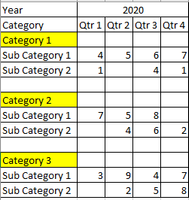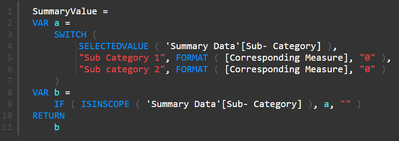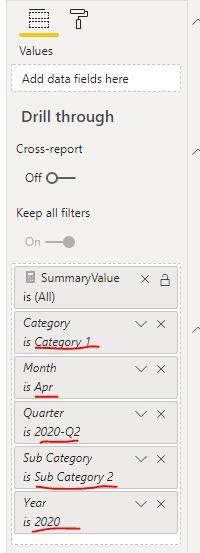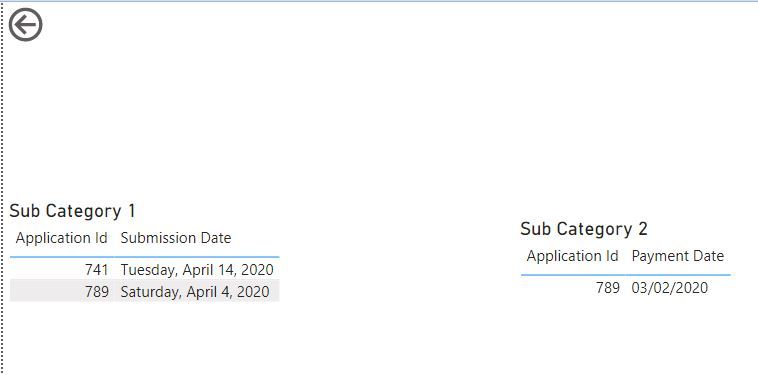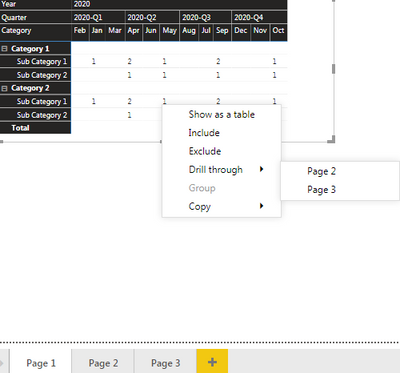- Power BI forums
- Updates
- News & Announcements
- Get Help with Power BI
- Desktop
- Service
- Report Server
- Power Query
- Mobile Apps
- Developer
- DAX Commands and Tips
- Custom Visuals Development Discussion
- Health and Life Sciences
- Power BI Spanish forums
- Translated Spanish Desktop
- Power Platform Integration - Better Together!
- Power Platform Integrations (Read-only)
- Power Platform and Dynamics 365 Integrations (Read-only)
- Training and Consulting
- Instructor Led Training
- Dashboard in a Day for Women, by Women
- Galleries
- Community Connections & How-To Videos
- COVID-19 Data Stories Gallery
- Themes Gallery
- Data Stories Gallery
- R Script Showcase
- Webinars and Video Gallery
- Quick Measures Gallery
- 2021 MSBizAppsSummit Gallery
- 2020 MSBizAppsSummit Gallery
- 2019 MSBizAppsSummit Gallery
- Events
- Ideas
- Custom Visuals Ideas
- Issues
- Issues
- Events
- Upcoming Events
- Community Blog
- Power BI Community Blog
- Custom Visuals Community Blog
- Community Support
- Community Accounts & Registration
- Using the Community
- Community Feedback
Register now to learn Fabric in free live sessions led by the best Microsoft experts. From Apr 16 to May 9, in English and Spanish.
- Power BI forums
- Forums
- Get Help with Power BI
- Desktop
- Detailed Data
- Subscribe to RSS Feed
- Mark Topic as New
- Mark Topic as Read
- Float this Topic for Current User
- Bookmark
- Subscribe
- Printer Friendly Page
- Mark as New
- Bookmark
- Subscribe
- Mute
- Subscribe to RSS Feed
- Permalink
- Report Inappropriate Content
Detailed Data
I have a matrix report where data is being shown from multiple sources.
Drill through is not working properly in this case and the requirement is to show the corresponding records from the matrix.
Also in the matrix, multiple measures are being shown.
- Mark as New
- Bookmark
- Subscribe
- Mute
- Subscribe to RSS Feed
- Permalink
- Report Inappropriate Content
hi @Anonymous
Why drill through is not working properly in this case? if you enable keep all filters in drill through?
Please share your sample pbix file and your expected output, that will be a great help.
Please see this post regarding How to Get Your Question Answered Quickly:
https://community.powerbi.com/t5/Community-Blog/How-to-Get-Your-Question-Answered-Quickly/ba-p/38490
Regards,
Lin
If this post helps, then please consider Accept it as the solution to help the other members find it more quickly.
- Mark as New
- Bookmark
- Subscribe
- Mute
- Subscribe to RSS Feed
- Permalink
- Report Inappropriate Content
@Anonymous , too little information to provide ant solution.
Drillthrough or report tooltip should work
https://docs.microsoft.com/en-us/power-bi/desktop-tooltips
The information you have provided is not making the problem clear to me. Can you please explain with an example.
Can you share sample data and sample output in table format?
Appreciate your Kudos.
Microsoft Power BI Learning Resources, 2023 !!
Learn Power BI - Full Course with Dec-2022, with Window, Index, Offset, 100+ Topics !!
Did I answer your question? Mark my post as a solution! Appreciate your Kudos !! Proud to be a Super User! !!
- Mark as New
- Bookmark
- Subscribe
- Mute
- Subscribe to RSS Feed
- Permalink
- Report Inappropriate Content
- Mark as New
- Bookmark
- Subscribe
- Mute
- Subscribe to RSS Feed
- Permalink
- Report Inappropriate Content
I'll try to elaborate here the situation. I am visualizing a matrix (shown below) where data is coming from multiple sources (tables) and measures.
So, I have 6 categories and for samplee I am just showing 3 categories which further have multiple categories.
The 3 tables which are beig used here are interrelated on a common field and one of then is connected to date table.
Now the problem I am facing here is , I am not able to drill through to the detailed data page which I have created.
What can be edone to show the data behind the counts, any deep link or any other suggestion?
- Mark as New
- Bookmark
- Subscribe
- Mute
- Subscribe to RSS Feed
- Permalink
- Report Inappropriate Content
hi @Anonymous
I am visualizing a matrix (shown below) where data is coming from multiple sources (tables) and measures.
How do you put different table measure into one matrix that could show as your example?
If possible, please share your simple sample pbix file, that will be a great help.
Regards,
Lin
If this post helps, then please consider Accept it as the solution to help the other members find it more quickly.
- Mark as New
- Bookmark
- Subscribe
- Mute
- Subscribe to RSS Feed
- Permalink
- Report Inappropriate Content
Thanks for coming back to me.
To answer your question -"How do you put different table measure into one matrix that could show as your example?", I have given the measure which I am using to consolidate the values from different tables.
Above is just a sample for one category and similarly, I have added for other categories and this is being used to populate the data in matrix.
The Summary Data table is connected to date table which is further connected to other tables.
Let me know if you need further details and please advise a solution.
- Mark as New
- Bookmark
- Subscribe
- Mute
- Subscribe to RSS Feed
- Permalink
- Report Inappropriate Content
hi @Anonymous
For your case, basically, when use drill through, only 'Category' and 'Date' of the row context will be a filter to pass detail page, so you need to use the same logic to create measure in detail page.
If the data structure of these tables are same, i would suggest you append them into one table, that will be very convenient for modeling.
If you still have the problem, please share a simple sample pbix file.
Regards,
Lin
If this post helps, then please consider Accept it as the solution to help the other members find it more quickly.
- Mark as New
- Bookmark
- Subscribe
- Mute
- Subscribe to RSS Feed
- Permalink
- Report Inappropriate Content
Hi Lin,
I have placed a sample pbix here.
If you open the PBIX, and when drill through for Sub Category 2 , it will show the data for Sub Category 1.
The point here is, I am trying to drill through (for DataSet 2) to another table (DataSet) where the details arae stored.
Please provide a cool solution for this so that I can drill through to another table.
In the original file, I have multiple datsets and I am trying to drill through to only one table where detailed are stored.
- Mark as New
- Bookmark
- Subscribe
- Mute
- Subscribe to RSS Feed
- Permalink
- Report Inappropriate Content
hi @Anonymous
First, when you drillthrough from page 1 to page 2. all the row context will be passed to page 2.
for example:
so it could not happen that it will show the data for Sub Category 1.
and you should use a table visual for each table DataSet, since in your case, you are using IF/SWITCH funtion to judge what measure(table DataSet ) to use in current row context, but 'drillthrough' couldn't judge this.
I would add a title for each table visual as a tag for them like below:
here is sample pbix, please try it.
Regards,
Lin
If this post helps, then please consider Accept it as the solution to help the other members find it more quickly.
- Mark as New
- Bookmark
- Subscribe
- Mute
- Subscribe to RSS Feed
- Permalink
- Report Inappropriate Content
Thanks Lin.
I had a look at this and I could see that you have advised to use table visual for each dataset.
However, the details what user wants to see, is stored in one table only.
So, there is no use if I create different table visuals and drill through to those created tables.
Any solution to drill through to one table would be appreciated.
Also, when I say it shows the data for Sub Category 1 when I drill through for Sub Category 2, that means the same what I explained above that user wants to see the data for DataSet1 only.
- Mark as New
- Bookmark
- Subscribe
- Mute
- Subscribe to RSS Feed
- Permalink
- Report Inappropriate Content
HI @Anonymous
to my knowledge, it couldn't achieve in power bi for now use drillthrough for different table,
I would suggest append or union different tables into one table, then your requirement will be achieved.
https://radacad.com/append-vs-merge-in-power-bi-and-power-query
Regards,
Lin
If this post helps, then please consider Accept it as the solution to help the other members find it more quickly.
- Mark as New
- Bookmark
- Subscribe
- Mute
- Subscribe to RSS Feed
- Permalink
- Report Inappropriate Content
If I do it that way, different table for different dataset, how would I put my consolidated measure(Summary Value)?
I tried by putting individual measure in detailed page , but it's nt showing me an option for drill through.
And if I put the consolidated measure(Summary Value) in each table, then in summary report, it will give me options to all the pages when I try to drill through.
- Mark as New
- Bookmark
- Subscribe
- Mute
- Subscribe to RSS Feed
- Permalink
- Report Inappropriate Content
hi @Anonymous
add a tag column before append them into one table, then when I would suggest you drag this tag column into matrix too, now when drillthrough, this row context will be passed to details page too.
Regards,
Lin
If this post helps, then please consider Accept it as the solution to help the other members find it more quickly.
- Mark as New
- Bookmark
- Subscribe
- Mute
- Subscribe to RSS Feed
- Permalink
- Report Inappropriate Content
Please have a look at the below image-
I have created different table for differeent dataset on different pages.
SO this way after doing a right click for drill through, it will give all options for drill through.
There should be only one option and not multiple.
- Mark as New
- Bookmark
- Subscribe
- Mute
- Subscribe to RSS Feed
- Permalink
- Report Inappropriate Content
hi @Anonymous
In power bi, there will be only multiple option and not only one, as i said above, you use IF/SWITCH Function to custom judge which dataset should show in current row context, but power bi couldn't identify this logic.
If this way, I would suggest you rename each page name by each dataset name that help users to understand it well.
Regards,
Lin
If this post helps, then please consider Accept it as the solution to help the other members find it more quickly.
- Mark as New
- Bookmark
- Subscribe
- Mute
- Subscribe to RSS Feed
- Permalink
- Report Inappropriate Content
Hi @v-lili6-msft ,
Thanks you for your suggestion.
I am proceeding that way however the problem I am facing here is, it's working for measures but not for calculated columns.
Isn't is supposed to work for calculated columns?
Like, according to my sample pbix, it works for SubCategory 1 (assuming it to be a measure) however not working for Sub Category 2 (measure derived from a calculated column).
- Mark as New
- Bookmark
- Subscribe
- Mute
- Subscribe to RSS Feed
- Permalink
- Report Inappropriate Content
Helpful resources

Microsoft Fabric Learn Together
Covering the world! 9:00-10:30 AM Sydney, 4:00-5:30 PM CET (Paris/Berlin), 7:00-8:30 PM Mexico City

Power BI Monthly Update - April 2024
Check out the April 2024 Power BI update to learn about new features.

| User | Count |
|---|---|
| 109 | |
| 96 | |
| 77 | |
| 66 | |
| 54 |
| User | Count |
|---|---|
| 144 | |
| 104 | |
| 102 | |
| 88 | |
| 63 |