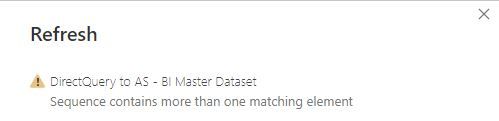- Power BI forums
- Updates
- News & Announcements
- Get Help with Power BI
- Desktop
- Service
- Report Server
- Power Query
- Mobile Apps
- Developer
- DAX Commands and Tips
- Custom Visuals Development Discussion
- Health and Life Sciences
- Power BI Spanish forums
- Translated Spanish Desktop
- Power Platform Integration - Better Together!
- Power Platform Integrations (Read-only)
- Power Platform and Dynamics 365 Integrations (Read-only)
- Training and Consulting
- Instructor Led Training
- Dashboard in a Day for Women, by Women
- Galleries
- Community Connections & How-To Videos
- COVID-19 Data Stories Gallery
- Themes Gallery
- Data Stories Gallery
- R Script Showcase
- Webinars and Video Gallery
- Quick Measures Gallery
- 2021 MSBizAppsSummit Gallery
- 2020 MSBizAppsSummit Gallery
- 2019 MSBizAppsSummit Gallery
- Events
- Ideas
- Custom Visuals Ideas
- Issues
- Issues
- Events
- Upcoming Events
- Community Blog
- Power BI Community Blog
- Custom Visuals Community Blog
- Community Support
- Community Accounts & Registration
- Using the Community
- Community Feedback
Register now to learn Fabric in free live sessions led by the best Microsoft experts. From Apr 16 to May 9, in English and Spanish.
- Power BI forums
- Forums
- Get Help with Power BI
- Desktop
- Re: Desktop Refreshes - DirectQuery to Dataset - "...
- Subscribe to RSS Feed
- Mark Topic as New
- Mark Topic as Read
- Float this Topic for Current User
- Bookmark
- Subscribe
- Printer Friendly Page
- Mark as New
- Bookmark
- Subscribe
- Mute
- Subscribe to RSS Feed
- Permalink
- Report Inappropriate Content
Desktop Refreshes - DirectQuery to Dataset - "Sequence contains more than one matching element"
Hi,
I have a PowerBI dataset which I am connecting to via Direct Query. My setup has been the same for a long time with no recent changes, but today I have started to receive the below error when trying to refresh any dataset that has a DirectQuery connection into this "Master dataset". The problem seems specific to this Dataset only, as connecting to any other Dataset refreshes OK.
My report refreshes fine directly in Service, it's only when trying to refresh via Desktop I get this error. This happens with any file that is connected to this Dataset
Does anyone know what this error could refer to and give me a pointer of what to look out for within this "master dataset"?
Thanks,
- Mark as New
- Bookmark
- Subscribe
- Mute
- Subscribe to RSS Feed
- Permalink
- Report Inappropriate Content
In my case, I just found one of the freshly added measures via Tabular Editor that was breaking the update. Removed it from the report. Added it again with a different name and everything worked.
Finding that measure was a matter of successively deleting measures until the update worked.
Also from the recommendations I've seen:
Check for Duplicate Elements: Ensure that the data or elements you are querying do not contain duplicates when they are not supposed to. This is often the case when you expect a unique identifier but find multiple entries with the same identifier.
____________
Please join the Power BI UX/UI User Group if you need help with dashboard design and usability
Join to Data Governance User Group
Join to DENEB and Power BI Enthusiasts User Group
Join to Data Fabric Best Practices User Group
Subscribe to my medium blog
- Mark as New
- Bookmark
- Subscribe
- Mute
- Subscribe to RSS Feed
- Permalink
- Report Inappropriate Content
Problem solved.
In my composite, there is one pbi model causing this issue.
I just changed all the table names to different names in this trouble model. Refresh successfully without this error anymore.
- Mark as New
- Bookmark
- Subscribe
- Mute
- Subscribe to RSS Feed
- Permalink
- Report Inappropriate Content
Has this problem been solved yet? I also kept getting this error for updating a composite consisting of 5 pbi datasets.
- Mark as New
- Bookmark
- Subscribe
- Mute
- Subscribe to RSS Feed
- Permalink
- Report Inappropriate Content
Was there any conclusion to this problem? It is happening on one of my DQ reports, with numerous connections to PBI datasets and SSAS databases. The published app/report is working as expected, but whenever I try to refresh the desktop report it throws up that error.
I'm on the latest version of Power BI, it isn't realistic for me to revert to a different version on my work laptop.
- Mark as New
- Bookmark
- Subscribe
- Mute
- Subscribe to RSS Feed
- Permalink
- Report Inappropriate Content
Hi @jamesholland198 ,
Please try upgrading the Power BI Desktop to latest version and check if this issue still exists.
Best Regards,
Jay
If this post helps, then please consider Accept it as the solution to help the other members find it.
- Mark as New
- Bookmark
- Subscribe
- Mute
- Subscribe to RSS Feed
- Permalink
- Report Inappropriate Content
Thanks for the reply, but a duplicate value in a 1-M relationship would normally be more specific about the error, and usually tells you exactly which table has the duplicate and what the duplicate value is.
Also, the Master Dataset are connected to itself refreshes perfectly fine, so if there was any duplicate 1-M relationship issues within the model then the Dataset refresh itself would fail.
Also, everything refreshes perfectly fine in Service, it's only in Desktop that this error happens
It happens as soon as the refresh gets through "Evaluating", then "Creating connection in model" and then instantly throws up the error - and it's not like normal refresh errors as another dialogue box popups saying that something went wrong and to report it as an error:
- Mark as New
- Bookmark
- Subscribe
- Mute
- Subscribe to RSS Feed
- Permalink
- Report Inappropriate Content
@jamesholland198 , To me, seem like an issue with tables having 1-M relationship.
Seem like one side of the table is getting duplicate value
Microsoft Power BI Learning Resources, 2023 !!
Learn Power BI - Full Course with Dec-2022, with Window, Index, Offset, 100+ Topics !!
Did I answer your question? Mark my post as a solution! Appreciate your Kudos !! Proud to be a Super User! !!
Helpful resources

Microsoft Fabric Learn Together
Covering the world! 9:00-10:30 AM Sydney, 4:00-5:30 PM CET (Paris/Berlin), 7:00-8:30 PM Mexico City

Power BI Monthly Update - April 2024
Check out the April 2024 Power BI update to learn about new features.

| User | Count |
|---|---|
| 112 | |
| 100 | |
| 80 | |
| 64 | |
| 57 |
| User | Count |
|---|---|
| 146 | |
| 110 | |
| 93 | |
| 84 | |
| 67 |