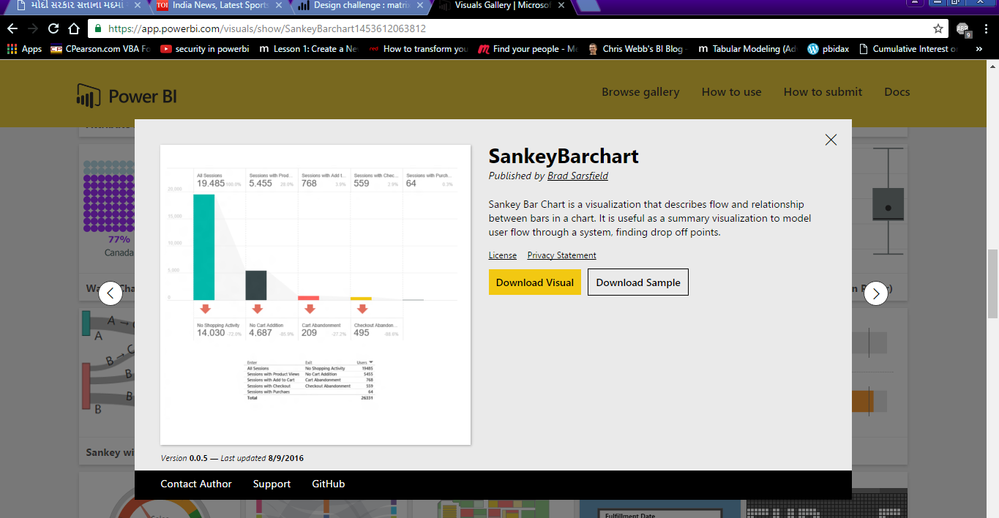- Power BI forums
- Updates
- News & Announcements
- Get Help with Power BI
- Desktop
- Service
- Report Server
- Power Query
- Mobile Apps
- Developer
- DAX Commands and Tips
- Custom Visuals Development Discussion
- Health and Life Sciences
- Power BI Spanish forums
- Translated Spanish Desktop
- Power Platform Integration - Better Together!
- Power Platform Integrations (Read-only)
- Power Platform and Dynamics 365 Integrations (Read-only)
- Training and Consulting
- Instructor Led Training
- Dashboard in a Day for Women, by Women
- Galleries
- Community Connections & How-To Videos
- COVID-19 Data Stories Gallery
- Themes Gallery
- Data Stories Gallery
- R Script Showcase
- Webinars and Video Gallery
- Quick Measures Gallery
- 2021 MSBizAppsSummit Gallery
- 2020 MSBizAppsSummit Gallery
- 2019 MSBizAppsSummit Gallery
- Events
- Ideas
- Custom Visuals Ideas
- Issues
- Issues
- Events
- Upcoming Events
- Community Blog
- Power BI Community Blog
- Custom Visuals Community Blog
- Community Support
- Community Accounts & Registration
- Using the Community
- Community Feedback
Register now to learn Fabric in free live sessions led by the best Microsoft experts. From Apr 16 to May 9, in English and Spanish.
- Power BI forums
- Forums
- Get Help with Power BI
- Desktop
- Re: Design challenge : matrix, conditional formatt...
- Subscribe to RSS Feed
- Mark Topic as New
- Mark Topic as Read
- Float this Topic for Current User
- Bookmark
- Subscribe
- Printer Friendly Page
- Mark as New
- Bookmark
- Subscribe
- Mute
- Subscribe to RSS Feed
- Permalink
- Report Inappropriate Content
Design challenge : matrix, conditional formatting and target vs. actual
Hi,
I'm working on converting a report from Tableau to Power BI.
The report, currently in Tableau, looks like this :
For every agent, there is a row, representing their performance this month. For every day, there is a column showing two values :
actual sales amount and the percentage of the sale amount comparing to their daily target.
So, for example, if an agent has a 100$ daily target and they make a 200$ sale, they are at 200% for that day.
There is also conditional formatting - if the amount is above the target, the cell is green, or if below - red. I don't believe Power BI currently supports such visual.
I see a few challanges here:
1. Diaplaying two values in one Matrix cell. I believe they can only be shown side by side and not one on top of the other.
2. Conditional formatting of a cell by comparing values of two fields
3. I don't even believe any kind of conditional formatting is available in a matrix.
Now, I haven't yet done allot with Power BI, just a few reports, so I may not be aware of some of the options.
Are you familiar with any ways to get close to the above picture ? Any custom visualizations maybe?
Also happy to hear about totally different ways to convey the same message.
Thanks !
- Mark as New
- Bookmark
- Subscribe
- Mute
- Subscribe to RSS Feed
- Permalink
- Report Inappropriate Content
Hi @zivhimmel,
I see a few challanges here:
1. Diaplaying two values in one Matrix cell. I believe they can only be shown side by side and not one on top of the other.
Yes, it is not possible to display two values in one Matrix cell currently. You can submit this requirement on Power BI Ideas. ![]()
2. Conditional formatting of a cell by comparing values of two fields
3. I don't even believe any kind of conditional formatting is available in a matrix.
The idea for conditional formatting in matrix is already under planed. Please vote it up here to make this feature come sooner.
Regards
- Mark as New
- Bookmark
- Subscribe
- Mute
- Subscribe to RSS Feed
- Permalink
- Report Inappropriate Content
The Sankey Bar Chart is more or less similar to what you would like to achieve.
PowerBI has broad range of visuals which can be browsed on this PAGE.
Bhavesh
Love the Self Service BI.
Please use the 'Mark as answer' link to mark a post that answers your question. If you find a reply helpful, please remember to give Kudos.
- Mark as New
- Bookmark
- Subscribe
- Mute
- Subscribe to RSS Feed
- Permalink
- Report Inappropriate Content
Thanks @BhaveshPatel for the answer, but I can't see how this particular visual solves the problem.
Helpful resources

Microsoft Fabric Learn Together
Covering the world! 9:00-10:30 AM Sydney, 4:00-5:30 PM CET (Paris/Berlin), 7:00-8:30 PM Mexico City

Power BI Monthly Update - April 2024
Check out the April 2024 Power BI update to learn about new features.

| User | Count |
|---|---|
| 112 | |
| 97 | |
| 84 | |
| 67 | |
| 60 |
| User | Count |
|---|---|
| 150 | |
| 120 | |
| 99 | |
| 87 | |
| 68 |