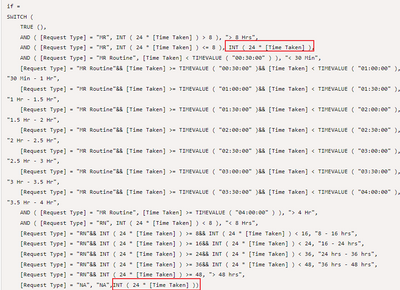- Power BI forums
- Updates
- News & Announcements
- Get Help with Power BI
- Desktop
- Service
- Report Server
- Power Query
- Mobile Apps
- Developer
- DAX Commands and Tips
- Custom Visuals Development Discussion
- Health and Life Sciences
- Power BI Spanish forums
- Translated Spanish Desktop
- Power Platform Integration - Better Together!
- Power Platform Integrations (Read-only)
- Power Platform and Dynamics 365 Integrations (Read-only)
- Training and Consulting
- Instructor Led Training
- Dashboard in a Day for Women, by Women
- Galleries
- Community Connections & How-To Videos
- COVID-19 Data Stories Gallery
- Themes Gallery
- Data Stories Gallery
- R Script Showcase
- Webinars and Video Gallery
- Quick Measures Gallery
- 2021 MSBizAppsSummit Gallery
- 2020 MSBizAppsSummit Gallery
- 2019 MSBizAppsSummit Gallery
- Events
- Ideas
- Custom Visuals Ideas
- Issues
- Issues
- Events
- Upcoming Events
- Community Blog
- Power BI Community Blog
- Custom Visuals Community Blog
- Community Support
- Community Accounts & Registration
- Using the Community
- Community Feedback
Register now to learn Fabric in free live sessions led by the best Microsoft experts. From Apr 16 to May 9, in English and Spanish.
- Power BI forums
- Forums
- Get Help with Power BI
- Desktop
- Re: Design Dax formula - with Multiple Ifs conditi...
- Subscribe to RSS Feed
- Mark Topic as New
- Mark Topic as Read
- Float this Topic for Current User
- Bookmark
- Subscribe
- Printer Friendly Page
- Mark as New
- Bookmark
- Subscribe
- Mute
- Subscribe to RSS Feed
- Permalink
- Report Inappropriate Content
Design Dax formula - with Multiple Ifs condition
Hello All Power Bi Board Members,
I need one help in design Dax formula. Below my formula is in Excel, I want to convert this in Dax. Could anyone help/guide me on this..
Col AO name = Request Type
Col AP name = Time Taken
=IF(AND(AO2="MR",INT(24*AP2)>8),"> 8 Hrs",
IF(AND(AO2="MR",INT(24*AP2)<=8),INT(24*AP2),
IF(AND(AO2="MR Routine",AP2<TIMEVALUE("00:30:00")),"< 30 Min",
IF(AND(AO2="MR Routine",AP2>=TIMEVALUE("00:30:00"),AP2<TIMEVALUE("01:00:00")),"30 Min - 1 Hr",
IF(AND(AO2="MR Routine",AP2>=TIMEVALUE("01:00:00"),AP2<TIMEVALUE("01:30:00")),"1 Hr - 1.5 Hr",
IF(AND(AO2="MR Routine",AP2>=TIMEVALUE("01:30:00"),AP2<TIMEVALUE("02:00:00")),"1.5 Hr - 2 Hr",
IF(AND(AO2="MR Routine",AP2>=TIMEVALUE("02:00:00"),AP2<TIMEVALUE("02:30:00")),"2 Hr - 2.5 Hr",
IF(AND(AO2="MR Routine",AP2>=TIMEVALUE("02:30:00"),AP2<TIMEVALUE("03:00:00")),"2.5 Hr - 3 Hr",
IF(AND(AO2="MR Routine",AP2>=TIMEVALUE("03:00:00"),AP2<TIMEVALUE("03:30:00")),"3 Hr - 3.5 Hr",
IF(AND(AO2="MR Routine",AP2>=TIMEVALUE("03:30:00"),AP2<TIMEVALUE("04:00:00")),"3.5 Hr - 4 Hr",
IF(AND(AO2="MR Routine",AP2>=TIMEVALUE("04:00:00")),"> 4 Hr",
IF(AND(AO2="RN",INT(24*AP2)<8),"< 8 Hrs",
IF(AND(AO2="RN",INT(24*AP2)>=8,INT(24*AP2)<16),"8 - 16 hrs",
IF(AND(AO2="RN",INT(24*AP2)>=16,INT(24*AP2)<24),"16 - 24 hrs",
IF(AND(AO2="RN",INT(24*AP2)>=24,INT(24*AP2)<36),"24 hrs - 36 hrs",
IF(AND(AO2="RN",INT(24*AP2)>=36,INT(24*AP2)<48),"36 hrs - 48 hrs",
IF(AND(AO2="RN",INT(24*AP2)>=48),"> 48 hrs",
IF(AO2="NA","NA",INT(24*AP2)))))))))))))))))))
- Mark as New
- Bookmark
- Subscribe
- Mute
- Subscribe to RSS Feed
- Permalink
- Report Inappropriate Content
Hi, @PowerBIBeginer ;
1.The column in which we're trying to get this output is Text, such as "> 4 Hr" and "> 48 hrs";Because your output result has characters and letters, it must be text. In order to maintain consistency, a column can only have one type, which requires that the output results are all text. Therefore, the initial int (24 * ap2) does not meet the requirements, resulting in an error.
2.If your [Time Taken] data type = Decimal number and Format = whole number .
and Request type column data type Text.
I tested it correct,However, this error is displayed because of the data type, which means that the text cannot be compared with the number. Through your description, I did not find the comparison between the number and the text. So I still hope to share your code 、 errors and some simple data screenshots without sensitive information . thanks .
Best Regards,
Community Support Team_ Yalan Wu
If this post helps, then please consider Accept it as the solution to help the other members find it more quickly.
- Mark as New
- Bookmark
- Subscribe
- Mute
- Subscribe to RSS Feed
- Permalink
- Report Inappropriate Content
Hi, @PowerBIBeginer ;
Your dax cannot output both numbers and text. You have to pick one or the other.
To fix this, you can convert the number to text using the FORMAT function:
INT ( 24 * MAX ( [Time Taken] ) )change it like belows:
FORMAT ( INT ( 24 * [Time Taken] ), "0" )Best Regards,
Community Support Team_ Yalan Wu
If this post helps, then please consider Accept it as the solution to help the other members find it more quickly.
- Mark as New
- Bookmark
- Subscribe
- Mute
- Subscribe to RSS Feed
- Permalink
- Report Inappropriate Content
Thanks for again reply to my query. This is really appriciate.
But now after applying this, I'm getting error msg -
"DAX comparison operations do not support comparing values of type Text with values of type Integer. Consider using the VALUE or FORMAT function to convert one of the values."
- Mark as New
- Bookmark
- Subscribe
- Mute
- Subscribe to RSS Feed
- Permalink
- Report Inappropriate Content
Hi, @PowerBIBeginer ;
Can you share me simple file or screenshot about your data and error without sensitive information? It's not clear here what your [Time Taken] format is?
I suspect that there is a problem in INT (24 * [Time Taken]) >= 36 or [Time Taken] >= TIMEVALUE ("02:30:00") .
Best Regards,
Community Support Team_ Yalan Wu
If this post helps, then please consider Accept it as the solution to help the other members find it more quickly.
- Mark as New
- Bookmark
- Subscribe
- Mute
- Subscribe to RSS Feed
- Permalink
- Report Inappropriate Content
Hello Sir, Thanks for replying me.
I've some couple of question's.. could you pls suggest on the same..
1. The column in which we're trying to get this output, should be what data type?
= Numeric Or Text?
2. Time Taken column has below formatting.
data type = Decimal number
Format = whole number
Is this correct?
3. Request type column has below formatting.
data type = Text
Format = Text
Is this correct?
Let me please correct on this first.. Thanks
- Mark as New
- Bookmark
- Subscribe
- Mute
- Subscribe to RSS Feed
- Permalink
- Report Inappropriate Content
Hi, @PowerBIBeginer ;
If you create a column by dax ,you could change the formula like belows:
if =
SWITCH (
TRUE (),
AND ( [Request Type] = "MR", INT ( 24 * [Time Taken] ) > 8 ), "> 8 Hrs",
AND ( [Request Type] = "MR", INT ( 24 * [Time Taken] ) <= 8 ), INT ( 24 * [Time Taken] ),
AND ( [Request Type] = "MR Routine", [Time Taken] < TIMEVALUE ( "00:30:00" ) ), "< 30 Min",
[Request Type] = "MR Routine"&& [Time Taken] >= TIMEVALUE ( "00:30:00" )&& [Time Taken] < TIMEVALUE ( "01:00:00" ), "30 Min - 1 Hr",
[Request Type] = "MR Routine"&& [Time Taken] >= TIMEVALUE ( "01:00:00" )&& [Time Taken] < TIMEVALUE ( "01:30:00" ), "1 Hr - 1.5 Hr",
[Request Type] = "MR Routine"&& [Time Taken] >= TIMEVALUE ( "01:30:00" )&& [Time Taken] < TIMEVALUE ( "02:00:00" ), "1.5 Hr - 2 Hr",
[Request Type] = "MR Routine"&& [Time Taken] >= TIMEVALUE ( "02:00:00" )&& [Time Taken] < TIMEVALUE ( "02:30:00" ), "2 Hr - 2.5 Hr",
[Request Type] = "MR Routine"&& [Time Taken] >= TIMEVALUE ( "02:30:00" )&& [Time Taken] < TIMEVALUE ( "03:00:00" ), "2.5 Hr - 3 Hr",
[Request Type] = "MR Routine"&& [Time Taken] >= TIMEVALUE ( "03:00:00" )&& [Time Taken] < TIMEVALUE ( "03:30:00" ), "3 Hr - 3.5 Hr",
[Request Type] = "MR Routine"&& [Time Taken] >= TIMEVALUE ( "03:30:00" )&& [Time Taken] < TIMEVALUE ( "04:00:00" ), "3.5 Hr - 4 Hr",
AND ( [Request Type] = "MR Routine", [Time Taken] >= TIMEVALUE ( "04:00:00" ) ), "> 4 Hr",
AND ( [Request Type] = "RN", INT ( 24 * [Time Taken] ) < 8 ), "< 8 Hrs",
[Request Type] = "RN"&& INT ( 24 * [Time Taken] ) >= 8&& INT ( 24 * [Time Taken] ) < 16, "8 - 16 hrs",
[Request Type] = "RN"&& INT ( 24 * [Time Taken] ) >= 16&& INT ( 24 * [Time Taken] ) < 24, "16 - 24 hrs",
[Request Type] = "RN"&& INT ( 24 * [Time Taken] ) >= 24&& INT ( 24 * [Time Taken] ) < 36, "24 hrs - 36 hrs",
[Request Type] = "RN"&& INT ( 24 * [Time Taken] ) >= 36&& INT ( 24 * [Time Taken] ) < 48, "36 hrs - 48 hrs",
[Request Type] = "RN"&& INT ( 24 * [Time Taken] ) >= 48, "> 48 hrs",
[Request Type] = "NA", "NA",INT ( 24 * [Time Taken] ))
if you create a measure by dax , you should modify it.
if =
SWITCH (
TRUE (),
AND ( MAX ( [Request Type] ) = "MR", INT ( 24 * MAX ( [Time Taken] ) ) > 8 ), "> 8 Hrs",
AND ( MAX ( [Request Type] ) = "MR", INT ( 24 * MAX ( [Time Taken] ) ) <= 8 ), INT ( 24 * MAX ( [Time Taken] ) ),
AND (MAX ( [Request Type] ) = "MR Routine",MAX ( [Time Taken] ) < TIMEVALUE ( "00:30:00" )), "< 30 Min",
MAX ( [Request Type] ) = "MR Routine"&& MAX ( [Time Taken] ) >= TIMEVALUE ( "00:30:00" )&& MAX ( [Time Taken] ) < TIMEVALUE ( "01:00:00" ), "30 Min - 1 Hr",
MAX ( [Request Type] ) = "MR Routine"&& MAX ( [Time Taken] ) >= TIMEVALUE ( "01:00:00" )&& MAX ( [Time Taken] ) < TIMEVALUE ( "01:30:00" ), "1 Hr - 1.5 Hr",
MAX ( [Request Type] ) = "MR Routine"&& MAX ( [Time Taken] ) >= TIMEVALUE ( "01:30:00" )&& MAX ( [Time Taken] ) < TIMEVALUE ( "02:00:00" ), "1.5 Hr - 2 Hr",
MAX ( [Request Type] ) = "MR Routine"&& MAX ( [Time Taken] ) >= TIMEVALUE ( "02:00:00" )&& MAX ( [Time Taken] ) < TIMEVALUE ( "02:30:00" ), "2 Hr - 2.5 Hr",
MAX ( [Request Type] ) = "MR Routine"&& MAX ( [Time Taken] ) >= TIMEVALUE ( "02:30:00" )&& MAX ( [Time Taken] ) < TIMEVALUE ( "03:00:00" ), "2.5 Hr - 3 Hr",
MAX ( [Request Type] ) = "MR Routine"&& MAX ( [Time Taken] ) >= TIMEVALUE ( "03:00:00" )&& MAX ( [Time Taken] ) < TIMEVALUE ( "03:30:00" ), "3 Hr - 3.5 Hr",
MAX ( [Request Type] ) = "MR Routine"&& MAX ( [Time Taken] ) >= TIMEVALUE ( "03:30:00" )&& MAX ( [Time Taken] ) < TIMEVALUE ( "04:00:00" ), "3.5 Hr - 4 Hr",
AND (MAX ( [Request Type] ) = "MR Routine",MAX ( [Time Taken] ) >= TIMEVALUE ( "04:00:00" )), "> 4 Hr",
AND ( MAX ( [Request Type] ) = "RN", INT ( 24 * MAX ( [Time Taken] ) ) < 8 ), "< 8 Hrs",
MAX ( [Request Type] ) = "RN"&& INT ( 24 * MAX ( [Time Taken] ) ) >= 8&& INT ( 24 * MAX ( [Time Taken] ) ) < 16, "8 - 16 hrs",
MAX ( [Request Type] ) = "RN"&& INT ( 24 * MAX ( [Time Taken] ) ) >= 16&& INT ( 24 * MAX ( [Time Taken] ) ) < 24, "16 - 24 hrs",
MAX ( [Request Type] ) = "RN"&& INT ( 24 * MAX ( [Time Taken] ) ) >= 24&& INT ( 24 * MAX ( [Time Taken] ) ) < 36, "24 hrs - 36 hrs",
MAX ( [Request Type] ) = "RN"&& INT ( 24 * MAX ( [Time Taken] ) ) >= 36&& INT ( 24 * MAX ( [Time Taken] ) ) < 48, "36 hrs - 48 hrs",
MAX ( [Request Type] ) = "RN"&& INT ( 24 * MAX ( [Time Taken] ) ) >= 48, "> 48 hrs",
MAX ( [Request Type] ) = "NA", "NA",INT ( 24 * MAX ( [Time Taken] ) ))
If not right ,can you share simple file or more details?
Best Regards,
Community Support Team_ Yalan Wu
If this post helps, then please consider Accept it as the solution to help the other members find it more quickly.
- Mark as New
- Bookmark
- Subscribe
- Mute
- Subscribe to RSS Feed
- Permalink
- Report Inappropriate Content
Thank You so much for providing so detailed answer and explanation.
I've applied this, but I'm getting this error..
"Expressions that yield variant data-type cannot be used to define calculated columns."
Could you please let me know wht to do..
- Mark as New
- Bookmark
- Subscribe
- Mute
- Subscribe to RSS Feed
- Permalink
- Report Inappropriate Content
@amitchandak, Thanks for reply. Let me try something like this which is totally new for me..
- Mark as New
- Bookmark
- Subscribe
- Mute
- Subscribe to RSS Feed
- Permalink
- Report Inappropriate Content
@PowerBIBeginer , AP2, and AO2 will be replaced with column name like [AP] and [AO]
Timevalue function with time
In place of so many if use switch true()
Switch(True(),
<Condition>, <Result>,
)
refer
Switch-Case statement of #PowerBI: https://www.youtube.com/watch?v=gelJWktlR80&list=PLPaNVDMhUXGaaqV92SBD5X2hk3TMNlHhb&index=56
Microsoft Power BI Learning Resources, 2023 !!
Learn Power BI - Full Course with Dec-2022, with Window, Index, Offset, 100+ Topics !!
Did I answer your question? Mark my post as a solution! Appreciate your Kudos !! Proud to be a Super User! !!
Helpful resources

Microsoft Fabric Learn Together
Covering the world! 9:00-10:30 AM Sydney, 4:00-5:30 PM CET (Paris/Berlin), 7:00-8:30 PM Mexico City

Power BI Monthly Update - April 2024
Check out the April 2024 Power BI update to learn about new features.

| User | Count |
|---|---|
| 105 | |
| 93 | |
| 75 | |
| 62 | |
| 50 |
| User | Count |
|---|---|
| 146 | |
| 109 | |
| 106 | |
| 88 | |
| 61 |