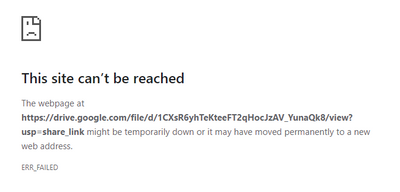- Power BI forums
- Updates
- News & Announcements
- Get Help with Power BI
- Desktop
- Service
- Report Server
- Power Query
- Mobile Apps
- Developer
- DAX Commands and Tips
- Custom Visuals Development Discussion
- Health and Life Sciences
- Power BI Spanish forums
- Translated Spanish Desktop
- Power Platform Integration - Better Together!
- Power Platform Integrations (Read-only)
- Power Platform and Dynamics 365 Integrations (Read-only)
- Training and Consulting
- Instructor Led Training
- Dashboard in a Day for Women, by Women
- Galleries
- Community Connections & How-To Videos
- COVID-19 Data Stories Gallery
- Themes Gallery
- Data Stories Gallery
- R Script Showcase
- Webinars and Video Gallery
- Quick Measures Gallery
- 2021 MSBizAppsSummit Gallery
- 2020 MSBizAppsSummit Gallery
- 2019 MSBizAppsSummit Gallery
- Events
- Ideas
- Custom Visuals Ideas
- Issues
- Issues
- Events
- Upcoming Events
- Community Blog
- Power BI Community Blog
- Custom Visuals Community Blog
- Community Support
- Community Accounts & Registration
- Using the Community
- Community Feedback
Register now to learn Fabric in free live sessions led by the best Microsoft experts. From Apr 16 to May 9, in English and Spanish.
- Power BI forums
- Forums
- Get Help with Power BI
- Desktop
- Deneb Heatmap with Labels
- Subscribe to RSS Feed
- Mark Topic as New
- Mark Topic as Read
- Float this Topic for Current User
- Bookmark
- Subscribe
- Printer Friendly Page
- Mark as New
- Bookmark
- Subscribe
- Mute
- Subscribe to RSS Feed
- Permalink
- Report Inappropriate Content
Deneb Heatmap with Labels
I'm really struggling to get data labels to show in my deneb heatmap matrix. Very new to deneb and vega-lite so was following Daniel M-P's tutorial that he did on the Reid Havens YouTube channel. However, he didn't add the labels so I'm trying to get it to work myself, but knowing where to place the line of code is causing me problems.
Here's the code without the labels.
Any help would be much appreciated.
{
"data": {"name": "dataset"},
"resolve": {
"scale": {"color": "independent"}
},
"transform": [
{
"calculate": "datum['__selected__'] == 'off' ? 0 : datum['Transfers']",
"as": "Transfers_Selected"
}
],
"vconcat": [
{
"hconcat": [
{
"name": "Main matrix",
"mark": {
"type": "rect",
"tooltip": true
},
"encoding": {
"x": {
"field": "WeekDay",
"sort": null
},
"y": {
"field": "Hour",
"sort": null
},
"fill": {
"field": "Transfers",
"type": "quantitative",
"legend": null,
"scale": {
"range": [
"#D5E9F9",
"#FFE45E",
"#FD0E33"
]
}
},
"opacity": {
"condition": {
"test": {
"field": "__selected__",
"equal": "off"
},
"value": 0.3
},
"value": 1
}
}
},
{
"name": "Marginal bars (row)",
"width": 95,
"layer": [
{
"mark": {
"type": "bar",
"height": {"band": 0.9},
"opacity": 0.3
},
"encoding": {
"x": {
"field": "Transfers",
"aggregate": "sum"
}
}
},
{
"mark": {
"type": "text",
"color": "white",
"xOffset": 22
},
"encoding": {
"text": {
"field": "Transfers_Selected",
"type": "quantitative",
"aggregate": "sum",
"formatType": "pbiFormat",
"format": "#,0"
}
}
},
{
"mark": {
"type": "bar",
"height": {"band": 0.9},
"tooltip": true
}
}
],
"encoding": {
"y": {
"field": "Hour",
"sort": null,
"axis": null
},
"x": {
"field": "Transfers_Selected",
"type": "quantitative",
"aggregate": "sum"
},
"tooltip": [
{
"field": "Hour",
"title": "Hour of Day"
},
{
"field": "Transfers",
"aggregate": "sum"
},
{
"field": "Transfers_Selected",
"aggregate": "sum",
"title": "Transfers (Highlighted)",
"formatType": "pbiFormat",
"format": "#,0"
}
]
}
}
]
},
{
"hconcat": [
{
"name": "Marginal bars (col)",
"height": 65,
"layer": [
{
"mark": {
"type": "bar",
"width": {"band": 0.96},
"opacity": 0.3
},
"encoding": {
"y": {
"field": "Transfers",
"aggregate": "sum"
}
}
},
{
"mark": {
"type": "text",
"color": "white",
"yOffset": 14
},
"encoding": {
"text": {
"field": "Transfers_Selected",
"type": "quantitative",
"aggregate": "sum",
"formatType": "pbiFormat",
"format": "#,0"
}
}
},
{
"mark": {
"type": "bar",
"width": {"band": 0.96},
"tooltip": true
}
}
],
"encoding": {
"x": {
"field": "WeekDay",
"sort": null,
"axis": null
},
"y": {
"field": "Transfers_Selected",
"type": "quantitative",
"aggregate": "sum",
"scale": {"reverse": true}
},
"tooltip": [
{
"field": "WeekDay",
"title": "Day of Week"
},
{
"field": "Transfers",
"aggregate": "sum"
},
{
"field": "Transfers_Selected",
"aggregate": "sum",
"title": "Transfers (Highlighted)",
"formatType": "pbiFormat",
"format": "#,0"
}
]
}
}
]
}
]
}
Solved! Go to Solution.
- Mark as New
- Bookmark
- Subscribe
- Mute
- Subscribe to RSS Feed
- Permalink
- Report Inappropriate Content
Hey @GlenWL The solution .pbix can be found here. You may have to tinker with things to get the cross-highlighting working with the outer bars.
Madison Giammaria
Proud to be a Super User 😄
Do you frequently use Deneb to provide insights to your stakeholders? Have you considered sponsoring this free and open source custom visual? More info here!
- Mark as New
- Bookmark
- Subscribe
- Mute
- Subscribe to RSS Feed
- Permalink
- Report Inappropriate Content
Hey @GlenWL The solution .pbix can be found here. You may have to tinker with things to get the cross-highlighting working with the outer bars.
Madison Giammaria
Proud to be a Super User 😄
Do you frequently use Deneb to provide insights to your stakeholders? Have you considered sponsoring this free and open source custom visual? More info here!
- Mark as New
- Bookmark
- Subscribe
- Mute
- Subscribe to RSS Feed
- Permalink
- Report Inappropriate Content
Amazing, thank you so much for this.
- Mark as New
- Bookmark
- Subscribe
- Mute
- Subscribe to RSS Feed
- Permalink
- Report Inappropriate Content
Tag me in the future if you ever need any Deneb help. I always enjoy getting practice in.
Madison Giammaria
Proud to be a Super User 😄
Do you frequently use Deneb to provide insights to your stakeholders? Have you considered sponsoring this free and open source custom visual? More info here!
- Mark as New
- Bookmark
- Subscribe
- Mute
- Subscribe to RSS Feed
- Permalink
- Report Inappropriate Content
Hey @GlenWL, unfortunately I cannot access that link.
Madison Giammaria
Proud to be a Super User 😄
Do you frequently use Deneb to provide insights to your stakeholders? Have you considered sponsoring this free and open source custom visual? More info here!
- Mark as New
- Bookmark
- Subscribe
- Mute
- Subscribe to RSS Feed
- Permalink
- Report Inappropriate Content
Really strange, just tested same link with a colleague and he can access and download the pbix without issues. I'll try it again with a zipped file.
- Mark as New
- Bookmark
- Subscribe
- Mute
- Subscribe to RSS Feed
- Permalink
- Report Inappropriate Content
- Mark as New
- Bookmark
- Subscribe
- Mute
- Subscribe to RSS Feed
- Permalink
- Report Inappropriate Content
😕
Madison Giammaria
Proud to be a Super User 😄
Do you frequently use Deneb to provide insights to your stakeholders? Have you considered sponsoring this free and open source custom visual? More info here!
- Mark as New
- Bookmark
- Subscribe
- Mute
- Subscribe to RSS Feed
- Permalink
- Report Inappropriate Content
Hey @GlenWL. I just implemented this for someone else. Take a look at this thread.
If this helps you get the labels added, please consider kudoing and liking this message. If you still need additional help, please provide a santized dataset (see here) and I'll try to get back to you ASAP.
Madison Giammaria
Proud to be a Super User 😄
Do you frequently use Deneb to provide insights to your stakeholders? Have you considered sponsoring this free and open source custom visual? More info here!
- Mark as New
- Bookmark
- Subscribe
- Mute
- Subscribe to RSS Feed
- Permalink
- Report Inappropriate Content
Thanks for quick reply but still stuggling with it. Maybe I'm adding the text in the wrong place in the script? Tried lots of variations but can't get it to work 😞
Here's a link to the PBIX
Helpful resources

Microsoft Fabric Learn Together
Covering the world! 9:00-10:30 AM Sydney, 4:00-5:30 PM CET (Paris/Berlin), 7:00-8:30 PM Mexico City

Power BI Monthly Update - April 2024
Check out the April 2024 Power BI update to learn about new features.

| User | Count |
|---|---|
| 109 | |
| 98 | |
| 77 | |
| 66 | |
| 54 |
| User | Count |
|---|---|
| 144 | |
| 104 | |
| 100 | |
| 86 | |
| 64 |