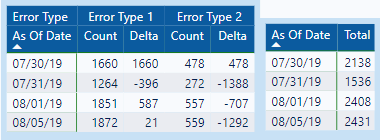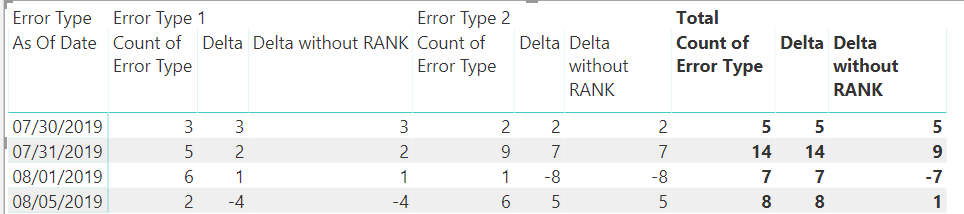- Power BI forums
- Updates
- News & Announcements
- Get Help with Power BI
- Desktop
- Service
- Report Server
- Power Query
- Mobile Apps
- Developer
- DAX Commands and Tips
- Custom Visuals Development Discussion
- Health and Life Sciences
- Power BI Spanish forums
- Translated Spanish Desktop
- Power Platform Integration - Better Together!
- Power Platform Integrations (Read-only)
- Power Platform and Dynamics 365 Integrations (Read-only)
- Training and Consulting
- Instructor Led Training
- Dashboard in a Day for Women, by Women
- Galleries
- Community Connections & How-To Videos
- COVID-19 Data Stories Gallery
- Themes Gallery
- Data Stories Gallery
- R Script Showcase
- Webinars and Video Gallery
- Quick Measures Gallery
- 2021 MSBizAppsSummit Gallery
- 2020 MSBizAppsSummit Gallery
- 2019 MSBizAppsSummit Gallery
- Events
- Ideas
- Custom Visuals Ideas
- Issues
- Issues
- Events
- Upcoming Events
- Community Blog
- Power BI Community Blog
- Custom Visuals Community Blog
- Community Support
- Community Accounts & Registration
- Using the Community
- Community Feedback
Register now to learn Fabric in free live sessions led by the best Microsoft experts. From Apr 16 to May 9, in English and Spanish.
- Power BI forums
- Forums
- Get Help with Power BI
- Desktop
- Delta Between Rows for Multiple Column in a Matrix
- Subscribe to RSS Feed
- Mark Topic as New
- Mark Topic as Read
- Float this Topic for Current User
- Bookmark
- Subscribe
- Printer Friendly Page
- Mark as New
- Bookmark
- Subscribe
- Mute
- Subscribe to RSS Feed
- Permalink
- Report Inappropriate Content
Delta Between Rows for Multiple Column in a Matrix
Thanks in advance for any assistance you may provide.
I have a matrix in which I would like to calculate the difference (Delta) between rows in the matrix, by column.
Data
As Of Date Error Type Date Index 07/30/2019 Error Type 1 1 07/30/2019 Error Type 1 1 07/30/2019 Error Type 1 1 07/30/2019 Error Type 2 1 07/30/2019 Error Type 2 1 07/31/2019 Error Type 1 2 07/31/2019 Error Type 1 2 07/31/2019 Error Type 1 2 07/31/2019 Error Type 1 2 07/31/2019 Error Type 1 2 07/31/2019 Error Type 2 2 07/31/2019 Error Type 2 2 07/31/2019 Error Type 2 2 07/31/2019 Error Type 2 2 07/31/2019 Error Type 2 2 07/31/2019 Error Type 2 2 07/31/2019 Error Type 2 2 07/31/2019 Error Type 2 2 07/31/2019 Error Type 2 2 08/01/2019 Error Type 1 3 08/01/2019 Error Type 1 3 08/01/2019 Error Type 1 3 08/01/2019 Error Type 1 3 08/01/2019 Error Type 1 3 08/01/2019 Error Type 1 3 08/01/2019 Error Type 2 3 08/05/2019 Error Type 1 4 08/05/2019 Error Type 1 4 08/05/2019 Error Type 2 4 08/05/2019 Error Type 2 4 08/05/2019 Error Type 2 4 08/05/2019 Error Type 2 4 08/05/2019 Error Type 2 4 08/05/2019 Error Type 2 4
The data has several "Error Types" for each "As Of Date".
I created the Date Index column on the table for reference purposes in the Delta measure.
Date Index = RANKX('Data Errors' , 'Data Errors'[As Of Date] ,, ASC , Dense)
I created a Delta measure, but I don't know how to dynamically reference each Error Type. Note the hard refrence to "Error Type 1" (highlighted in red).
Delta =
VAR PRIOR_COUNT =
VAR CURRENT_RANK = SELECTEDVALUE('Data Errors'[Date Index])
RETURN
CALCULATE(COUNTROWS('Data Errors'),
FILTER(
FILTER(ALL('Data Errors'),'Data Errors'[Date Index]=CURRENT_RANK-1),
'Data Errors'[Error Type]="Error Type 1"))
RETURN
COUNTROWS('Data Errors') - PRIOR_COUNT
Matrix (The second matrix to the right is to show the totals without a total for the Delta column.)
The Delta column is correct for only the Error Type 1 column, because that is hardcoded into the measure.
Can, and will, someone please help me dynamically reference the Error Type in my measure so I can have a delta column for each Error Type in my table?
Solved! Go to Solution.
- Mark as New
- Bookmark
- Subscribe
- Mute
- Subscribe to RSS Feed
- Permalink
- Report Inappropriate Content
Hi @JimKingPowerBI ,
To what I can understand from you question you want to have the result of the difference from one day to the other, believe that you don't need to have a rankx columns, try the following code:
Delta without RANK =
VAR PRIOR_COUNT =
CALCULATE (
COUNTROWS ( 'Data Errors' );
FILTER (
ALL ( 'Data Errors'[As Of Date] );
'Data Errors'[As Of Date]
= MAXX (
FILTER (
ALL ( 'Data Errors'[As Of Date] );
'Data Errors'[As Of Date] < MAX ( 'Data Errors'[As Of Date] )
);
'Data Errors'[As Of Date]
)
)
)
RETURN
COUNTROWS ( 'Data Errors' ) - PRIOR_COUNT
When you add the error type on the columns this will give context to your measure.
Using the measure you have you need to redo it to:
Delta =
VAR PRIOR_COUNT =
VAR CURRENT_RANK = SELECTEDVALUE('Data Errors'[Date Index])
RETURN
CALCULATE(COUNTROWS('Data Errors');
FILTER(
FILTER(ALL('Data Errors');'Data Errors'[Date Index] = CURRENT_RANK-1);
'Data Errors'[Error Type]=SELECTEDVALUE('Data Errors'[Error Type])))
RETURN
COUNTROWS('Data Errors') - PRIOR_COUNT
The highleted part is the one that you had hardcoded.
As you can see both results are the same.
Regards,
MFelix
Regards
Miguel Félix
Did I answer your question? Mark my post as a solution!
Proud to be a Super User!
Check out my blog: Power BI em Português- Mark as New
- Bookmark
- Subscribe
- Mute
- Subscribe to RSS Feed
- Permalink
- Report Inappropriate Content
Hi @JimKingPowerBI ,
To what I can understand from you question you want to have the result of the difference from one day to the other, believe that you don't need to have a rankx columns, try the following code:
Delta without RANK =
VAR PRIOR_COUNT =
CALCULATE (
COUNTROWS ( 'Data Errors' );
FILTER (
ALL ( 'Data Errors'[As Of Date] );
'Data Errors'[As Of Date]
= MAXX (
FILTER (
ALL ( 'Data Errors'[As Of Date] );
'Data Errors'[As Of Date] < MAX ( 'Data Errors'[As Of Date] )
);
'Data Errors'[As Of Date]
)
)
)
RETURN
COUNTROWS ( 'Data Errors' ) - PRIOR_COUNT
When you add the error type on the columns this will give context to your measure.
Using the measure you have you need to redo it to:
Delta =
VAR PRIOR_COUNT =
VAR CURRENT_RANK = SELECTEDVALUE('Data Errors'[Date Index])
RETURN
CALCULATE(COUNTROWS('Data Errors');
FILTER(
FILTER(ALL('Data Errors');'Data Errors'[Date Index] = CURRENT_RANK-1);
'Data Errors'[Error Type]=SELECTEDVALUE('Data Errors'[Error Type])))
RETURN
COUNTROWS('Data Errors') - PRIOR_COUNT
The highleted part is the one that you had hardcoded.
As you can see both results are the same.
Regards,
MFelix
Regards
Miguel Félix
Did I answer your question? Mark my post as a solution!
Proud to be a Super User!
Check out my blog: Power BI em Português- Mark as New
- Bookmark
- Subscribe
- Mute
- Subscribe to RSS Feed
- Permalink
- Report Inappropriate Content
Hi @MFelix ,
Thanks so much. You're brilliant!! It worked perfectly... once I replaced your semicolons with commas. ![]()
Helpful resources

Microsoft Fabric Learn Together
Covering the world! 9:00-10:30 AM Sydney, 4:00-5:30 PM CET (Paris/Berlin), 7:00-8:30 PM Mexico City

Power BI Monthly Update - April 2024
Check out the April 2024 Power BI update to learn about new features.

| User | Count |
|---|---|
| 114 | |
| 99 | |
| 75 | |
| 73 | |
| 49 |
| User | Count |
|---|---|
| 145 | |
| 109 | |
| 109 | |
| 90 | |
| 64 |