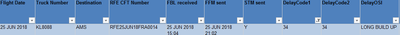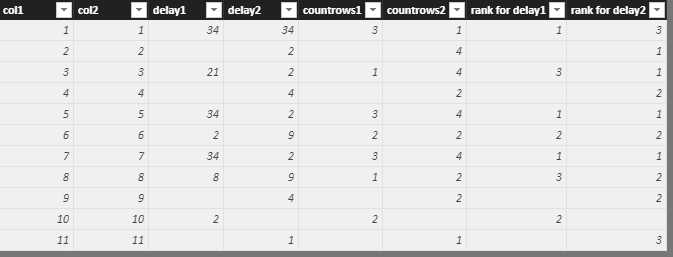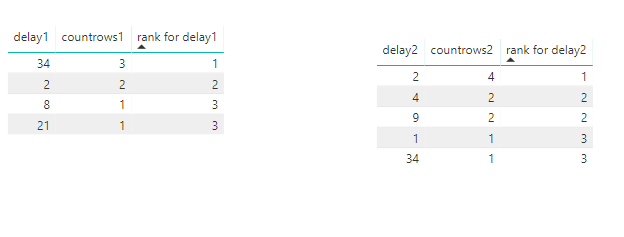- Power BI forums
- Updates
- News & Announcements
- Get Help with Power BI
- Desktop
- Service
- Report Server
- Power Query
- Mobile Apps
- Developer
- DAX Commands and Tips
- Custom Visuals Development Discussion
- Health and Life Sciences
- Power BI Spanish forums
- Translated Spanish Desktop
- Power Platform Integration - Better Together!
- Power Platform Integrations (Read-only)
- Power Platform and Dynamics 365 Integrations (Read-only)
- Training and Consulting
- Instructor Led Training
- Dashboard in a Day for Women, by Women
- Galleries
- Community Connections & How-To Videos
- COVID-19 Data Stories Gallery
- Themes Gallery
- Data Stories Gallery
- R Script Showcase
- Webinars and Video Gallery
- Quick Measures Gallery
- 2021 MSBizAppsSummit Gallery
- 2020 MSBizAppsSummit Gallery
- 2019 MSBizAppsSummit Gallery
- Events
- Ideas
- Custom Visuals Ideas
- Issues
- Issues
- Events
- Upcoming Events
- Community Blog
- Power BI Community Blog
- Custom Visuals Community Blog
- Community Support
- Community Accounts & Registration
- Using the Community
- Community Feedback
Register now to learn Fabric in free live sessions led by the best Microsoft experts. From Apr 16 to May 9, in English and Spanish.
- Power BI forums
- Forums
- Get Help with Power BI
- Desktop
- Re: Delay code analysis
- Subscribe to RSS Feed
- Mark Topic as New
- Mark Topic as Read
- Float this Topic for Current User
- Bookmark
- Subscribe
- Printer Friendly Page
- Mark as New
- Bookmark
- Subscribe
- Mute
- Subscribe to RSS Feed
- Permalink
- Report Inappropriate Content
Delay code analysis
Hi all,
This should be a pretty easy problem but I´m not able to solve it...
I created below table "RFE Trucks"
What I want to do is analyse the DelayCode1 and DelayCode2 columns
I´m trying to show this in a visual with some sort of rank of those codes (34 in above example). Column contains a number.
This is how I imagine the formula:
Check each row and tell me how many times did we use this code and then give me a rank with top used delaycode etc.
Delaycode is optional so there might be a lot of empty cells.
Hoping for your help!
Brgds
Solved! Go to Solution.
- Mark as New
- Bookmark
- Subscribe
- Mute
- Subscribe to RSS Feed
- Permalink
- Report Inappropriate Content
Hi @TimonMeyer
Based on your requirement, I make a test with my example data.
Create calculated columns
countrows1 = CALCULATE(COUNT(Sheet1[delay1]),ALLEXCEPT(Sheet1,Sheet1[delay1]))
countrows2 = CALCULATE(COUNT(Sheet1[delay2]),ALLEXCEPT(Sheet1,Sheet1[delay2]))
rank for delay1 = IF([countrows1]<>BLANK(),RANKX(ALL(Sheet1),[countrows1],,DESC,Dense))
rank for delay2 = IF([countrows2]<>BLANK(),RANKX(ALL(Sheet1),[countrows2],,DESC,Dense))
Best Regards
Maggie
- Mark as New
- Bookmark
- Subscribe
- Mute
- Subscribe to RSS Feed
- Permalink
- Report Inappropriate Content
Hi @TimonMeyer
Based on your requirement, I make a test with my example data.
Create calculated columns
countrows1 = CALCULATE(COUNT(Sheet1[delay1]),ALLEXCEPT(Sheet1,Sheet1[delay1]))
countrows2 = CALCULATE(COUNT(Sheet1[delay2]),ALLEXCEPT(Sheet1,Sheet1[delay2]))
rank for delay1 = IF([countrows1]<>BLANK(),RANKX(ALL(Sheet1),[countrows1],,DESC,Dense))
rank for delay2 = IF([countrows2]<>BLANK(),RANKX(ALL(Sheet1),[countrows2],,DESC,Dense))
Best Regards
Maggie
- Mark as New
- Bookmark
- Subscribe
- Mute
- Subscribe to RSS Feed
- Permalink
- Report Inappropriate Content
Hi Maggie
Thanks for your reply...very helpful.
Unfortunately I´m having problems with the rank delay.
Rankdelay 1 = IF([countdelay]<>BLANK();RANKX(ALL('RFE Trucks';[countdelay];;DESC;Dense))It keeps telling me that "Argument ´3´ in ALL function is required". RFE Trucks is my table.
Where is my mistake here?
Brgds
- Mark as New
- Bookmark
- Subscribe
- Mute
- Subscribe to RSS Feed
- Permalink
- Report Inappropriate Content
Hi @TimonMeyer
Use this for a try
Rankdelay 1 = IF([countdelay]<>BLANK();RANKX(ALL('RFE Trucks');[countdelay];;DESC;Dense))
Best Regards
Maggie
- Mark as New
- Bookmark
- Subscribe
- Mute
- Subscribe to RSS Feed
- Permalink
- Report Inappropriate Content
Hi Maggie,
tried that too myself without success...anyway your formula worked now 🙂
Thanks a lot for your help!
Brgds
Helpful resources

Microsoft Fabric Learn Together
Covering the world! 9:00-10:30 AM Sydney, 4:00-5:30 PM CET (Paris/Berlin), 7:00-8:30 PM Mexico City

Power BI Monthly Update - April 2024
Check out the April 2024 Power BI update to learn about new features.

| User | Count |
|---|---|
| 109 | |
| 98 | |
| 77 | |
| 66 | |
| 54 |
| User | Count |
|---|---|
| 144 | |
| 104 | |
| 100 | |
| 86 | |
| 64 |