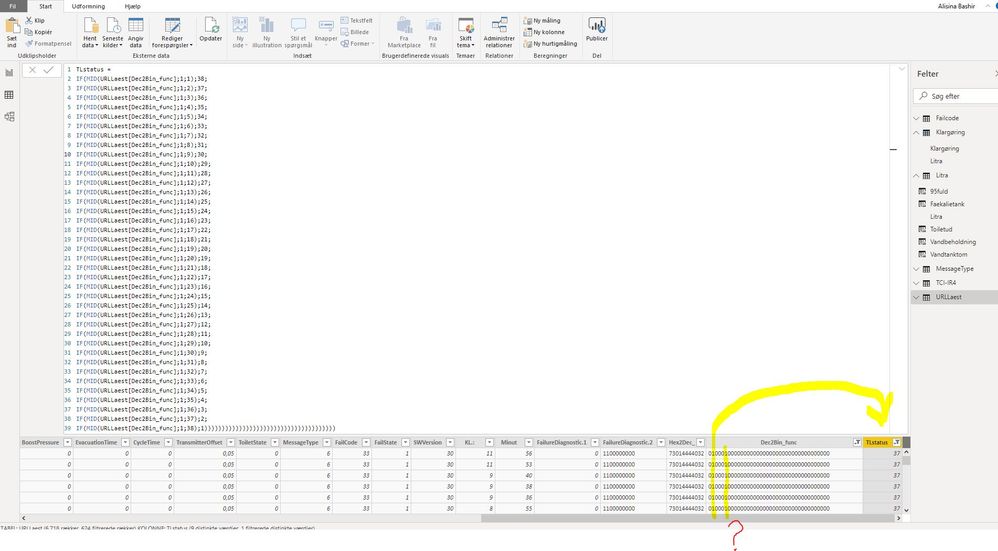- Power BI forums
- Updates
- News & Announcements
- Get Help with Power BI
- Desktop
- Service
- Report Server
- Power Query
- Mobile Apps
- Developer
- DAX Commands and Tips
- Custom Visuals Development Discussion
- Health and Life Sciences
- Power BI Spanish forums
- Translated Spanish Desktop
- Power Platform Integration - Better Together!
- Power Platform Integrations (Read-only)
- Power Platform and Dynamics 365 Integrations (Read-only)
- Training and Consulting
- Instructor Led Training
- Dashboard in a Day for Women, by Women
- Galleries
- Community Connections & How-To Videos
- COVID-19 Data Stories Gallery
- Themes Gallery
- Data Stories Gallery
- R Script Showcase
- Webinars and Video Gallery
- Quick Measures Gallery
- 2021 MSBizAppsSummit Gallery
- 2020 MSBizAppsSummit Gallery
- 2019 MSBizAppsSummit Gallery
- Events
- Ideas
- Custom Visuals Ideas
- Issues
- Issues
- Events
- Upcoming Events
- Community Blog
- Power BI Community Blog
- Custom Visuals Community Blog
- Community Support
- Community Accounts & Registration
- Using the Community
- Community Feedback
Register now to learn Fabric in free live sessions led by the best Microsoft experts. From Apr 16 to May 9, in English and Spanish.
- Power BI forums
- Forums
- Get Help with Power BI
- Desktop
- Re: Defining name for every 0 or 1 of the binary d...
- Subscribe to RSS Feed
- Mark Topic as New
- Mark Topic as Read
- Float this Topic for Current User
- Bookmark
- Subscribe
- Printer Friendly Page
- Mark as New
- Bookmark
- Subscribe
- Mute
- Subscribe to RSS Feed
- Permalink
- Report Inappropriate Content
Defining name for every 0 or 1 of the binary data
I have a data containing Binary data of 38 character (self chosen length).
Each of the data is describing a sensor which is either on = 1 or off = 0.
I would love to define each of those sensors and give it a name (in this case a numbername).
However, with my current method using MID and IF it only finds and accepts the first on = 1 state occurance, while ignoring the rest of 1s in the same row.
NB! there musn't be anything like 37, 33. just 1number according to the list at each occurance of 1 binary.
see below picture:
Solved! Go to Solution.
- Mark as New
- Bookmark
- Subscribe
- Mute
- Subscribe to RSS Feed
- Permalink
- Report Inappropriate Content
@Anonymous ,
I'm afraid DAX can't achieve your requirement because DAX engine doesn't support loop/iteration. You can use python script to achieve this. In query editor, click python script and implement code below:
# 'dataset' holds the input data for this script
import pandas as pd
Tool = [38, 37, 36, 35, 34, 33, 32, 31, 30, 29, 28, 27, 26, 25, 24, 23, 22, 21, 20,
19, 18, 17, 16, 15, 14, 13, 12, 11, 10, 9, 8, 7, 6, 5, 4, 3, 2, 1]
Result = []
for index, row in dataset.iterrows():
Origin_List = list(row["Data"])
for i in range(len(Origin_List)):
if Origin_List[i] == "1":
Result.append(str(Tool[int(i)]) + " ")
dataset["Result"] = str(Result)
The result will be like this:
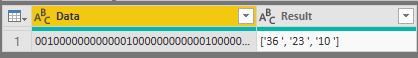
Community Support Team _ Jimmy Tao
If this post helps, then please consider Accept it as the solution to help the other members find it more quickly.
- Mark as New
- Bookmark
- Subscribe
- Mute
- Subscribe to RSS Feed
- Permalink
- Report Inappropriate Content
@Anonymous ,
I have made a simple sample data like below:
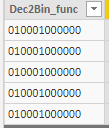
MID(URLLeast[Dec2Bin_func], 1, 1) will return "0"(text format) which is recognized as 0/FALSE, so the first IF condition will be skipped.
MID(URLLeast[Dec2Bin_func], 1, 2) will return "01"(text format) which is not equal to 0, so this condition is recognized as TRUE, so the value 37 in second IF condition will be returned.
Once a condition has been returned, the extra conditions will be skipped.
So if you modify the first condition like below:
TLstatus = IF(MID(URLLeast[Dec2Bin_func], 1, 1) = "0", 38, IF(MID(URLLeast[Dec2Bin_func], 1, 2), 37, IF(MID(URLLeast[Dec2Bin_func], 1, 3), 36)))
The result will be changed:
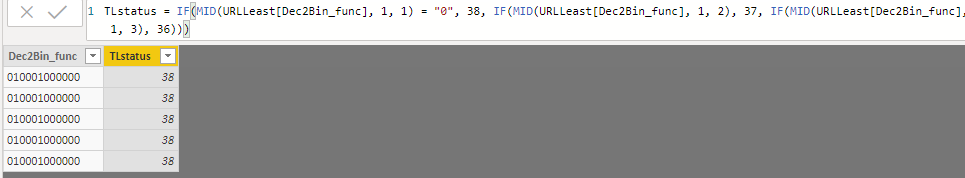
Community Support Team _ Jimmy Tao
If this post helps, then please consider Accept it as the solution to help the other members find it more quickly.
- Mark as New
- Bookmark
- Subscribe
- Mute
- Subscribe to RSS Feed
- Permalink
- Report Inappropriate Content
Hi @v-yuta-msft
Unfortunately, that is not the solution I was asking. Maybe I should have explained it better.
What I want to know is:
Wether it is possible to give name to each one of the binary in a row, as such (example):
Binary: 00100000000000010000000000001000000000
Name to be given (left to right): 38, 37 .....................................3,2,1
For each occurance of 1 in the binary above one of the number(name), which is defined according to binary position shown. so for the binary above it would be: 36 22 10 must be shown.
However, with the code I have generated I can only see the first occurance of "1" shown as number i.e. 36, however I dont see 22 or 10. I know it is because 1 row can only give 1 feedback of result.
So a solution would be to make dax to create a copy of the row and then count the second "1" so it now shows the same row but also 22 and thus a new row for 10 etc... So it creates a new copy row for each time 1 occurs and then assign the name for it..
Any idea of how to do this?
- Mark as New
- Bookmark
- Subscribe
- Mute
- Subscribe to RSS Feed
- Permalink
- Report Inappropriate Content
@Anonymous ,
I'm afraid DAX can't achieve your requirement because DAX engine doesn't support loop/iteration. You can use python script to achieve this. In query editor, click python script and implement code below:
# 'dataset' holds the input data for this script
import pandas as pd
Tool = [38, 37, 36, 35, 34, 33, 32, 31, 30, 29, 28, 27, 26, 25, 24, 23, 22, 21, 20,
19, 18, 17, 16, 15, 14, 13, 12, 11, 10, 9, 8, 7, 6, 5, 4, 3, 2, 1]
Result = []
for index, row in dataset.iterrows():
Origin_List = list(row["Data"])
for i in range(len(Origin_List)):
if Origin_List[i] == "1":
Result.append(str(Tool[int(i)]) + " ")
dataset["Result"] = str(Result)
The result will be like this:
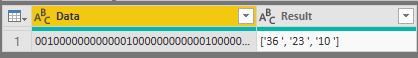
Community Support Team _ Jimmy Tao
If this post helps, then please consider Accept it as the solution to help the other members find it more quickly.
Helpful resources

Microsoft Fabric Learn Together
Covering the world! 9:00-10:30 AM Sydney, 4:00-5:30 PM CET (Paris/Berlin), 7:00-8:30 PM Mexico City

Power BI Monthly Update - April 2024
Check out the April 2024 Power BI update to learn about new features.

| User | Count |
|---|---|
| 112 | |
| 97 | |
| 84 | |
| 67 | |
| 59 |
| User | Count |
|---|---|
| 150 | |
| 120 | |
| 99 | |
| 87 | |
| 68 |