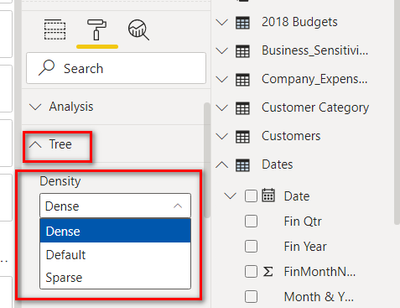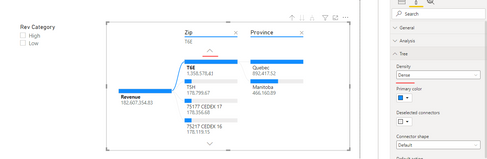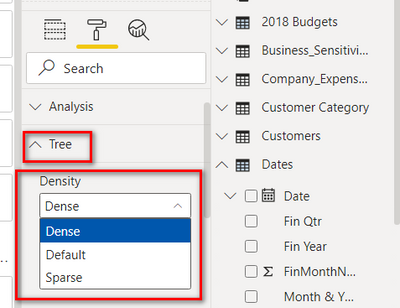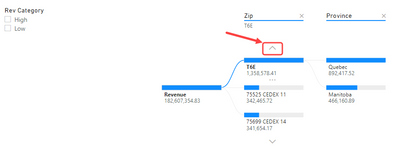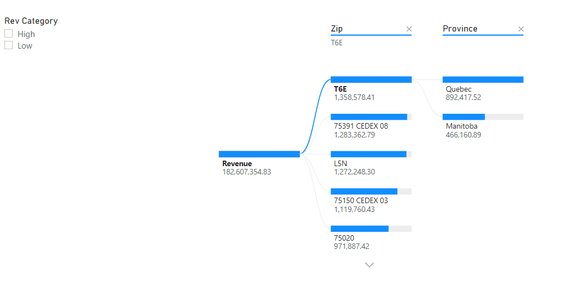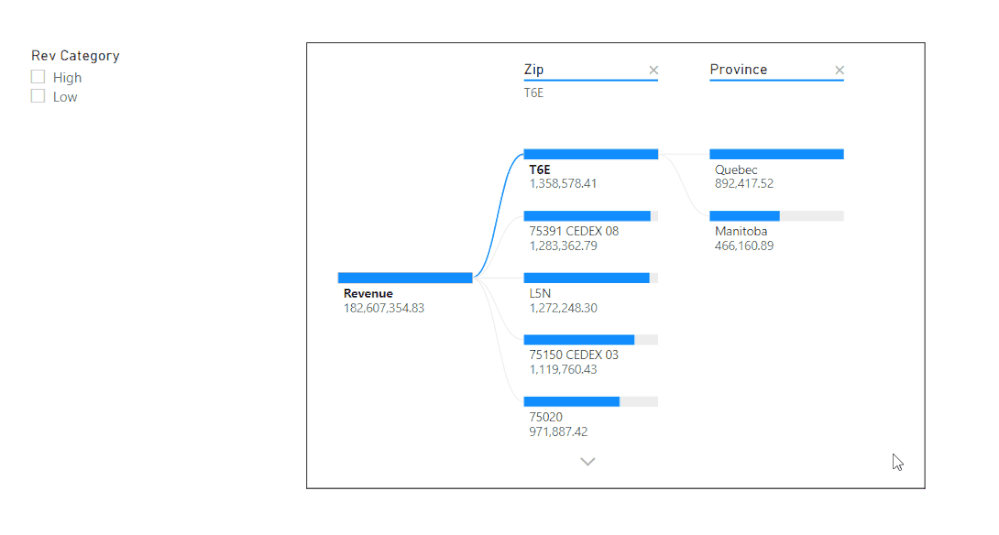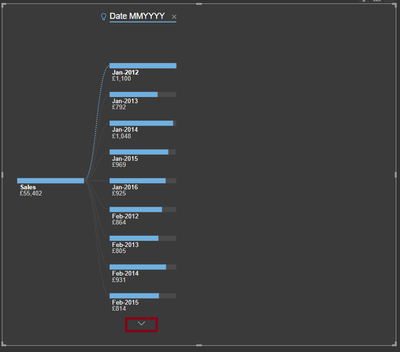- Power BI forums
- Updates
- News & Announcements
- Get Help with Power BI
- Desktop
- Service
- Report Server
- Power Query
- Mobile Apps
- Developer
- DAX Commands and Tips
- Custom Visuals Development Discussion
- Health and Life Sciences
- Power BI Spanish forums
- Translated Spanish Desktop
- Power Platform Integration - Better Together!
- Power Platform Integrations (Read-only)
- Power Platform and Dynamics 365 Integrations (Read-only)
- Training and Consulting
- Instructor Led Training
- Dashboard in a Day for Women, by Women
- Galleries
- Community Connections & How-To Videos
- COVID-19 Data Stories Gallery
- Themes Gallery
- Data Stories Gallery
- R Script Showcase
- Webinars and Video Gallery
- Quick Measures Gallery
- 2021 MSBizAppsSummit Gallery
- 2020 MSBizAppsSummit Gallery
- 2019 MSBizAppsSummit Gallery
- Events
- Ideas
- Custom Visuals Ideas
- Issues
- Issues
- Events
- Upcoming Events
- Community Blog
- Power BI Community Blog
- Custom Visuals Community Blog
- Community Support
- Community Accounts & Registration
- Using the Community
- Community Feedback
Register now to learn Fabric in free live sessions led by the best Microsoft experts. From Apr 16 to May 9, in English and Spanish.
- Power BI forums
- Forums
- Get Help with Power BI
- Desktop
- Re: Decomposition Tree - Sort View Doesn't Update ...
- Subscribe to RSS Feed
- Mark Topic as New
- Mark Topic as Read
- Float this Topic for Current User
- Bookmark
- Subscribe
- Printer Friendly Page
- Mark as New
- Bookmark
- Subscribe
- Mute
- Subscribe to RSS Feed
- Permalink
- Report Inappropriate Content
Decomposition Tree - Sort View Doesn't Update When Changing Slicer Selection
Hello,
I'm having an issue where the decomposition tree doesn't seem to update the sort view when user selects a new value for a slicer. This can be misleading to users who think the top value is remaining the same but in reality has changed--which they only see by clicking the top arrow until it disappears.
Is there a setting I'm missing to correct this? Thanks in advance!
Starting view:

View After Selecting Different Slicer Value:

- Mark as New
- Bookmark
- Subscribe
- Mute
- Subscribe to RSS Feed
- Permalink
- Report Inappropriate Content
@Pragati11 @B_Machovec By changing the Density option to Dense as show in the picture , That ^ key will disappear, try doing that!
Did I answer your question? Mark my post as a solution! Appreciate your Kudos!!
MY Blog || My YouTube Channel || Connect with me on Linkedin || My Latest Data Story - Ageing Analysis
Proud to be a Super User!
- Mark as New
- Bookmark
- Subscribe
- Mute
- Subscribe to RSS Feed
- Permalink
- Report Inappropriate Content
- Mark as New
- Bookmark
- Subscribe
- Mute
- Subscribe to RSS Feed
- Permalink
- Report Inappropriate Content
Try using this option and let me know if it works!
By Default it shows "Default" , Change it to "Dense"
Did I answer your question? Mark my post as a solution! Appreciate your Kudos!!
MY Blog || My YouTube Channel || Connect with me on Linkedin || My Latest Data Story - Ageing Analysis
Proud to be a Super User!
- Mark as New
- Bookmark
- Subscribe
- Mute
- Subscribe to RSS Feed
- Permalink
- Report Inappropriate Content
Hi @B_Machovec,
Can please share some dummy data with a similar data structure and expected results? It should help us clarify your scenario and test.
How to Get Your Question Answered Quickly
Regards,
Xiaoxin Sheng
If this post helps, please consider accept as solution to help other members find it more quickly.
- Mark as New
- Bookmark
- Subscribe
- Mute
- Subscribe to RSS Feed
- Permalink
- Report Inappropriate Content
How do I attach the pbix file here? it's saying it doesn't support that file type
- Mark as New
- Bookmark
- Subscribe
- Mute
- Subscribe to RSS Feed
- Permalink
- Report Inappropriate Content
Hi @B_Machovec ,
Upload your pbix file to a dropbox link and share the link.
You can also use Wetransfer.
Thanks,
Pragati
- Mark as New
- Bookmark
- Subscribe
- Mute
- Subscribe to RSS Feed
- Permalink
- Report Inappropriate Content
Thank you! Here's the link to the pbix:
https://we.tl/t-pmF7vURNuI
In this example, I need the "Zip" field to be first and the "Province" field to be last. When I select "Low" in the Rev Category slicer, and then unselect it, you'll see the issue I'm experiencing where it doesn't return to the starting position/view. You have to click that arrow until it disappears to see the values from highest to lowest again.
- Mark as New
- Bookmark
- Subscribe
- Mute
- Subscribe to RSS Feed
- Permalink
- Report Inappropriate Content
Hi @B_Machovec ,
I have tried this at my end and it looks ok now. Check the link for the updated pbix:
I don't see an UP arrow now.
Thanks,
Pragati
- Mark as New
- Bookmark
- Subscribe
- Mute
- Subscribe to RSS Feed
- Permalink
- Report Inappropriate Content
It looks like you made the visual bigger to make it work. In my dashboard, I dont have that much space. Is there a way to make it work without adjusting the size of the visual?
- Mark as New
- Bookmark
- Subscribe
- Mute
- Subscribe to RSS Feed
- Permalink
- Report Inappropriate Content
Hi @B_Machovec ,
If I make the visual small as well, it look fine at my end without an arrow at the top. See below:
Thanks,
Pragati
- Mark as New
- Bookmark
- Subscribe
- Mute
- Subscribe to RSS Feed
- Permalink
- Report Inappropriate Content
Please see short video of me demonstrating with the pbix file you sent:
https://we.tl/t-73XKc229ta
- Mark as New
- Bookmark
- Subscribe
- Mute
- Subscribe to RSS Feed
- Permalink
- Report Inappropriate Content
- Mark as New
- Bookmark
- Subscribe
- Mute
- Subscribe to RSS Feed
- Permalink
- Report Inappropriate Content
Hi @B_Machovec ,
If I see both of your screesnhots, your node values are changing in the decomposition tree.
1. In the first screesnhot, the top node "SEBRING" has value 25
2. In the second screesnhot, when you select a slicer value, the top node "SEBRING" changes it's value to 419
For me it looks like the visual is respondinf to the slicers. Can you confirm if I am missing anything.
Thanks,
Pragati
- Mark as New
- Bookmark
- Subscribe
- Mute
- Subscribe to RSS Feed
- Permalink
- Report Inappropriate Content
The values do change but the sort view doesn't readjust to be highest to lowest when a slicer selection changes which location has the highest value. For example, in the second screen shot you can see an arrow appears above Sebring indicating there are other locations with higher values. The way I want it to work, the location with the highest value should always be at the top and in view without having to click the arrow. I hope that makes sense!
- Mark as New
- Bookmark
- Subscribe
- Mute
- Subscribe to RSS Feed
- Permalink
- Report Inappropriate Content
Hi @B_Machovec ,
I think you need to do the following.
Whenever you create a decomposition chart, it further gives you following option to expand:
When you select the "High Value" option, the tree will always show the highest one at the top without the top arrow that you see at your end:
Hope this helps.
Thanks,
Pragati
Helpful resources

Microsoft Fabric Learn Together
Covering the world! 9:00-10:30 AM Sydney, 4:00-5:30 PM CET (Paris/Berlin), 7:00-8:30 PM Mexico City

Power BI Monthly Update - April 2024
Check out the April 2024 Power BI update to learn about new features.

| User | Count |
|---|---|
| 113 | |
| 100 | |
| 78 | |
| 76 | |
| 52 |
| User | Count |
|---|---|
| 146 | |
| 109 | |
| 106 | |
| 88 | |
| 61 |