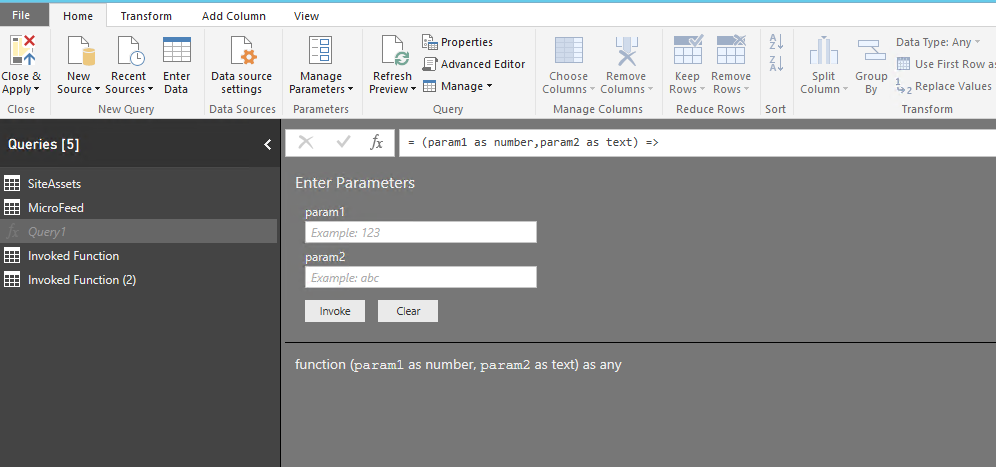- Power BI forums
- Updates
- News & Announcements
- Get Help with Power BI
- Desktop
- Service
- Report Server
- Power Query
- Mobile Apps
- Developer
- DAX Commands and Tips
- Custom Visuals Development Discussion
- Health and Life Sciences
- Power BI Spanish forums
- Translated Spanish Desktop
- Power Platform Integration - Better Together!
- Power Platform Integrations (Read-only)
- Power Platform and Dynamics 365 Integrations (Read-only)
- Training and Consulting
- Instructor Led Training
- Dashboard in a Day for Women, by Women
- Galleries
- Community Connections & How-To Videos
- COVID-19 Data Stories Gallery
- Themes Gallery
- Data Stories Gallery
- R Script Showcase
- Webinars and Video Gallery
- Quick Measures Gallery
- 2021 MSBizAppsSummit Gallery
- 2020 MSBizAppsSummit Gallery
- 2019 MSBizAppsSummit Gallery
- Events
- Ideas
- Custom Visuals Ideas
- Issues
- Issues
- Events
- Upcoming Events
- Community Blog
- Power BI Community Blog
- Custom Visuals Community Blog
- Community Support
- Community Accounts & Registration
- Using the Community
- Community Feedback
Register now to learn Fabric in free live sessions led by the best Microsoft experts. From Apr 16 to May 9, in English and Spanish.
- Power BI forums
- Forums
- Get Help with Power BI
- Desktop
- Re: Declare parameters for SQL query in Power BI
- Subscribe to RSS Feed
- Mark Topic as New
- Mark Topic as Read
- Float this Topic for Current User
- Bookmark
- Subscribe
- Printer Friendly Page
- Mark as New
- Bookmark
- Subscribe
- Mute
- Subscribe to RSS Feed
- Permalink
- Report Inappropriate Content
Declare parameters for SQL query in Power BI
So i have the below code from SQL i use to populate some date,
DECLARE @CW INT, @CM INT, @CQ VARCHAR(4); SET @CW=19; SET @CM = 5; SET @CQ = 'QTR2' SELECT --CHOOSE BRANCH INFO TO USE AND FILTER IN PIVOT SA.BRANCHNO As ' Branch No' ,EU.[STORE NAME] As 'Branch Name' ,EU.COUNTRY ,EU.TERRITORY ,EU.DISTRICT ,EU.REGION ,EU.DSM ,EU.RSM ,EU.[STORE TYPE] --SUM WEEK SALES FOR CURRENT WEEK , SUM(CASE WHEN SA.FISCALYEAR = 2017 AND SA.FISCALWEEK = @CW THEN SA.SALESEXVAT/SA.EXCHANGERATEEURO END ) AS 'Week' , SUM(CASE WHEN SA.FISCALYEAR = 2016 AND SA.FISCALWEEK = @CW THEN SA.SALESEXVAT/SA.EXCHANGERATEEURO END ) AS 'LY Week' ,sum(CASE WHEN SA.FISCALYEAR = 2017 AND SA.FISCALWEEK = @CW THEN SA.SALESEXVAT/SA.EXCHANGERATEEURO END ) / SUM(CASE WHEN SA.FISCALYEAR = 2016 AND SA.FISCALWEEK = @CW THEN SA.SALESEXVAT/SA.EXCHANGERATEEURO END ) - 1 as 'WEEK VAR' -- FROM EU ACTIVE STORES, MANUALLY UPLOADED EACH FRIDAY BY PETER HINTON FROM [BHXSQL2014-DEV].[BMANALYTICS].[DBO].[EUACTIVESTORES] EU -- JOIN WITH SALES AGGREGATE FROM MARK TRIMMERS LINKED SERVER INNER JOIN EUUKSQL01.DASHBOARD.DBO.SALESAGGREGATEWEEK SA ON SA.BRANCHNO = EU.[STORE NO] --SELECT ONLY MAIN CHAIN STORES WHERE EU.[UPLOAD TYPE]='MAIN' AND EU.COMPSTATUS = 'COMP' GROUP BY SA.BRANCHNO ,EU.[STORE NAME] ,EU.Country ,EU.Territory ,EU.District ,EU.Region ,EU.DSM ,EU.RSM ,EU.[Store Type] ORDER BY SA.BRANCHNO
Where i declare CW = 19, CM = 5, CQ = 'QTR2',
I need to be able to change these values each week, can i be propted to chnage these on work book open perhaps ?
Im very new to both PowerBI and kinda new to SQL,
I can do it in Excel by create a macro to replace the values with that of a cell vlaue which works fine, but my manager wants us to start using PowerBI more
Solved! Go to Solution.
- Mark as New
- Bookmark
- Subscribe
- Mute
- Subscribe to RSS Feed
- Permalink
- Report Inappropriate Content
@peterhinton,
Based on your SQL statement, I note that you only use the @CW parameter in your SQL query.
In Power BI desktop, click “Get Data->Blank Query”, then click Advanced Editor, paste the following code in it(replace server name and database name with your owns).
let
SQLSource = (CW as number) =>
let
Source = Sql.Database("servername", "databasename", [Query="SELECT
--CHOOSE BRANCH INFO TO USE AND FILTER IN PIVOT
SA.BRANCHNO As ' Branch No'
,EU.[STORE NAME] As 'Branch Name'
,EU.COUNTRY
,EU.TERRITORY
,EU.DISTRICT
,EU.REGION
,EU.DSM
,EU.RSM
,EU.[STORE TYPE]
--SUM WEEK SALES FOR CURRENT WEEK
, SUM(CASE WHEN SA.FISCALYEAR = 2017 AND SA.FISCALWEEK = "& Number.ToText(CW) & " THEN SA.SALESEXVAT/SA.EXCHANGERATEEURO END ) AS 'Week'
, SUM(CASE WHEN SA.FISCALYEAR = 2016 AND SA.FISCALWEEK = "& Number.ToText(CW) & " THEN SA.SALESEXVAT/SA.EXCHANGERATEEURO END ) AS 'LY Week'
,sum(CASE WHEN SA.FISCALYEAR = 2017 AND SA.FISCALWEEK = "& Number.ToText(CW) & " THEN SA.SALESEXVAT/SA.EXCHANGERATEEURO END ) / SUM(CASE WHEN SA.FISCALYEAR = 2016 AND SA.FISCALWEEK = "& Number.ToText(CW) & " THEN SA.SALESEXVAT/SA.EXCHANGERATEEURO END ) - 1 as 'WEEK VAR'
-- FROM EU ACTIVE STORES, MANUALLY UPLOADED EACH FRIDAY BY PETER HINTON
FROM
[BHXSQL2014-DEV].[BMANALYTICS].[DBO].[EUACTIVESTORES] EU
-- JOIN WITH SALES AGGREGATE FROM MARK TRIMMERS LINKED SERVER
INNER JOIN
EUUKSQL01.DASHBOARD.DBO.SALESAGGREGATEWEEK SA
ON SA.BRANCHNO = EU.[STORE NO]
--SELECT ONLY MAIN CHAIN STORES
WHERE
EU.[UPLOAD TYPE]='MAIN' AND EU.COMPSTATUS = 'COMP'
GROUP BY
SA.BRANCHNO
,EU.[STORE NAME]
,EU.Country
,EU.Territory
,EU.District
,EU.Region
,EU.DSM
,EU.RSM
,EU.[Store Type]
ORDER BY SA.BRANCHNO"])
in
Source
in
SQLSource
Then you can enter parameter values and click “Invoke” button to generate filtered table as shown in the following similar screenshot.
Regards,
If this post helps, then please consider Accept it as the solution to help the other members find it more quickly.
- Mark as New
- Bookmark
- Subscribe
- Mute
- Subscribe to RSS Feed
- Permalink
- Report Inappropriate Content
@peterhinton,
Based on your SQL statement, I note that you only use the @CW parameter in your SQL query.
In Power BI desktop, click “Get Data->Blank Query”, then click Advanced Editor, paste the following code in it(replace server name and database name with your owns).
let
SQLSource = (CW as number) =>
let
Source = Sql.Database("servername", "databasename", [Query="SELECT
--CHOOSE BRANCH INFO TO USE AND FILTER IN PIVOT
SA.BRANCHNO As ' Branch No'
,EU.[STORE NAME] As 'Branch Name'
,EU.COUNTRY
,EU.TERRITORY
,EU.DISTRICT
,EU.REGION
,EU.DSM
,EU.RSM
,EU.[STORE TYPE]
--SUM WEEK SALES FOR CURRENT WEEK
, SUM(CASE WHEN SA.FISCALYEAR = 2017 AND SA.FISCALWEEK = "& Number.ToText(CW) & " THEN SA.SALESEXVAT/SA.EXCHANGERATEEURO END ) AS 'Week'
, SUM(CASE WHEN SA.FISCALYEAR = 2016 AND SA.FISCALWEEK = "& Number.ToText(CW) & " THEN SA.SALESEXVAT/SA.EXCHANGERATEEURO END ) AS 'LY Week'
,sum(CASE WHEN SA.FISCALYEAR = 2017 AND SA.FISCALWEEK = "& Number.ToText(CW) & " THEN SA.SALESEXVAT/SA.EXCHANGERATEEURO END ) / SUM(CASE WHEN SA.FISCALYEAR = 2016 AND SA.FISCALWEEK = "& Number.ToText(CW) & " THEN SA.SALESEXVAT/SA.EXCHANGERATEEURO END ) - 1 as 'WEEK VAR'
-- FROM EU ACTIVE STORES, MANUALLY UPLOADED EACH FRIDAY BY PETER HINTON
FROM
[BHXSQL2014-DEV].[BMANALYTICS].[DBO].[EUACTIVESTORES] EU
-- JOIN WITH SALES AGGREGATE FROM MARK TRIMMERS LINKED SERVER
INNER JOIN
EUUKSQL01.DASHBOARD.DBO.SALESAGGREGATEWEEK SA
ON SA.BRANCHNO = EU.[STORE NO]
--SELECT ONLY MAIN CHAIN STORES
WHERE
EU.[UPLOAD TYPE]='MAIN' AND EU.COMPSTATUS = 'COMP'
GROUP BY
SA.BRANCHNO
,EU.[STORE NAME]
,EU.Country
,EU.Territory
,EU.District
,EU.Region
,EU.DSM
,EU.RSM
,EU.[Store Type]
ORDER BY SA.BRANCHNO"])
in
Source
in
SQLSource
Then you can enter parameter values and click “Invoke” button to generate filtered table as shown in the following similar screenshot.
Regards,
If this post helps, then please consider Accept it as the solution to help the other members find it more quickly.
- Mark as New
- Bookmark
- Subscribe
- Mute
- Subscribe to RSS Feed
- Permalink
- Report Inappropriate Content
Hi!
How would you declare for Date field?
I tried below query and getting some error
let SQLSource = (Week as date) =>
------
In main query have included below condition:
[PrdDate] BETWEEN DATEADD(WW,-5,Convert(Date,(Week))) AND DATEADD(W,1,convert(Date,(Week)))
getting below error on invoking the function,
DataSource.Error: Microsoft SQL: Invalid column name 'Week'.
Invalid column name 'Week'.
Details:
DataSourceKind=SQL
DataSourcePath=.;DBName
Message=Invalid column name 'Week'.
Invalid column name 'Week'.
Number=207
Class=16
Kindly help!
- Mark as New
- Bookmark
- Subscribe
- Mute
- Subscribe to RSS Feed
- Permalink
- Report Inappropriate Content
You Sir,
Are a freeking GENIOUS,
Thank YOu so much, i literally spent my whole Friday Afternoon trying multiple ways of achieving this,
I think i was missing
SQLSource = (CW as number) =>
And also this part
Number.ToText
So onw i will play round with these until i fully understand what they do But again Thank You it works for now 🙂
Helpful resources

Microsoft Fabric Learn Together
Covering the world! 9:00-10:30 AM Sydney, 4:00-5:30 PM CET (Paris/Berlin), 7:00-8:30 PM Mexico City

Power BI Monthly Update - April 2024
Check out the April 2024 Power BI update to learn about new features.

| User | Count |
|---|---|
| 112 | |
| 97 | |
| 78 | |
| 68 | |
| 55 |
| User | Count |
|---|---|
| 145 | |
| 105 | |
| 104 | |
| 90 | |
| 63 |