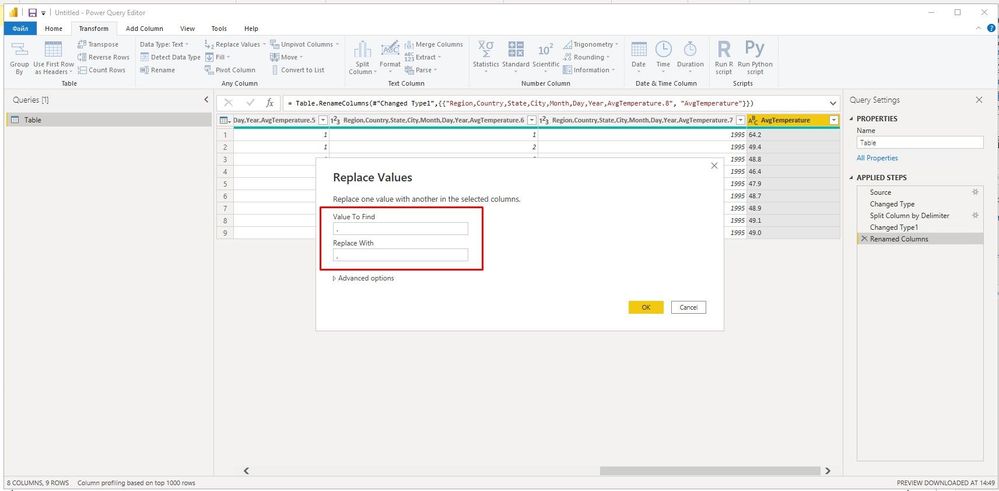- Power BI forums
- Updates
- News & Announcements
- Get Help with Power BI
- Desktop
- Service
- Report Server
- Power Query
- Mobile Apps
- Developer
- DAX Commands and Tips
- Custom Visuals Development Discussion
- Health and Life Sciences
- Power BI Spanish forums
- Translated Spanish Desktop
- Power Platform Integration - Better Together!
- Power Platform Integrations (Read-only)
- Power Platform and Dynamics 365 Integrations (Read-only)
- Training and Consulting
- Instructor Led Training
- Dashboard in a Day for Women, by Women
- Galleries
- Community Connections & How-To Videos
- COVID-19 Data Stories Gallery
- Themes Gallery
- Data Stories Gallery
- R Script Showcase
- Webinars and Video Gallery
- Quick Measures Gallery
- 2021 MSBizAppsSummit Gallery
- 2020 MSBizAppsSummit Gallery
- 2019 MSBizAppsSummit Gallery
- Events
- Ideas
- Custom Visuals Ideas
- Issues
- Issues
- Events
- Upcoming Events
- Community Blog
- Power BI Community Blog
- Custom Visuals Community Blog
- Community Support
- Community Accounts & Registration
- Using the Community
- Community Feedback
Register now to learn Fabric in free live sessions led by the best Microsoft experts. From Apr 16 to May 9, in English and Spanish.
- Power BI forums
- Forums
- Get Help with Power BI
- Desktop
- Re: Decimal data for Temperature being detected as...
- Subscribe to RSS Feed
- Mark Topic as New
- Mark Topic as Read
- Float this Topic for Current User
- Bookmark
- Subscribe
- Printer Friendly Page
- Mark as New
- Bookmark
- Subscribe
- Mute
- Subscribe to RSS Feed
- Permalink
- Report Inappropriate Content
Decimal data for Temperature being detected as Whole number without decimal
Hello,
I am new to Power BI and currently trying to analysis a data set for the temperature in various cities.
The values of the temperature column are in decimal format in the data source file, whereas while being loaded into power bi it is getting converted to text type (rather when clicking detect data type it is being detected as whole number).
I have tried changing the data type from the Transform tab, but as soon as i change it, the decimals go away. I have tried changing the decimal places for the whole number type, but as expected it displays in thousands figure.
Below is the sample data from my table.
| Region,Country,State,City,Month,Day,Year,AvgTemperature | |
| Africa,Algeria,,Algiers,1,1,1995,64.2 | |
| Africa,Algeria,,Algiers,1,2,1995,49.4 | |
| Africa,Algeria,,Algiers,1,3,1995,48.8 | |
| Africa,Algeria,,Algiers,1,4,1995,46.4 | |
| Africa,Algeria,,Algiers,1,5,1995,47.9 | |
| Africa,Algeria,,Algiers,1,6,1995,48.7 | |
| Africa,Algeria,,Algiers,1,7,1995,48.9 | |
| Africa,Algeria,,Algiers,1,8,1995,49.1 | |
| Africa,Algeria,,Algiers,1,9,1995,49.0 |
Data being displayed before changing data type ------------- Data being displayed after changing the type

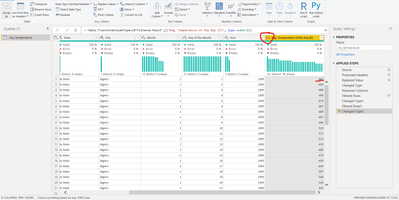
Solved! Go to Solution.
- Mark as New
- Bookmark
- Subscribe
- Mute
- Subscribe to RSS Feed
- Permalink
- Report Inappropriate Content
@Mancha In PowerQuery, on the Transform tab, click "Replace Value" and replace the dot with a comma in this "AvgTemperature" column, and change the value type from Text to Decimal Number
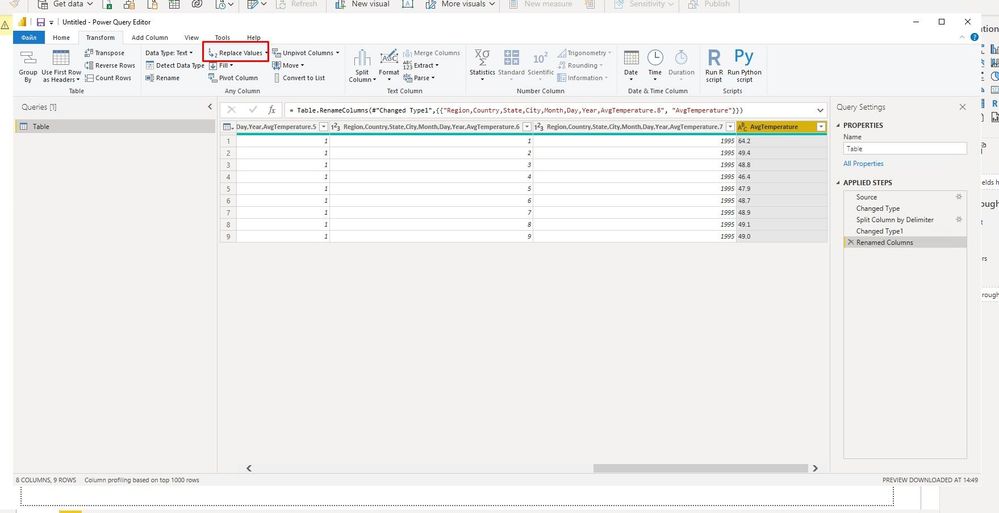
2
__________________________________________
Thank you for your like and decision
__________________________________________
Greetings from Ukraine
To help me grow PayPal: embirddima@gmail.com
- Mark as New
- Bookmark
- Subscribe
- Mute
- Subscribe to RSS Feed
- Permalink
- Report Inappropriate Content
Hi @Mancha Try replacing the semicolon in this column
__________________________________________
Thank you for your like and decision
__________________________________________
Greetings from Ukraine
To help me grow PayPal: embirddima@gmail.com
- Mark as New
- Bookmark
- Subscribe
- Mute
- Subscribe to RSS Feed
- Permalink
- Report Inappropriate Content
Hi @DimaMD Thanks for your reply. I might not have understood properly. Could you please be specific which semi-colon are you talking about, in which column? as i find only commas and decimal point.
- Mark as New
- Bookmark
- Subscribe
- Mute
- Subscribe to RSS Feed
- Permalink
- Report Inappropriate Content
@Mancha In PowerQuery, on the Transform tab, click "Replace Value" and replace the dot with a comma in this "AvgTemperature" column, and change the value type from Text to Decimal Number
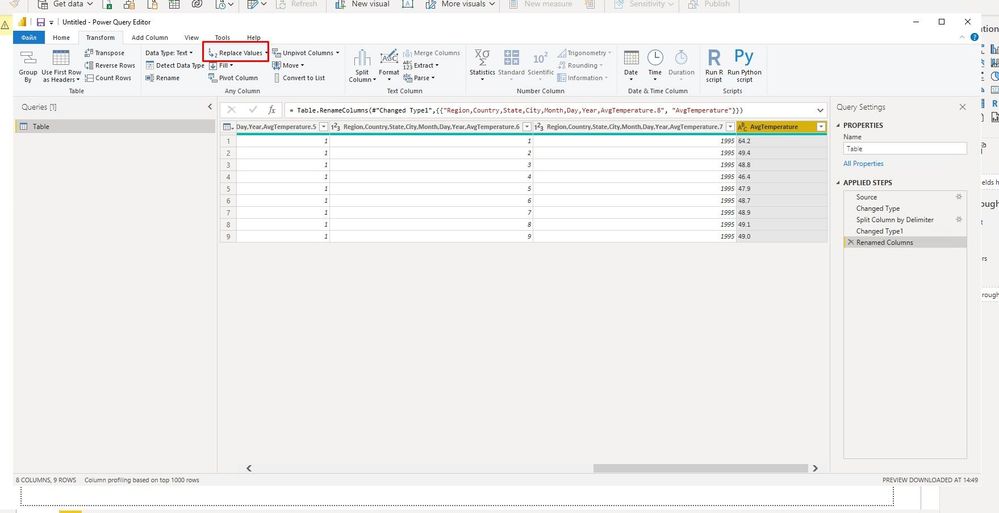
2
__________________________________________
Thank you for your like and decision
__________________________________________
Greetings from Ukraine
To help me grow PayPal: embirddima@gmail.com
- Mark as New
- Bookmark
- Subscribe
- Mute
- Subscribe to RSS Feed
- Permalink
- Report Inappropriate Content
Thank you so much! Didnot think it would be that simple.
Helpful resources

Microsoft Fabric Learn Together
Covering the world! 9:00-10:30 AM Sydney, 4:00-5:30 PM CET (Paris/Berlin), 7:00-8:30 PM Mexico City

Power BI Monthly Update - April 2024
Check out the April 2024 Power BI update to learn about new features.

| User | Count |
|---|---|
| 117 | |
| 107 | |
| 69 | |
| 68 | |
| 43 |
| User | Count |
|---|---|
| 148 | |
| 103 | |
| 103 | |
| 88 | |
| 66 |