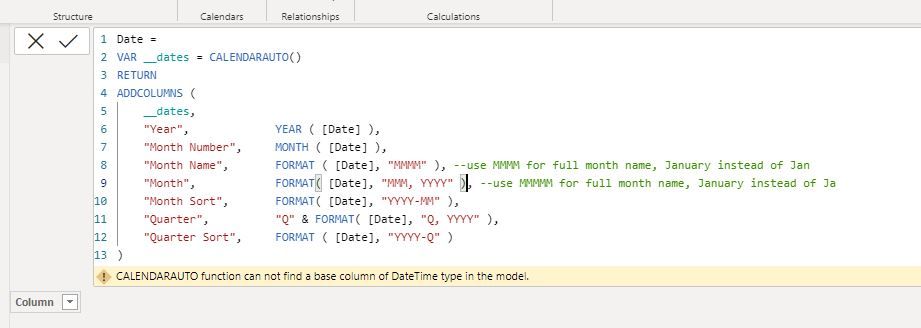- Power BI forums
- Updates
- News & Announcements
- Get Help with Power BI
- Desktop
- Service
- Report Server
- Power Query
- Mobile Apps
- Developer
- DAX Commands and Tips
- Custom Visuals Development Discussion
- Health and Life Sciences
- Power BI Spanish forums
- Translated Spanish Desktop
- Power Platform Integration - Better Together!
- Power Platform Integrations (Read-only)
- Power Platform and Dynamics 365 Integrations (Read-only)
- Training and Consulting
- Instructor Led Training
- Dashboard in a Day for Women, by Women
- Galleries
- Community Connections & How-To Videos
- COVID-19 Data Stories Gallery
- Themes Gallery
- Data Stories Gallery
- R Script Showcase
- Webinars and Video Gallery
- Quick Measures Gallery
- 2021 MSBizAppsSummit Gallery
- 2020 MSBizAppsSummit Gallery
- 2019 MSBizAppsSummit Gallery
- Events
- Ideas
- Custom Visuals Ideas
- Issues
- Issues
- Events
- Upcoming Events
- Community Blog
- Power BI Community Blog
- Custom Visuals Community Blog
- Community Support
- Community Accounts & Registration
- Using the Community
- Community Feedback
Register now to learn Fabric in free live sessions led by the best Microsoft experts. From Apr 16 to May 9, in English and Spanish.
- Power BI forums
- Forums
- Get Help with Power BI
- Desktop
- Days of supply question
- Subscribe to RSS Feed
- Mark Topic as New
- Mark Topic as Read
- Float this Topic for Current User
- Bookmark
- Subscribe
- Printer Friendly Page
- Mark as New
- Bookmark
- Subscribe
- Mute
- Subscribe to RSS Feed
- Permalink
- Report Inappropriate Content
Days of supply question
I want to understand how do i calculate the days of supply as shown below in powerBI based on product and site. Can anyone suggest how i do it in powerbi as I have done in excel.
DSI of jan 2021= (SUM OF DAYS IN NEXT 3 MONTHS* Jan End Inv)/(sum of demand for next 3 months)
| Product Family | Sites | Quarter | No.of Month | Month | 2021 On Hand Inv | 2021 Demand | Month-Year | No of days | sum of next month demand | sum of days in next 3 months | DSI |
| ABC | XYZ | Q1 | 1 | Jan | 73490.84067 | 38851.33 | Jan-2021 | 31 | 124375 | 89 | 52.5885616 |
| ABC | XYZ | Q1 | 2 | Feb | 71827.50733 | 38863.33 | Feb-2021 | 28 | ` | ||
| ABC | XYZ | Q1 | 3 | Mar | 71094.174 | 41933.33 | Mar-2021 | 31 | |||
| ABC | XYZ | Q2 | 4 | Apr | 67316.174 | 43578 | Apr-2021 | 30 | |||
| ABC | XYZ | Q2 | 5 | May | 62344.174 | 44572 | May-2021 | 31 | |||
| ABC | XYZ | Q2 | 6 | Jun | 56666.174 | 45478 | Jun-2021 | 30 | |||
| ABC | XYZ | Q3 | 7 | Jul | 52703.025 | 43563.15 | Jul-2021 | 31 | |||
| ABC | XYZ | Q3 | 8 | Aug | 50411.876 | 43491.15 | Aug-2021 | 31 | |||
| ABC | XYZ | Q3 | 9 | Sep | 40450.727 | 41961.15 | Sep-2021 | 30 | |||
| ABC | XYZ | Q4 | 10 | Oct | 41373.35007 | 38077.38 | Oct-2021 | 31 | |||
| ABC | XYZ | Q4 | 11 | Nov | 45791.97314 | 35381.38 | Nov-2021 | 30 | |||
| ABC | XYZ | Q4 | 12 | Dec | 53916.59621 | 31475.38 | Dec-2021 | 31 |
Solved! Go to Solution.
- Mark as New
- Bookmark
- Subscribe
- Mute
- Subscribe to RSS Feed
- Permalink
- Report Inappropriate Content
@Renu15 hey you should add a date dimension in your model, you can add one from my blog post here, once it is done, add the following measure for DSI
DSI =
VAR __DateTable3Months = DATESINPERIOD ( 'Calendar'[Date], EOMONTH ( MAX ( 'Calendar'[Date] ), 0 ) + 1, 3, MONTH )
VAR __DemandsNext3Months =
CALCULATE (
SUM ( [2021 Demand] ),
__DateTable3Months
)
VAR __DaysNext3Month =
CALCULATE (
COUNTROWS ( 'Calendar' ),
__DateTable3Months
)
RETURN
DIVIDE ( __DemandsNext3Months, __DaysNext3Month )
Check my latest blog post Compare Budgeted Scenarios vs. Actuals I would ❤ Kudos if my solution helped. 👉 If you can spend time posting the question, you can also make efforts to give Kudos to whoever helped to solve your problem. It is a token of appreciation!
⚡Visit us at https://perytus.com, your one-stop-shop for Power BI-related projects/training/consultancy.⚡
Subscribe to the @PowerBIHowTo YT channel for an upcoming video on List and Record functions in Power Query!!
Learn Power BI and Fabric - subscribe to our YT channel - Click here: @PowerBIHowTo
If my solution proved useful, I'd be delighted to receive Kudos. When you put effort into asking a question, it's equally thoughtful to acknowledge and give Kudos to the individual who helped you solve the problem. It's a small gesture that shows appreciation and encouragement! ❤
Did I answer your question? Mark my post as a solution. Proud to be a Super User! Appreciate your Kudos 🙂
Feel free to email me with any of your BI needs.
- Mark as New
- Bookmark
- Subscribe
- Mute
- Subscribe to RSS Feed
- Permalink
- Report Inappropriate Content
@Renu15 How about 4:00 CST? Send me an email (my email is in my signature)
Subscribe to the @PowerBIHowTo YT channel for an upcoming video on List and Record functions in Power Query!!
Learn Power BI and Fabric - subscribe to our YT channel - Click here: @PowerBIHowTo
If my solution proved useful, I'd be delighted to receive Kudos. When you put effort into asking a question, it's equally thoughtful to acknowledge and give Kudos to the individual who helped you solve the problem. It's a small gesture that shows appreciation and encouragement! ❤
Did I answer your question? Mark my post as a solution. Proud to be a Super User! Appreciate your Kudos 🙂
Feel free to email me with any of your BI needs.
- Mark as New
- Bookmark
- Subscribe
- Mute
- Subscribe to RSS Feed
- Permalink
- Report Inappropriate Content
I have sent you the zoom link through my id. Please just check it in case you recieved or not !
- Mark as New
- Bookmark
- Subscribe
- Mute
- Subscribe to RSS Feed
- Permalink
- Report Inappropriate Content
@Renu15 Hey sorry what is not working, are you ok to share your pbix file or we can do a team/zoom meeting and I can have a quick look.
Subscribe to the @PowerBIHowTo YT channel for an upcoming video on List and Record functions in Power Query!!
Learn Power BI and Fabric - subscribe to our YT channel - Click here: @PowerBIHowTo
If my solution proved useful, I'd be delighted to receive Kudos. When you put effort into asking a question, it's equally thoughtful to acknowledge and give Kudos to the individual who helped you solve the problem. It's a small gesture that shows appreciation and encouragement! ❤
Did I answer your question? Mark my post as a solution. Proud to be a Super User! Appreciate your Kudos 🙂
Feel free to email me with any of your BI needs.
- Mark as New
- Bookmark
- Subscribe
- Mute
- Subscribe to RSS Feed
- Permalink
- Report Inappropriate Content
Yes, we can have a zoom call. I am in USA time zone. I am unable to load the pbix file. At what time you are available ? I am available in between 3.30-4.00 P.m CST.
Please let me know and I can send the zoom link. It will be good to discuss the issue verbally as I need it very urgentl for my executives! Thanks alot !
- Mark as New
- Bookmark
- Subscribe
- Mute
- Subscribe to RSS Feed
- Permalink
- Report Inappropriate Content
@amitchandakcan you please review this problem and suggest what I should. I used code [rovided by Parry but it is not working for me !
- Mark as New
- Bookmark
- Subscribe
- Mute
- Subscribe to RSS Feed
- Permalink
- Report Inappropriate Content
@Renu15 seems like you don't have a date column in your model. change this code as below
Calendar=
VAR __dates = CALENDAR ( "2021,01,01", "2021,12,31" )
RETURN
ADDCOLUMNS (
__dates,
"Year", YEAR ( [Date] ),
"Month Number", MONTH ( [Date] ),
"Month Name", FORMAT ( [Date], "MMMM" ), --use MMMM for full month name, January instead of Jan
"Month", FORMAT( [Date], "MMM, YYYY" ), --use MMMMM for full month name, January instead of Ja
"Month Sort", FORMAT( [Date], "YYYY-MM" ),
"Quarter", "Q" & FORMAT( [Date], "Q, YYYY" ),
"Quarter Sort", FORMAT ( [Date], "YYYY-Q" )
)
and make sure in your data table you have a date column that you can set the relationship on, between these two tables.
Subscribe to the @PowerBIHowTo YT channel for an upcoming video on List and Record functions in Power Query!!
Learn Power BI and Fabric - subscribe to our YT channel - Click here: @PowerBIHowTo
If my solution proved useful, I'd be delighted to receive Kudos. When you put effort into asking a question, it's equally thoughtful to acknowledge and give Kudos to the individual who helped you solve the problem. It's a small gesture that shows appreciation and encouragement! ❤
Did I answer your question? Mark my post as a solution. Proud to be a Super User! Appreciate your Kudos 🙂
Feel free to email me with any of your BI needs.
- Mark as New
- Bookmark
- Subscribe
- Mute
- Subscribe to RSS Feed
- Permalink
- Report Inappropriate Content
@Renu15 hey you should add a date dimension in your model, you can add one from my blog post here, once it is done, add the following measure for DSI
DSI =
VAR __DateTable3Months = DATESINPERIOD ( 'Calendar'[Date], EOMONTH ( MAX ( 'Calendar'[Date] ), 0 ) + 1, 3, MONTH )
VAR __DemandsNext3Months =
CALCULATE (
SUM ( [2021 Demand] ),
__DateTable3Months
)
VAR __DaysNext3Month =
CALCULATE (
COUNTROWS ( 'Calendar' ),
__DateTable3Months
)
RETURN
DIVIDE ( __DemandsNext3Months, __DaysNext3Month )
Check my latest blog post Compare Budgeted Scenarios vs. Actuals I would ❤ Kudos if my solution helped. 👉 If you can spend time posting the question, you can also make efforts to give Kudos to whoever helped to solve your problem. It is a token of appreciation!
⚡Visit us at https://perytus.com, your one-stop-shop for Power BI-related projects/training/consultancy.⚡
Subscribe to the @PowerBIHowTo YT channel for an upcoming video on List and Record functions in Power Query!!
Learn Power BI and Fabric - subscribe to our YT channel - Click here: @PowerBIHowTo
If my solution proved useful, I'd be delighted to receive Kudos. When you put effort into asking a question, it's equally thoughtful to acknowledge and give Kudos to the individual who helped you solve the problem. It's a small gesture that shows appreciation and encouragement! ❤
Did I answer your question? Mark my post as a solution. Proud to be a Super User! Appreciate your Kudos 🙂
Feel free to email me with any of your BI needs.
- Mark as New
- Bookmark
- Subscribe
- Mute
- Subscribe to RSS Feed
- Permalink
- Report Inappropriate Content
@parry2kcan you please help me? I even added the date dimension and logic which you have given is not working.
- Mark as New
- Bookmark
- Subscribe
- Mute
- Subscribe to RSS Feed
- Permalink
- Report Inappropriate Content
I added a date dimesnion in my data and your code is not working.
- Mark as New
- Bookmark
- Subscribe
- Mute
- Subscribe to RSS Feed
- Permalink
- Report Inappropriate Content
Helpful resources

Microsoft Fabric Learn Together
Covering the world! 9:00-10:30 AM Sydney, 4:00-5:30 PM CET (Paris/Berlin), 7:00-8:30 PM Mexico City

Power BI Monthly Update - April 2024
Check out the April 2024 Power BI update to learn about new features.

| User | Count |
|---|---|
| 111 | |
| 97 | |
| 82 | |
| 67 | |
| 61 |
| User | Count |
|---|---|
| 148 | |
| 113 | |
| 97 | |
| 84 | |
| 67 |