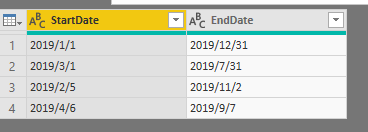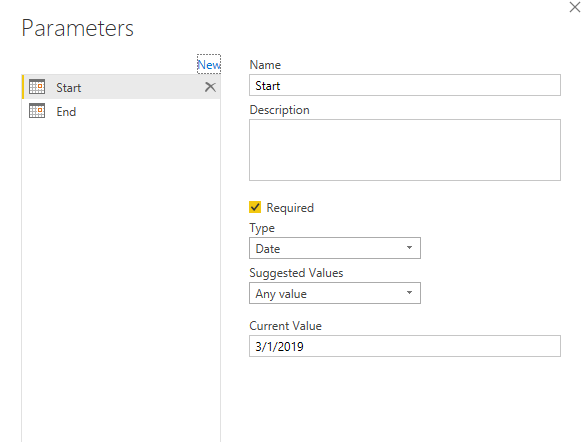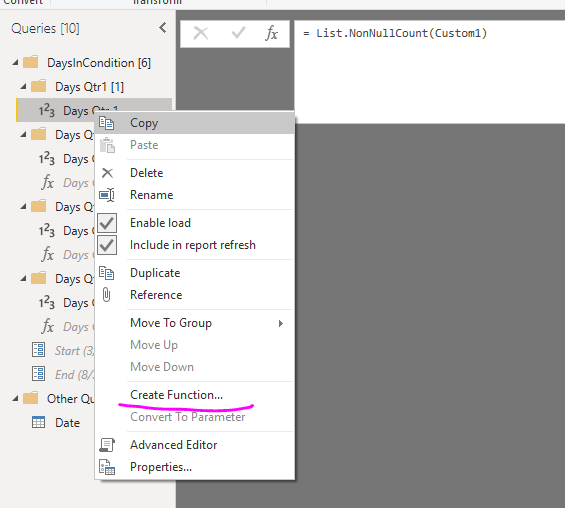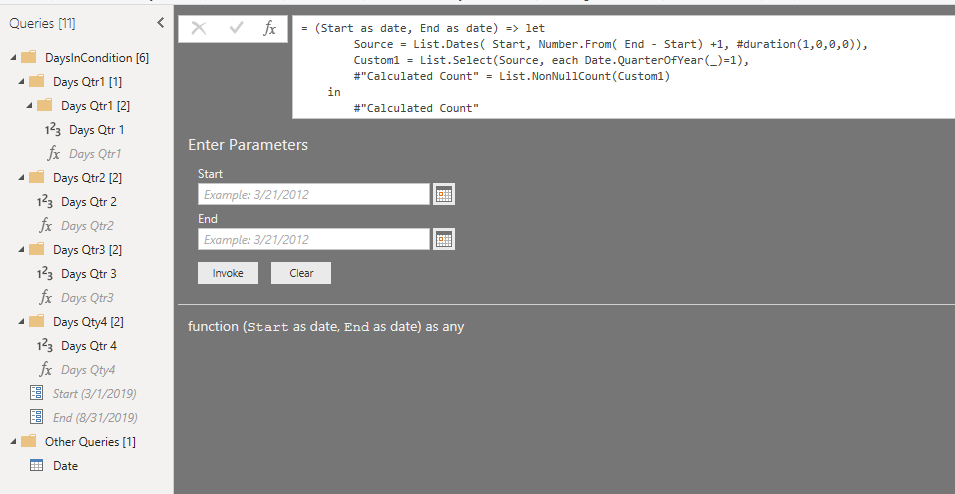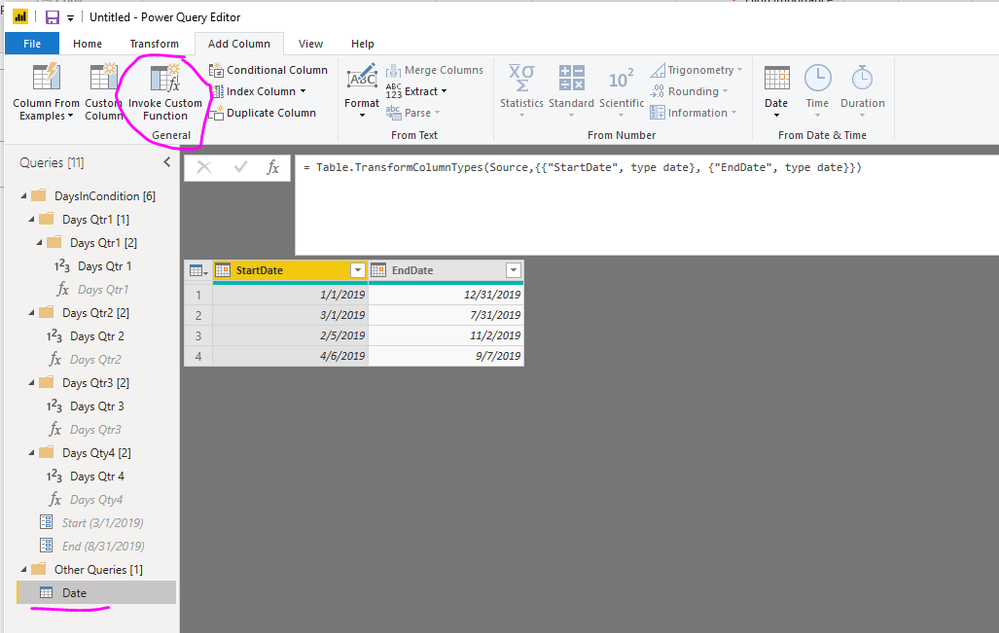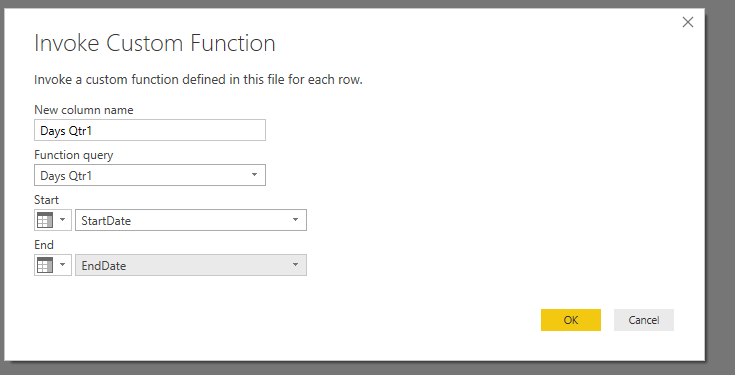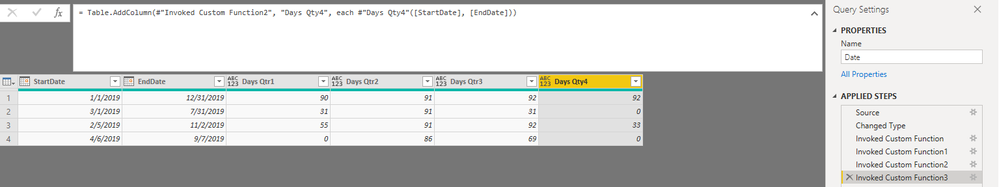- Power BI forums
- Updates
- News & Announcements
- Get Help with Power BI
- Desktop
- Service
- Report Server
- Power Query
- Mobile Apps
- Developer
- DAX Commands and Tips
- Custom Visuals Development Discussion
- Health and Life Sciences
- Power BI Spanish forums
- Translated Spanish Desktop
- Power Platform Integration - Better Together!
- Power Platform Integrations (Read-only)
- Power Platform and Dynamics 365 Integrations (Read-only)
- Training and Consulting
- Instructor Led Training
- Dashboard in a Day for Women, by Women
- Galleries
- Community Connections & How-To Videos
- COVID-19 Data Stories Gallery
- Themes Gallery
- Data Stories Gallery
- R Script Showcase
- Webinars and Video Gallery
- Quick Measures Gallery
- 2021 MSBizAppsSummit Gallery
- 2020 MSBizAppsSummit Gallery
- 2019 MSBizAppsSummit Gallery
- Events
- Ideas
- Custom Visuals Ideas
- Issues
- Issues
- Events
- Upcoming Events
- Community Blog
- Power BI Community Blog
- Custom Visuals Community Blog
- Community Support
- Community Accounts & Registration
- Using the Community
- Community Feedback
Register now to learn Fabric in free live sessions led by the best Microsoft experts. From Apr 16 to May 9, in English and Spanish.
- Power BI forums
- Forums
- Get Help with Power BI
- Desktop
- Days in Quarter (custom colomn)
- Subscribe to RSS Feed
- Mark Topic as New
- Mark Topic as Read
- Float this Topic for Current User
- Bookmark
- Subscribe
- Printer Friendly Page
- Mark as New
- Bookmark
- Subscribe
- Mute
- Subscribe to RSS Feed
- Permalink
- Report Inappropriate Content
Days in Quarter (custom colomn)
Hello,
I want to extract the days in a quarter from 2 dates.
Is this possible? .
Example:
Start date 1-1-2019
End date 31-12-2019
days Quarter 1, days quarter 2, days quarter3, days quarter 4
Or
Start date 1-3-2019
End date 31-7-2019
days Quarter 1, days quarter 2, days quarter3, days quarter 4
Solved! Go to Solution.
- Mark as New
- Bookmark
- Subscribe
- Mute
- Subscribe to RSS Feed
- Permalink
- Report Inappropriate Content
Hi @Anonymous
I created sample table as below:
Then create 2 parameters as Start and End:
Add new blank query with below M code to count the days in each quarter :
Days Qtr 1:
let
Source = List.Dates( Start, Number.From( End - Start) +1, #duration(1,0,0,0)),
Custom1 = List.Select(Source, each Date.QuarterOfYear(_)=1),
#"Calculated Count" = List.NonNullCount(Custom1)
in
#"Calculated Count"
Days Qtr 2:
let
Source = List.Dates( Start, Number.From( End - Start) +1, #duration(1,0,0,0)),
Custom1 = List.Select(Source, each Date.QuarterOfYear(_)=2),
#"Calculated Count" = List.NonNullCount(Custom1)
in
#"Calculated Count"
Days Qtr 3:
let
Source = List.Dates( Start, Number.From( End - Start) +1, #duration(1,0,0,0)),
Custom1 = List.Select(Source, each Date.QuarterOfYear(_)=3),
#"Calculated Count" = List.NonNullCount(Custom1)
in
#"Calculated Count"
Days Qtr 4:
let
Source = List.Dates( Start, Number.From( End - Start) +1, #duration(1,0,0,0)),
Custom1 = List.Select(Source, each Date.QuarterOfYear(_)=4),
#"Calculated Count" = List.NonNullCount(Custom1)
in
#"Calculated Count"Right click each query to create the function:
Finally , invoke custome function in fact table:
The results shown as below:
Best regards,
Dina Ye
If this post helps, then please consider Accept it as the solution to help the other members find it more
quickly.
- Mark as New
- Bookmark
- Subscribe
- Mute
- Subscribe to RSS Feed
- Permalink
- Report Inappropriate Content
Hi @Anonymous
I created sample table as below:
Then create 2 parameters as Start and End:
Add new blank query with below M code to count the days in each quarter :
Days Qtr 1:
let
Source = List.Dates( Start, Number.From( End - Start) +1, #duration(1,0,0,0)),
Custom1 = List.Select(Source, each Date.QuarterOfYear(_)=1),
#"Calculated Count" = List.NonNullCount(Custom1)
in
#"Calculated Count"
Days Qtr 2:
let
Source = List.Dates( Start, Number.From( End - Start) +1, #duration(1,0,0,0)),
Custom1 = List.Select(Source, each Date.QuarterOfYear(_)=2),
#"Calculated Count" = List.NonNullCount(Custom1)
in
#"Calculated Count"
Days Qtr 3:
let
Source = List.Dates( Start, Number.From( End - Start) +1, #duration(1,0,0,0)),
Custom1 = List.Select(Source, each Date.QuarterOfYear(_)=3),
#"Calculated Count" = List.NonNullCount(Custom1)
in
#"Calculated Count"
Days Qtr 4:
let
Source = List.Dates( Start, Number.From( End - Start) +1, #duration(1,0,0,0)),
Custom1 = List.Select(Source, each Date.QuarterOfYear(_)=4),
#"Calculated Count" = List.NonNullCount(Custom1)
in
#"Calculated Count"Right click each query to create the function:
Finally , invoke custome function in fact table:
The results shown as below:
Best regards,
Dina Ye
If this post helps, then please consider Accept it as the solution to help the other members find it more
quickly.
- Mark as New
- Bookmark
- Subscribe
- Mute
- Subscribe to RSS Feed
- Permalink
- Report Inappropriate Content
@v-diye-msft Wow no wonder i could no do it. its huge!
I am going to proces this in Power BI. it can take a will but i will respond.
Thank you in adance
- Mark as New
- Bookmark
- Subscribe
- Mute
- Subscribe to RSS Feed
- Permalink
- Report Inappropriate Content
Wonderfull! it works. i just hav eto make some addjustmenst in cause there are null values.
the cell retruns an error.
Helpful resources

Microsoft Fabric Learn Together
Covering the world! 9:00-10:30 AM Sydney, 4:00-5:30 PM CET (Paris/Berlin), 7:00-8:30 PM Mexico City

Power BI Monthly Update - April 2024
Check out the April 2024 Power BI update to learn about new features.

| User | Count |
|---|---|
| 111 | |
| 100 | |
| 80 | |
| 64 | |
| 58 |
| User | Count |
|---|---|
| 146 | |
| 110 | |
| 93 | |
| 84 | |
| 67 |