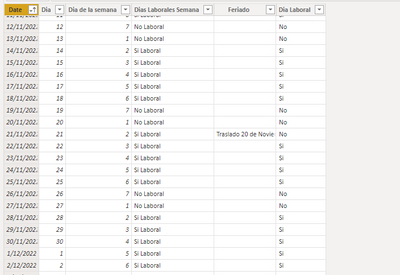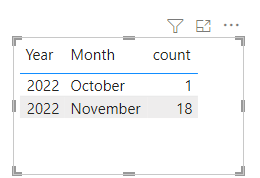- Power BI forums
- Updates
- News & Announcements
- Get Help with Power BI
- Desktop
- Service
- Report Server
- Power Query
- Mobile Apps
- Developer
- DAX Commands and Tips
- Custom Visuals Development Discussion
- Health and Life Sciences
- Power BI Spanish forums
- Translated Spanish Desktop
- Power Platform Integration - Better Together!
- Power Platform Integrations (Read-only)
- Power Platform and Dynamics 365 Integrations (Read-only)
- Training and Consulting
- Instructor Led Training
- Dashboard in a Day for Women, by Women
- Galleries
- Community Connections & How-To Videos
- COVID-19 Data Stories Gallery
- Themes Gallery
- Data Stories Gallery
- R Script Showcase
- Webinars and Video Gallery
- Quick Measures Gallery
- 2021 MSBizAppsSummit Gallery
- 2020 MSBizAppsSummit Gallery
- 2019 MSBizAppsSummit Gallery
- Events
- Ideas
- Custom Visuals Ideas
- Issues
- Issues
- Events
- Upcoming Events
- Community Blog
- Power BI Community Blog
- Custom Visuals Community Blog
- Community Support
- Community Accounts & Registration
- Using the Community
- Community Feedback
Register now to learn Fabric in free live sessions led by the best Microsoft experts. From Apr 16 to May 9, in English and Spanish.
- Power BI forums
- Forums
- Get Help with Power BI
- Desktop
- Re: Days elapsed of a month, without holidays and ...
- Subscribe to RSS Feed
- Mark Topic as New
- Mark Topic as Read
- Float this Topic for Current User
- Bookmark
- Subscribe
- Printer Friendly Page
- Mark as New
- Bookmark
- Subscribe
- Mute
- Subscribe to RSS Feed
- Permalink
- Report Inappropriate Content
Days elapsed of a month, without holidays and only working days.
Hello!
I need to be able to obtain a measure that will give me back the number of working days elapsed in the month, taking into account today and the holidays that have been in the month. -
Data:
Month November
Public Holidays: 1 ( 21/11/22 ).-
Working days: 21 ( working days = Monday to Friday ).
Expected result (as of 11/27/22):
Working days: 18
I have created a calendar table, which I have linked with the Holidays table and I have determined the working days "Working Day".-
I will appreciate your answer.
Solved! Go to Solution.
- Mark as New
- Bookmark
- Subscribe
- Mute
- Subscribe to RSS Feed
- Permalink
- Report Inappropriate Content
Hi, @Syndicate_Admin ;
Try this, it should work:
count =
CALCULATE(COUNT('Table'[Working Day]),FILTER('Table',[Date]<TODAY()&& 'Table'[Working Day]="Yes"))Or
count =
CALCULATE (
COUNT ( 'Table'[Working Day] ),
FILTER (
'Table',
EOMONTH ( [Date], 0 ) = EOMONTH ( TODAY (), 0 )
&& [Date] < TODAY ()
&& 'Table'[Working Day] = "Yes"
)
)
Best Regards,
Community Support Team _ Yalan Wu
If this post helps, then please consider Accept it as the solution to help the other members find it more quickly.
- Mark as New
- Bookmark
- Subscribe
- Mute
- Subscribe to RSS Feed
- Permalink
- Report Inappropriate Content
Hi, @Syndicate_Admin ;
Try it.
count =
CALCULATE(COUNT('Table'[Working Day]),FILTER('Table',[Date]<DATE(2022,11,27)&& 'Table'[Working Day]="Yes"))the final show:
In additional, Expected result (as of 11/27/22): why is "as of 11/27/22"?
Best Regards,
Community Support Team _ Yalan Wu
If this post helps, then please consider Accept it as the solution to help the other members find it more quickly.
- Mark as New
- Bookmark
- Subscribe
- Mute
- Subscribe to RSS Feed
- Permalink
- Report Inappropriate Content
Hello!
Thank you for your reply.
QUizas do not express me correctly.- The date 27/11 was just an example to be able to visualize an expected result.-
It is not necessary to put filters on any date, I just need you to tell me the working days that have elapsed of the month.
As if to give another example, today 29/11/22 the result should be 19 days elapsed of the 21 working days of the month of November.
I hope it has been clear and that you can with that info help me.-
Thank you.
- Mark as New
- Bookmark
- Subscribe
- Mute
- Subscribe to RSS Feed
- Permalink
- Report Inappropriate Content
Hi, @Syndicate_Admin ;
Try this, it should work:
count =
CALCULATE(COUNT('Table'[Working Day]),FILTER('Table',[Date]<TODAY()&& 'Table'[Working Day]="Yes"))Or
count =
CALCULATE (
COUNT ( 'Table'[Working Day] ),
FILTER (
'Table',
EOMONTH ( [Date], 0 ) = EOMONTH ( TODAY (), 0 )
&& [Date] < TODAY ()
&& 'Table'[Working Day] = "Yes"
)
)
Best Regards,
Community Support Team _ Yalan Wu
If this post helps, then please consider Accept it as the solution to help the other members find it more quickly.
- Mark as New
- Bookmark
- Subscribe
- Mute
- Subscribe to RSS Feed
- Permalink
- Report Inappropriate Content
Thanks a lot! It works!!
- Mark as New
- Bookmark
- Subscribe
- Mute
- Subscribe to RSS Feed
- Permalink
- Report Inappropriate Content
Hi @Syndicate_Admin ,
I think first you have to create a measure to count the business days:
Business Days =
CALCULATE(
COUNTROWS('Date'),
'Date'[Dia Laborial] ="Si"
)
then another measure for the calculation month-to-date:
Business Days MTD =
CALCULATE(
[Business Days],
DATESMTD('Date'[Date])
)
If this post helps, then please consider Accept it as the solution to help the other members find it more quickly.
- Mark as New
- Bookmark
- Subscribe
- Mute
- Subscribe to RSS Feed
- Permalink
- Report Inappropriate Content
Hello, Thank you for your prompt response.-
The measure that tells me the number of working days of the month, I already had calculated:
Helpful resources

Microsoft Fabric Learn Together
Covering the world! 9:00-10:30 AM Sydney, 4:00-5:30 PM CET (Paris/Berlin), 7:00-8:30 PM Mexico City

Power BI Monthly Update - April 2024
Check out the April 2024 Power BI update to learn about new features.

| User | Count |
|---|---|
| 112 | |
| 100 | |
| 76 | |
| 74 | |
| 49 |
| User | Count |
|---|---|
| 146 | |
| 108 | |
| 106 | |
| 90 | |
| 62 |